The problem? Android is a horribly fragmented platform, and app developers—including Google itself—have a hard enough time building software that works with hundreds of different devices with varying screen sizes, processors, operating systems, and cameras. Adding in support for even basic camera functionality like shutter buttons, optical zoom, and interchangeable lenses is an expensive, laborious process with little guaranteed payoff.
That hasn't stopped Samsung, however, which is back once again with the Galaxy Camera 2 (MSRP $449.99). With improved specs, an updated Android operating system, and a slightly different design, the Galaxy Camera 2 improves on the (somewhat surprising) success of the original Galaxy Camera. Though the Galaxy Camera 2 still has some of the same issues of its predecessor, it's still the best option for people who want a dedicated camera that runs Android apps.
Design & Handling
A stranger in a strange Galaxy.
Compared to most cameras, the Samsung Galaxy 2 camera is the height of minimalism, eschewing these funky things you may have heard of before: buttons. It sports a mere three physical controls: flash release, power, and shutter release with a toggle for zoom, leaving the rest to for the touchscreen to handle. If you're an experienced photographer used to physical controls, it'll simply frustrate you. But if you're using the Galaxy Camera 2 instead of a smartphone, it's actually an improvement, especially when using the zoom toggle and shutter button instead of just the screen. That's good, because the screen picks up fingerprints better than a seasoned FBI agent and glare is a battle anytime you're shooting during the day.
{{ photo_gallery name="Design" }}
Navigating the menus with the touch screen is unfortunately quite the headache, as you almost always click the wrong thing sending you hurling back to the start of the menus to repeat the process. This isn't helped with the fact that the manual controls are buried within two submenus that you must go through every time to make changes. There are smaller quick settings at the top to "quickly" change shutter speed, aperture, ISO, and exposure compensation, but they are so small you rarely get the one you want first try. If you do manage to get the right setting to change, the scroll to change that setting is very unresponsive and you end up clicking out of the scroll and have to repeat once again. This is extremely frustrating and if you're shooting anything remotely spontaneous, potentially causing you to miss your shot.
Once you get past the navigation and touch screen, the camera is refreshingly basic. There is a pop-up flash that snaps to attention when you hit the release, like a tiny cobra waiting to strike. There's also a zoom toggle, but it's awkwardly designed and seems to lack throttling control, making small changes difficult. Ultimately it's an improvement on most smartphone cameras, but it's nowhere near as easy to operate as even a basic point-and-shoot.
Performance
Marginal improvement
On paper, the Samsung Galaxy 2 camera is almost identical to its predecessor. It has brought what is typical in the mobile world – a software update a new body – to the camera world. The changes are as follows: upgrading from Android 4.1 to 4.3 and upgrading the 1.4 GHz processor to a 1.6 GHz processor... That is about all. It has the same lens, same sensor, same performance, same... you get the picture. Since it is basically the same camera, we predicted it would get mostly the same test results and it did not surprise us there.
Noise was a strange test when it came to the Galaxy 2. The noise levels stayed below our cutoff for image quality through the entire ISO range, which seems great. However, the Galaxy 2 has heavy noise reduction and that causes the heavy loss of quality at a rapid rate. If you look at the photo below, you will notice detail with Rosie the Riveter drop around ISO 400 and continue exponentially as you raise the ISO. Hardly the "riveting" performance we were hoping for:
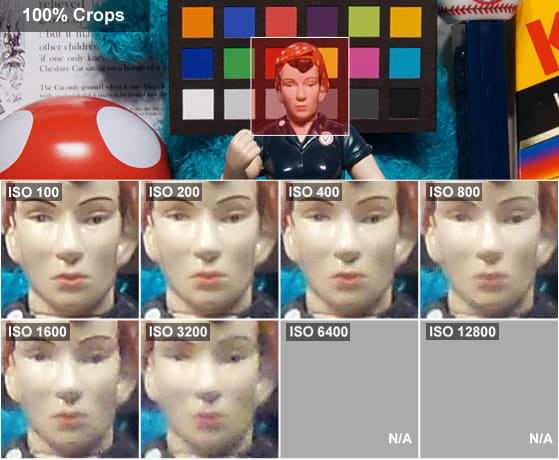
Things only get worse when looking at a much more detailed crop. Here the Cheshire cat is about the only thing smiling, not that you can really tell with detail dropping as soon as ISO 200:
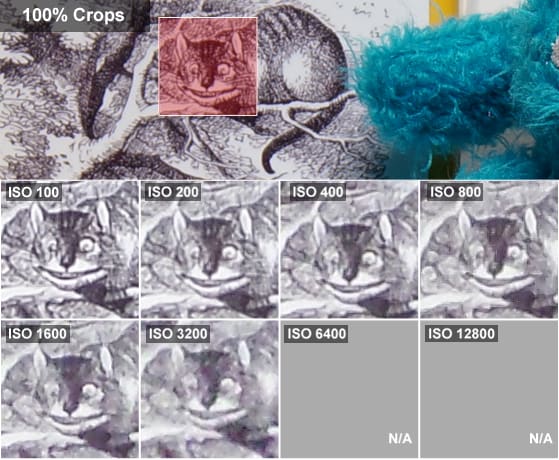
Most fine details are lost as soon as your raise the ISO.
Other than aggressive noise reduction at higher ISO speeds, the main culprit here is the lens. It has a 21x optical zoom, which gives you far, far more range than any smartphone on the market, but it's not a particularly great lens. Details in the center are fine at base ISOs, but when you actually zoom in the overall level of detail drops dramatically.
We also found multiple occurrences of "pincushion" distortion and chromatic aberration at each focal length. You can not select color modes on the Galaxy 2, so you are pinned down to using the default mode. However, this mode isn't all that bad with a color error (∆C00 corrected) of 3.09—anything around 3 is considered average for an entry level point-and-shoot—and over-saturation of 109.8%, but it gets the job done. You can compensate the color accuracy with multiple effects that shuffle up color significantly.
{{ photo_gallery name="Sample Gallery" }}
Video performance was also mediocre. It is basically the exact same as the original Galaxy camera, which isn't a great surprise given that the components here are essentially unchanged. Artifacting, trailing, sharpness, and lowlight sensitivity all offered middle of the road results, comparing well to point-and-shoots but lagging behind better cameras. It's not much better than what you'll find on a flagship smartphone, except for the ability to use the zoom lens.
Features
#SharingMachine
Since the Galaxy 2 camera runs on Android 4.3, you have a practically limitless potential for adding in cool extras and neat features. You can download apps such as VSCO Cam or Photoshop Express to greatly increase your editing options, and use the default apps or something like Instagram for capturing photos.
As a result the real strength of the Galaxy 2 is its ability to share these photos quickly over numerous social media and photo sharing networks right from the camera. Instagram, Google+, or even Facebook apps are far more polished here, with interfaces that are light years ahead of the half-baked social media integration found on most cameras. You can also stash away photos or sync them between devices with apps such as Dropbox, which comes with 2GB of free web storage or 50GB if you already have a Galaxy smartphone.

Running the Android OS opens up many apps for use on the Galaxy 2.
There are also a great amount of options to sync the Galaxy 2 directly with other devices. You can use "MobileLink" to automatically send any photos taken with the Galaxy 2 to your phone without the need of a shared WiFi connection. The easiest way is to take advantage of NFC – Near Field Connection – technology to connect directly to your NFC-compatible phone, laptop, mobile phone, desktop computer, and even your smart TV. (Apple's iPhones don't currently support NFC, but could in the future) Once connected you can also use this link to let your phone function as a remote viewfinder and controller for the camera, which is perfect for framing group shots with the camera across the room.
When it comes to the actual camera hardware you've got a 21x optical zoom. The camera is much more stable than you'd expect, which makes the full zoom easy to use. The one caveat to that is that the zoom and hardware shutter button don't work with every app—apps have to be specifically coded to recognize and take advantage of the Galaxy Camera 2's hardware. Since most apps haven't done that, you're stuck using on-screen controls alone whenever you want to snap a pick with an app like Instagram. It's probably the biggest strike against the very idea of an Android-based camera, as most app developers won't go to the trouble to code in support unless Google's own API makes it dead simple to do.
Conclusion
A small step forward, but it has a long way to go
Samsung seems pretty hell-bent on producing a camera that takes advantage of the Android platform and, all things considered, it isn't doing a terrible job. The Galaxy 2 does a great job of giving users the ability to take a photo and get it out to the world instantly, as long as you're using Samsung's own proprietary applications. And even putting that caveat aside for a moment, the fact that you have access to endless apps on the Android market makes this basically a one-stop-shop for web photographers. You no longer have to get to a laptop or take photos with your phone to get images out there. You can snap, edit, upload, and bask in the glory of internet photography fame... or send a selfie to your mom. #HiMom

Close up of 21x logo on Samsung Galaxy 2 camera.
While the features and connectivity make up a huge portion of the MRSP of the Galaxy 2, the hardware is on par with most entry-level point-and-shoots. We certainly recommend this to anyone that needs to stay connected and get that instant gratification from posting fast and furiously. However, if you are someone that isn't tethered to the web, then I would say there are better cameras in the price range. The Canon Powershot S120 is a much better camera (albeit with far less optical zoom) in the same price range with less connectivity. You could even find a Canon Powershot S110 for around $250 and get better images.
Ultimately, the Galaxy Camera 2 is sure to be popular given the success of the first Galaxy Camera. That's great, because the promise of an Android-based camera is tantalizing, to say the least. With the original Galaxy Camera and the Galaxy NX, this makes the third time Samsung has tried to make this a reality. Though things seem to be getting better, the fundamental issues–such as the lack of hardware support in the Android apps you'd actually want to use regularly—still remain. Can Samsung hash those out? Maybe not, but the Galaxy Camera 2 is at least an indication that the company isn't giving up on the idea just yet. If you're willing to live with the growing pains in order to have a truly connected camera, then the Galaxy Camera 2 is a fine choice. There may be better cameras for the money, but there's no better Android-based camera today.
By the Numbers
The Samsung Galaxy 2 camera is a not much of an upgrade from its predecessor. Samsung upgraded the processor, Android software, and made a few design changes – though all of them are merely cosmetic and not functional. As with the original Galaxy camera, the ability to load any Android app you want on it is clearly the biggest draw. Just about anything photo-related you can do on a smartphone you can do with this camera.
That said, our lab tests revealed that this is still little more than a pretty good point-and-shoot dressed in Android clothing. After putting it through the paces, we also didn't notice much of a difference at all between the original Galaxy camera. The Android functionality may make this a unique camera, but the image quality is pretty par for the course.
Color Accuracy and White Balance
There are not multiple color modes on the Galaxy 2, so you don't have many options in the default app for adjusting color production. With the default settings we found the camera had an average results with a ∆C00 (saturation corrected) of 3.09 and saturation of 109.08%. Anything around ∆C00 3 is an average score for a point-and-shoot, so nothing notable or disappointing here. Of course, you have unlimited options for adjusting color via Android's library of apps, though Samsung at least augments the included selection by the "effects" feature. At least you have a decent starting point, with important colors such as skin tones, green grass, and blue skies all looking accurate. Sunsets will be extra punchy, but that isn't really a bad thing.
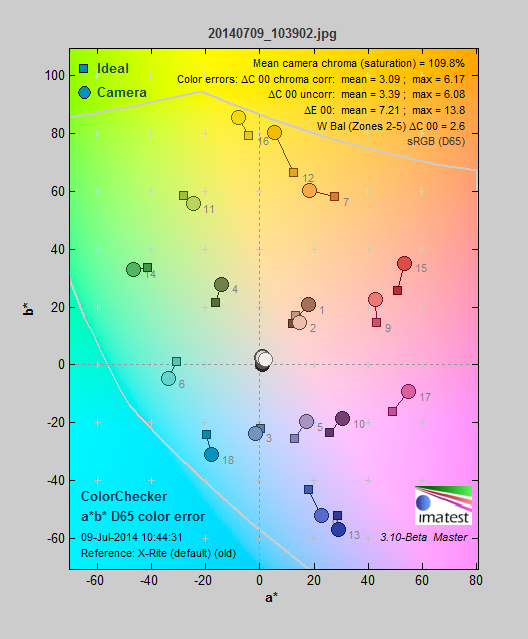
The Galaxy 2 gets most colors down, but pushes oranges which makes the overall score suffer.
In both custom white balance and auto white balance tests, the Galaxy 2 performed spectacularly. This results in more accurate colors when using auto white balance, which most people using this camera probably will. All forms of light, with the exception of auto tungsten, were accurate to within 72 kelvins or less. It struggled, as almost all cameras do, with incandescent light and was off by around 1600 kelvins on average there. The biggest issue we had during these tests was how inaccurate the metering could be, but this is common among point-and-shoot cameras.
Resolution
The Galaxy 2 sports an impressive 21x optical zoom with an aperture range of f/2.8-5.9. We shot tests at 4.1mm, 16.5mm, and 81.1mm throughout the aperture ranges. We saw that there was a fair amount of sharpening happening in-camera, but it was not overly aggressive. That said, the images themselves aren't much better for it, as the shots can be quite soft when zooming in.
If you're zoomed all the way out and using the aperture at its widest settings, your center image will be quite sharp. That's about as good as it gets, with the camera resolving detail as fine as 2,000 line widths per picture height. If you're zooming in, closing the aperture, or looking away from the corner you'll see decreased performance. When scooting out toward the corners, it dropped down to as low as 1100 LW/PW as you can see clearly in the photo below.
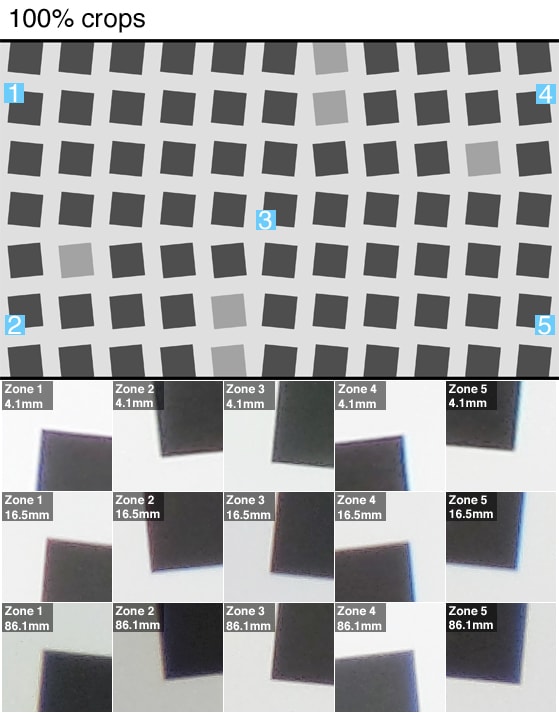
The Samsung Galaxy 2 camera is more hazy than sharp.
Once we start to zoom in the center drops slightly in sharpness, but stays just above 2,000 LW/PW. About halfway to the edges the image actually sharpens up, but it is inconsistent and the in-camera sharpening is most likely to blame. Once we get to full 21x zoom, 81.1mm, the sharpness has evened out. The center is at its lowest—around 1800 LW/PW—but the edges are at their highest—1400 LW/PW—as the camera's sharpening algorithm picks up the slack.
Noise
Like all point-and-shoots, low light is a struggle for the Galaxy Camera 2. Less light means the camera has to amplify the incoming light, resulting in grainer shots. The Galaxy Camera 2 combats this by applying noise reduction to even these grainy spots out, but it also destroys a ton of fine detail. In fact, the noise actually never gets over our typical cutoff for noise contamination of 2%. However, the resulting images have most of the fine detail wiped out in the name of keeping that noise number down, so the quality drops almost immediately.
If you take a look at our model, Rosie, you will see the low quality you get out of these images. It diminishes quickly after you leave the base ISO of 100. We wouldn't recommend climbing much higher than ISO 400 if you want to preserve any detail, even in the best conditions. If you're only going to be putting the images online or making very small prints then higher ISOs are fine, but for large prints or images you really care about the Galaxy Camera 2 can be a bit disappointing in low light.
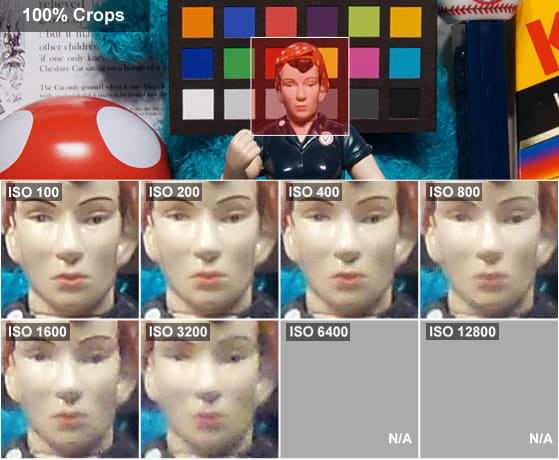
If you take a more detailed look at our Alice chart, you will see that the Galaxy 2 never truly captures fine details – even at the lowest ISO settings. The fact that you can not control noise reduction means you will never be able to pull the fine details outside of the lowest ISO setting. You simply don't have control over what the Galaxy Camera 2 produces in low light, which will be frustrating for shooters of all skill levels.
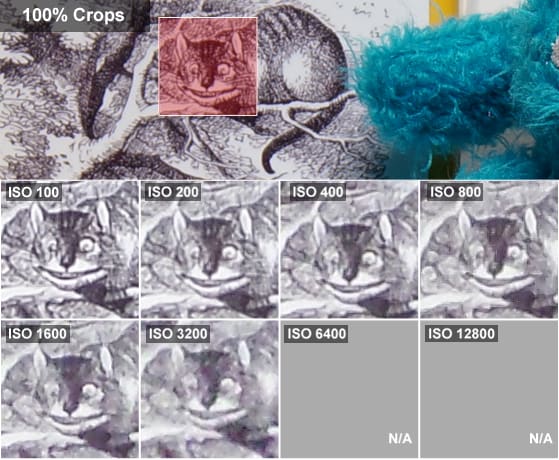
Most fine details are lost as soon as your raise the ISO.
Continuous Shooting
The Galaxy Camera 2 is not much of a speed demon, as it churns out images at a mere 3.7 FPS. Most point-and-shoots in this price range can manage between five and 10 frames per second for about 10 shots. Where the Galaxy Camera 2 distinguishes itself is in its capacity, as it can shoot at its fastest speed for as many as 87 shots before stopping to buffer.
If you need faster shooting then you will have to find an Android app to fill the gap. It does not offer a burst mode at lower resolution, like many point-and-shoots tend to. We actually dropped the resolution to 3MP – in the hopes that it would speed up the FPS – and it actually slowed down... Like most of the other tests here the performance has its high points, but overall there's not much that separates this from your average compact camera.
Video Performance
The Galaxy is a great option for capturing video and sharing it quickly. You can capture video up to 1080p 30FPS and share it via Youtube or even Instagram as long as you have a WiFi connection. The video it captures isn't quite cinema level, but it is more than enough to produce videos for sharing on the go.
When we tested video sharpness, the Galaxy 2 was able to distinguish around 450 line pairs per picture (LPPH) height of detail both horizontally and vertically in bright light. That isn't that great – even for a point-and-shoot – but it will get the job done if sharing on the web or smaller formats. We also tested it in low-light conditions (60 lux) that translate well to the real world. In this test, the sharpness plummeted to 350 LPPH horizontally and 375 LPPH vertically.
The next test we tossed the Galaxy 2 through was the motion test, which looks for trailing, artifacting, and ghosting. The Galaxy 2 performed admirably with only small traces of these showing up. The Galaxy 2 can record both 720p and SD up to 60 frames per second, but it doesn't offer anything in the way of 120FPS for slow motion shots. Basically, the video quality gets by, but doesn't stand out.
The last video test was low light sensitivity, and the Galaxy 2 once again put in a mediocre performance. We got down to 12 lux before the image dropped below 50IRE, a broadcast standard for a usably bright image. That lux level is just a little brighter than a sunset, so dim indoor scenes and late-night videos won't look great. For the best results we also recommend zooming out so you can open the aperture all the way to f/2.8, as zooming in will mean you'll need even more light.
Meet the tester
As a photojournalist, Jackson has had stints working with bands, the military, and professional baseball teams before landing with Reviewed. Outside of Reviewed, he can be found looking for the next game to relieve his "Gamer ADD" or growing his beard.
Checking our work.
Our team is here for one purpose: to help you buy the best stuff and love what you own. Our writers, editors, and lab technicians obsess over the products we cover to make sure you're confident and satisfied. Have a different opinion about something we recommend? Email us and we'll compare notes.
Shoot us an email


