Testing / Performance
Color*(7.48)
*We test the color accuracy of the camera using Imatest Imaging Software and a GretagMacbeth color chart. The test gauges the actual color produced by the camera against the ideal color. In the chart below, the outer square is the color produced by the camera. The center square is the camera's produced color, corrected by the software, while the interior vertical rectangle is the ideal color.

Imatest software allows us to analyze how much the camera differs from true color representation. In the following chart the squares represent ideal colors and the circles represent what the camera produces. The farther a circle is from its tethered square, the less accurate the camera is in reproducing that particular color. If the circle is farther towards the perimeter of the chart, the produced color is over-saturated. When the circle is closer to the center of the chart, the produced color is duller and more diffused than it should be.

The Sony F828 received a mean saturation score of 104.4%. This is a measure of the colors' vibrancy, reflecting how much the hues are intensified. While many people enjoy more pastel-like images, there is something to be said about color accuracy - it is hard to replicate and the F828 does it better than most. The Sony F828 surpasses Canon's digital SLR, the EOS Rebel, in color saturation but falls just short of the Nikon D70, perhaps the most accurate color imager on the consumer market at the time of this writing. This speaks loud for Sony, placing them in an elite category and shows that not all digital cameras prefer over-saturating their images.
The Sony F828 received an overall color score of 7.48. This is a good score but is not quite as impressive as some less expensive cameras on the market. If you study the above chart, you will see that while the F828 does not over-saturate its color tones, many of them are a bit dull. Many of the blue, green and orange values are slightly muted and do not jump out as much as they should. The red tones are over-saturated; however, this should be expected to some extent as many cameras emphasize red and orange hues to get more color in skin tones. Additionally, it does not appear that many of the F828's colors are as spot on as one would hope them to be. While none of the colors are too far off the ideal, I would say all in all that the color on the F828 is not up to the level of its peers. As an 8 megapixel, $1000 camera, the stakes are high and I would expect more accuracy from a camera in this category.
**Still Life
**The below image is our standard still life which we photograph with every digital still camera:
[

Clicking on the above image will open a full resolution version in a new window (CAUTION: The linked image is very large)](../viewer.php?picture=Sony-F828-still-life.jpg)
**Resolution / Sharpness ***(5.43)*
The Sony F828 provides a clean image; however, for an 8 megapixel imager, it does fall a bit short of expectations. The F828 received a real resolution score of 5.43 megapixels. This is roughly 68% of its advertised megapixel count. These tests are conducted using Imatest software and a resolution chart, taken under fixed lighting conditions. We take a series of exposures on the camera’s optimal settings and select the highest score to report, as this is the best we could get the camera to perform. These scores are contrasted with the manufacturer’s resolution count, providing a percentage score of the manufacturer’s claim. In general, a score of 80% or higher is a good performing camera, while anything over 90% is excellent. Therefore, the Sony F828 is a bit disappointing particularly for an 8 megapixel camera, as the camera will only provide resolution equivalent to an excellent performing 6 megapixel camera, yet its price may be over $400 more.
Noise - Auto ISO*(6.37)
*The Sony DSC-F828 is marketed to a more advanced user, offering manual flexibility in most imaging facets. However, as far as noise performance goes, the F828 seems a stronger automatic imager. While the ability to control ISO is crucial to many users, from the tests we conducted, the Sony F828 faces problems in higher ISO ratings that other 8 megapixel cameras seem to avoid. This camera produces images that are closer to many 5 and 6 megapixel imagers and should be viewed accordingly. Often the boxed description and megapixel count is a far cry from the actual capabilities of a camera and it appears that this is the case with the F828. I would not say this camera is incapable of producing strong images; however, like many 5 megapixel point-and-shoot camera, once the ISO rating is pushed above 200, there is serious quality depletion and increased noise throughout the images.
Noise - Manual ISO*(5.37)*
For cameras which allow you to manually set the ISO, we test the noise produced by the camera at each setting using Imatest Imaging Software. Below is a graph of the noise produced by the Sony DSC-F828. On the horizontal X axis are the ISO scores, and on the vertical Y axis are the noise levels:
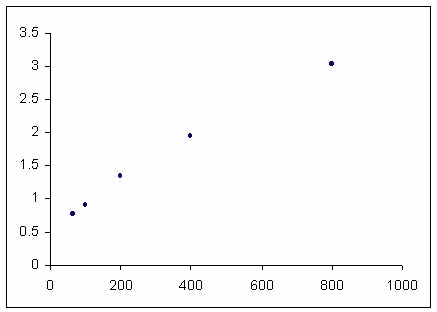
Looking at the graph, the noise growth is directly related to increased ISO. The problem is that these are all quite large noise values and all are very bad. The Sony DSC-F828 produces a lot of noise. To understand the overall noise performance, we run a regression analysis on each noise and ISO score. We then turn this equation into the overall score. This number reflects the entirety of noise and can be viewed on the chart as it relates to the various ISO settings.
**Speed/Timing
***Start-up to First Shot (8.57)
*The Sony DSC-F828 did pretty well on start-up to first shot time. Averaging the scores for shots at the macro and telephoto levels, the first shot is taken approximately 1.43 seconds after the camera is turned on.
*Shot to Shot Time (5.54)
*The shot to shot time on the F828 is a little less impressive. It took on average 4.46 seconds (at JPEG Fine) to record an image and shoot another. One factor of some concern is the auto review that users cannot interrupt. For example, when the shutter is depressed, the image is stored to the memory stick or CF card, then displayed. If a user wants to take multiple pictures, she cannot. Switching the camera into the somewhat-slow digital burst mode is the only alternative.
*Shutter to Shot Time (7.82)
*The shutter lag time was pretty decent as well, measuring approximately 0.59 seconds between pressing the shutter and taking a picture.
Physical Tour
**

Front***(6.5)*
The 7.1-51mm (28-200mm, 35mm equivalent) lens barrel juts out from the front of the Sony DSC-F828 and is appropriately the camera’s largest feature. This is consistent with Sony’s unique lens-centric design, as much of the camera’s functionality is placed on the lens barrel in the form of feature buttons, et cetera. Next to the lens is the camera’s right-hand grip. A small microphone is located on the inside curve, near to the lens and towards the top of the DSC-F828.
Back*(7.5)
*Most digital camera users will easily find their way around the back of the DSC-F828. Starting at the top left is the 0.44-inch, 235K pixel viewfinder. Directly below the viewfinder, users can access the port cover that conceals the A/V out, USB, and DC in terminals. In the middle of the back is the 1.8-inch, 134K pixel

LCD. The viewfinder/LCD switch is below the LCD, in addition to Display, Self-Timer, Magnify, and Review icons and their corresponding buttons. Next to the bottom row of buttons, on the far right, is a red "recording" LED. Above this light is the CF/MemoryStick selector switch, and directly above that is the CF slot "open" slider. At the very top, above the LCD, are the Flash on LED, the Menu button, navigation joystick or Jog Dial, AE Lock/Trash, and a multifunction dial at the far right.
Left Side*(8.5)
*The left side is dotted with a column of buttons. The flash open slider is at the top, and moving down, are Flash, Auto Focus grid selector, Macro, Focus (switch), BRK, and NightShot. Also accessible from the left side is the manual focus ring and the zoom ring.
**

Right Side***(8.5)
*Other than the grip and the CF card port cover, the right side is home only to a strap anchor. The right side functions as the grip section for the right hand, and has been contoured nicely to fit the index, middle and ring finger of the right hand. The grip itself is coated with a comfortable rubber material overlaying the area where the hand would rest.
Top*(8.0)
*The top of the Sony DSC-F828 can be divided into two sections: Atop the lens, and atop the grip/handle. There are two features on the top of the lens – namely the flash and, directly behind it, the intelligent accessory shoe. The top of the grip (right side of the camera’s body) has the prominent mode dial/on-off switch and, in front, the white balance, exposure/gain, and brightness buttons. At the very front is the photo button.
Components
Viewfinder (7*.0)
*The Sony DSC-F828 has a 0.44-inch 134K electronic viewfinder situated in the upper left corner on the back of the camera body. Dioptric adjustment can be made with the small toggle located on the underside of the viewfinder. I prefer Electronic viewfinders over optical, as the optical viewfinders only show a portion of the image that is to be recorded. The viewfinder is a useful tool, and this one can assist the user who knows what to look for. The rotating body also makes the viewfinder easily accessible, which isn’t a luxury on other cameras. All too often I find myself in a tight spot, neck kinked, squinting to see through the ill-placed viewfinder.
LCD screen*(6.5)
*The LCD screen on the Sony DSC-F828 is located on the back of the camera body. It measures 4.6 cm diagonally with 134.4K pixels. The color electric viewfinder measures 1.1 cm with 235.2K pixels for enhanced viewing.
The LCD screen and the viewfinder produced brighter images than those imported from the media cards. This is somewhat troubling, despite the consistency, as judgment via the image alone would be misguided and inaccurate (in regards to overall illumination). When in playback mode, the images also appeared much crisper and in better focus than they did when imported to an image editor or viewer. Trial and error and increased time using the camera will most likely give users time to adjust to this.
Flash*(8.0)*
The Sony DSC-F828 has several flash modes available. These modes are available in automatic, program mode, shutter priority mode, aperture priority mode, metering mode, and scene mode. Normally, the flash will engage and strobe when the scene is dark. The flash modes can be switched to auto, forced flash, slow synchro, and no flash.
Auto flash mode lets the camera determine whether or not to use the flash in a given scene. The Sony DSC-F828’s default setting is auto flash mode.
Forced flash, with the arrow lightning bolt icon, means the flash will engage without regard to the available light source.
Slow synchro flash mode, again with the arrow lightning bolt icon but with an "SL" added, engages the flash regardless of the ambient light in the scene. When set to this mode, the shutter will slow under dark conditions so users can shoot backgrounds out of the flash range.
No flash mode, with the white lightning arrow crossed out, restricts the flash from engaging.
Directly behind the somewhat oddly shaped flash compartment is the accessory hot shoe port. This is for attaching an external flash, and it can draw its power from the camera. The flash function itself can be set to high, normal, and low modes.
The flash does the job this kind of flash was designed to do: provide harsh, direct light on a close subject. What would be really great is if these manufacturers put a more usable flash design into their cameras, like a rotating head, allowing the flash to be used more productively. But, I suppose that’s why there is a hot shoe accessory, so that users who care will add a higher-end flash. This flash is good for filling in the void between camera and subject, but as with any onboard flash, don’t expect too much.
Zoom Lens*(7.0)
The Sony DSC-F828 is a lens-centric digital camera, and it definitely feels like an all-lens SLR camera. The left hand can grip the lens, on the underside, and still maintain easy access to the focus and zoom rings. The 7.1-51mm (28-200mm, 35mm equivalent) Carl Zeiss T lens barrel is arguably the predominant feature on the Sony DSC-F828. The Sony DSC-F828 also has a 7x optical zoom, with filter attachment threads around the front of the lens. There are no digital zoom options available on the Sony DSC-F828.
Filters screw in easily, but users beware as some adapter lenses will tip the camera's balance in favor of the heavy lens barrel. Very little additional weight (aside from filters) will be supported by the hinge itself.
7x is a decent amount of zoom for a digital camera, but for a grand, I would have expected more, especially considering real optical extension or lens replacement isn’t an option. The zoom function, however, works very well and has just the right amount of tension. In the end, the zoom will work only as fast as the hand that turns it.
Manual zoom on the Sony DSC-F828 is ring controlled, with no servo zoom. The Sony DSC-F828 has a Carl Zeiss T* 7x optical zoom. The zoom itself is easily controlled, and has decent tension, or resistance, for keeping the zoom in place. If users plan on utilizing any attachments, the manual zoom will not support added weight to the barrel. Additionally, the lens barrel will not hold the extra weight if the camera is supported by the body, not the lens. Thankfully, the tripod receptacle is under the lens barrel, not the body.
Design / Layout
Model Design / Appearance*(7.5)*
The Sony DSC-F828 has a unique lens-centric design that is central to its handling and overall ease of use, and consequently its appearance. The lens barrel, unlike other digital cameras, is on a hinge joint, which allows for a unique range of motion. Although perhaps not what it was intended to be used for, I found myself rotating the body to get a better look at the LCD, as opposed to rotating the lens. The entire camera body is black, which gives it a more professional look than, say, the DSC-F717, which is all silver.
The grip side of the DSC-F828 is crafted with security in mind, as a tight grip with only the right hand will keep this camera steady. The shutter button is naturally placed and in easy reach of the right hand index finger. Similarly, the mode dial on top, and the white balance, gain, and exposure buttons in front, are in easy reach of the right hand index finger. Picture adjustments can be made very easily, and it’s a good thing as the pressing of these buttons in combination with rotating the all-black in-menu selector dial is an integral part of making manual adjustments. All the remaining buttons on the back, which are not accessed as frequently as those on top, are within easy reach of the right hand thumb.
The mode dial on the top of the grip side of the DSC-F828 is well marked, and the outer ring is studded for easy gripping and twisting. Overall, the Sony DSC-F828 is a sleek looking camera with a well-planned design. There’s just something about black plastic that’s so much cooler than silver gray!
**Size / Portability ***(4.5)*
This is an SLR style camera all the way, so don’t plan on taking it with you on a Friday night out on the town with friends. Then again, it looks cool enough to make a great conversation piece. The DSC-F828 comes with an equally stylish case. This camera is big; it was not designed to slip into one of your pockets no matter how baggy your cargo pants are. The rotating lens barrel makes it a little larger than other SLR-style digital cameras; users shouldn’t see this as a design weakness, but as a feature that takes a little getting used to. Weighing in at nearly 2 lbs., the DSC-F828 isn’t as heavy as some higher priced digital SLR cameras, but users should be prepared to heft around a weighty piece of consumer electronics. Sony reports the DSC-F828’s measurements as: 134 x 91 x 156 mm (5.3 x 3.6 x 6.1 in). The biggest portion of the camera is the lens.
Handling Ability*(7.5)*
Within a relatively short time of first handling the Sony DSC-F828, I found myself acclimating easily to the feel, weight, and overall handling of the camera. I did find, however, that the rotating lens barrel does not stay in place with lens attachments. I mounted a wide angle lens adapter on the front of the lens, and the weight just forced it to the bottom of its rotation. If users have attachments or add-ons, be prepared to steady the camera at all times with the left hand. The Sony DSC-F828 is designed with navigation and manual adjusting in mind. The numerous onscreen displays (histogram, focus, etc.) crowd the LCD, but are necessary for acquiring the best possible photo. Users can turn the unique lens-centric design into a design that works for them, mostly by rotating the body so that the important menu/LCD/viewfinder features are in constant view. Despite the unique design, the Sony DSC-F828 is a delight to hold, and both hands naturally find comfortable places to rest on the camera’s body.
Control Button / Dial Positioning / Size*(7.0)*
The buttons are all intelligently placed on the Sony DSC-F828, allowing for quick adjustments to exposure, gain, and white balance, as well as easy access to mode buttons like burst mode, spot focusing, flash, macro and NightShot modes. The main mode selector dial requires two fingers for best accuracy, as it is a little stiff to get moving, but it’s easy to determine that the dial is correctly in place. The Jog Dial and menu button are within easy reach of the right thumb, and the corresponding and equally important "in menu" dial is easily rotated by the right thumb as well.
**

Menus***(9.0)
*The menu button is located on the back of the Sony DSC-F828, left of the jog dial. When the button is depressed, menu options are displayed in a bar at the bottom of the LCD/Viewfinder. Using the jog dial, users can navigate left to right, up and down, through the various menus. The menus, left to right, are: ISO, Image Size, Picture Quality, REC mode, Picture Effect, Color, Saturation, Contrast, and Sharpness. The selection available will be white in the menu bar, and menu specific selections are denoted with a gold box and accompanying 3D check mark. Sony has one of the best menu layouts on the market, as it’s easy and intuitive to navigate from the get go, with all available options (most of them anyway) displayed.
Overall, Sony’s F828 menu is one of the best around. It’s extremely easy to navigate, and doesn’t leave users guessing where they are, where they came from, or where they are going. No, it’s not an answer to the purpose of life, just well thought out design.
Ease of Use*(5.0)*
The Sony DSC-F828 handles differently from other SLR or digital cameras. With its lens-centric design and rotating body, users should be prepared to spend some time getting used to the distribution of weight and placement of buttons. The left hand naturally fits under the lens barrel of the Sony DSC-F828, and can easily absorb the bulk of the weight leaving the right hand free for making adjustments and engaging the shutter.
This is certainly not a point-and-shoot digital camera, so a certain amount of ease of use goes out the window. However, the placement of buttons, dials, menus, etc., is intelligent and accessible by the appropriate finger or thumb. The zoom has a balanced tension to it while in use, and the focus is easily manageable. The menu systems are intuitive and the icons are accompanied by their descriptions. Navigating settings, features, and options available on the Sony DSC-F828 takes some adjusting (as with any camera) but they are laid out such that, over time, you’ll need little thought to access them.
Overall, I found the Sony DSC-F828 very easy to use, although I did consult the menu from time to time. The rotating body was great for making the viewfinder and LCD more accessible in a variety of shooting postures and situations. Users should be warned, though, that if attachments are your bag, the rotating lens body won’t support much more weight than the lens itself. This is one of the easiest digital cameras on the market to acclimate yourself to and to use. The hands fall naturally into place, and the menu system is unparalleled for getting around. If Sony does one thing right, it's making a product easy to use. Their marketing would lead me to believe that they know it.
Modes
**

**
Auto Mode*(7.0)*
The Sony DSC-F828 performed well in automatic mode, making appropriate, timely, and accurate adjustments to focus, white balance, exposure, and shutter speed. By turning the mode dial to the green SLR camera icon, the Sony DSC-F828 will be set to perform automatically.
A secondary semi-automatic mode, program auto, automatically adjusts shutter speed and aperture according the brightness of an image. Additionally, these settings, and others, can be adjusted manually through the menu.
These modes are great for the point-and-shoot photographer, or the novice just getting used to a bigger, potentially more intimidating camera. The automatic modes were easy to control, and newbies can rest assured that the camera will generally make good decisions.
Program Auto-- Program auto allows the Sony DSC-F828 to automatically adjust the aperture and shutter speed of the image according the scene’s brightness. To utilize program auto, users can twist the mode dial on top of the camera to the "P." While in program auto, users can further adjust manual settings, an option not available in full automatic mode.
Movie Mode*(7.5)
*I have about as much respect and use for movie modes on digital cameras as I have use and respect for still modes on camcorders. They are an included gadget that some users find useful. But as far as quality goes, don't expect too much. For ease of use, now that's another story. Users simply have to switch the mode dial to the movie mode, indicated (ironically) by a frame of celluloid. Movies are recorded in MPEG1 format, and are saved to the storage media of choice (CF or MemoryStick). Movies can be saved as 640 x 480 at 30 fps, 640 x 480 at 16 fps, and 160 x 112 at 8 fps. Users are only limited by storage space.
**Drive / Burst Mode ***(6.0)*
The Sony DSC-F828 has three burst (successive image shooting) modes: speed burst, framing burst, and multiburst. Speed burst can be accessed in any photo mode and, according to the Sony manual, shortens the between frame interval to 0.38/second. These images are not displayed on the screen after the photos are taken. The second mode, framing burst, displays the images on the screen, and has a slightly slower interval between frames at 0.42/second. Multiburst mode allows users to take 16 pictures in succession. The time interval between images can be selected from the menu when in multiburst mode, with times including 1/7.5, 1/15, and 1/30.
Both of these modes are accessed by pressing the "rectangle"/BRK button on the left side of the lens barrel. Switching between the two modes is as easy as rotating the black command dial once in "burst" mode. Burst modes are represented by a stack of rectangles with an "S" inside for speed burst, an "F" for framing burst, and an "M" for multiburst.
Placement of the buttons is good, making access a no-brainer, but the burst modes themselves are a bit overrated on a non-SLR camera. It’s more like three frame grabs from several seconds of video than a real burst of individual photos. The mode may serve a purpose for some, but if users are looking for burst modes, head over to the digital SLR section. Just beware the sticker shock.****
Playback Mode*(7.5)*
In order to play images back, the mode dial must be set to the playback mode, indicated by a white rectangle surrounding a solid white "play" triangle. Once in playback mode, users can access photo files and scroll through the pictures on file by using the joystick/multi-selector. By pressing the menu button above the LCD when in playback mode, a series of options appear at the bottom of the LCD. They are, from left to right: folder, protect, DPOF, print, slide, resize, rotate, divide. Each menu option has its own icon, although they are somewhat cryptic. The icon ready for selection will have its name displayed above it, justified to the left. Images can be zoomed in on as well as viewed in thumbnail form. To zoom, users simply press the button below the magnifying lens icon. To delete items, simply select delete from the menu options available when menu is pressed during playback mode. The self-timer button doubles as the thumbnail view button, and allows for thumbnails to be scrolled through within the menu.
This playback mode is easy to navigate around within, as the playback mode is essentially another super easy to use menu.
**Custom Image Presets ***(3.5)
*The Sony DSC-F828 has four scene modes including twilight, twilight portrait, landscape, and portrait. These are accessed when the mode dial atop the camera is set to SCN. When in this mode, the menu button will give access to the specific scenes (with icons only). With the joystick, users can select the scene they would like to take photos in. Compared to other digital cameras on the market, especially below US $1,000, the available scene modes are pretty pathetic. But this isn't a camera for the point-and-shoot consumer, and with some practice and set up time any scene mode can be replicated with the available manual controls.
Control Options
**Manual Control Options
**The Sony F828 contains manual control of ISO settings, white balance, exposure, and metering. For an 8 megapixel camera, the F828 grants the required manual controls to take full advantage of its imaging capabilities. Many of these features are accessed through the menu options and the main mode dial. The dial rotates to aperture priority, shutter priority, and manual exposure modes in addition to the auto exposure and full auto modes. The F828 layout makes for easy navigation, covering the controls needed to give the user as much or as little control is desired.
Focus*
Auto (7.5)
*Auto focus on the Sony DSC-F828 is quick and reliable and can be utilized in any mode. The mode selected may give auto focal priority to an area of the scene, but overall, users should feel very confident with the ability of the auto focus on the Sony DSC-F828. Adjustments are made very quickly, even in poor light, by holding down the shutter button halfway. Once the appropriate focus is obtained, users can snap off their photo. Users should be advised: focusing obviously functions far more like a compact camera's than a DSLR's.
**

**
Manual (7.5)
Manual focus on the Sony DSC-F828 is controlled with a studded focus ring towards the back of the lens, behind the thicker manual zoom controller. On the left side of the lens barrel, users can switch from automatic to manual focus. When manually focusing, if set to "expanded focus," the image on the LCD and in the Viewfinder will magnify, allowing users to get images as crisp as possible. This method is not traditional, but is perhaps useful in a digital medium. Look for pixel stepping near the edges and around curves, which seems to indicate that the image is in sharp focus.
The manual focus feature functions wonderfully, but requires an attentive and trained eye. Often what appears to be in focus may actually not be in focus when the images are later reviewed.
Metering (7.5)
Metering mode can be selected to determine the exposure based on a select part of the image. Three different metering options are available on the Sony DSC-F828: multi-pattern metering, center-weighted metering, and spot metering. Each of these settings has its own icon, each somewhat resembling a type of target.
Multi-Pattern Metering-- Multi-pattern metering splits the image up into several zones, relying on the camera to derive the best exposure from the average brightness in each zone. Multi-pattern metering is the default exposure setting for Auto modes.
Center-Weighted Metering-- Center-weighted metering gives exposure priority to the images near the center of the frame.
Spot Metering-- Spot metering permits users to meter subjects directly, regardless of backlight brightness. When the Sony DSC-F828 is set to Spot metering mode, a crosshairs appears in the center of the frame. Whatever falls on or near the crosshairs will be properly exposed.
The metering mode button is on the left side of the Sony DSC-F828, on the lens barrel, and resembles the Japanese flag: a rectangle with a solid circle in the center. Users can access metering mode while in any mode other than automatic. Once pressed, the all-black command dial can be rotated to switch between the various modes. The adjustment made between varying exposures in each mode is relatively quick, with a slight stutter when the image has both under- and overexposed areas. The metering function is easy to engage and easy to navigate, as all that is required is rotation of the black command dial to switch between modes.
These metering modes are easy to get to, and are useful for the various situations users may find themselves having difficulty metering. Although not an exacting science, these somewhat manual modes do allow for some freedom outside the balanced metering option that is the camera's default.
Exposure *(7.0)
*Manual adjustments can be made via the +/- button on the top right side of the Sony DSC-F828. EV increments ranging between -2.0 to +2.0 are accessible when the button is held and the small black wheel is scrolled through. The EV icon and accompanying measurement appears in the lower left corner of the LCD. The EV control available is adequate for most settings, and depending on the mode, the +/- button will engage other exposure related functions such as aperture and iris settings.
White Balance (8.0)
White balance modes of auto, daylight, cloudy, fluorescent, incandescent, flash, and one-push manual are accessible by depressing the WB button on top of the grip section of the Sony DSC-F828. The auto mode adjusts to different light temperatures relatively seamlessly, and the manual one-push mode makes setting the white balance a breeze. White balancing on a Sony camera is very easy, and much less convoluted and confusing compared to many digital cameras on the market.
ISO *(7.5)
*ISO, or sensitivity, settings include Auto, 64, 100, 200, 400, and 800. As with any sort of electronic amplification, users should be aware that the lower the setting, the finer the grain or noise in the image. Additionally, more light is required for lower ISO settings. This is an ok range for digital cameras in this price range. I would have expected slightly higher and lower ISO levels, but for the user to which this camera is targeted, the range is appropriate.
Shutter Speed (6.0)
Shutter speed settings of auto (1/8-1/3200 sec.), program auto (1-1/3200 sec.), shutter priority (30-1/2000), and manual (30-1/3200) are available on the Sony DSC-F828. When the camera is in S, M, or A modes, the shutter speed can be manually adjusted using the all-black dial on the upper right side of the back. When users rotate this dial, the shutter speed digital icon appears, displaying the speed in tenths. Each of these modes are easy to get into and adjustment.
Shutter Speed Priority-- Shutter speed priority allows users to adjust the shutter speed manually. In this setting, aperture is automatically adjusted depending on the brightness of the image. The mode dial on the top of the camera should be set to the "S" icon. Utilizing the black command dial on the upper right of the back of the camera, users can select shutter speeds from 1/2000th to 30 seconds. Shutter speeds longer than one second are displayed as 1", 30", etc.
Aperture (5.5)
**Aperture Priority-- Aperture priority mode allows users to manually adjust how much light enters through the lens. The aperture is measured in F-stops; the smaller the F-stop, the more light gets captured by the imager. (Or, more traditionally, the celluloid film frame.) Adjusting the aperture also allows users to define the focal range of an image. Shutter speed is automatically adjusted in this mode. To set the Sony DSC-F828 in aperture priority mode, users can set the mode dial to the "A" icon. Using the black command dial, users can rotate through the F-stop selections, which range from f/2.0-f/8.0.
It’s great that Sony has included these features on the Sony DSC-F828. Each of these modes, all easy to set up, will give advanced users manual options often only dreamed for in the sub $1,000 price point. With a little practice and some creativity, these easy to use features could be put to good use.****
Image Parameters
Picture Quality / Size Options (8.0)
The Sony DSC-F828 has three custom image menus, allowing users to very slightly modify image sharpness, saturation, and color. The Sony DSC-F828 has three sharpness modes: normal, -, and +. These modes can be accessed by pressing the menu button on the top of the back, and then using the jog dial/joystick to scroll to the sharpness screen. Image saturation can also be manipulated in-camera by accessing the saturation feature in the menu. Three modes are available: normal, -, and +. The Sony DSC-F828 has two in-camera color modes: normal, and real. The color selection page, as with the other mode pages, can be located by pressing the menu button and using the joystick to scroll left or right within the main menu.
The image preset options are very easy to navigate, although they should be accessed with caution. Beginning users should probably leave these features to normal, as most cameras tend to oversharpen and over-saturate anyway. As far as using the features, within Sony’s easy menu system adjustments couldn’t be easier.
The following is a list of approximate file sizes for the available modes on the Sony DSC-F828:
RAW: 16.5MB + 2.4MB JPEG (8M FINE)
8M TIFF: 22.9MB
8M FINE JPEG: 2.4MB
8M STD JPEG: 1.6MB
5M FINE JPEG: 1.7MB
3M FINE JPEG: 1.1MB
1M FINE JPEG: 0.5MB
This is a pretty impressive array of options, giving the user no reason to complain.
Picture Effects Mode*(7.0)
*The Sony DSC-F828 has several digital effects available for users. They are sepia, negative art, and solarize. These are accessed through the menu in any mode, with the exception of auto. When in the menu system, users can use the joystick to scroll over to PFX, and then choose from the available options. Personally, I think these effects are worthless. Any manipulation should be done in a picture editing suite, where users can preserve the original image if they don't like the way something looks. As far as functionality, accessing these effects and using them is very simple.
Connectivity / Extras
Connectivity
Software*(5.0)
*What would be really hot is if this camera shipped with Photoshop Elements (hint hint), or better yet the full Photoshop (yeah, right) but alas Sony has instead included ImageMixer 1.5. The Sony DSC-F828 ships with two CD-ROMs. The first is a disc containing a USB driver, Image Transfer and Pixela ImageMixer 1.5 for both Windows and Mac. The second disc provides users with an Image Data Converter (Windows only) program for converting RAW files.
Jacks, Ports, plugs*(6.0)*
All connectivity to the Sony DSC-F828 is centered around the port terminal on the back left of the camera body. The terminal is covered by a hard plastic flip-up cover, which hides mono A/V, USB, and DC ports. The ports are placed intelligently, and are easily accessible for connecting to a computer or other media device.
Direct Print Options*(5.0)
*When hooked to a compatible printer via the USB port, the Sony DSC-F828 has an option to print. When in playback mode, the user can select the print option from the options available within the main menu of the playback mode. When print is selected, the next menu allows users to choose from 'DPOF image' or 'this image.' These options are easy enough, and surprisingly, if a user so desired to print directly from the camera he could certainly do so.
Memory (2.0)
The following table will give users a good idea of how many pictures can be taken with the Sony DSC-F828 on memory stick media or compact flash media. It’s great that Sony finally included CF media on this F series upgrade. Previous models were limited to Sony’s proprietary format, which can be a real drag if users own more than one brand of imaging device. The dual drive option is a great upgrade, and Sony should get a nod for making the improvement.
Other Features (5.0) *
*Hot Shoe: The hot accessory shoe allows for flash or remote controls to be attached, controlled, and synchronized.
Microdrive and MemoryStick compatibility: The DSC-F828 utilizes MemoryStick media and MemoryStick PRO media, but also handles CompactFlash type I/II as well as Microdrive media.
Multi-format compression modes: Modes such as RAW, TIFF, JPEG, and MPEG movies are available on the Sony DSC-F828.
Overall Impressions
Value (2.0)
If you’re considering a camera’s megapixels, the Sony F828 is a good deal, with 8 MP at $900. However, if you consider other cameras out there, at that price you can get a high-quality digital SLR (Canon Digital Rebel) camera for $999. Compared with Sony’s previous model (F717), the F828 is a much better deal, with significantly more features and improved image quality.
For someone in the market for a camera with a lot of features, but not necessarily an SLR, the Fuji FinePix S7000 should also be a consideration. This camera is a little more reasonably priced in the $700 range, but it lacks the MP count, overall ease of use, and lens quality of the Sony F828. If users are seeking SLR functionality, then look to the Rebel. The Sony F828 takes the cake for ease of use, but if you crave legendary Canon optics and SLR functionality at the same price point, go check out a Rebel.
Comparisons
*

Sony DSC-F717--* The Sony DSC-F717 is the predecessor to the Sony DSC-F828. This 5 megapixel digital camera is lauded for producing excellent digital photos, and for a few months was at the top of the heap for its price point. This camera is also lens-centric, and includes a 5x optical zoom, controlled by a zoom ring. There is a hot shoe for light accessories, and upgraded manual controls (histogram) over the previous model, the F707. In many regards, these two cameras (the F828 and the F717) are very different, but they share a lens-centric body in common. The shutter speed is limited to a minimum 1/30 in program and auto modes, and JPEG is the only file format supported. Additionally, the proprietary memory stick format is a downside for many consumers. This has been upgraded in the F828, as it takes both CF media and MemoryStick media. Hands down I would get an F828 over the F717.
[

Canon Rebel*](../content/Canon-EOS-Rebel-300D-Digital-Camera-Review.htm)-- (EOS-300D) *Although a digital SLR, the 300D is within the same price point as the Sony DSC-F828; therefore some comparison should be made. The 300D Digital Rebel is the newest of Canon’s SLR cameras. The major difference between the Digital Rebel and the Canon 10D and D60 is that it’s the first digital SLR kit to fall below the $1000 price point. Some criticism has surrounded the camera, due the light weight hard plastic shell, giving it a cheap look and feel, but the image quality and performance keep many skeptics from further criticism. The Canon EOS-300D has a 6.3 megapixel CMOS sensor identical to that of the 10D. Therefore, image quality results prove that the EOS-10D can carry its weight, and even jump into the ring with more expensive heavyweights.
The Canon 300D Rebel kit ships with a specialized 18-35mm f/3.5-5.6 EF-S lens which is only compatible with this model. The rebel is compatible with other Canon lenses, but don’t plan on swapping the stock Rebel lens with your other Canon cameras. Suitable for both novice and advanced users, the Rebel has many professional options and priority manual control settings. With reliable burst modes, and a true SLR feel, for $1,000 there’s almost no beating the Rebel.
[

Fuji FinePix S7000*](../specs/Fuji/FinePix%20S7000.htm)-- *At $799, the Fuji FinePix S7000 is a close contender, although it lacks in the imaging department in comparison to the Sony DSC-F828. With 6.0 megapixels, the Fuji FinePix S7000 utilizes Fuji Film’s 4th Generation Super CCD HR, with 6.3 million effective pixels and 12.3 million recorded pixels (4048 x 3040). With a comparable 6x optical zoom, the Fuji FinePix S7000 also has a manual focus/zooming adjustment lens ring with full manual exposure and aperture or shutter priority, AE scene modes, custom white balance, and hot shoe mount. The Fuji FinePix S7000 has a 13-step aperture and high-speed focusing ability with an additional boost of up to 800 ISO at 1, 2, or 3 megapixels. The Fuji FinePix S7000 also has a comparable 235K pixel electronic viewfinder and dual media slots for xD-Picture Cards and Microdrive CompactFlash cards. RAW and JPEG file formats are supported, and the Fuji FinePix S7000 can connect to computers via USB 2.0. I would recommend the Sony DSC-F828 over the FinePix S7000, for its ease of use, manual zoom and focus control, and excellent handling ability and superior capturing potential.
Who It’s For
*Point-and-Shooters-- *This is not a digital camera for the point-and-shoot consumer. There are automatic modes available, but novice users may be intimidated by the lens-centric design and the number of control options.
*Budget Consumers-- *For near US $1000, the Sony DSC-F828 might not be the best option for the budget-minded consumer.
*Gadget Freaks-- *Almost guaranteed to make any gadget guru look just a little cooler (in certain crowds), Sony has again brought an element of sexiness to the prosumer digital still camera world.
Manual Control Freaks-- A good option for the manual control freak as there are plenty of options and settings for continuous tweaking.
Pros / Serious Hobbyists-- The Sony DSC-F828 might be a good option for Sonyphiles wanting to enter the professional digital photography world. With some of the professional features on board, Sony has kept itself in the prosumer running.
Conclusion
Pros and Cons
There are several handling features that I like on the Sony DSC-F828, namely the rotating body/lens. I often find myself straining or working to get into a position to see through the viewfinder on traditional SLR cameras, and the fact that I can rotate the camera’s body to suit my needs is very appealing. I also like some of the more professional options available on the Sony DSC-F828, such as the live histogram display and the multi-format compression options.
Conclusion
The Sony DSC-F828 is an improvement over the Sony DSC-F717 and Sony DSC-F707. By keeping the lens-centric design, and enhancing the look and feel with a more contoured body and lens barrel hinge and a sleek black design, as well as adding the mechanical zoom, the Sony DSC-F828 is a prosumer digital camera to be reckoned with. The DSC-F828 handles extremely well, despite the unique design. The forced auto review delay and the pseudo burst modes, as well as the slow write speed in some modes, most notably RAW, may leave some trigger happy users twiddling their thumbs.
The Sony DSC-F828 is a fast prosumer digital camera with a zoom that’s adjusted as fast as the users’ hands are able to make the adjustments. The DSC-F828 has equally quick manual settings that perform well in good and low light settings. The menu and internal navigation and layout is top notch, and very intuitive. Fine tuning in any of the priority manual modes is also intuitive and easy. Some work with the manual may be in order for new Sony users, but this is expected with any new electronics product.
The DSC-F828’s biggest sore point is image quality. There is much more noise and color inaccuracy than was originally expected from a camera boasting a 4 color filter enhanced 8 megapixel CCD. The Sony DSC-F828 picture image quality is comparable to that of a 5 megapixel imager, and users should be prepared for somewhat noisy and grainy images when put to close scrutiny.
Overall, the Sony F828 is a digital camera that I would recommend to the consumer wanting to move up from the higher-end consumer cameras. This is one of the most convenient and comfortable digital cameras to use and hold. The menu is one of the most intuitive and easy to use on the market, and the mechanical lens and manual focus are top notch. The DSC-F828 has some prosumer features that newer users can ease into. Experienced users should check this digital camera out as should other manufacturers, as some of the design implementations could be implemented and improved upon in model lines across the board. This is not an SLR camera, so experienced users seeking that type of digital camera should look elsewhere.
Specs
Specs Table
{{manufacturer_specs_table}}{{raw_scores_table}}
Meet the tester

Nathaniel Hansen
Editor
Nathaniel Hansen is a valued contributor to the Reviewed.com family of sites.
Checking our work.
Our team is here for one purpose: to help you buy the best stuff and love what you own. Our writers, editors, and lab technicians obsess over the products we cover to make sure you're confident and satisfied. Have a different opinion about something we recommend? Email us and we'll compare notes.
Shoot us an email