Physical Tour

Front(8.00)
The T700's front is a tribute to the minimalist aesthetic that dominates the design of the camera. Rather than having a traditional lens cover, the T700 has a large sliding plate that masks the flash, AF assist illuminator, microphone and lens. When the door is raised, and everything covered, the only visible marking on the camera's front is the silver Sony logo set against the horizontal striations of the metal. When the guard is lowered, and all the functional areas exposed, the camera automatically turns on. The lens is placed quite far to the right of the camera's front, surrounded by a metal ring. To its left is the auto focus assist LED, and then the flash with a microphone set below it. The upper left corner has the Cyber-shot logo engraved, and beneath that the lens details (Carl Zeiss, Vario-Tessar 3,5-4,6/6,18-24,7 optical 4x).

The T700's front plate slides down to expose the lens
Back*(8.00)*
The DSC-T700's rear is almost featureless, except for the 3.5', 921,000-pixel touch screen LCD that replaces traditional buttons and dials. Since the camera isn't much bigger than 3.5' diagonal anyway, the only other functional area of the back is the grip area on the far right, which has an extremely narrow set of raised vertical lines. The Sony logo is placed dead center of the camera, flush with the bottom. The entire rear of the T700 is beveled, and set back from the front of the body by approximately 1/4'. This is more obviously seen in the top and side sections below.
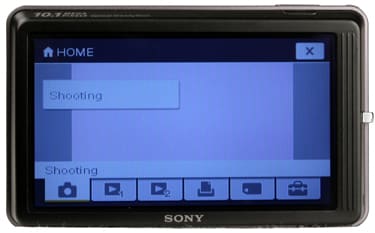
The rear is entirely screen
Left Side* (6.00) *Functionally, the left of the T700 doesn't have much going on. The front 1/4' is the metal of the camera's fore, and has two screws and a warning label. The rear is the beveled housing for the LCD, and is made of matte black plastic.

The camera's rear is beveled**
The right side has slightly more to hold our attention. In terms of form, it's almost identical to the left, with the beveled black rear and hard front. Similarly again are the two screws holding it in place. What is different is that the right side has a wrist strap ring of chromed plastic half way up the body, and the speaker opening is at the very bottom of the beveled area. At the top of the right side's front you can just see the zoom control peeping over.

*The wrist strap connection and speaker cover are both on the right side
*
*All the camera controls that are not run via the touch screen are handily placed on top of the camera. On the far right is the zoom control, which curves down the body of the camera's right side somewhat. The letters W and T are engraved on either side of slider, so you know which direction pulls in and which pushes out. To the left of the zoom is the shutter release button. Even though it's the largest of these controls, it's still quite small. One trouble we found while shooting with the T700 is that there's no clear differentiation between half pressing and fully pressing the shutter. Unless you have extraordinarily dainty and light fingers, there's a pretty good chance you'll take photos instead of focusing a couple of times while getting used to it.
To the left of the shutter is the Power button, which has a small green LED which indicates if the camera is powered up or not. Both the shutter control and power button are set in small recesses. On the beveled area of the camera's top is the Playback button, which launches the camera into its namesakes mode. Interestingly, the Power buttons function has been almost entirely replaced by the Playback button and the camera cover. If the camera is off and you slide the cover down, the camera turns on in shooting mode. Raising the cover turns it off again. If it's off and you press the Playback button, then you enter playback mode. The Power button itself seems to serve no independent purpose.
On the front section of the top of the T700, the labels are all engraved into the metal. on the far left is the camera name (DSC-T700) and the Power button has a sign indicating its function. On the rear section are the white labels giving additional info about the camera, with the legend '10.1 megapixels, Optical SteadyShot'.

All of the camera's buttons are on the top
The bottom of the T700 has some of the more utilitarian features of the camera. The metal area has been extended back slightly further to give it a natural platform to sit on. The tripod mount is approximately 1/3 of the way in from the left side. It's an odd location, one probably necessitated by lack of internal space. It's not centered under the lens or the camera body. The location also blocks access to the memory card and battery while the camera is mounted on a tripod. On the plus side, the socket seems quite sturdy. The battery and memory card are both beneath the same latch that takes up most of the camera bottom. Strangely, the door to these features isn't sprung, so it only opens about 1mm on its own, after which you have to pry it. Finally, on the right is the proprietary USB/AV port provided by Sony. Unfortunately, this port has no cover or protection, which is just asking for trouble. Sand, dust and other small annoying particles could potentially gum up the works.

The proprietary port is entirely uncovered
Color and Resolution
In our extensive round of performance trials, the Sony Cyber-shot DSC-T700 did very well In color tests, but only average on most of the others, and proffered a sub-par performance in low light and resolution testing. In our time trials, it was slow to startup, but was quite fast in all the other sections.
**Color **(10.70)
To test the camera's ability to accurately record and reproduce color, we run it through an analysis that takes a recorded image and compares it to known color values. We shoot the industry standard Gretag-Macbeth chart under well lit conditions, then analyze it through a program called Imatest. Since the chart is composed of known, precise colors, Imatest can tell us how well the T700 is able to match and reproduce these hues. This produced the graph below, which shows the captured color as the outer area of the square, that color adjusted for lighting in the middle, and the ideal color as the inset rectangle.

The Gretag-Macbeth color chart*
*
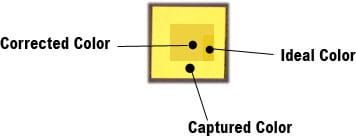
This information can be expressed in another way, as shown in the chart below. In this case, it shows the captured color as the area in the circle, the ideal color in the square, and the difference between as a line, where a shorter line is better. As you can see, the differences here are minimal, with the vast majority of colors being captured very close to their actual value. There's a small amount of trouble towards the very bright blues and greens, but the more muted hues are almost perfect.
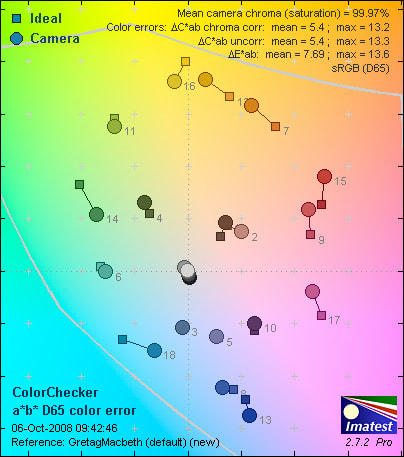
*An admirable performance in color accuracy
*
The DSC-T700 scored very well in this test, demonstrating an admirable level of color accuracy for well-lit shots. This means that you can expect your pictures will closely mirror real-life colors; the grass in the playground will be the proper green, and the falling autumnal leaves will be the golden brown and red you remember. The T700 outperformed three out of four cameras we compared it to, bar the Canon Powershot SD1100 IS. Canons generally score particularly well for color accuracy, so the T700 still managed a very good performance.
Sony DSC-T700 Color Scores
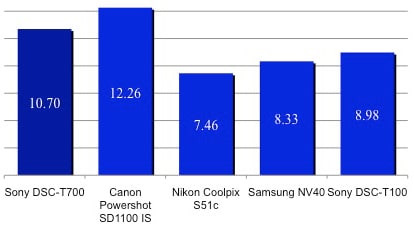
Resolution (8.17*)*
Our resolution test isn't designed to look at megapixels, but rather how finely the camera records an image. Rather than just a big file, a high resolution score indicates a large amount of detail in the picture, which gives you additional freedom for cropping and zooming. To this end we shoot a standardized resolution chart at a number of distances, and run the images through Imatest. Imatest then gives us a number which represents resolution as line widths per pixel height (lw/ph), a measure of the number of alternating black and white lines in a selected area.
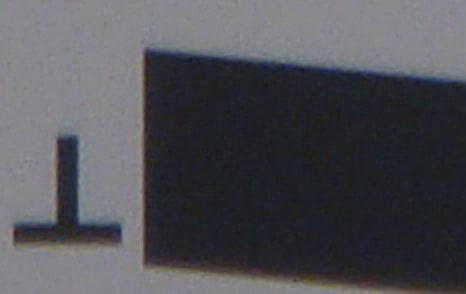
The T700 records images sharper horizontally than vertically
The T700's result surprised us in this test. When measuring horizontally, it managed a decent 1895 lw/ph, but vertically only a very blurry 674. You can see this in the enlarged image above. The horizontal score is based on the left of the black area, and appears relatively sharp. Contrarily, the vertical score is based on the top of the image, and is excruciatingly blurry. Even through multiple iterations of the test, the result was always similar, with a good horizontal result and a low vertical one. This may be due to a problem with the JPEG compression algorithm, or but that's speculation on our part. Still, based on its strong horizontal resolution performance, the T700 received an above-average score on this test.
Sony DSC-T700 Resolution Scores
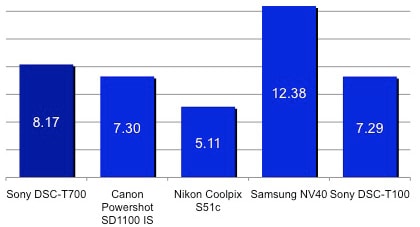
Dynamic Range (6.33)
The dynamic range test measures how well a camera can record both very bright whites and utter blacks in the same image. In a camera with a high dynamic range, if you took a picture of, say, a wedding, the tuxedos would be jet black, and the dress pure white. However, if the camera has a low dynamic range, it'll drag one of the two extremes into gray. To test how well the T700 could handle such situations, we photograph the Stouffer chart, which has a series of tabs running from black to white through a variety of shades of gray. The chart is shot at a variety of ISOs, and we use Imatest to tell how well it differentiates between the tabs without running them together or over/under exposing the extremes. While the T700 does have dynamic range optimization software, we shoot without this, as using it artificially alters the score.
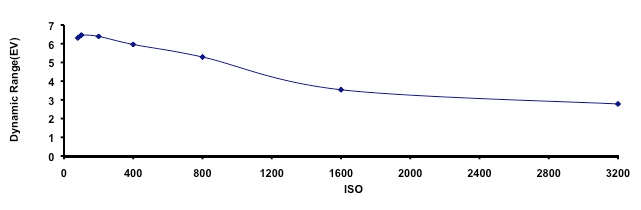
As you can see in the above graph, the higher ISOs have a tendency to lower dynamic range scores, because the greater light sensitivity inherently bump the blacks into gray. In general, the T700 scored about average for this test. It wasn't a fantastic result, and it's lower than the older T100, but the results here are acceptable.
Sony DSC-T700 Dynamic Range Scores
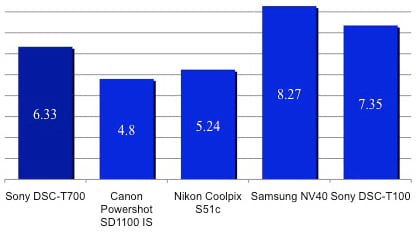
White Balance (8.54)
Our white balance tests measure the camera's ability to deal with the varying shades of illumination cast by different light sources. Light from the sun, light from a fluorescent bulb and light from an incandescent bulb in your bedroom produce different colored rays. Our brain automatically detects this and compensates for us, so a white piece of paper looks white no matter where we take it. Contrarily, a camera has to try and counteract the difference in illumination, either by adjusting automatically or by having the user choose an appropriate setting. To test how well a camera can handle these various obstacles, we shoot the Gretag Macbeth color chart under several light sources, using both automatic white balance and the appropriate presets. These images are then run through Imatest to check for color accuracy. Keep in mind, the images below are greatly exaggerated to illustrate white balance errors; you will not see this level of difference when actually shooting.
The T700's automatic setting performed slightly below average in our series of tests. It handled lighting from the built-in flash and fluorescent sources very well, but really struggled in the shade and under a tungsten bulb.
-
**Preset (10.74)
*The T700s white balance performance was generally more accurate when using manual presets, especially under tungsten bulbs and indirect sunlight. However, the presets for flash and fluorescent lights both produced slightly less accurate results than the automatic mode.
Overall, the T700 performed more or less on average with the other cameras we've seen. Its auto mode was problematic, as is often the case, especially when shooting in the shade. However, the manual presets were above average, and won't leave you too far astray if you stick to them.
Sony DSC-T700 White Balance Scores
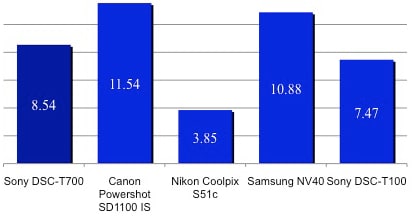
Noise and Video
**Noise
**Image noise is the insidious appearance of grain-like imperfections that occur in digital photographs, especially at high ISOs. You'll notice it most across areas of solid color, like the sky, or solid-painted walls. We tested the T700's noise levels by shooting the standard Gretag Macbeth color chart at every available manual ISO level as well as the camera's auto ISO mode to see measure the percentage of noise in the resulting images.
Noise – Manual ISO*(10.58)*
The graph below shows the noise levels at every ISO from 80 to 3200. This upward trend is normal, as the higher ISOs are more noise-prone. The T700 fared well in this test, only passing 2% noise at ISO 3200. This demonstrates the camera's ability to keep noise levels down while shooting in a well-lit environment.
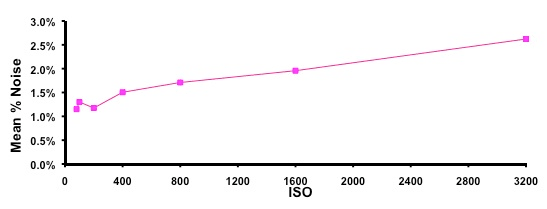
This overall good performance while manually setting the ISO gives the DSC-T700 an excellent score for a point-and-shoot camera. The noise levels are low across the entire run of well-lit photographs.
Sony DSC-T700 Manual Noise Scores
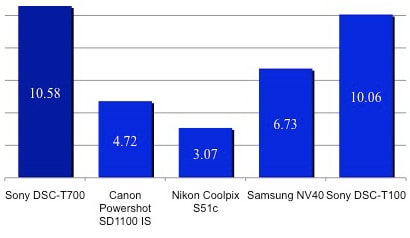
Unfortunately, the T700's excellent manual noise score wasn't equaled in the auto noise test. In this second round of noise testing, we grill the camera's intelligence at choosing an appropriately low ISO under well-lit conditions. Unfortunately, the T700 proved to be as dumb as it is pretty. Even shooting under bright studio lights, the camera deigned to set itself to ISO 400, higher than it needed to be, and resulted in a low auto noise score. This is hardly unusual, as many cameras seem to struggle with correctly gauging which ISO to use in the situation.
Sony DSC-T700 Auto Noise Scores
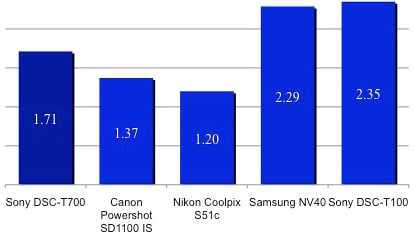
**Low Light **(3.84)
Usually, we test a camera's low light abilities in two ways, first by checking its color accuracy under decreasing light levels, then by putting it through its paces for long exposure settings. Unfortunately, with the T700, we were unable to undertake the second set of tests, because of its inability to shoot at exposure times of one second or greater. This is clearly not a camera to capture late-night shenanigans, at least without a flash.
With the low light test we were able to run, we shot the standard Gretag Macbeth chart under 60 lux (the brightness of a room lit by two small lamps), 30 lux (equivalent to a single 40 watt bulb), 15 lux (the light provided by a television screen) and 5 lux (about a single candle in a dark room), at ISO 1600. The T700 seems to really struggle in low light conditions, scoring poorly in this test. Even at 60 lux, it had low color accuracy and high noise, which was disappointing considering its excellent score for noise under good lighting conditions. This stylish camera would look right in a trendy night club or bar, but low-light candids would be a definite problem.
Sony DSC-T700 Low Light Scores
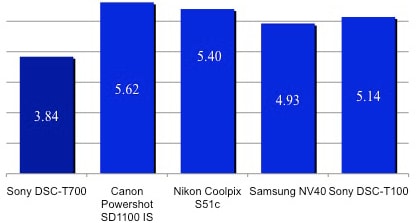
Still Life
In order to give you a better idea of how the different ISOs actually effect picture quality, we've taken a series of images at all the different settings, shown below. You can click on any image to see the full size version, but be aware that they're big, and may take quite a while to download.
**Video Performance ***(6.94)*
The Cyber-shot DSC-T700 has a video mode that can shoot at both 320 x 240 (8.3 fps) and 640 x 480 (30 fps and 16.6 fps), and we run our tests at the highest quality available. We test color accuracy in both bright and low light, and the resolution of the video captured. 8.3 fps is on the very low end, so while you're videos won't take up much space, they'll be incredibly jerky and stilted.*
*
*Bright Indoor Light - *3000 Lux
Our first test involves lighting the Gretag Macbeth color chart about the brightness of indirect sunlight. We then record a video of this, export still frames from the video file, and run them through Imatest to analyze the color accuracy. As you can see, the T700 did relatively well, and recorded most of the colors quite close to their original value. There was a bit of trouble with the yellows and oranges, but the blues and greens held up nicely.
**
****

**
*
Low Light - *30 Lux
The second test is run almost identically to the first, but instead of a bright light we shoot at 30 lux, the equivalent to a single 40 watt light-bulb. As with most cameras, the T700 struggled to maintain good color accuracy in the face of low light video recording. It performed roughly average for this test, once again showing trouble with yellows, but this time extending into the greens and blues as well.
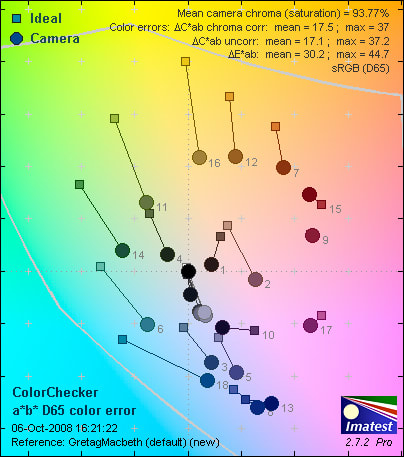
*****Resolution **(1.92)
As with the still photo resolution test, for video resolution we look at the number of alternating black and white lines, measured as alternating line widths per pixel height (lw/ph). The T700 scored a lackluster 435 lw/ph vertically and 441 lw/ph horizontally. This is a mediocre result: the T700 won't be replacing your camcorder anytime soon.
**Motion **(2.0)
We were quite impressed by the camera's smooth recording of fast-moving objects. We took it into the mean streets of Boston to film passing cars, and even speeding teenagers showed minimal visual imperfections.
Speed and Timing
Speed/Timing

One of the most critical features of a camera is how quickly it can react: you don't want to miss that YouTube-worthy moment when your friend does a header over an innocent park bench.
Startup to First Shot **(*6.40)*
This is a measure of how long it takes the camera to power up, focus and take a shot. The DSC-T700 was actually quite slow, taking on average approximately 3.5 seconds from pressing the power button to the first image being recorded. While not cripplingly lethargic, by the time you pull the camera out of your pocket and power it up, there's a pretty good chance that the unexpected grab-shot moment will have passed --especially if you forget to lower the camera's front in all the excitement.
**
Shot-to-Shot ***(9.38)*
The T700 has a relatively fast burst mode for a compact camera, capable of taking about 1.6 images per second at full resolution. It can take up to 100 images in this mode, assuming your memory card doesn't get filled up first, which should let you capture that perfect moment in a fast-moving event. Our only complaint is that burst mode isn't available at ISOs above 400, so capturing sports or other active pursuits in burst mode will prove difficult in less than blazing sunlight. **
Shutter-Shot** (10.00*)*
Shutter-shot is a measure of the time delay between pressing the shutter and the photo being taken. This used to be a major issue when digital cameras were in their infancy, but is mostly solved now. The delay between pushing the shutter button and the image being recorded on the T700 was so small as to be immeasurable. **
Processing** (6.43)
To measure how fast the camera can process large images, we record full-resolution pictures and time how long it takes to show the recorded image on the LCD. The T700 took, on average, 1.3 seconds from the image being taken to it appearing for review on the screen. This is slightly below average, but not bad.
Components
LCD Screen*(7.00)*
Sony continues its tradition of offering high quality LCD displays with the highly impressive 3.5' touch screen on the T700, boasting a 921,000-pixel resolution. We're seeing a trend toward cameras with touch screens as their primary camera control, which necessitates screens that are large, sharp and accurate. The T700 certainly has a large screen. It's bright, with almost no solarization at even the most extreme of angles. Even under harsh lighting, screen glare is minimal. There's no doubt about it, Sony makes a handsome screen. However, in order to compete with button-based systems, a touch screen must also be accurate and fast to respond to inputs. Due to the lack of tactile feedback, if you don't receive instant acknowledgment from the camera that you've pressed a button, it can be difficult to know if you're doing it right. This can lead to pressing buttons multiple times, which is frustrating, and can alter your settings in unplanned ways. While the T700 is better at responding to touch input than some others we have used, such as the Nikon CoolPix S60, it still feels sluggish. That annoying delay between when you press an on-screen virtual button and when the camera responds rapidly becomes aggravating as you repeatedly tap the screen.
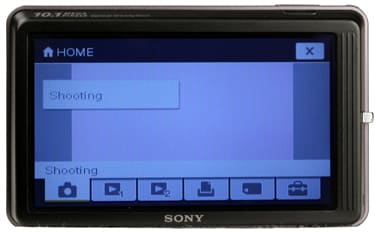
The LCD is very high resolution, but not responsive enough
Another problem with using a touch screen interface is its propensity for getting smeared by fingerprints. Even after just a few minutes of normal use, it's pretty bad. One can only imagine if you were out at a bar with some friends, and somebody ordered potato skins... Sony attempts to mitigate this problem by including a small stylus that can attach to the wrist strap. Unfortunately, you can't use both the strap and stylus simultaneously, so you either have to hold the camera with your free hand, or detach the stylus, which will allow for one or the other to drop.
While shooting, the T700 offers three different display setups: Normal, Simple and Image Only. This last setting is rather self-explanatory, and Simple shows only the controls on either side of the screen. Normal mode offers additional information, such as battery level, number of recordable images, scene recognition setting, red-eye reduction, flash setting, recording mode, face detection setting, metering mode, focus, AF illuminator, vibration warning, Touch AF indicator (if you tap on the screen, you will focus on that point, and a small icon will tell you you're using touch auto focus), whether you're using the underwater housing, white balance setting and color mode. A histogram can be viewed in any of these modes, and the screen has two levels of brightness.
One problem we noticed with the sharp LCD was that the icons seemed blurry and low resolution. It strikes us that Sony should have created on-screen artwork to take full advantage of their glorious screen. As it stands, you're stuck looking frequently at mediocre images on a great display.
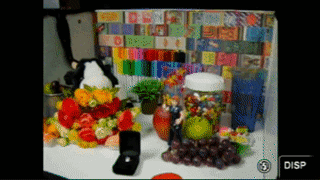
Many of the controls are accessed by tapping on their icon on the screen
**
Flash******* (3.50)*******
****The flash, though small, is very bright and powerful. When firing it off in a darkened room, the vignetting (darkening around the corners) is minimal. The flash can be set to three levels of brightness: Normal, Plus and Minus. The flash itself can be set to auto, on, slow synch, and off. Red-eye reduction is set through a separate menu, and can be off, on, or auto (where it activates when it detects a face). Red-eye reduction functions by firing off three quick, low level, bursts of the flash before a final brighter one. This serves to prevent red-eye by causing your subjects pupils to contract, which in turn prevents light from the flash reflecting off the back of their eyes, which is the cause of red-eye.
Sony says the range for the flash is up to 14' on auto ISO, and up to 28' on ISO 3200. However, if you're shooting at a low ISO, expect this number to decrease dramatically.******

The flash is small and bright
**
Lens **(6.00)
The T700 has a Carl Zeiss Vario-Tessar lens, with 4x optical zoom (equivalent to 35-140mm on a 35mm camera), with an aperture range of f/3.5 to f/4.6. It's an incredibly small lens, which doesn't extend, allowing the camera to have a very slim profile.
One problem with the location of the lens, is that it's very easy for you to wrap your left fingers around the front of the camera, and block areas of the picture.

The corner location and small size of the lens make it easy to block
Design / Layout
Model Design / Appearance*(9.00)*
You have to give Sony credit: they've crafted a beautiful camera with the T700. It's small, sleek and gorgeous. The case is brushed metal, which provides the camera with a decidedly modern appeal. This is definitely an example of a gadget as a status icon, due to its relatively high price and stylish look.
Size / Portability (11.00)
The T700 is pocket-sized, though surprisingly heavy given it's diminutive stature. That said, we're actually very fond of slightly weightier cameras, as they feel more stable in the hand. It's 3 3/4 inches wide by 2 3/8 inches high by 21/32 inch deep (95 x 58.4 x 16.44 mm) and weighs 5.6 oz (160g). To put that in perspective, it's shorter and narrower than an iPhone 3G, but deeper and slightly heavier. It's small enough to slide into all but the tightest of pockets, and takes up next to no space in your purse or bag.
Handling Ability(8.00)
As mentioned above, the T700 feels a bit heavy for its size, but this isn't a bad thing, as it gives it a feeling of solidness, and the solid grip helps prevent camera shake. The use of dual methods for powering the camera up, either via the Power button or by sliding down the lens cover, can be quite handy, since opening the front panel can save you fumbling for a small button in low light. The handling problems we did find center on the rear of the camera. Due to the size of the touch screen, the only area set aside for a grip is an extremely narrow strip of raised material on the far right of the screen. The completely flat front offers no concessions to the need to hold the camera steady either. We would suggest keeping the wrist strap on whenever possible, as it would be easy to drop the T700. At least the case feels like it could take a knock or two.
The other handling issue we had was the sluggish and imprecise response from the touch screen. The constant frustration of dealing with not-quite-responsive-enough controls is aggravating, and a major flaw of current touch screens compared to button-based cameras.

*

-
The T700 is small, and a little hard to grip tightly
**Control Button / Dial Positioning / Size ***(5.75)*
The Sony DSC-T700 has minimal buttons and physical controls. The only functions ascribed to dedicated (versus touch screen) controls are power, shutter, zoom and playback, all of which are located on the top right of the camera. Luckily, with so few buttons, and all of them shaped differently, it's highly unlikely you'll press the wrong one. It's a good thing the zoom control is a physical switch, as it can be quite annoying to constantly tap a touch screen when you want to zoom in or out. All the buttons feel well constructed, and we expect they'll survive a significant amount of wear.
We did run into a problem with the shutter control. As with most cameras, half-depressing the shutter button causes the camera to focus, and fully pressing it down takes the shot. However, with the T700, the button doesn't go very deep, and there's no clear differentiation between a half-press and a full shutter release . Be prepared to take a number of photos accidentally before getting used to it.

The scant physical controls
Menu*(5.50)*
The T700 menu system manages to paradoxically feel both overly complex, and too dumbed down. The dumbed-down factor comes from a lack of choice in the settings. For instance, for sound controls, they can either be all on, all off, or shutter sound only. When they're all off, there's no beep telling you the camera is focused. When they're all on, every time you press the screen it chirrups at you. There are no settings for how long a period passes before the camera goes to sleep, or how long the auto review after shooting lasts. It just seems a bit lacking.
The complexity comes from the multiple paths required to access the settings, some of which are buried in layers beneath layers. Most of the shooting controls can be accessed by tapping on their icon on the screen, or by using the menu button on the bottom left. However, to get into a number of settings, you have to tap Home in the top left, settings in the bottom right, choosing one of four options, then scrolling through a couple of screens of choices. On the plus side, unlike a system based around buttons, you don't have to scroll through options individually; instead, there's a page up and page down button on the top right of the screen, so you only have to navigate to your chosen page, and the select the option.
**Ease of Use ***(7.05)*
Even though when shooting in Program Mode, the T700 has an overly layered menu system, when you scale it back onto a more automated method of shooting, it can be pretty simple to use. In addition to Auto Mode, there's an Easy Mode which removes all but the bare minimum of controls. While in this mode of utter simplification, the only control you are given is the self-timer (off, on), image size (large, small) and flash (auto, off). While shooting in non-Easy modes, there's also a function guide, so that whenever you click on a menu, a little guide will pop up and tell you what the function does.

Modes
Auto Mode*(4.75)*
Auto mode is flexible on the DSC-T700. There's a relatively standard Auto mode, but if that is still too much control, there's Easy Mode too. In Easy Mode, you can only set the self-timer (off, on), image size (large, small) and flash (auto, off) -- entirely point-and-shoot. The T700 also boasts smile detection, which will automatically take a photo when one of the recognized faces on screen cracks a grin. This can be set to one of three levels of sensitivity, so it can record anything from a slight smirk to a wide grimace. Finally, there's Scene Recognition to help choose the right settings. When activated, it will detect Twilight, Twilight Portrait, Twilight Tripod, Backlight, Backlight Portrait, Landscape, Macro and Portrait modes based on analysis of the current scene, and choose the best settings automatically. If you set the camera on advanced mode for Twilight, Twilight Portrait, Twilight Tripod, Backlight, and Backlight Portrait, it will take two sequential images to help minimize chances of camera shake, and if it recognizes a face it will go into anti-blink mode. Anti-blink mode detects if your subjects eyes are closed, and then takes a photograph as soon as they open.
**Movie Mode ***(8.75)*
The movie mode is adequate, if not impressive. The T700 can shoot at 320 x 240 (8.3 fps) and 640 x 480 (30 fps and 16.6 fps). At least you have a large amount of control during movie mode shooting; you can set the macro focus, timer, image quality, exposure compensation, metering, auto focus, white balance, color mode and image stabilization. We like having as many controls available, even if most users will just leave them on automatic. Keep in mind that the maximum video resolution is 640 x 480, not the high-def video found on more and more compact cameras today, but it's fine for viewing on a standard TV screen.
Drive / Burst Mode*(6.40)*
In burst mode the T700 can shoot at approximately 0.62 seconds per image, a time we verified in our testing. It can take up to 100 photos in this mode, or until the memory card is full. It also has the standard 2- and 10- second self-timers, which can be coupled with the drive mode to take five pictures in rapid succession once the countdown is complete. For reasons unknown, burst mode can only work at ISO 400 or below.
**Playback Mode ***(7.75)*
The playback mode on the Sony DSC-T700 is quite expansive, in terms of controls and options. Moving between images can either be handled by tapping little left and right arrows on the right side of the screen, or by going into a full-screen slideshow mode and tapping on the left and right side of the LCD. The display options during playback mimic those available while shooting, so it can be set to normal, simple and image only, and a histogram can be added or removed. Zooming in on an image is accomplished by tapping on the picture, which brings up controls to zoom in and out, and navigate around the enlarged image. There is a thumbnail mode, which shows 12 images at a time, which can then lead to sorting by date, event, favorites or folder. Slideshows can be run through a number of different presets, including Basic, Nostalgic and Stylish (or a variation of these three focusing on faces), which vary the transition patterns and music. Alternatively, you can set it up the slideshow parameters yourself, and you can even add music to the camera's memory, so your slideshow can be accompanied by the dulcet tones of Rammstein.
The editing controls (which are covered in greater detail in the Picture Effects Mode section) let you stick your images into an automatic scrapbook of 16 different hideous backdrops, add images to your favorites to aid in later sorting, add sharemarks to your images (which are used with photo sharing websites), crop, resize, rotate, red-eye removal, image sharpen, image blur, monochrome around a colored point, fish-eye around a point, starburst effect, radial blur, nostalgic (blur and dim), or facial modification (which turns neutral expressions into terrifying, Joker-ish grins). Finally, there's a wonderfully pointless Paint mode, which lets you draw over the image or add stamps.
There is also a much touted Album feature, which takes advantage of the cameras substantial built in memory. Sony has advertised the T700 as able to sync with their PMB software, and put small versions of your pictures on the camera, so it functions like a pocket sized photo album. The problem with this is that it is only mentioned in passing in either the physical or digital manuals that come with the T700, and actually setting it up to function involves tweaking a number of settings in PMB. Finally, you have to remove your memory stick in order to view the images, as you can't access the internal memory while the card is inserted.
Custom Image Presets*(4.83)*
The T700 actually has very few scene presets. More and more often, we see cameras that have 20 or 30 scene modes, where this one only has 11. It has High Sensitivity, Landscape, Soft Snap (for soft focus portraits), Twilight Portrait, Twilight, Gourmet, Beach, Snow, Fireworks, Underwater (which works with a special waterproof case) and Hi-Speed Shutter. All of these are fairly standard, and not particularly interesting. We are curious as to how a touch-screen camera would work while in a special case and underwater, though.
**Dynamic Range Optimizer
**The T700 has a Dynamic Range Optimizer function, which works to adjust brightness and contrast in scenes that have both very bright and very dark objects. It can be set to off, standard or plus. Standard compensates for the entire scene at once, while plus separately deals with different areas of the scene.
Control Options
******Manual Control Options**
The Sony T700 has minimal manual controls, eschewing even the relatively standard option to set a manual white balance. Thankfully, there's a relatively complete program mode, but simplicity triumphed over control flexibility in this camera design.
Focus
Auto Focus (8.00)
The auto focus mode is robust in the T700. The Multi AF finds focal points quickly, and in all modes auto focus works at an impressive speed. There are three auto focus modes, Multi, Center and Spot. Additionally, you can tap on the touch screen to focus on a specific area of your frame, an interesting and potentially valuable use of touch screen technology. As with many new cameras, the Face Detection system is able to handle ever-increasing functions. It can now tell the difference between children and adults, and prioritize one or the other. Alternatively, when using Face Detection, you can tap on the face you want to be highest priority.
Rather than offering a true manual focus mode, the T700 can be set to one of four different fixed focal lengths: 1m, 3m, 7m or infinity. These don't offer the flexibility or control of proper manual focus, and are of limited utility.
ISO (8.00)
The ISO range for the T700 is generous, and runs from ISO 80 to ISO 3200. However, when shooting in burst mode, using the auto bracketing function or dynamic range optimization, you can only shoot up to ISO 400. Having a limited ISO with burst mode is problematic, as often when you're using burst, you're shooting something that's moving at high speed. Having the ISO capped at 400 makes it difficult to capture your subject without any blur.
White Balance*(6.00)*
The white balance settings for the T700 are quite capable in some ways, less so in others. It offers Auto, Daylight, Cloudy, three types of Fluorescent lighting, Incandescent and Flash. While we appreciate the three levels of fluorescent to help compensate for the differing light temperatures produced by different bulbs, the lack of a Shade setting is sadly missed. Even more than that, the decision to skip a manual white balance setting procedure, a feature found even in discount cameras, is frustrating. Manual white balancing allows you to take a reading from a white piece of paper under any hue of light, and the camera will then recognize that as the appropriate balance for your scene. It's utterly invaluable when shooting under more than one type of light, or under altering conditions.
**Exposure***(2.50)*
One of the few manual controls the T700 offers is exposure compensation, which can be set at ±2 EV in 1/3 steps. However, we found the touch controls for this setting were particularly unresponsive, for reasons unknown. There is also exposure bracketing, which can be set to take images at ±0.3, ±0.6 or ±1 EV. However, when using this tool, your ISO must be set at 400 or below.
Metering*(8.50)*
The metering controls are only available in program mode, and can be set to spot, center-weighted or multi, and shoots in the latter in Auto Mode. These are the standard settings that you will find in most cameras.
Shutter Speed*(0.00)*
Unfortunately, the T700 offers no way to directly control shutter speed. It has a stated range of 1 to 1/1000 second, which is mediocre. Shutter speeds for even basic point-and-shoot cameras generally go from 4 seconds to 1/2000 or better.
Aperture* (7.00)*
As with shutter speed, there is no way to manually control the T700 aperture setting. At maximum telephoto the aperture range is f/3.5 to f/7.1; at its widest setting, f/4.6 to f/10. This is a respectable range for a point-and-shoot camera. We just wish there was a way to control it.
Image Parameters
Picture Quality / Size Options*(7.83)*
Where most cameras will let you set different compression levels for your JPEG files, the T700 lacks this control. Available image sizes are:
Picture Effects Mode*(3.50)*
The T700 has a few effects modes that you can use to play with your images. A number of these are implemented by tapping a point on the image, and altering the area around it. There's Monochrome, which will leech the color out of everywhere but a small circle around a point you select. Fisheye Lens and Radial Blur both morph the image around the selected area, and Retro blurs and dims the periphery. Additionally, there's Cross Filter, which adds a cross shaped flare simulating points of light. On the decidedly creepy side of picture effects is the Happy Faces function. This takes your face, and morphs the edges of your lips into a horrific rictus grin. Every time we tried it, it ended up looking vaguely like Jack Nicholson in the original Batman movie.
Of course, you can't have a touch screen camera without using it to scribble all over your pictures. The T700 lets you draw all over your image with lines of various thickness, or else stick pretty little stamps of dolphins and sparkles on it, presumably to woo the 6-year-old camera buyer. It even has 15 wonderfully bad frames to wrap around the sides of the picture.
Connectivity / Extras
Connectivity*
Software**(5.25)*
Sony's PMB application (Picture Motion Browser) , is strong on the image management side, but not so much on editing. The customary editing tools such as tweaking light levels, contrast and colors are available, but PMB shines most on the organizational side. The application automatically sorts your pictures by date of photo, but they can be sorted by tags or subject matter. There's a geo-tagging feature where you attach location information to your photos so you know where you took them. There are also downloadable plugins that let you easily upload images to Flickr and the like. While PMB does feel a little bloated on occasion, it seems to do an excellent job of organizing everything.
As with so many Sony programs, the majority of the software associated with the T700 doesn't work on Macs. The Music Transfer program does, though, so you can still throw on your favorite tracks to listen to during slideshows.
The PMB software is also used for the Portable Album Feature, which is discussed in more depth below. Unfortunately, this feature does not work for the Mac.
Jacks, ports, plugs*(6.50)*
As is their wont, Sony has opted to use a proprietary format for the only data port on the T700. Located on the bottom of the camera, it is completely unprotected, which means that it's likely dirt or sand could get trapped in there. The advantage to using a single proprietary port is that it saves on space on the tiny camera, as you don't need different plugs for data and video cables. On the downside, if you ever need a new cable, you have to buy an expensive one from Sony rather than an easily available and inexpensive standard cord.
The camera comes with an included cable for composite video and USB, but can be hooked up to and HDTV via additional component cables or a Cyber-shot station. The station is a cradle, that allows you to charge your Cyber-shot and hook it up to a TV, and use a remote control. It retails for approximately $80.
Direct Print Options*(1.50)*
The T700 can use both of the standard direct print options that are currently on the market: PictBridge and DPOF. PictBridge lets you plug your camera directly into certain printers, and run off copies of your images, without needing to interface with a computer. DPOF (direct print order form) lets you earmark your images for printing (and resizing) so you can give a print professional your memory card and they'll know what to output. Unfortunately, the T700 has one of the worst DPOF interfaces we've ever seen. Usually, it is fairly straightforward to set up the number of prints you want from each image, so you could get 10 shots of your puppy if you want. However, with the T700, even after reading the manual and guide included on the CD, we could not figure out how to increase the number of prints for an image. Turning DPOF on and off was simple enough, but actually changing the print count eluded us.
Battery*(2.00)*
Due to the large size of the LCD, and the need to constantly use it for every function, the battery life of the DSC-T700 is underwhelming. It was completely drained after about a day of medium to heavy use. Sony rates this battery at approximately 200 images, which isn't many at all. *Memory**(2.50)*
Once again, Sony shows their passion for doing things their own way, and mandates the use of the proprietary Memory Stick Pro Duo format card. Rather than going down the near-universal path of SD and SDHC, Sony insists that we use their technology, and theirs alone. On the plus side, the T700 includes an impressive 4GB of internal memory (the better to support its Portable Photo Album feature), so you can actually get by really well without even using a memory card.

Sony insists on using their proprietary memory card format
*Portable Photo Album
*Sony promotes the way this camera can be used as a photo album, thanks to its large built in memory, and the way you can automatically have the Picture Motion Browser software transfer screen-resolution versions of your images on to the T700, putting about 24,000 VGA-size images at your fingertips for sharing and showing off. Unfortunately, it's not quite as straightforward as that. First, this feature isn't covered in the manual, or automated in any way. It actually requires manually setting a number of options in the PMB software in order to get it to make use of the album feature. First you have to transfer all your images to PMB. Then you have to click a small icon of two swirling arrows, which will transfer images back to the device they just came from. You then have to go into the options, and tell it to resize them down to VGA, so they don't eat up too much space. Once they're on your camera's internal memory, you can't even see them unless you remove your Memory Stick. Considering how Sony has promoted the Portable Photo Album feature, the actual implementation is surprisingly poor.
Overall Impressions
Value*(3.00)*
The Cyber-shot T700 scored relatively well in our testing section, particularly when it comes to color accuracy. It looks gorgeous and feels well crafted... but it still costs $400. For that very large amount of cash, you're paying for the looks and the touch screen, and it falls to you, the buyer, to decide if that's worth the premium. We won't quibble that this is a sexy piece of hardware, and the integrated 4GB of memory is indisputably valuable. But the touch screen is laggy and the interface problematic. You could easily buy a camera that shoots better for significantly less, and have an interface not plagued by slow response times and fingerprints.
Comparisons
[

**Canon Powershot SD1100 IS – **Available for about $160, the Powershot SD1100 is inexpensive and pocket-sized. It scored better that the T700 in color performance, white balance and low light tests. However, its poor noise score is a bit of a letdown, and the resolution is 8 megapixels versus 10 for the T700. You could also buy two SD1100s for the price of the T700, and have enough money left over to take your family out for dinner. Worth considering.
[

](https://reviewed.usatoday.com/cameras/content/Nikon-Coolpix-S51c-Digital-Camera-Review-16749.htm)
***Nikon Coolpix S51c* – **Much like the Sony T700, the Nikon S51c debuted at a high price with a sexy design, a small lens tucked away in the upper left corner, and a new feature to crow about (in this case Wi-Fi). However, the Coolpix scored worse than the Sony in all of our performance tests, except low light. The S51c reinforces an interesting point about these high priced, stylish cameras. It debuted at $300 less than a year ago, and can now be found for about $180.
[

](https://reviewed.usatoday.com/cameras/content/Samsung-NV40-Digital-Camera-Review-18853.htm)
Samsung NV40**–**Samsung's NV40 is an intermediary step between a standard compact point-and-shoot, and the ultra-slim, ultra-sexy and ultra-expensive cameras like the T700. It's a little bit bigger, it's from a company that's not quite as well known for digital cameras, and it's a damn sight less costly at $190. It also outperformed the T700 in every test we ran except color accuracy, and scored significantly better for resolution and white balance. The only substantial gotcha to be wary of with the NV40 is the unfortunately over-complex and difficult control system.
[

Sony Cyber-shot DSC-T100** –**This predecessor to the T700 didn't have a high resolution touch screen, but it did have a significantly longer battery life, 5x optical zoom, and outperformed its successor on the low light, noise and dynamic range tests. Plus you don't have to deal with the laggy and imprecise touch screen.
**
Who It’s For ***
**Point-and-Shooters* – The T700 has a lot to offer those who just want a camera they can pick up and shoot, without the need for any further instruction. It has an Easy mode, which removes all but the most minimal of controls and Auto, which is still pretty simple. There's a definite appeal here for point and shooters, albeit at a substantial price.
Budget Consumers – Definitely not. The Cyber-shot T700 retails for $400, mainly on the strength of its design and touch screen. For less than half the price, you can purchase our highest scoring compact camera, the Panasonic Lumix TZ3. This is not a camera for people on a budget.
Gadget Freaks – Gadget freaks will love this camera. It's sleek, it's sexy, and it has a beautiful high resolution touch screen LCD and album feature with great show-off potential. It's a camera to be seen holding, and any lover of shiny new things will covet it.
Manual Control Freaks – Manual control freaks will balk at the limited options available to them. No shutter speed controls, no aperture control, and no manual white balance will probably mean no purchase.
Pros / Serious Hobbyists – Pros and serious hobbyists on the lookout for a supplemental point-and-shoot will probably have a number of issues with the T700. As with the control freaks, the lack of serious manual options will be problematic. The unresponsive controls will also doubtless garner much frustration. For a similar price, these users would probably be more attracted to the semi-pro high end cameras, like the Canon G line, or the Panasonic Lumix LX line.
Conclusion
**
Conclusion**

The Sony Cyber-shot DSC-T700 is an example of a rather average camera, with a few sexy new features, wrapped up in a beautiful package with a high price tag. It has an beautiful high resolution 3.5-inch touch screen, a stylish, svelte body, and an excellent score on our color test. On the other hand, the touch screen is slow to respond and imprecise, in the majority of our tests it scored average or below average, and it retails for $400. If you want a camera that will draw appreciative ooohs and aaahs from onlookers, and will easily fit in any pocket, then the T700 may be the camera for you. However, you can find other cameras with superior performance for a fraction of the price.
Sample Photos
**Sample Photos
Click on any of the images below to view the full-sized original image. However, please note that some of the images are extremely large (up to several megabytes) and could take a long time to download. **
**
You can see photos taken with the T700 at the following websites:******
[

](http://search.fotki.com/?q=t700)[
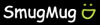
](http://www.smugmug.com/search/index.mg?searchWords=t700&searchType=global&x=0&y=0)****
Specs / Ratings
**Specs Table
**{{manufacturer_specs_table}}{{raw_scores_table}}
Meet the tester
Tim Barribeau is a valued contributor to the Reviewed.com family of sites.
Checking our work.
Our team is here for one purpose: to help you buy the best stuff and love what you own. Our writers, editors, and lab technicians obsess over the products we cover to make sure you're confident and satisfied. Have a different opinion about something we recommend? Email us and we'll compare notes.
Shoot us an email
