Testing / Performance
Many die-hard film photographers attack digital cameras’ abilities to produce accurate colors. While this may be true of low-end digital cameras with low-quality imaging processors, this is not always the case. The Panasonic Lumix LZ2 houses a 1/2.5-inch CCD with 5.36 total and 5 effective megapixels that works with a Venus Plus imaging processor. To test the quality of the processor in terms of color, we photographed several exposures of the industry standard GretagMacbeth color chart and imported the images into Imatest Imaging Software. Using the software, we compared the LZ2’s color output to that of the original chart. The results can be seen in the modified chart below. The outer square of each tile represents the LZ2’s color, while the inner square shows what that color looks like when corrected in a software program. The smaller vertical rectangle represents the ideal color on the original chart.
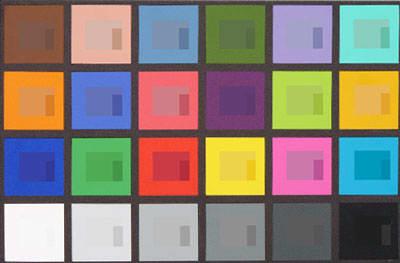
If the colors look too similar, read on. The same information is shown below in a different configuration. This time, the circles represent the Panasonic LZ2’s colors, while the squares represent the tonal ideal. The most accurate colors are the ones where you can’t even see the squares because the shapes are so close together. The farther the circle is from the square, the less accurate that particular color.
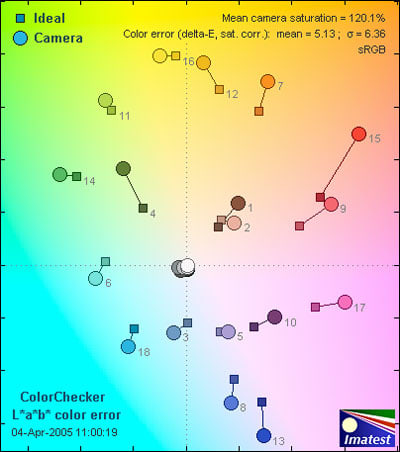
The Panasonic Lumix LZ2 performed quite well on this color test, earning a 9.43 overall color score. Most of the colors are a bit off, but they all remain close to the ideal, except the #4 green and #15 red. This camera will make red lipstick appear brighter than ever.
Still Life Scene
Below is an image of our still life scene recorded with the Panasonic Lumix DMC-LZ2.
[

Click on the above image to view a full resolution version (CAUTION: The linked image is very large!)](../viewer.php?picture=PanaLZ2-StillLifeLG.jpg)
**
Resolution / Sharpness ***(3.73)*
**The Panasonic Lumix LZ2 advertises 5 effective megapixels on its 1/2.5-inch CCD. To test the resolution of the imager, we take several photographs of the ISO 12233 resolution chart and analyze them in Imatest Imaging Software to see exactly how many pixels the camera used to form the image. When a camera uses 70 percent of its advertised pixel count, we consider it a "good" performance; within 80 percent, the camera is designated as "very good" and anything exceeding 90 percent is dubbed "excellent." The LZ2 received a "good" designation by using 76 percent of its advertised pixels. At its best, the digital camera used 3.73 megapixels to take a picture.
[
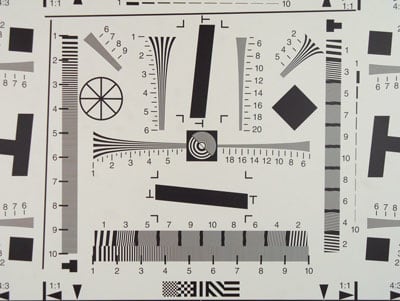
Click on chart to view full Resolution file](../viewer.php?picture=PanasonicLZ2-ResLG.jpg)
Noise Auto ISO ***(3.22)***
When the camera’s ISO settings were set automatically, somewhat noisy images were produced. The LZ2 received an overall auto ISO noise score of 3.22, which is a bit below average for compact digital cameras in terms of auto noise scores. However, average is not the goal and does not mean good in this case. Most digital cameras disappoint when it comes to their performance in the automatic ISO setting, producing noisy images in most shooting situations other then daylight.
**Noise Manual ISO ***(4.63)*
Fortunately, the Panasonic LZ2 increased its performed when its ISO ratings were manually set. We tested noise levels at each of the camera’s ratings, which are 80, 100, 200 and 400. We compiled the data into a regression analysis to determine the overall manual ISO noise score, which came out to be 4.63.
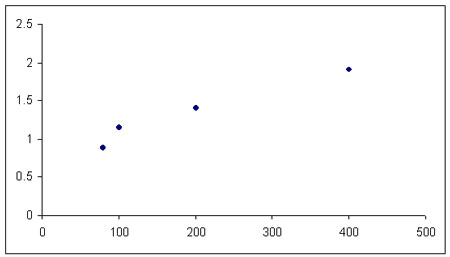
The graph above indicates the LZ2 does not handle noise as well as it does color. The graph is designed to indicate the produced noise at each ISO stop; the horizontal axis shows the LZ2’s ISO ratings and the vertical axis depicts the resultant noise. As you can see, there is significant noise at most ISO settings once ISO 100 is reached. The 200 and 400 ratings indicate shooting in difficult lighting will not fair well for photographers with an eye for sharpness and definition.
**Low Light ***(7.0)*
To determine how each imager performs in low light, we conduct a sequence of tests administered in diminishing light, without the use of the flash. The camera is set to the highest available ISO rating and put on its Program setting. This is done to isolate the imager’s sensitivity to light and determine how far the camera can be pushed and still capture a visible image. The LZ2 was tested at four decreasing light values, 60, 30, 15, and 5 Lux. These values approximate common low light scenarios; 60 Lux equates to a typical bedroom, while 30 Lux offers roughly the illumination of a single 40 watt lightbulb and 15 and 5 Lux illustrate how the camera will perform in near darkness.
As you can see above, the LZ2 maintained as light levels decreased. The images gradually decrease in visibility, but the colors remain prevalent. Noise levels drop incrementally with the available light, but the camera’s ability to focus stays strong throughout. In 15 and 5 Lux, the human eye can perceive the setting reasonably well, though the iris is obviously a bit larger – while the LZ2 cannot come close to paralleling the eye, it will continue to capture visible images in almost any viewable situation. Additionally, the ability to focus in 5 Lux is quite rare and speaks loudly for the LZ2’s internal metering and focusing systems.
**Speed / Timing
***Startup to First Shot (6.11)
Panasonic digital cameras are certainly not known for their astounding startup times. This model follows in the company’s slow footsteps, requiring 3.89 seconds to power up and record its first exposure.*
*Shot to Shot (8.89)
*The LZ2 has three different burst settings, so I tested the camera at each one in addition to the normal recording mode. The High Burst took a picture every 0.31 seconds for 3 shots, then waited 5 seconds before its next 3-shot burst. The Low Burst mode shot in the same intervals – 3 pictures and 5 seconds between bursts – but took them at a slower 0.62-second clip. This mode seemed quite odd and useless to me; in theory, it should take more pictures in a burst if it is going to go slower or it serves no actual purpose. The last burst mode is called Unlimited, but seemed quite finite to me. It took a picture every 0.72 seconds for 4 shots, then rested 6 seconds before taking its next set of pictures. Normal recording rate was noticeably slower than any burst setting and should be reserved for moments when speed is irrelevant and quantity of capture is king.
*Shutter to Shot (8.5)
*When the camera is not pre-focused, it takes 0.25 seconds to take a picture. When the camera is already focused, there is hardly any lag time at all.
Physical Tour
**

Front*** (7.5)
*The front of the Lumix LZ2 is attractive except for the strange right-hand grip, which looks similar to a cresting wave. When viewing the camera from the front, the lens barrel sits slightly to the right of the center. To the lens’ left is a smooth silver structure that sticks out and has slightly sharper lines than the rest of the digital camera. Most of the body is cased in a textured, light-colored silver. Above the cresting wave is the Lumix logo in silver block letters.
The lens is surrounded by a very light silver barrel, with the words "Mega O.I.S" on the outer rim and "Lumix DC Vario 1:2.8-4.5/ 6.1-36.6 Asph." on the inner rim. In the top right corner of the camera is a skinny rectangular flash. Below the flash are the words "6x Optical Zoom." In the bottom right corner of the LZ2 is a gold-colored square panel with the letter "L"; this feature can be found on almost every Panasonic digital camera.
Back*(7.5)
*The back of the camera is neatly laid out and pleasing to the eye – especially for those who obsess over organization. The back is also ergonomically pleasing to the hand; the top right corner has another cresting wave sort-of shape with divots in the surface for good thumb gripping.

The left side of the Panasonic LZ2 is dominated by the 2-inch LCD screen with the company logo below the display. Above the screen in the top right corner is the SD logo to indicate the type of memory card stored within. Above the top right corner of the LCD screen is the mode dial, which mainly resides on top of the camera. The notched dial slightly protrudes for easy rotation.
To the right of the screen are several control buttons, all very neatly laid out. At the top right of the LCD is a green LED light, to indicate when the LZ2 is busy reading and writing to the memory card. Below the light is a circular button labeled Display. Further below this button and slightly to the right is the four-way navigational dial, which consists of four separate buttons each with a secondary function. The top button controls exposure compensation; the right button switches flash modes; the bottom button is labeled "Rev" for review; the left button has a self-timer icon next to it. Below this set of compass buttons are two equally sized ovular controls. The left one is labeled "Menu," while the button on the right has two icons beside it, marking the burst and delete functions.
Left Side***(7.0)
*The left side of the camera is minimalist in appearance. There is a thick rubber port cover with one rubber strip that attaches the cover to the camera. The cover turns so it doesn’t feel like you’re breaking it when you bend it away from the camera body, which is always somewhat comforting. Beneath the cover hide the mini-USB and DC in jacks. The USB jack can also accept an A/V out cable.
*

*
**Right Side ***(7.0)
*This side is not thicker than the left side; however, there is a protrusion made of a different material that acts as the right-hand grip and thickens the profile. This material extends about a third of the way onto the right side, remaining mostly on the front of the LZ2. At the top of the right side is a shiny protruding loop for the wrist strap. Below this feature is a plastic door with a small divot and arrow pointing in the direction users should push the door. This door holds the SD card and is connected to the camera with a loose hinge. Plastic port covers are generally preferred to rubber, offering a sturdier base and added protection for the memory card and concealed slots - certainly more secure than some openly exposed slots. Although the plastic port door fixed to the LZ1 offers that protective layer, it may not be constructed more sturdily than a rubber door. The loose door freely flings around on its feeble hinge; the door is also constructed from a thinner plastic than the rest of the camera body.
*

*
**Top ***(8.0)
*A view from the top of the camera will reveal the dominant rectangular shape of the camera. There are few protrusions: the cresting wave that acts as a grip on the front, the zoom lens that protrudes in three segments, and the smaller curvature on the back of the frame to provide support for the thumb. The left side of the top has the Panasonic DMC-LZ2 brand name printed in black letters. The right side has a power switch toward the back and a circular image stabilization button toward the front. The shutter release button is located slightly to the left of the right-hand grip. The zoom control surrounds the shutter release button and is labeled with a "T" on one side and a "W" on the other.
*

*
Toward the back and slightly protruding from the top of the camera is the Mode Dial. All of the modes are labeled with icons: Movie, Macro, Economy, Auto, Playback, Simple, SCN 1, and SCN 2. Most of the icons are intuitive; however, the Simple mode is represented by a red heart and the Economy mode is represented by an "E" within a black circle.
**
Components
Viewfinder ***(0.0)
*The LZ2 does not contain a viewfinder, forcing the user to rely on the LCD monitor as the sole means of composition and review. Fortunately, the LZ2 includes a strong viewing screen, measuring 2 inches diagonally and containing a 100 percent field of view, which far exceeds most optical viewfinders anyway.
**

LCD Screen*****(6.5)
*The Panasonic Lumix DMC-LZ2 has a 2-inch LCD screen with 85,000 pixels. The amorphous TFT display has a 100 percent field of view and doubles as the viewfinder, as there is no optical alternative. The screen can be easily viewed indoors or outdoors with the monitor’s brightness adjustment. This option can be found in the Setup menu and has a handy real-time display of the brightness. Although the brightness control is of great assistance in compromised lighting, the lack of resolution in the screen cannot be compensated for. 85,000 pixels of resolution is long since outdated and the displayed images contain a pixillated account that brings to mind the tainted brownish hue of an aged photograph – nostalgic, but not an illustration of modern advances.
Also in the Setup menu are the Auto Review and Power Save functions. The Auto Review option lets users instantly view photographs for a few seconds after they’ve been taken. The Power Save option turns the screen off after a selectable period of time to conserve battery power; users need only press a button – any button – on the camera to wake it up.
**

Flash*****(8.0)****
*This camera does come with a built-in flash, but it is incredibly small. It reaches a moderate range of 0.98 – 13.8 feet, but its location in the top right corner is primary real estate for the fingers to easily cover and impede the light. When fingers are not in the way of the flash, it works quite well, evenly lighting the entire scene. The Lumix LZ2 has the following flash modes: Auto, Auto with Red-Eye Reduction, On with Red-Eye Reduction, Slow Sync with Red-Eye Reduction, and Off. These modes can be accessed through the right side of the navigational dial.
**

Zoom Lens*****(7.5)****
*When viewing the powered camera from on top, the zoom lens looks like a triple layer cake on a platform. The nicely tiered lens is a Lumix DC Vario with 6x optical zoom. It extends from 6.1-36.6mm, which is equivalent to 37-222mm in 35mm format. The lens houses 8 elements in 7 groups and boasts a Mega Optical Image Stabilization system, which is quite rare on a sub-$300 model like this. Although this lens is not quite on par with the Leica glass users are accustomed to seeing on higher-end Panasonic models, it is a formidable replacement. The lens quietly zooms and focuses quickly and accurately. There is a 4x digital zoom that can be turned on or off.
Design / Layout
Model Design / Appearance* (7.5)
*The Lumix DMC-LZ2 has a fairly compact frame, but it is not quite pocket-sized. The thick body inhibits it from sliding neatly into a pocket. The camera falls into an odd classification of zoom cameras, emphasizing extended telephoto capabilities with an image stabilization function, yet housed in the frame of a point-and-shoot. The LZ2, as opposed to the FZ5 or other "ultra-zoom" models sacrifices some of the "ultra" zoom perspective for increased portability and compact dimensions.
The plastic-bodied camera comes in a black or silver finish and looks at times both sleek and slightly clumsy. It exceeds the petite styling but does not quite extend into the larger compact camera aesthetic. There is a wave-like grip on the front for fingers and a small lip on the back for the thumb, so holding the LZ2 comfortably shouldn’t be a problem. The front is moderately attractive, although the exterior is saturated with self-promotion and labels; i.e. "Lumix, Panasonic, 6x Optical Zoom, L, Mega Optical Image Stabilizer, 5.0 Megapixels." The back is better looking, with a simplified, futuristic layout that is engaging without appearing intimidating to new users.
Size / Portability* (7.0)
*The LZ2 is compact in form, though significantly thicker than slim cameras at 3.9 x 2.5 x 1.3 inches. The body size is not excessive enough to warrant using a neck strap, and could easily be stowed in a purse or small carrying case. The lens slightly protrudes from the body, with an electronic cap to protect it from any potential damage. The camera ships with a wrist strap for easy transport. Even without the strap, the mild bulk certainly could not be construed as burdensome, weighing in at just 7.9 ounces with card and batteries.
Handling Ability*(7.0) *
The LZ2 has several subtle features that aim to make handling more comfortable; a shallow right-hand grip, a curved structure on the front for the index and middle fingers, and small edge on the back for the thumb. With such a shallow angle of the grip, my hand felt a little cramped after an hour or so of on and off usage (and I don’t have overly large hands as some other users might). This camera will be best for 20 minutes or so of continuous shooting, but could extremely get uncomfortable after that. The lightweight construction will enable users to shoot easily with some level of control with just one hand, though two are recommended, of course.
Control Button / Dial Positioning / Size***(7.0)****
*The buttons on the surface of the LZ1 are a bit small, but spaced far enough apart such that they do not interfere with one another. The exposed power switch is located on top and sticks out somewhat, but it is not likely to be accidentally engaged in a book bag because the switch is a little stiff. Most control buttons are easily accessible and the mode dial is blindly recognizable with its partially protruding design. The image stabilization button is located next to the shutter release - convenient placement for maximum speed and usability. Although it’s not a feature that is needed for every shot or even every ten shots, placing it on the frame rather then in a menu offers enhanced speed and opportunity in a spontaneous situation. The image stabilization button receives prime real estate on the LZ2, where a flash mode button or some other oft-used function might have been placed. It is a trade off; perhaps it would have been more beneficial to position a more frequently utilized setting near the controlling hand, yet the placement speaks of the weight Panasonic attributes to it. All other buttons are located on the back, and are all clearly labeled and intuitive in placement.
Menu (7.5)
The menus can be accessed with the clearly labeled Menu button to the right of the LCD screen. The menu options are in text, but some of the sub-menus consist of moderately ambiguous icons. For example, "white balance" is spelled out in the menu; when it is selected, users scroll though icons of a sun and cloud, among other things. Beginners may be confused by the Manual and Manual Set icons, so a quick briefing with the owner’s manual may be necessary depending on the user’s photographic knowledge.
*

*The menu that initially appears will depend on what mode is chosen on the main mode dial at the time. When the movie icon is selected, a short movie mode menu appears with the following options: White Balance, Motion Rate, AF Mode, Digital Zoom, and Color Effect. In the Simple mode, a colorful, more simplistic menu appears with the following options: Picture Mode, Battery Type, Beep and Clock Set. The simplified menu contains options such as Enlarge, 4 x 6, and Email, instead of pixel count sizes in the Picture Mode setting. The Scene mode also has a colorful menu with these choices: Picture Size, Quality, Audio Recording, AF Mode, Slow Shutter, and Digital Zoom. In the Macro, Economy, and Normal Picture modes, the same menu appears with the following selections: White Balance, Sensitivity, Picture Size, Quality, Audio Recording, AF Mode, Slow Shutter, Digital Zoom, Color Effect, and Picture Adjust.
The Setup menu is available from most shooting modes and offers these options: Battery Type, Monitor, Auto Review, Power Save, Beep, Clock Set, No. Reset, Reset, USB Mode, Video Out, Scene Menu, and Language. The multi-lingual Panasonic LZ2 speaks English, German, French, Spanish, Italian, Chinese, and Japanese. In the Playback menu, photographers can choose Rotate Display, Rotate, Protect, DPOF Print, Slide Show, Audio Dubbing, Resize, Trimming, Copy, and Format.
Ease of Use ***(8.0)**
*The Panasonic DMC-LZ2 can be as easy to use as you make it. In the Simple mode, the menus are sooo simple and remove any shooting adjustments that would be made. When you’re in the Normal Picture mode, the LZ2 can be a basic point-and-shoot or menu options can be made available. The initial text menus are helpful, but the graphic sub-menus can sometimes be a bit too vague. Navigating through the menus is not complicated at all, as most are short and onscreen arrows always show a user where to go. A few of the menu options have live views that aid users in making decisions about which exposure settings to use. The intuitive layout and clearly labeled buttons contribute to an overall sense of simplicity.
Modes
**Auto Mode ***(7.0)
*The most automatic mode on this digital camera is the Simple mode, which is symbolized with a sympathetic red heart. This mode shuts down all outside adjustments and displays an extremely simplified and colorful menu that looks like it was designed for users accustomed to picture books. The menu that appears is basically an abridged variation of the setup menu that has been dumbed-down. If users don’t want to feel like their intelligence has been insulted, the Economy and Normal Picture modes both have automatic default settings. This camera is built for the automatically inclined user, but goes a bit overboard when it comes to its Simple mode.
Movie Mode* (7.0)
*This digital camera only records in QVGA-quality resolution with its 320 x 240 pixels. The motion rate can be set to 10 or 30 frames per second; the smaller frame rate is optimized for email – but looks choppy. The faster frame rate looks much smoother; not only is this because of the increased frames, but an image stabilization feature can be utilized in the movie mode to smooth out bumps caused by hand-shake. Within the LZ2’s movie mode menu, users can change the White Balance, AF Mode, Digital Zoom, and Color Effect. This Panasonic can record audio with the movie; however, it cannot be played back within the camera. If users want to hear their movies, they must upload it to a computer or connect the LZ2 to a television. This is a disappointing and illogical setup: a digital camera with a microphone and no speaker? It seems a bit ridiculous. Digital camera users have grown accustomed to viewing images and clips instantaneously to check and see if they turned out with the correct exposure and such. Users have become hooked on the immediacy of the digital medium and the inability to utilize it requires that leap of faith that film users have (Did the picture turn out? Guess I’ll have to wait until the prints come back…).
Drive / Burst Mode ***(7.5)**
*Panasonic advertises a 3 frame-per-second "high speed" burst mode. This held true in our testing, as the camera took a shot every 0.31 seconds. However, the camera didn’t live up to its marketing in its other two burst modes: low speed and unlimited. Both were advertised to shoot at 2 frames a second, but the low speed was slightly slower at a shot every 0.62 seconds and the unlimited mode was even slower at a shot every 0.72 seconds. Despite their shortcomings, I don’t really see the need for any slow burst modes anyway – kind of a contradiction of sorts (low speed burst). The high speed burst mode works well, so I would stick to that.
Playback Mode **(*7.25)**
*Like most digital cameras, the LZ2 displays pictures in single frames or index frames of 9 images if you turn the zoom toggle toward the "W". The zoom lever can also be used to magnify pictures up to 16x. Once magnified, users can scroll to different parts of the picture with the navigational dial. When the Display button is pushed in Playback mode, the following features and information are shown: Histogram, Aperture, Shutter Speed, Date, ISO, Flash Mode, White Balance, Picture Number, Size, Quality, and Remaining Battery Power. Slide shows can be played back with durations for each picture lasting from a selectable 1-5 seconds. Users can record audio in movie mode and record short sound clips with images; however, that sound cannot be played back. Audio is trapped within the camera until downloaded to a computer or output to a television. This is unfortunate because users cannot immediately listen to check if the camera picked up the desired sounds.
Custom Image Presets***(6.5)****
*All of the camera’s eight scene modes can be accessed from the Scene 1 and Scene 2 settings on the mode dial, so it is unclear why a distinction is made. The scene menu is very colorful, simple, and easy to navigate. The following 8 scene modes are available: Portrait, Sports, Scenery, Night Scenery, Night Portrait, Fireworks, Party, and Snow. These selections cover the basics, but there’s nothing too original or exciting in here.
Control Options
**Manual Controls
**Most of the manual controls can be found within the shooting menu, although a few can be found lingering around the navigational dial as well. Despite how this may sound, there really isn’t much space to insert user control. Users can manually adjust the ISO rating and exposure compensation. There is a manual white balance option in the menu that allows users to calibrate the camera to a selected white tone. There is also a Slow Shutter option that gives users a hint of control. The Panasonic DMC-LZ2 is not really designed to provide optimal control; the camera is far better suited for the user who appreciates modes like Simple, Economy, and Auto.
**
Focus
Auto Focus*(7.5)****
*The Panasonic LZ2 has several auto focus options that work quite well. The lens focuses quickly and quietly, achieving accurate focus without much hang-up until light becomes sparse. Within the AF mode in the menu, there are vague icons for the following options: 5-Area Focusing, 3-Area Focusing, 1-Area Focusing, and Spot-Focusing. When users view the scene through the LCD screen, the camera shows green boxes where the camera is focused. The 6x optical zoom lens can focus from 5 cm in macro mode or from 1.64 feet to infinity in the other auto focus modes.
Manual Focus*(0.0)****
***There is no manual focus available on the Panasonic Lumix DMC-LZ2, but you can’t really expect that on a $299 model.
Metering ***(2.5)**
*The Panasonic DMC-LZ2 measures light from different points across the entire image for a balanced exposure with its Intelligent Multiple metering system. There are no other metering options; this is done automatically. For many shooters, the inability to select a mode of metering will be a major deterrent, helping to define this camera as a dressed-up point-and-shoot.
Exposure ***(6.5)**
*The Panasonic LZ2 has very basic exposure modes, including the following: Picture Mode (represented by an icon of a red camera), Economy Mode (E icon), Macro, Motion Image, Scene 1, Scene 2, and Simple Mode (heart icon). There doesn’t seem to be any striking distinction in functionality between the two scene modes, as all scenes can be accessed in both settings. The Economy mode is similar to the normal Picture mode, but it supposedly consumes less battery power. The LZ2 does have exposure compensation that can be adjusted on the navigational dial; it has a normal range from +2 to -2 with 1/3 steps. This array of modes grants selection within the automatic realm, providing added flexibility to point-and-shooters, though there is not much included to resonate with the manual crowd.
White Balance*(8.0)
*White balance options on the LZ2 are depicted by distinct graphics that are easy to understand. When users scroll through the icons, live views of the lighting alterations appear over the background. The following options are available: Auto, Daylight, Cloudy, Halogen, Manual, and Manual Set. The manual option is easy to set, as it only requires the user to enter the Set option and take a picture of something that is "true white." There are no fluorescent presets, which is becoming standard on digital cameras. However, the manual mode is so easy to use that I didn’t miss the fluorescent option. If this range is still not enough to get a proper white, there is a handy White Balance Adjustment function that lets users tip the whites to a bluish or reddish hue. This is an extremely useful feature that will grant users the ability to shape the tonal caste of the shot in slight gradations. While this will take a bit more participation, users willing to make the effort will be grateful for the added precision and quality possible from its inclusion.
ISO*(7.0)
*The Panasonic Lumix DMC-LZ2 has the following ISO options: Auto, 80, 100, 200, and 400. There are no live views within the menu, which is not expected, but it would have been a welcome inclusion. The ISO range itself is average, containing the standard sensitivity range of a compact imager. It is always nice when a point-and-shoot goes beyond the basics and includes an ISO 800 setting or drops the lowest rating down to ISO 50 to ensure clean images are attained, but it is not common in the sub-$300 price range.
Shutter Speed*(0.0)
Shutter speeds range from 8 seconds to 1/2000th of a second when the camera can automatically choose them. There is no true manual shutter speed function; however, there is a Slow Shutter option available. Within this option, users can choose 1/8-, 1/4-, 1/2, or 1-second speeds. Again, the control is limited to automatic, so those users truly interested in this section will likely overlook the LZ2, though the available range should be more then ample for point-and-shooters.*
Aperture* (0.0)
*Users cannot manually adjust the aperture on this digital camera. In the wide zoom setting, the apertures can be either f/2.8 or f/5.6; in telephoto, f/4.5 and f/9 are available. Again, while there is no room for user involvement in this area, the f/2.8-f/9 iris range will enable users to shoot in a range of lighting and provide a variation of depths.
Image Parameters
Picture Quality**/ Size Options ***(7.5)
*The following image sizes are available on the LZ2: 2560 x 1920, 2048 x 1536, 1600 x 1200, 1280 x 960, HDTV (1920 x 1080), and 640 x 480. The picture quality can be selected to Fine or Standard, each represented by icons of squares piled atop one another.
**Picture Effects Options ***(8.0)
*Images in the LZ2 can automatically be shot in cool or warm tones, as well as black and white or sepia. To enhance skin tones, users can select the Warm color mode, which gives the picture a slight red tint. For the opposite effect, users can choose the Cool mode. The traditional Black & White and Sepia modes are available – and they look and work quite well. Picture adjustments are also available. Natural, Standard, and Vivid options are available, but there are no live views available in this mode, so it is hard to tell what effects these options have on the final product until an image is recorded. While the quality of in-camera picture effects is often debatable, the included options should appease most fans.
Connectivity / Extras
Connectivity
*Software (8.0)
*The LZ2 comes with a Panasonic Lumix CD-ROM that has a USB Driver and SD Viewer for Windows, as well as the ArcSoft Software Suite for both Windows and Macintosh systems. The ArcSoft suite includes PhotoBase 4.5, which has basic editing tools like crop, rotate, brightness, and contrast. The best feature of this program is its ability to easily email and transfer images between computers, cameras, PDAs, and web albums. Panorama Maker 3 is less useful in the ways of editing, but it has an interesting fisheye feature. PhotoImpression 5 is the last software program included in the suite. It has even better editing features than PhotoBase with automatic fixes, blurring and sharpening tools, color adjustments, and cutouts. This program also has templates for projects like photo books and calendars.
Jacks, ports, plugs (7.5)
*A rubber door on the left side pops open to reveal the DC in and A/V out / USB jacks. On the other side of the camera, there is a door to cover the slot for an SD or MMC card. On the bottom of the camera, there is a sliding door for either alkaline NiMH or Panasonic’s Oxyride AA batteries. When the batteries are interchanged, the camera needs to know within its setup menu. *
*Direct Print Options (7.0)
*In order for pictures to be printed directly from the camera, users must enter the Setup menu and change the USB Mode to PictBridge instead of PC mode. After this selection is made, users must enter the print menu in Playback mode and choose the number of prints, paper size, page layout, and whether they want the date printed on them. This is more complicated than the Kodak EasyShare method, but really is not very difficult.
Memory ***(7.5)**
*This Panasonic has 14 MB of built-in memory, which certainly isn’t enough to fully utilize the camera’s still and video capture capabilities; however, it is enough to store 8 still images at the highest resolution setting. Internal memory is always a friendly option to have in case of the rare emergency when a memory card is not available. There is a slot for SD and MMC cards, although the SD card is preferred. With the MMC, the burst mode is not guaranteed to work.
Other features***(8.0)
Included accessories –* Besides the Panasonic Lumix DMC-LZ2 camera body, the following accessories are included: software CD-ROM, operating manual, warranty, wrist strap, USB cable, and A/V out cable. There is no memory card included because of the built-in memory.
Image Stabilization – There are two modes that are easily accessible with a button on the top of the camera. When the button is pressed, a small menu pops up on the LCD screen with Mode 1, Mode 2, and Off choices. There is no explanation of which mode is which in the menu, but they both work quite well. The owner’s manual clears up the mystery: Mode 1 operates continuously, while Mode 2 operates only when the shutter release button is pressed. In both modes, I found that regular and even slightly exaggerated hand-shake can still produce clear shots with the Mega Optical Image Stabilization system.
Audio Recording – A small microphone is located on the top of the camera by the mode dial; however, there is no speaker! Users can record 10-second sound clips with each photograph and audio with movie clips, but cannot listen to it within the camera. Listening to the recorded audio can only be done with a computer or television.
Live Histograms – This feature is available only if the user pushes the Display button. Live histograms aid users in composing shots for optimal exposure.
Power Save – Within the camera’s setup menu, users can change the amount of time the LZ2 will stay awake before dozing off into its lens-retracting, LCD-blackened state. The options are 1, 2, 5, or 10 minutes and there is no way to completely turn this function off. This is a good feature for those poor overworked batteries.
Self-timer – The self-timer can capture pictures at a selectable 2 or 10 seconds after the shutter release button is pressed. An LED indicator on the front of the camera shows when the LZ2 is about to take its shot.
Overall Impressions
Value ***(7.5)**
*For $299.95, the Panasonic LZ2 offers image stabilization on a 6x optical zoom lens with a 5-megapixel CCD to back it up. Coupled with the 2-inch LCD screen and stylish compact camera body, the LZ2 is a strong package deal for the price. However, if you’re looking for manual functionality, there’s not much value to be found in this camera. Even with all of its fantastic features, it is still built for the automatically inclined point-and-shooter.
**Comparisons*
[

Panasonic Lumix DMC-LZ1*](../specs/Panasonic/Lumix%20LZ1.htm)* –* For fifty bucks less, the 4-megapixel LZ1 still lingers on the market. The advanced LZ2 has a similar 6x optical zoom lens and 2-inch LCD screen. The cameras have the same modes and very similar body shapes. The biggest difference is the megapixel count; however, the predecessor does not offer any form of audio recording.
[*

Fuji FinePix A350*](../specs/Fuji/FinePix%20A350.htm)* – *Introduced in February 2005, the automatically oriented Fuji A350 comes with a similar $299.95 price tag and 5.2-megapixel CCD. The A350 contains a 3x optical zoom lens, an optical viewfinder, and a 1.7-inch LCD screen. It can record movies at 320 x 240 and 160 x 120 resolution with sound. For the majority of consumers, a near identical price tag with additional zoom capabilities and a larger LCD screen seems like the logical selection.
[*

Nikon Coolpix 5600*](../specs/Nikon/CoolPix%205600.htm)* –* The Coolpix 5600 lacks manual functionality, but has 16 scene modes and built-in features like red-eye fix and D-Lighting shadow compensation. The 5.1-megapixel digital camera has a smaller 3x optical zoom lens and smaller 1.8-inch LCD screen, but comes with long battery life and 14 MB of internal memory. Retailing for $279.95, the 5600 has three movie mode resolutions that shoot at the same 15 frame-per-second rate.
[*

Olympus Camedia C-5500*](../content/Olympus-Camedia-C-5500-Digital-Camera-Review-.htm)* –* The C-5500 sells for a more expensive $349.99 price, but has extremely similar options. The 5.1-megapixel C-5500 has a 5x optical zoom lens with an image stabilization system and a nice 2-inch LCD screen. The extra fifty bucks on this camera are justified with additional manual functionality. This camera adds full manual and priority modes to its automatic and scene mode selection for a more complete pallet of options.
Who It’s For
Point-and-Shooters – This is an ideal camera for beginners, offering a hefty selection of automatically oriented modes and menus. The auto mode is easy to use and the long zoom lens and image stabilization only make things better – without getting complicated.
Budget Consumers*** –***At a retail price of $299.99, budget consumers will be happy with the affordable 6x optical zoom lens, image stabilization, and 5 effective megapixels included on the LZ2.
Gadget Freaks* –***Image stabilization is the coolest feature on this camera and could keep gadget freaks busy shaking the LZ2 for about ten minutes. But it’s all downhill from there for the gadget lovers. Keep looking.
Manual Control Freaks* – ***White balance can be controlled, but most freaks are looking for at least shutter speed and aperture control (at bare minimum). The LZ2 does not offer that, and though it does have a short Slow Shutter menu, it’s not much consolation.
Pros/Serious Hobbyists*** –***This is not the camera for a serious hobbyist. If you can’t figure out why, you’ve missed the bulk of the article.
Conclusion
Conclusion
Panasonic is targeting a previously untapped niche market of consumers seeking extended zoom, image stabilization, and a fast burst mode on a seemingly point-and-shoot styling. Users can enjoy the automatic features without weeding through manual functions. Built for the point-and-shoot user who is looking to keep their total spending below $300, the LZ2 satisfies with its ease of use, clean-cut layout, and compact form. The Lumix LZ2 comes in black or silver colors on a moderately sleek, rectangular camera body. While the body is a bit too thick to slide in a pocket, the form certainly could not be construed as bulky and will not require a camera bag. Although the LZ2 is armed with a Lumix DC Vario lens rather then the traditional Leica accompaniment, the stock lens focuses quickly and quietly and includes an effective image stabilization system with two modes. The attractive digital camera has several shooting modes, all in varying degrees of automation. The 2-inch LCD screen and 3-frame-per-second high speed burst mode add aesthetic merit and performance value to this model.
Specs
Specs Table
{{manufacturer_specs_table}}{{raw_scores_table}}
Meet the tester

Emily Raymond
Editor
Emily Raymond is a valued contributor to the Reviewed.com family of sites.
Checking our work.
Our team is here for one purpose: to help you buy the best stuff and love what you own. Our writers, editors, and lab technicians obsess over the products we cover to make sure you're confident and satisfied. Have a different opinion about something we recommend? Email us and we'll compare notes.
Shoot us an email