Testing / Performance

Another representation of the camera’s accuracy can be seen below. The circles represent the colors produced by the FZ3. The squares represent the ideal colors. The greater the distance between the two shapes, the less accurate the color reproduction is on the FZ3.
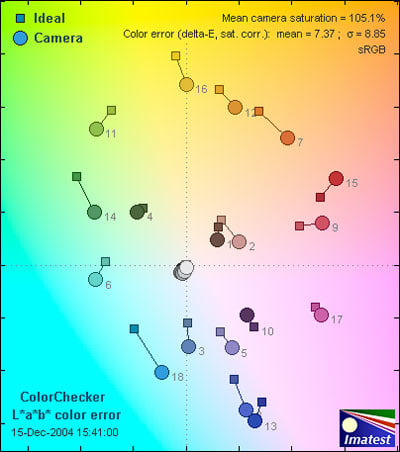
The Panasonic Lumix DMC-FZ3 had a mean saturation score of 105.1 percent, which is a relatively good score. Almost all digital cameras over-saturate colors in an attempt to produce richer colors. Many compact cameras score around 120 percent, which I consider too much. The 6.78 overall color score is okay for an SLR-shaped point-and-shoot camera, but nothing to celebrate. The mean color error score for the camera is 8.85. The FZ3 uses its primary color RGB filter to produce even and natural colors, although resolution seems to be far more of a performance strength than color production on the FZ3.
**Still Life Scene**
Below is an image of our inventive still life scene recorded with the Panasonic Lumix DMC-FZ3.
[

Click on the above image to view a full resolution version (CAUTION: The linked image is very large!)](../viewer.php?picture=Panasonic-FZ3-StillLifeLG.jpg)
**
Resolution / Sharpness ***(2.34)*
**Digital camera manufacturers sometimes use the lose term "megapixel" as a marketing tool, rather than a quantification of the camera’s image clarity and sharpness as is typically alluded to within the industry. Therefore, it is not uncommon to find a camera advertising more megapixels than it may actually use to create its images. Our resolution test is designed to measure the amount of pixels used to create the actual frame; we then contrast the detected pixel count with the advertised image size to get a percentage score of the attained resolution versus the manufacturer’s estimation. When this test is conducted, a camera that scores 70 percent of its advertised megapixel count is perceived to be a "good" score, while any camera the produces within 80 percent is "very good" and above 90 percent is "excellent." The Panasonic FZ3 is marketed as having 3.34 total and 3.1 effective megapixels on its 1/3.2-inch CCD. When we tested the FZ3 in Imatest Imaging Software, we found that the camera records about 2.34 megapixels in its images. This is about 77 percent of the advertised 3.1 effective megapixels, classifying it as having "good" resolution. This is largely attributed to the sharp Leica lens applied to the end of the FZ3 and ensures high quality images are recorded with crisp definition.
Noise Auto ISO ***(1.54)***
When images from the Panasonic Lumix DMC-FZ3’s automatic ISO setting were tested, the camera produced terribly noisy images. This camera scored a 1.54, which is a huge step down from the Lumix FX5’s 5.14 score.
**Noise Manual ISO ***(2.78)*
For cameras that offer manually adjustable ISO settings, we test the noise levels at each setting, then compile the results into a regression analysis to determine an overall manual noise score. The graph below portrays these results. The horizontal axis represents the camera’s ISO settings and the vertical axis represents the noise produced by the Lumix FZ3.

This Lumix received an overall manual ISO noise score of 2.78. While this is higher than the automatic score, it is still quite poor and drastically detracts from the camera’s strong resolution capabilities.
Speed / Timing
***Startup to First Shot(5.1)*
The FZ3 takes 4.09 seconds to turn on and take its first shot. When the power switch is activated, the huge 12x optical zoom lens slowly comes out of its shell. Then, the lens must focus before taking its first shot.
* Shot to Shot (9.1)
*So long as the AF doesn't lock up on you, the camera responds quite quickly. From one shot to the next, the Lumix FZ3 takes 0.9 seconds in normal mode. When in the continuous mode, it takes 0.4 seconds. This is extremely fast for a compact camera and approaches digital SLRs in speed even without using the burst feature.
Shutter to Shot (8.38)
From the moment the shutter release button is pressed to the moment the shutter actually flips up and down, 0.31 seconds pass. This means relatively no shutter lag!
Physical Tour
**

Front ***(8.0)*
The front of the Panasonic Lumix FZ3 features a nicely sized 12x extended optical zoom lens barrel that, when retracted, doesn’t burden the user of the camera with a frail extension that might break. When viewing the camera from the front, the left side has a right-hand grip that moves slightly forward from the camera body and features a rubber grip for added comfort and support when shooting. Slightly above the top right of the lens barrel are the microphone and the Self Timer/AF Assist Lamp, awkwardly positioned so that the user may obscure one or all three features with the fingers of their left hand. Also, the microphone is situated so as to block sound traveling from the right side of the lens barrel.
Back*(7.5)*
The center of the back face has a 1.5-inch LCD monitor that seems small when the overall size of the camera and the frame surrounding the monitor are considered. Situated next to the upper left corner of the LCD screen is the Color Electronic Viewfinder that allows the user to view LCD screen images via the smaller viewfinder window. The small size of the viewfinder and the raised gray frame surrounding it make it nearly impossible to use. The viewfinder is built slightly above the rest of the camera body; since it is an electronic model, the accuracy is nearly perfect when compared to the final image captured.

To the right of the viewfinder is the EVF/LCD button, which allows the user to switch between the viewfinder and the LCD monitor. Next to this is the Display button for the Panasonic Lumix FZ3, which allows the user to specify the information displayed on the LCD screen. To the right of the Display button is the Exposure button, which engages the exposure settings immediately without the user needing to select them from the onscreen menu. It also controls the shutter speed and aperture settings. Beside the exposure setting is the Off/On slide control for the camera, which is neatly labeled and easily discovered. Beneath the Off/On switch is the Menu button for the camera, which allows the user to enter the onscreen LCD menu.
Below the Menu button is the four-way controller, which allows the user to navigate onscreen menus via the standard up/down/right/and left controls, and it also doubles as controls to access a few features when not used for menu navigation. These features are Self Timer (left), Review (down), Flash (right) and Backlight Compensation in simple mode, Flash Output, Exposure Compensation, Auto Bracket, and White Balance Fine Adjustment. Beneath the four-way control is the Delete/Focus button, based on the mode the user has the camera set in. To the right of the four-way controller is the playback speaker, which is built into the Lumix FZ3. At the top of the back is the flash button, which when depressed allows the embedded flash to pop open and give more lighting to the subject.
**Left Side ***(8.0)*
The left side of the Panasonic Lumix FZ3 has a hinged terminal door that snaps neatly open and closed to reveal or conceal the underlying A/V out USB and the DC in socket. Otherwise, there is only the solidly constructed eyelet for the included neck strap.

**Right Side ***(8.0)*
The right side of the Panasonic Lumix FZ3 only has an eyelet strap, with no other features available to the user. The battery and memory card port are located on the bottom right side of the camera.

**Top ***(8.0)*
On the top of the camera body, the user will find the embedded Flash, which is opened via the Flash open button on the back of the camera body. To the right of the flash is the Mode Dial which has settings for Program AE, Aperture-Priority AE, Shutter-Priority AE, Manual Exposure, Macro Mode, Motion Image Mode, Scene Mode, Simple Mode, and Playback Mode. Slightly forward and to the right of these features is the shutter button with the zoom lever situated on a ring surrounding this control, which allows the user to specify Wide Angle and Telephoto in regular mode and when in playback mode allows for selection between thumbnail modes and Playback Zoom. Behind the Shutter button is the Burst button, which allows the user to quickly and easily engage or disengage the burst mode without the hassle of entering into the overall onscreen menu.

Components
**Viewfinder ***(7.5)*
The Lumix FZ3 has a small 0.33-inch electronic viewfinder with a diopter adjustment. The diopter is located on the left side of the viewfinder and can be adjusted from -4 to +4, which is quite a wide range. This camera is great for those with a strong visual impairment, who’ll need to shed their glasses to get up close and personal with the viewfinder.

The viewfinder seems oddly placed, as it’s in the far left and top corner of the camera. The viewfinder is also raised and has a rubber eyepiece for comfortable shooting. The EVF/LCD button changes the display from the viewfinder to the LCD screen; both cannot be viewed simultaneously. Both display screens boast through-the-lens viewing, so field coverage is 100 percent.
**

LCD Screen ***(6.0)*
The FZ3 has a 1.5-inch color LCD with 114,000 pixels. The screen is built out of a polycrystalline material. The EVF/LCD button switches the display from the LCD to the viewfinder. The screen seems a bit dwarfed by the back of the camera. A larger LCD screen could have been included – and would definitely have been appreciated.
**

Flash (7.0)**
The flash on the Panasonic FZ3 must be engaged manually in order to work. Once the Flash button on the side of the flash has been pressed, the following options are available: Auto, Red-eye reduction auto, Forced red-eye reduction, and Slow-sync with red-eye reduction. The pop-up flash has a range of 0.98-15 feet. The flash exposure compensation can be adjusted from +/- 2 EV. The FZ3 does not have an external flash hookup. This is a drawback, but most users of this camera won’t have flash accessories. The larger drawback is that the enormous optical zoom lens blocks the flash when shooting in macro mode.
**

Zoom Lens (9.0)**
Perhaps the best feature of the Panasonic Lumix DMC-FZ3 is the 12x optical zoom lens. The lens measures 4.6-55.2mm, which is equivalent to a massive 35-420mm in 35mm format. There is an additional 4x digital zoom, which most likely will not be needed. The Leica DC Vario-Elmarit lens comes with a plastic lens cap that can tether to the neck strap so it won’t get lost. The lens is an all-glass aspherical lens that is controlled with the zoom lever that surrounds the shutter release button. The lens can focus from 2 inches to 3.94 feet in macro mode and 0.98 feet to infinity in normal mode. The FZ3 comes with an optical image stabilization system that keeps pictures clear. The lens can also maintain an f/2.8 aperture rating throughout its entire zoom range. It also offers aperture ratings up to f/8.0. The camera comes with an adapter ring that allows the included petal-shaped lens hood to attach to the camera.
Design / Layout
**Model Design / Appearance***(6.5)*
The Panasonic Lumix DMC-FZ3 has an attractive silver-colored body with a simple design. The camera frame is made of a durable plastic, which keeps the body lightweight but gives it a cheap overall feel at the same time. This was the kiss of death for the Digital Rebel in the eyes of high-end users, although the FZ3’s compact design may help shield it from the same criticism.
**

Size / Portability***(6.5)*
The FZ3 won’t fit in a pocket, but isn’t likely to cause neck problems from hanging from a neck strap either. At 4.3 x 2.7 x 3.3 inches, the camera is not a compact camera. However, with the neck strap and a camera bag, the FZ3 is still portable. With the batteries and card, the camera weighs 11.4 ounces.
Handling Ability*(7.0)*
The Panasonic FZ3 has a nicely sized right-hand grip with a rubber textured surface that reduces the chance of the user’s fingers slipping. Handling this Lumix is simple. The body is easy to grip and comfortable to hold. The layout is basic and easy to understand. Shooting is made easy with the shutter release and zoom reachable with the right index finger and the shooting menus accessible to the thumb.
**

Control Button / Dial Positioning / Size ***(7.5)*
The layout of the Panasonic Lumix DMC-FZ3 is intuitive and easy to grasp. All of the buttons are clearly labeled with words, except for the symbolically represented self-timer, exposure compensation, and flash buttons. The controls are nicely sized and spaced, so users won’t be pushing two buttons at once or squinting to find the correct button. Everything is logically placed; the shutter release button is where it should be. The zoom control is wrapped around the shutter button, so zooming and shooting quickly is possible. The main mode dial is located on the top, so switching from Manual to Auto requires a flick of the right index finger. Within reach of the thumb are the Menu button, which displays the recording menu, and the four-way navigational dial, which controls the selections of the menu.
**Menu ***(7.5)*

The menus on the Panasonic Lumix DMC-FZ3 are accessed via the Menu button to the right of the LCD screen. The selections are clearly labeled and allow for easy navigation. Each option uses a word or two and a symbol to identify the feature. The Recording menu has lots of options, although some options are grayed out or disabled in certain inapplicable modes. These are the options in the Recording menu: White balance, Motion rate, Sensitivity, Picture size, Quality, Audio recording, Metering mode, AF mode, Continuous AF, AF trigger, AF assist lamp, Digital zoom, Color effect, Picture adjust, Stabilizer, Flip animation, and Conversion lens.
The Setup menu is accessed through pushing the Menu button and scrolling to the right with the four-way navigational dial. These are the options available in the Setup menu: Monitor (brightness), Auto review, Play on LCD, Power save, Beep, Shutter, Volume, Clock set, Number Reset, Reset, USB mode, Highlight, Video out, Scene menu, and Language.
The Play menu can be accessed only in the Review mode by pushing the Menu button. Its options are Rotate, Protect, DPOF Print, Slide show, Resize, Trimming, and Format.
Ease of Use ***(7.0)***
The Panasonic Lumix DMC-FZ3 is easy to navigate with its user-friendly menus. Its Simple mode is fully automatic and truly makes this camera point-and-shoot. Changes can be made quickly and easily because of intuitive and sufficient placement of buttons and control dials. While there are a lot of options and features inexperienced users could trip over, when basic modes are selected, the FZ3 is as intuitive and simplistic as most point-and-shoots on the market.
Modes
Auto Mode ***(7.5)***
A red heart on the mode dial represents the Simple mode, as Panasonic calls its automatic mode. This mode removes all options from the shooter except Image resolution, Auto review mode, Beep and Clock set. It is very restrictive, but isn’t that what a point-and-shooter wants from an Auto mode? The Program AE mode is for beginners who are just advancing out of Auto mode. Program AE controls the shutter speed and aperture, but lets the user control everything else: Exposure compensation, Flash exposure compensation, Metering, ISO, AE lock, Bracketing, White balance, Contrast, Sharpness, and Saturation.
Movie Mode*(4.0)*
The Panasonic Lumix DMC-FZ3 has a movie mode and can capture audio while shooting. Sound clips lasting up to five seconds can be recorded to accompany image files after shooting as well. As with many digital cameras, the FZ3 cannot zoom while recording in movie mode. The movies can be recorded at 320 x 240 resolution at 30 or 10 fps to Motion JPEG files. Recording times are limited by the memory card capacities and selected frame rates. Overall, the movie mode isn’t very impressive, considering the low maximum resolution although a 30 frame per second video will produce smooth results. The saving grace is the image stabilization that produces steady video clips that won’t make users sick while watching them.
Drive / Burst Mode ***(6.5)***
The Panasonic FZ3 has three burst shooting modes that can be accessed by pushing the burst button on the top panel of the camera. The Low Speed option captures about two frames a second for a maximum of seven images. The High Speed mode captures three frames a second for a max of seven images. Infinity mode lets the user take an unlimited number of pictures at two frames per second. The last mode definitely trumps the Low Speed mode, so I’m not sure why there is a Low Speed mode at all.
Playback Mode ***(7.0)***
The Playback mode is easily accessible on the mode dial via the green Play symbol. Pictures are shown in individual frames unless the view is changed on the Playback menu. The menu options are Rotate, Protect, DPOF Print, Slide Show, Resize, Trimming, and Format. When the Display button is pushed, histogram and file information appears in an overlay above the image.
Custom Image Presets*(7.5)*
There are nine scene modes available on the FZ3: Portrait, Sports, Scenery, Night scenery, Night portrait, Panning, Fireworks, Party, and Snow modes. All these are accessed on the SCN portion of the mode dial. Once the dial is set to SCN, the Menu button brings up the list of scene modes.
Control Options
**Manual Control Options
**The Panasonic Lumix FZ3 provides plenty of manual options to the advancing photographer. In Manual mode, the user can adjust the Shutter speed and Aperture through the four-way navigational dial. The White balance, ISO, and Metering can be adjusted through the Recording menu. The White balance mode has a manual setting; using the White Set option, the user can take a picture of something truly white and set the camera’s colors relative to that hue. The Flash and Exposure compensation can be adjusted via the four-way navigational dial.
**
Focus
**Auto Focus*(6.0)*****
The Lumix FZ3 has five auto focus modes: Nine-area, Three-area, One-area, Spot, and Continuous AF. These functions can be turned on or off through the AF Mode and Continuous AF options on the main recording menu. The AF assist lamp can be activated through this menu also. The selections available provide automatic users some level of control over the image and work to ensure accurate focus is achieved in any shooting situation.
Manual Focus*****(0.0)*****
The FZ3 does not have manual focus.
Metering ***(7.5)***
The Panasonic Lumix FZ3 allows for Multiple, Center-weighted and Spot metering. These options can all be found in the Recording menu and allow for some added selection and control to be asserted over the image’s exposure.
Exposure ***(8.0)***
The FZ3 has an exposure mode for every level of user. The Simple mode works perfectly for the straightforward point-and-shoot crowd. The Program AE is a great way to break out of the automated mode. The Shutter and Aperture-priority modes provide the middle ground between Program AE and Manual. There is also a Macro mode and nine scene modes to complete the range. These modes are easily accessible through the Mode dial on top of the camera. There is an exposure compensation setting available by pressing the top of the four-way navigational dial. The left and right arrow keys can then be used to adjust the exposure from +2 to -2, moving in 1/3 steps. Flash exposure compensation is also available with the same range. A histogram display can appear during shooting and after shooting; this can aid in finding the right exposure for the situation.
White Balance*(8.5)*
The White balance mode can be found in the Recording menu. There are six settings, including an adjustable manual option. The following settings are Auto, Daylight, Cloudy, Halogen, Flash, and Manual. The menu also includes White Set on the list of options, but it only supplements the Manual option. In each white balance setting except for Auto, adjustments can be made in Kelvin color temperature: -1500 to +1500 are available, with steps every 150 degrees. The FZ3 is missing the common Fluorescent white balance option, but the Manual option provides far more accurate color under fluorescent bulbs because of the many varieties of fluorescent light bulbs.
ISO*(7.0)*
The ISO can be changed via the Sensitivity option on the Recording menu of the FZ3. The options are 80, 100, 200, and 400. There is also an Auto mode selection available when users want the camera to set the appropriate sensitivity level. While this is a typical selection range, the inclusion of an ISO 80 setting will help ensure clarity when ample lighting is available.
Shutter Speed*(7.5)
*The FZ3 has manually adjustable shutter speeds from 8 seconds to 1/2000th of a second. This range is wide enough for most shooting situations. The camera also has a long exposure noise reduction feature that reduces noise levels in low light situations.
Aperture*(8.0)
*The aperture of the FZ3 can be manually adjusted from f/2.8-f/8.0. This is a common aperture range for a 12x optical zoom lens. What makes this lens unique is its ability to maintain an aperture of f/2.8 throughout the entire zoom range. This lets the user zoom in low light and retain fast shutter speeds. The f/2.8 setting that is consistently available also helps increase the attainable depth of field within most shots.
Image Parameters
Picture Quality**/ Size Options ***(8.0)*
The following picture quality and size options are available: 2016 x 1512, 1600 x 1200, 1280 x 960, and 640 x 480, plus a widescreen mode setting at 1920 x 1080. Images can be recorded as JPEG, Motion JPEG or TIFF files. The JPEG files can be compressed to Fine or Standard settings to save space if necessary. All of these options can be found in the Recording menu.
**Picture Effects Options ***(7.5)*
Images can be manipulated through the Color Effect and Picture Adjust options in the Recording menu. The Color Effect options are Cool, Warm, Black & White, and Sepia. Each of those settings can be adjusted to Natural, Standard, or Vivid. The Picture Adjust settings have High, Standard, or Low options; the parameters that can be adjusted are Contrast, Sharpness, Saturation, and Noise Reduction.
Connectivity / Extras
Connectivity
*Software (7.5)
*The Panasonic Lumix comes with software for Windows and MacOS. The package includes ArcSoft PhotoImpression, Panorama Maker, and PhotoBase software.
**
Jacks, ports, plugs (6.0)
The FZ3 comes fully equipped with USB, A/V out, and DC in ports. The camera has a rechargeable lithium-ion battery pack and a battery charger. The AC adaptor is an optional accessory. The video out cable supports PAL and NTSC formats.
**
Direct Print Options (7.0)
The Lumix FZ3 can print directly to PictBridge compatible printers.
Memory*****(4.0)*****
The Lumix DMC-FZ3 comes with an 8MB Secure Digital card, which is much too small. That size card holds four pictures at its highest resolution--ridiculous! Luckily, for a few extra bucks, users can pick up an SD or MMC card to supplement this. Images can be saved as JPEG, TIFF, or Motion JPEG files.
**Other features ***(8.0)*
Flip animation mode – This feature can be accessed through the Recording menu. The user can string together up to 100 photos and show them in a high-speed slide show that resembles flip animation. The frames can "flip" at five or ten photos per second, making it appear as a slow movie mode or fast slide show. This isn’t an incredibly useful feature, but definitely a fun one to show off to friends and family and perhaps an indication of a rapid animation mode to come in the future.
*Included accessories *– The FZ3 comes with a lens hood and hood adapter.
Self-timer – This feature can be activated by pressing the left portion of the four-way navigational dial. The timer can be set to two or ten seconds.
Image stabilization – One of the camera’s distinguishing features, the optical image stabilization can be activated through the Recording menu. There are two stabilization modes: one is on continuously, the other activates only when the shutter is released. The image stabilization is nice to have when there is no tripod handy and the user is shooting clips of a subject moving far away. The FZ3 shows a graphic of a shaking hand as a camera shake warning. This acts as an indication to the user to turn on the image stabilization.
Overall Impressions
**Value ***(7.5)*
For a retail price of $399 or street price of about $330, the Panasonic Lumix DMC-FZ3 is a decent bargain for its long lens and image stabilization feature. It has some advanced features, like Kelvin temperature white balance and a wide adjustable aperture range, but seems to be missing a few basics, like video clips with sound and manual focus.
Comparisons
[*

Panasonic Lumix DMC-FZ15*](../specs/Panasonic/Lumix%20DMC-FZ15.htm) – This camera is a step up in the Lumix line and retails for a hundred bucks more than the FZ3 at $499 (USD). The FZ15 comes with a larger 1/2.5-inch 4 megapixel CCD and a few nice cosmetic touches. While the FZ3 has a plastic body, the FZ15 camera has a durable metal frame. The cameras share the same lens and image stabilization feature, but the FZ15 is about three-quarters of an inch bigger in every dimension. It is also heavier at 19.6 ounces, perhaps from the metal used on the frame. The FZ15 has a solid black finish and a larger 2-inch LCD screen. The cameras have the same movie mode, which does not record audio. They share similar automatic and manual functions, though the FZ15 has manual focus.
[*

Canon PowerShot S1 IS*](../content/Canon-PowerShot-S1-IS-Digital-Camera-Review.htm) – These cameras share similar megapixel counts, price tags, and features. The Canon S1 has 3.2 megapixels on a 1/2.7-inch CCD, a $399 retail price tag, and an optical image stabilization system on its 10x optical zoom lens. The Canon model does have some attractive features: video with audio that records 30 frames a second at 640 x 480 resolution and a 1.5-inch LCD screen that flips out in a camcorder-like fashion. The S1 has extremely accurate color reproduction, but lacks some of the finer adjustments that can be made on the Lumix FZ3. The S1 does not have Kelvin temperature adjustments in its white balance function, as the FZ3 does.
[

Olympus Camedia C-765](../specs/Olympus/Ultra%20Zoom%20C-765.htm) – The C-765 is more compact than the FZ3, but lacks the aesthetic appeal. The Olympus C-765 weighs 9.9 ounces and boasts 4 megapixels. The camera has a 10x optical zoom lens that equals 38-380mm in 35mm format. With its $399.99 retail price, the C-765 can shoot TIFF and JPEG files to its xD-Picture Card. The cameras have similar features, such as the electronic viewfinder and pop-up flash. With 11 shooting modes and a 1.8-in LCD screen with 118,000 pixels, the C-765 is a strong contender for consumers searching for a more compact high-zoom digital camera.
[

Fuji FinePix S5000](../content/Fuji-FinePix-S5000-Digital-Camera-Review.htm) – The FinePix S5000 uses a Super CCD that has six megapixels total. The CCD uses interpolated pixels to take advantage of about 3.1 effective megapixels. Yet despite the intricate CCD, the S5000 does not produce accurate color. The camera retails for $499 and captures JPEG and RAW files on its xD-Picture Card. This FinePix has a 10x optical zoom lens with the same aperture range as the FZ3. It has a 320 x 240 movie mode with sound and a 1.5-inch LCD with 110,000 pixels. The S5000 has lots of preset white balance options, but lacks the Kelvin color temperature adjustments and the manual color setting that the FZ3 includes. The SLR-shaped S5000 weighs 11.9 ounces without the batteries and card.
Who It’s For
Point-and-Shooters - This camera will definitely work for the point-and-shoot user. The buttons are easy to use and the Simple Mode lives up to its name, though there is the possibility of tripping over some of the camera’s more elaborate manual controls.**
Budget Consumers** - **For about $330, consumers can buy the Lumix DMC-FZ3 online. This is a good deal for its long lens and image stabilization system, as well as its excellent automatic and manual functions.
Gadget Freaks** - **Some features on the FZ3 would be appreciated by the gadget-inclined. The image stabilization system means that consumers can shake to their hearts’ content and still produce clear images. They can also impress viewers with the Flip Animation mode that plays 5 or 10 frames per second for up to 20 seconds.
Manual Control Freaks** - The Panasonic Lumix DMC-FZ3 can satisfy even the freakiest of manual control junkies. From the basics of aperture and shutter speed control to Kelvin temperature adjustments on the white balance, this camera delivers. **
Pros/Serious Hobbyists** - **The FZ3 would make a reliable and attractive backup camera for a professional and perhaps even a primary camera for a serious hobbyist. It has lots of manual functions and a few gadgets.
Conclusion
Conclusion
The body of the Panasonic Lumix FZ3 has a simple design that belies its advanced features. There is an exposure mode for everyone: a "simple" mode for point-and-shooters and a manual mode for more advanced users. The large 12x optical zoom lens with image stabilization is likely to attract both point-and-shooters who want to invest in their camera and the journeyman audience looking for a large lens without paying the price for a digital SLR. The 3.1-megapixel FZ3 is shaped like an SLR, but is not as bulky. That said, it is not as compact as most digital cameras; it cannot fit into a pocket. The FZ3 retails for $399, which is a good deal for the extensive manual functions. This model has more expensive siblings in the Lumix line, each with more megapixels and better cosmetic features (such as larger LCD screens) but the essential manual and automatic functions remain the same.
Specs
Specs Table
{{manufacturer_specs_table}}{{raw_scores_table}}
Meet the tester

James Murray
Editor
James Murray is a valued contributor to the Reviewed.com family of sites.
Checking our work.
Our team is here for one purpose: to help you buy the best stuff and love what you own. Our writers, editors, and lab technicians obsess over the products we cover to make sure you're confident and satisfied. Have a different opinion about something we recommend? Email us and we'll compare notes.
Shoot us an email