Testing / Performance
Below is another representation of the same results. It is easier to discern the difference between the ideal and the produced colors in the linear graphic. The squares represent the original colors from the GretagMacbeth chart; the circles represent what the camera produced.
Unfortunately, the Nikon D50 did not produce accurate colors in its default settings. It exaggerated or dulled almost every color. The reds and blues are way off, and none of the colors are spot on. This led to an 11.9 mean color error score and a disappointing overall color score of 5.44. The D50 over-saturated colors by 16 percent, which is also disappointing.
It should be noted that we tested the D50’s color capabilities in both the Ia "soft natural" and IIIa "vivid" color modes. The chart and results stated above were garnered using the D50's Ia color mode. Users can also alter the D50’s color output using the image optimization settings available within the camera, but we found that with each setting there is some correlating sacrifice (more on the optimization parameters below).
It should also be noted that the over-saturation values do yield striking images with vibrant color (even in the soft natural color mode), but accuracy itself was not impressive. Particularly in the camera’s default settings, greens and reds will not look the way they do to the eye. Some may find the inaccurate images to be more pleasing, containing a more emotive quality, while others may be frustrated by the discrepancy.
**Still Life Scene **
Below is a shot of our elegant plastic still life scene, photographed with the Nikon D50.
[
Click on the above image to view a full resolution version (CAUTION: the linked file is very large!)](https://reviewed.usatoday.com/cameras/viewer.php?picture=D50-StillLifeLG.jpg)
Resolution / Sharpness*(4.93)
*We put Imatest to work again by having it analyze the resolution of images shot with the Nikon D50. We took a series of photographs of an ISO resolution chart and uploaded them into the software. The images were shot at various apertures and focal lengths to determine how sharp the camera can be using optimal settings and with the aperture open all the way. These images were shot as high quality JPEGs using the camera’s kit lens. Again, the camera offers a series of image optimization parameters including sharpness that will impact the images significantly; however, there is some loss of detail that can accompany the boost of in-camera sharpness (more on image parameters below). Our tests evaluate the camera’s capabilities out of the box, using the kit lens and factory defaults – only the exposure settings were altered to maximize performance. We report the score as a percentage of the advertised pixel count and a designation associated with that percentage. Following capture and compression, digital cameras that are found to have within 70 percent of the advertised pixel count are considered "good." Within 80 percent is "very good" and within 90 percent is "excellent."
*Click on the above res. chart to view full image*
The reported resolution results came from a shot taken at 55mm, f/10 with the kit lens. The Nikon D50 recorded 4.93 megapixels, which is 82 percent of its advertised 6.1 megapixel count. This deserves a "very good" score and is certainly better than the D70’s 72 percentage score. The D50 oversharpened by 10.2 percent, which is fairly normal. But as many DSLR users will toy with sharpening in editing software, the less done within the actual image file, the better.
sRGB Ia - soft
sRGB Ia - Sharper*
**
Noise – Auto ISO*(3.89)
*As with most entry level digital SLRs, the Nikon D50 has both automatic and manual ISO controls. However, the automatic mode is not its bread and butter. When tested, the D50 chose too high of an ISO setting for the available light. Thus, it received a low 3.89 overall auto ISO noise score. Users will get far better results when the sensitivity rating is selected manually.
Noise – Manual ISO*(12.49)
*The Nikon D50 has several ISO settings available for manual adjustment. We tested the noise levels at each rating and input the results into a regression analysis to receive the overall score. Results from individual ratings can be seen below. The ISO sensitivities are depicted on the horizontal axis and the noise levels are on the vertical axis.
The Nikon D50’s overall manual ISO noise score is 12.49, which is very impressive. The Nikon D70 scored 10.48 on this same test. Images from the D50 should be clean and have low noise levels when the ISO is manually adjusted. When considering sharpness vs. noise and price, the D50 might be the best overall entry level DSLR available.
Low Light Performance*(7.5)
*We test low light capabilities by recording a sequence of images at diminishing light levels. Images are recorded at 60, 30, 15, and 5 lux to approximate the camera’s performance in common low light situations. 60 lux appears to the eye as a bedroom might after dark, while 30 lux roughly equals the illumination given off by a single 40 watt lightbulb. Performance at 15 and 5 lux illustrate the sensor’s sensitivity to light and how well the camera will be able to capture coherent images in near darkness. Low light tests are recorded at the camera’s highest ISO setting, using a tripod and the camera’s self-timer lamp, with color calibrated to each lighting setup.
*Click on any of the above images to view further image analysis *
With a 30 second max shutter setting, night imagery will be easily within the camera’s capabilities when using a tripod. Images remain impressive, but color does begin to wane with prolonged exposure duration. Noise is also increased, but remains controlled to a reasonable extent. Users will be able to shoot night scenes and ambient light photography with the D50, but it does not perform quite as well in minimal lighting as the Canon Rebel XT.
**Speed / Timing **
*Start-up to First Shot (9.76)
*The Nikon D50 takes 0.26 seconds to start up and take its first shot. This is faster than most compact digital cameras, but slower than most digital SLRs.
*Shot to Shot (9.52) *
The burst mode has its pros and cons. Good news first: the D50 can take a picture every 0.367 seconds for the first 14 shots. It can also take 81 shots until it has to stop and write to the memory card. Now for the bad news: between the 15th shot and the 81st shot, the Nikon D50 slowed considerably to a photo every 0.75 seconds.
*Shutter to Shot (8.65)
*Taking a mere 0.02 seconds, the Nikon D50 can compete with other DSLRs in this category. With this speed, shutter lag should not be a problem for most casual users.
**Image Optimization
**The Nikon D50 offers seven Image Optimization presets via the Shooting Menu. We decided to take a close look at these presets and the controls that underlie them. The controls change color space, saturation, hue, contrast, and sharpness. By creating a custom optimization, it's possible to make radical changes, though we found that Nikon's presets make fairly subtle ones. The presets are: Normal, Vivid, Sharper, Soft, Direct Print, Portrait, and Landscape
The D50 does not use the optimization presets in its various scene modes, and the user is also prevented from setting them. The scene modes set the same parameters, but interestingly, they set them a little differently. For instance, the Portrait scene mode sets the sharpen control to "Auto," while the Portrait setting in Image Optimization sets it to "Medium Low."
The presets mainly use sRGB IIIa, switching to sRGB Ia for Portrait and for "Direct Print." Ia produces less saturated images, yielding smoother skin tones than IIIa.
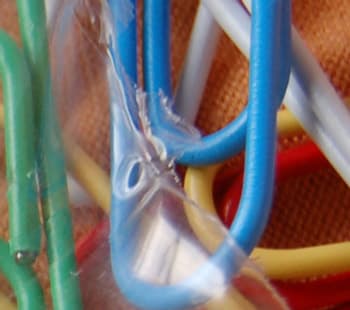
sRGB Ia Color Space

sRGB IIIa Color Space
The "Vivid" optimization setting bumps the camera's saturation to "Enhanced," which makes a pronounced difference in the image. As we examined comparison images in Photoshop, we noted that both the saturation setting and the color mode setting significantly influence the very ends of the histogram – where the color is either completely absent or completely flooded. That makes sense, because the saturated colors possible in an RGB image are ones made with either a single channel – Red, Green, or Blue – or a combination of two colors. Anything that combines all three has a neutral element, so it tends toward white.
We found that the Nikon D50's "enhanced" saturation setting strikes a balance between having too little effect to be worth using, and having so much effect that the image is degraded, though we do see some loss of detail and texture when the setting is turned on.
It's important to note that image editing software such as Nikon's PictureProject software, or Adobe Photoshop, can manipulate all of the settings available via Image Optimization. If you plan to do post-processing on a computer, it's vital that you get the camera's settings as neutral as possible. Each time you – or the camera -- sharpen, change saturation or hue, or switch color space, image data is lost. Performing any of those operations more than once compounds the damage, even if you do it once in the camera, and then once on the computer.
Physical Tour
Front*(7.5)
*The handgrip bulges forward on the left side of the Nikon D50, swathed in rubber with a subtle leather-like texture. A shallow red triangle peeks out from the rubber, as if the grip were wearing a v-neck sweater, carrying on Nikon’s SLR design legacy. Above that, on the angled plane that holds the shutter release, is an infrared receiver, which serves the (optional) wireless remote control. The autofocus assist light sits between the shutter release and the viewfinder hump. The hump pokes out a bit further than it might, because it also houses a pop-up flash. The Nikon logo is printed on the face of the viewfinder housing, looking smaller than usual on this scaled-down SLR. On the right side of the viewfinder housing, there's a button that releases the pop-up flash, and also activates the flash exposure compensation control. A bit further down, on the side of the lens mount, is the lens release button. Below that is the focus mode selector. There's a small, dark badge that says "D50" high on the far right side.
Back*(7.0)
*The back of the D50 looks surprisingly open and not congested – it's businesslike, without extras or gimmicks. The 2-inch, 130,000 pixel LCD sits directly below the viewfinder, which has a generous rubber eye cup. Starting to the left of the eye cup, there is a column of control buttons, starting with the shooting mode button, which selects between single shot and burst mode. Below that is the Playback button, then the Menu button, and lastly the thumbnail button, which doubles as the ISO control button. Further below is the Help button, which in Playback protects images, and in shooting mode switches white balance settings. Then there’s the Enter button, which double as the magnification button in Playback, and the quality button in shooting mode.
On the right side of the eye cup, there is a slide to set the viewfinder diopter. It's recessed enough to be protected from being bumped out of adjustment. To the right of that is the AE/AF lock button. Below that is the four-way controller, which protrudes from the back. The Trash button is the lone control below that.
To the right of the AE/AF lock button is the D50's lone jog control dial. Below the dial, the surface of the back is smooth, making for a comfortable grip. There is a status light for the memory card set flush into the back. The memory card slot door wraps around from the right side to the back, but it's flush with the body as well. The door must slide back to open. Card doors on Nikons usually latch, which is both a more secure method and more durable one.
Left Side*(7.5)
*The left side of the D50 has the ports for data and power supply under a rubbery cover that seals well. The ports are a USB 2.0 port, a video out port, and a DC in jack for an optional power converter. Above that, there is a wide and sturdy lug for a shoulder strap, which would be a good option for carrying the D50.
Right Side*(7.0)
*The right side of the camera has a shoulder strap lug and the SD card slot door. Nikon kept the surface smooth, since this is the larger part of the D50's grip.
Top*(7.5)
*The left side of the D50's top is dominated by the large mode dial, which sits on the camera's sloping shoulder. The hot shoe on top of the viewfinder is compatible with current Nikon dedicated flashes. The control panel LCD sits to the right of the viewfinder. Between that LCD and the shutter release are the exposure compensation and the self-timer buttons. In front of them, on the top of the grip, is the shutter release. The shutter release is surrounded by a ring that serves as the camera's power switch.
Bottom*(7.5)
*The bottom of the D50 features a metal tripod socket nicely centered on the lens axis and the battery compartment door, which latches securely. There's a plate with the camera's serial number and a bit of manufacturing data as well.
Components
Viewfinder*(7.5)
*The D50's optical viewfinder is bright and full of contrast. It shows 95 percent of the image area both vertically and horizontally. The display shows five autofocus sites: one in the center of the frame, and the others to the left, right, above, and below. The sites are nicely spread out – the outer ones are about halfway from the center to the respective edges. The sites are all constantly visible, but the active one appears as a pair of black brackets, while the others are faintly outlined brackets. A circle denoting the most sensitive area in the center-weighted metering pattern is also always visible. It's about a third of the width of the frame, and is centered. A battery status indicator is also superimposed on the image, and a warning icon appears if the camera is switched on without a memory card in place.
Below the image, the D50 displays shooting data in a panel of green text, accompanied by icons: focus confirmation, focus area and focus mode, flash exposure lock, shutter speed, aperture, flash and ambient exposure compensation, shots remaining on the memory card or shots remaining in the buffer, white balance preset, flash ready indicator, autoexposure lock, analog exposure display, Auto ISO indicator, and USB connection mode indicator. It's quite a bit of information, and mostly useful while you're shooting. There are a couple exceptions: the autofocus area is already indicated on the image, so it's redundant; and the Auto ISO indicator seems like a setting that could be on the control panel display exclusively.
Interestingly, the focusing screen is dependent on power – when the battery is not in the camera, the display is dark, grainy, and uneven – and impossible to focus. Of course, without the battery, the camera is a paperweight anyway.
LCD Screen*(5.5)
Color LCD *
The 2-inch, 130,000 pixel color LCD on the Nikon D50 is roughly comparable to the screens on the camera's hottest competition, the Canon Rebel and Canon Rebel XT. That's too bad, because it's not good enough. It's not enough resolution to check focus, and kind of puny for show-and-tell at a party or event.
Pentax puts a 2.5-inch, 210,000 pixel display on the *ist DL, another entry level DSLR. We can only hope that Pentax gets a presence among consumer level SLRs that is strong enough to push market leaders Nikon and Canon to supply their entry level DSLRs with displays that are at least equal to their nicer compact snapshot cameras.
The D50's LCD looks best from a narrow angle of view, so it's really not the display for impromptu slide shows at parties. Its maximum magnification is only 4.7x, really not enough to check images closely, and well below the typical 10x or 12x. That's a shame, because the display's color and dynamic range are very good.
*Control Panel Display
*The monochrome display on the top right of the camera packs in a huge amount of shooting information. The display is full of contrast and sharp. It shows the following settings:

A fair number of these data are modal – you only see the Exposure compensation value when you hold down the proper button, for instance – but the display is still pretty crowded. While the D50 is Nikon's most simplified DSLR, the displays are still organized for control, not to insulate the user from complexity.
In fact, the D50 display feels a bit more jammed that the displays on Nikon's pro-level D2 series cameras, because they have a third display, and therefore a bit more room to spread out the information.
Flash*(7.0)
*The Nikon D50's pop-up flash is a small unit that pops up directly above the lens, which helps prevent ugly shadows when shooting horizontals. The flash has an ISO 200 guide number of 49 (in feet), which gives you f/5.6 at about nine feet. The small size of the flash reflector makes the shadows it casts very sharp, which would not be ideal for portraits – such harsh light plays up wrinkles and blemishes.
The camera's hot shoe accepts Nikon's excellent line of accessory flashes. The camera offers flash sync up to 1/500 of a second – a big advantage for users who want to use fill-flash outdoors. By contrast, the Canon Rebel XT syncs at less than half that speed at 1/200th of a second.
The D50 offers a wide range of sync modes: front-curtain sync, slow sync, red-eye reduction, red-eye reduction with slow sync, and rear-curtain sync.
Zoom Lens*(8.0)
*The D50 comes with an 18 to 55mm, f/3.5 to f/5.6 zoom lens that's comparable to a 27 to 82mm lens on a 35mm camera. That range will offer a variable perspective that begins as a reasonable wide angle and extends to a telephoto that's nice for portraits.
If Nikon is trying to be competitive with this lens, it's only on the basis of price. The 18-55 range is very common on kit lenses. The aperture is just as common, and it's a real problem. F/5.6 is not a useful maximum aperture for indoor, available light shooting – or for shooting with the built-in flash, for that matter. The flash won't light up a subject more than 9 feet away at ISO 200 at that aperture. The lens has a plastic mount, rather than metal, and feels insubstantial.
The lens offers only auto and manual focus modes, not the A/M setting available on some better Nikon lenses, which permits manual tweaking in autofocus modes.
Design / Layout
Model Design / Appearance*(7.5)
*The D50 shares the styling of the D70, down to the little chevron of red rubber just below the shutter release on the handgrip. The general design motif combines curves and edges, a little like the Batmobile or current-model Cadillacs. At a glance, you might confuse the D50 and D70, but when the two are side by side, the D50 takes on a distinctly little-brother-ish look. The Nikon logo is smaller, the mode dial squats on a sloping shoulder, and many of the edges from the D70 are missing.
It’s fit and finish are excellent, and though it's light, it feels very solid.
Size / Portability*(8.5)
*The D50 measures 5.2 x 3 x 4 inches and weighs 19 ounces (without battery), which is a bit bigger than the Canon Rebel XT and the Pentax *ist DL, but still not overbearing. It’s bigger sibling, the Nikon D70, measures 5.5 x 3.1 x 4.6 inches and weighs 21 ounces.
Like other DSLRs, the D50 requires a camera bag, or a shoulder strap, if you plan to be shooting most of the time. The 18 to 55mm kit lens is very light and compact at 7.4 ounces and less than 3 inches long. As a combination, it will not be tough to carry around the D50 kit and the camera will only look big when compared to compact digital cameras.
Handling Ability*(7.5)
*The D50’s grip is completely rounded and comfortable to handle. Without ridges and odd textures to hit your fingers in the wrong spots, the grip should feel suitable to a range of hand sizes, though either the largest or the smallest hands may have trouble.
Unlike all other current Nikon DSLRs, the D50 has only one jog dial to alter exposure settings, designed to do multiple duty in various modes. That's an inconvenience, because you have to hold down a button while turning the dial to access its alternate functions. Users have to use their right thumb to turn the dial, and their right index finger, which would ideally stay on the shutter release, to hold down the button.
Nikon typically chooses to be a bit redundant with camera status information, and that's what they do with the D50. Most of the information in the viewfinder's electronic display is also available on the control panel display. This approach may be overwhelming for new users – particularly users new to digital photography in general. It's likely however that most users will consult both displays at various times, after they get over the camera's learning curve.
Control Button / Dial Positioning / Size*(7.25)
*The Nikon D50's buttons are large, flat rectangles with one rounded side. Nikon apparently silkscreened the labels on them – in any event, they're paint, which is apt to wear off after 30 or 40 thousand exposures (though by then, you'll probably have them memorized). The buttons are spaced far enough apart such that most users won't have a problem hitting the right one, and only the right one, even when they hurry.
The shutter release has an excellent feel, with almost a click at the halfway point that activates the autofocus, and a very short travel beyond that to get the shot off. The power switch on the D50 is a ring around the shutter release with a prominent tab. The arrangement makes it easy to turn on the D50 as you grip it and squeeze off a quick exposure thereafter.
The autofocus/autoexposure lock button is between the viewfinder and the control dial. It's the common general location for this control, but Nikon put it pretty far toward the viewfinder. It's safe from accidental taps from an errant thumb in search of the control dial, but it's so far that it will probably be a long stretch for small hands.
Again, I wish the D50 had two control dials, like the D70 and D70s. It really makes operation more convenient and efficient.
The mode dial is large, with deep ridges along its edges. It's stiff enough to discourage accidental shifts, but not so stiff that it's hard to use. However, the AF/Manual focus lever is too tight. While this is likely designed to protect against accidental alterations, it will lead to frustration when users are looking to switch over and tweak the focus manually.
Menu*(7.0)
*Nikon has long used the "tabbed" menu design to allow streamlined access to the various subsections. The D50 continues with this strategy. The tabs are denoted by icons, which indicate the general category of controls and will be familiar graphics to those who have used the Nikon system. The text is large and readable and the background is uncluttered, although not particularly attractive.
The Set-up menu includes a long list of options – so many that Nikon offers the option to hide a bunch of them.
The Set-up menu:
The Shooting Menu is likely the one users will be the most concerned with. Ideally, it should be intuitive and efficient to use, because users may want to make a quick adjustment to one of the settings during shooting. In some ways, that's not true of the D50 shooting menu, because the most critical settings – ISO, white balance, file size, and quality – are all adjustable without using the shooting menu at all.
The D50’s shooting menu combines these frequently-used settings with others that many users will not change often.
The Shooting Menu:
The Custom Settings Menu offers a deep range of options that suggests the sort of tweaking one can do with Nikon's more advanced cameras. It looks as though Nikon was concerned that the D50 not appear limited to more sophisticated users who might consider it as a backup body.
Custom Settings Menu:
The Playback Menu is the most straightforward of the D50's menus – all of its options will make sense to even new users, and they cover the functions required in playback. There's one exception: you protect images from deletion with a function button, rather than the menu.
Playback Menu:
Ease of Use*(8.0)
*The Nikon D50 is the company's primary offering for users buying their first DSLR. It can be made into a truly point-and-shoot interface and functions effectively as such. For users who want slightly more control, the camera provides a reasonable set of image presets. It also has the more conventional automated modes, and a full manual mode. There are image optimization presets available as well which are analogous to its scene modes – they're grouped settings for sharpening, contrast, and saturation. However, the parameters are not available in the scene modes, which already tweak those settings; the optimization presets offer a simple introduction to in-camera color settings for users who shoot manual or priority modes.
It may seem cumbersome that a few controls can be accessed more than one way – ISO and white balance are in the menus and directly controllable via buttons and the control dial, for instance – but the advantage is that they're easy to find either way.
All in all, the Nikon D50 offers up its controls in little steps – users can assume as much or as little control as they desire. This versatility creates an introductory DSLR that will foster photographic growth while users compile a body of work.
Modes
Auto Mode*(8.0)
*The Nikon D50 offers an Auto mode that pretty much takes care of everything – aperture, shutter speed, ISO, white balance, autofocus mode, and flash. In line with other manufacturers, this full auto mode has a green logo. The camera also has a Program mode, which controls both aperture and shutter speed, but allows users to assert control over other settings and features. The camera also has several custom image presets, helping bridge the gap for those users upgrading to their first DSLR.
Movie Mode*(0.0)
*Like most DSLRs, the Nikon D50 has no movie mode.
Drive / Burst Mode*(7.0)
*The D50's burst mode maxes out at 2.5 frames a second, but it can be slowed down by autofocus. It apparently doesn't work at all with the built-in flash – when I tried, the camera would only take one picture, no matter how long I held down the shutter release.
2.5 frames per second is much better than no burst mode, and it is competitive with other inexpensive DSLRs, such as the Canon Rebel XT, the Olympus E-300, and the Pentax *ist DL, but it is not fast enough for sports action sequences. When your child makes that critical corner kick in a key soccer game, you might get just the windup, and then the ball flying five feet away from her foot. If you're anticipating 10 shots between the kick and the header into the goal, you need to spend a few thousand dollars more for a camera that'll do five or eight frames a second or better.
Playback Mode*(7.5)
*The D50's 2-inch, 130,000 pixel LCD is disappointing for a DSLR: it's not big enough, and it doesn't have the resolution to be the best tool for either evaluating images while shooting, or to enjoy sharing them "snapshot style". Check out the 2.5-inch, 210,000 pixel display on the Pentax *ist DL, and you'll see that a better LCD is a truly useful upgrade.
The playback mode allows the user to view 1, 4, or 9 images at a time. With one frame on display, users can magnify images up to only 4.7x, which is quite limited – it's not enough to judge sharpness at all.
The D50 offers three screens of text data when the INFO button is pressed, spanning all pertinent shooting data. The D50 also offers a histogram and a flashing warning to indicate blown highlights.
The D50's playback mode also offers a slide show function. The user can choose which folder on the memory card to show and the duration of each displayed image. It's possible to pause the show and to play an image's information onscreen. For displaying your slide show on other devices, the D50 offers analog video out for PAL or NTSC formats.
Custom Image Presets*(7.0)
*Consumer-oriented cameras tend to have fewer presets as they get more sophisticated. With the increased complexity, the emphasis is generally transferred to more versatile manual and semi-manual shooting modes. Many compact cameras provide 20 or 30 presets, while the far more flexible DSLRs usually have fewer than 10. The D50 offers 6:
Portrait mode - Focuses on the subject closest to the camera, limits depth of field with a wide aperture, and does not boost contrast, sharpness, or saturation.
Landscape mode - Focuses on the closest subject, but maximizes depth of field, also boosting saturation and sharpness.
*Child mode - *According to Nikon, Child mode keeps skin tones neutral while boosting colors in clothes and the background.
Sports mode - Favors fast shutter speeds to freeze action, and focuses continuously on subjects in the middle of the frame. Flash and the AF-assist light are disabled – usually, you're too far away for them to work, and they can slow down the camera.
Close up mode - Uses the center autofocus zone, and allows long exposures and small apertures for depth of field.
Night Portrait - Balances flash and available light in dark settings.
Control Options
**Manual Control Options
**While the D50 is styled as an introductory DSLR, it offers extensive manual controls. Aperture, shutter speed, focus, ISO, white balance, flash output, and image parameters are all controllable. These controls, and easy access to them, are a very important distinction between DSLRs and fixed-lens digital cameras. It's typical to see compromises in the manual controls on smaller cameras, but they are fundamental to getting quality images in difficult conditions, and to learning the craft of photography.
**Focus
***Auto Focus (4.0)
*The Nikon D50 offers three autofocus modes. Single-servo mode focuses once when the shutter release is pressed halfway. Continuous mode focuses as long as the shutter release is pressed, and Auto mode switches between the two other modes, based on whether the subject is still or in motion.
The D50's autofocus is a bit faster than some competitors, and it is fairly sensitive in low light. Though it took some searching, the D50 focused on objects that were barely visible in the viewfinder. Since the autofocus system is based on contrast, that’s not something to count on, but it indicates a level of performance that I haven't seen in many inexpensive cameras. The camera also has an autofocus assist light, which speeds up focus considerably. In situations where it isn't appropriate to shine a light on the subject, the assist lamp can be disengaged.
Five autofocus sensors is pretty much a minimum for a DSLR, and the D50 has five. They're spread across the frame, so they're significantly more usable than the three sensors on the Pentax *ist DL or the Olympus E-300. It's worth considering whether the seven sensors on the Canon Rebel XT offer a useful advantage over the D50's five; for some users, it may be the crucial difference.
Manual Focus (7.5)
The Nikon D50 offers a manual focus mode, and the viewfinder is clear and sharp. Focus snaps in nicely – though not if the battery is removed from the camera.
The kit lens does not offer manual override of autofocus, a convenient feature that other Nikon lenses do, and that the Pentax *ist DL body offers with its line of compatible glass.
The D50 lacks a depth of field preview, a significant omission for a camera that may be used to shoot macros, landscape, and other carefully-composed images. It's possible to check the image on the LCD, but that's a good bit slower and less accurate than the preview that many cameras, including the Nikon D70 and D70s, offer.
ISO*(7.5)
*The D50 offers ISO ratings from 200 to 1600 in full stops. 1600 is a common high end limit; however, recently more cameras are beginning to include ISO 3200 options, as well as an ISO 100 setting. The D50's noise scores are very good, so one big use for ISO 100 – avoiding noise – isn't such a pressing need. Of course, the ISO 100 setting can also be an aid to photographers looking for more control over aperture.
The D50 has auto ISO in both automated and manual exposure modes, with an interesting control – you can set the maximum shutter speed the camera will use before bouncing to a lower ISO. Again, Nikon offers a way to influence the camera's automated decision, without flat-out controlling it. This is a more subtle control than the Pentax *ist Dal's tool, which limits the range of ISOs available in auto.
White Balance*(7.5)
*The D50 offers six white balance settings: Incandescent, Fluorescent, Direct Sunlight, Flash, Cloudy, and Shade, as well as a custom setting that Nikon calls preset. The lone fluorescent setting will be an issue for many users – fluorescent settings are fickle and the odds of getting color calibration spot on are slim, so users will have to take custom readings. Fair enough – but don't leave home without a white card.
The D50 allows white balance bracketing in three different increments, from pretty subtle to obvious. Nikon doesn't say what the increments actually are, but they work.
While adequate, white balance is probably the weakest control setting included on the D50, compared to the competition. Pentax includes 2 additional fluorescent settings on the *ist DL, while Canon has armed the Rebel XT with a WB fine tune, alterable in 9 steps in any direction.
Exposure*(9.25)
*The D50 offers a full manual mode for control over aperture, shutter speed, and ISO. It also offers aperture priority, shutter priority, and program modes. An exposure compensation setting is available for each mode except the completely manual one. The compensation feature is offered in a +/- 5 EV scale, moving in 1/3 or 1/2 – stop increments; this is far beyond the typical +/- 2 EV scale included on most consumer and prosumer level cameras and will grant far more control to users when the camera is shooting in an automatic or semi-automatic setting. The program mode offers a means to skew toward wider apertures and faster shutter speeds, or smaller apertures and slower speeds.
Unfortunately, with only one control dial, many of the exposure controls require pressing a button with your right index finger while turning the dial with your right thumb.
Metering*(8.0)
*The D50 offers spot, averaging, and evaluative metering, relying on evaluative for its automated modes. The evaluative mode takes separate readings of several areas in the frame, and compares them to determine an even overall exposure based on common picture-taking situations. Spot metering measures a very small area at the center of the frame, and averaging measures the whole frame, with a heavy bias for the center.
Nikon's evaluative systems have typically produced good results, and the D50 performed well in testing. Spot and averaging modes are useful in manual mode.
Shutter Speed*(8.0)
*The D50 offers shutter speeds from 30 seconds to 1/4000 of a second, in either 1/3 or 1/2-stop increments. In Auto and most scene modes, the shutter speed is limited when the flash is turned on to 1/500 – 1/60. In night portrait, the shutter speed with flash can go as long as a full second. This range is consistent with comparable models from Canon and Pentax, but does not extend to 1/8000 like the D70 and D70s.
Aperture*(7.0)
*The 18-55mm kit lens has a maximum aperture of f/3.5 at 18mm, which shrinks to f/5.6 at 55mm. Likewise, the minimum aperture shrinks from f/22 to f/36. F/5.6 is a very small maximum aperture for indoor or available light photography. Most users would do well to consider a brighter lens instead.
Image Parameters
Picture Quality / Size Options*(8.0)
*The Nikon D50 records images in three resolutions: Large is 3008 x 2000 pixels, Medium is 2256 x 1496 pixels, and Small is 1504 x 1000. The D50 also offers four quality settings: first, a RAW mode called NEF, which is the highest quality and produces a proprietary format that must be converted on a computer for use with other programs, and then three types of JPEGs, which are progressively lower in quality, but smaller and universally compatible. The JPEG levels are: Fine, for enlargement and printing; Norm, for snapshot printing and use on a computer; and Basic, for emailing and posting on web pages. NEF files can only be shot at full resolution, but the JPEG quality levels are available at every resolution.
Three resolutions and three quality settings may seem limiting to users moving up from compact cameras, but Nikon offers the same choices on the D70, apparently feeling that DSLR users won't be interested in shooting really tiny images. Playback mode allows the option of saving low resolution copies of images, which may be convenient to users itching to email their shots.
The D50 offers the option of shooting NEF and a basic JPEG simultaneously, which can make it easier to review images on a computer. Basic JPEGs take about 10 percent as much space as NEFs. Shooting two formats simultaneously will chew up some storage space, but not all that much more than shooting NEFs alone.
Picture Effects Mode*(8.0)
*The D50 does not offer black-and-white shooting or other special effects. The image optimization controls, covered in the Image Parameters section, offer some capacity to manipulate images, but are more suited to naturalistic effects rather than special effects. Nikon's PicturePackage software can create monochromatic images, and many users will probably prefer to add effects on a computer, where there are many options, rather than shoot them in the camera.
Image Parameters - Through the image optimization menu, the D50 offers control over saturation, color space, hue, contrast, and sharpness. The controls are a bit buried, though: they are accessed by creating a custom optimization mode. The controls have a significant effect on images. Saturation can be set to high, low, and neutral. Hue can be set three steps up or down from neutral. Contrast and sharpening both offer five steps. There are three color space settings, and three saturation settings.
(For a more elaborate analysis of the D50’s available parameters, reference the testing section of the review).
Connectivity / Extras
**Connectivity
***Software (7.0)
*The D50 ships with PictureProject version 1.5, a full-featured application for downloading, sorting, editing, and outputting images. The program is polished, with an attractive interface that integrates all of its functions.
The editing palette allows users to adjust brightness and color, cropping, sharpening, straightening tilted images, and automatic repair of red-eye. While the controls are not what you'd find in Photoshop, they should still be inviting to beginner users. The Design feature allows the user to place images in page layouts to create albums and presentations. The program generates email-able versions of images and design layouts, and it can burn them to CD or DVD and generate movies of them. Of course, it also prints.
*Jacks, Ports, Plugs (7.5)
*The D50 has a USB 2.0 jack for data transfer and PictBridge printing, and an analog video port. It also has an infrared sensor for a wireless remote control, but it does not include a PC sync port.
*Direct Print Options (7.5)
*The D50 is PictBridge and DPOF compatible. It can crop images for printing and specify their size, number, and whether to print them with borders. All the settings work with PictBridge printers connected directly to the D50 via USB, or they can be saved on the memory card and printed at a DPOF-compliant lab. The D50's compatibility is extensive – not all cameras offer cropping and print size options in-camera, even though they are certified as compliant.
*Battery (8.0)
*The Nikon D50 uses a rechargeable EN-EL3 lithium-Ion battery, the same battery used in the D70. Lithium-ion is the longest-lasting technology for digital cameras. The batteries are also lighter than alternate technologies. We found the camera shot for a remarkably long time without requiring a recharge.
*Memory (3.0)
*The Nikon D50 does not include built-in memory. It accepts SD cards, which are widely available from many manufacturers in a range of prices and sizes. Interestingly, the D50 is Nikon's only current DSLR that accepts SD cards instead of CompactFlash cards. SD cards are much smaller than CompactFlash (think "postage stamp" instead of "matchbook") so the SD card slot in the camera is much smaller than a CF slot would be. It's likely that Nikon went with SD to trim the size and weight of the camera. This difference may limit the appeal of the D50 to users of other Nikon-mount DSLRs; although their lenses and (some) flashes are compatible, their memory cards are not.
**Other Features ***(5.5)*
Self-Timer – The self-timer can be set to delay for 2, 5, 10, or 20 seconds via a menu.
*Electronic Dust Removal – *The D50 can save a dust reference image to automate retouching out dust with Nikon Capture 4 software. The software is not included with the D50.
Mirror lockup – The D50's mirror can be locked up to clean the low-pass filter over the sensor. Nikon recommends using a rubber bulb blower and not touching the filter, rather than using a swab and cleaner.
Overall Impressions
Value*(9.0)
*Nikon didn't come out with a consumer level 8 megapixel DSLR in response to the Canon Rebel XT, and Nikon partisans no doubt insist that most people don't need 8 megapixels and would rather have lower noise and more vibrant color. Fair enough – that's a reasonable opinion, though we’ll have to see whether or not it prevails. In any event, the D50 unquestionably yields vivid, low-noise pictures, while also providing users with manual controls and customizable parameters. Furthermore, the D50 body is durable, with a logical and uncluttered array of controls. As a kit or just the body, Nikon created a package as good as anything on the market for beginner SLR users and priced it extremely competitively. For under $800, consumers will get every bit of their money’s worth.
**Comparisons **
Nikon D70s – The Nikon D70s lists at $1199.95, $300 more than the Nikon D50. While the cameras are very similar, Nikon removed a few significant features on the way to the D50. The D70s has two control dials, while the D50 has just one. This will limit control and functionality during handling. The D70s's shutter goes to 1/8000, while the D50 tops out at 1/4000. The D70s's ISO range is the same as the D50, but it's incremented in 1/3 stops, while the D50 has full-stop jumps. The D70s has a depth of field preview, which the D50 lacks. Lastly, the D70s uses CF cards, while the D50 uses SD.
Canon Rebel XT – The Canon Rebel XT is an 8 megapixel camera, which is a significant advantage over the 6 megapixel D50. The Rebel is also a bit smaller than the D50. However, the D50 is built much more solidly than the Rebel XT. At $999.95, the Rebel XT lists for $100 more than the D50, but their street prices are within $50. The D50's excellent noise suppression edges it out over the Rebel XT, but the former offers a more restricted sensitivity range.
*******Pentax *ist DL –* The Pentax **ist DL is a close match with the D50. The **ist DL's significant advantages are a 2.5-inch, 210,000 pixel display and a top ISO of 3200. The D50's autofocus is much more capable than the **ist DL's. Both cameras pump up the color saturation, which may please many users, but can cause trouble when you're trying to edit the images. The **ist DL's colors are more exaggerated, and its noise levels, though good, are not quite parallel to the D50. In terms of handling, I personally found the D50 much more comfortable to hold than the *ist DL. While their kit lenses are very similar, and both not very good, Nikon offers more alternatives.
Olympus EVOLT E-300 – Now selling with two kit lenses, the E-300 is another 8 megapixel DSLR. We found its images noisy, and its autofocus substandard. It's very solidly built, with some innovative technology to remove dust from the optical path, and some nice manual features. Though it lists for $999, it's selling for less than $700 online.
**************************************************************Who It’s For
***Point-and-Shooters –* If there are point-and-shooters who must have a DSLR or want to grow into the medium, this is a good choice; however, the truly casual should get a compact camera instead.
*Budget Consumers – *Again, this is a budget DSLR, and with its excellent quality construction, it will be cheap to own for a long time. Still, most compacts are cheaper than low-end DSLRs, although that line seems to be becoming less defined.
Gadget Freaks – The D50 a solidly implemented piece of existing technology, not a cutting edge design. However, the pop-up flash can be used as a wireless iTTL trigger, which is unique in the consumer-DSLR realm (other than the D70 and D70s) and there are a slew of parameters and multiple color spaces available that should hold the gadget freak’s interest for a while.
*Manual Control Freaks – *Manual control freaks wouldn't have much to complain about here: the D50 is a very solid manual camera. The particular drawbacks for users shooting manually are the camera’s one control dial, which makes manual exposure alteration a little more clumsy than need be, and the fact that you can get far more manual options for white balance on other cameras – others can dial in Kelvin color temperatures directly and fine tune the color in multiple directions.
Pros / Serious Hobbyists – I don't expect too many pros will jump on the D50, even as a backup camera, primarily because Nikon DSLR users would have to carry both CF and SD cards to use this and any other Nikon DSLR. Serious hobbyists who already have a stack of SD media might be tempted to move up from a compact, though.
Conclusion
Conclusion
The Nikon D50 is a bridge camera, meant to snag users who are on the fence, deciding between a high-end "SLR-like" camera and a low-end DSLR. Here's the case for the D50: it has a larger sensor than most "SLR-like" cameras, leading to richer images with more dynamic range and less noise. This will surely provide a much better 6 megapixel image than you would get from a smaller sensor. The camera contains a deep set of manual controls that are easily accessible and well organized. Nikon also included a full set of image parameters and selectable color modes to expand image control in-camera.
While the D50 comes with a significantly limited lens, it accepts Nikon optics – a product line that combines quality and breadth. The camera will also accept Nikon dedicated flashes, a very flexible and capable lighting system that can be controlled wirelessly by the camera’s pop-up unit or with an SB800 applied to the hot shoe. In short, the D50 is versatile while also being extremely expandable and adaptable. Users looking for an introductory DSLR to help learn the craft and produce work while they go will not be able to find a better alternative for under $800.
While the gap between the D50 and the D70s is substantial, the advantages of the D70s probably will not be worth $300 to most new DSLR users – they provide very comparable introductions to SLR photography. On the other hand, the D50, even for $300 less than the D70, probably won’t be attractive to the low-budget professional looking for a backup body. The single control dial, the incompatible media, and the lack of a depth of field preview, among other limitations, would really tend to grate on someone shooting with it day after day.
Specs / Ratings
**Specs Table **
{{manufacturer_specs_table}}{{raw_scores_table}}
Photo Gallery
Meet the tester

Patrick Singleton
Editor
Patrick Singleton is a valued contributor to the Reviewed.com family of sites.
Checking our work.
Our team is here for one purpose: to help you buy the best stuff and love what you own. Our writers, editors, and lab technicians obsess over the products we cover to make sure you're confident and satisfied. Have a different opinion about something we recommend? Email us and we'll compare notes.
Shoot us an email