Testing / Performance

The image below shows how the GE A830’s colors compare to the actual colors of the test chart. The outside squares show the colors the camera reproduced, the inside squares show the actual colors of the test chart corrected for luminance, and the inner rectangles show the actual colors of the test chart under a perfectly even exposure.
If you look at the outer squares compared to the inner squares, you can see that almost every color is off. The yellows look green, the blues look purple, and almost every color appears duller than it should. The graph below shows this information in another way. The background of the graph shows the entire color spectrum, and the ideal colors of the test chart are shown as squares, while the camera’s colors are shown as circles. The length of the lines connecting the squares and circles shows the color error.
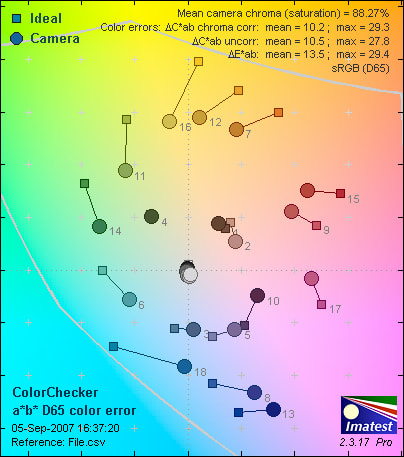
The graph confirms the significant color error seen in the image of the ColorChecker. Many colors drift away from their ideal values, especially yellows, greens, and blues. These colors will greatly affect landscape photos, making foliage look bluish, and skies turn purple. In addition to the color shifts, almost every color is significantly undersaturated, which will make your photos appear less vibrant.
The A830 has another issue with color that is rarely seen in production-level digital cameras. As you can clearly see in the still life images below, half of the image frame is a different color tint than the other half. This becomes more obvious when ISO sensitivity is increased. It is almost as if half of the frame was not white balanced, while the other half was. This is a huge problem, and one that GE needs to address. It makes shooting at ISO sensitivities above 400 almost impossible.

Resolution*(8.10)*
We test resolution by photographing an industry standard resolution test chart at varied focal lengths and exposure settings. We then run the images through Imatest, which determines resolution in terms of line widths per picture height (lw/ph), which correspond to the number of equally spaced alternating black and white lines the camera can discern before blurring them. The 8-megapixel A830 captured its sharpest images at ISO 80, f/4.8, and a focal length of 18mm. At these settings, resolution was impressive, recording 1880 lw/ph horizontally with 2 percent oversharpening, and 1633 lw/ph vertically with 13.7 percent undersharpening. The vertical undersharpening is a bit of a concern however, meaning some high contrast lines will look soft. Also, the A830 was very inconsistent. The resolution at slightly different exposure settings was very different from the resolution recorded above, so you can only expect this camera to occasionally produce really sharp photos.
[

](https://reviewed.usatoday.com/cameras/viewer.php?picture=GEA830-Res-lg.jpg)
Click to view the high-resolution image
Additionally, the A830 has significant chromatic aberration ("color fringing") and blurring at the edges of its photos. You may get some sharp photos of your subjects in the center of the frame, but the edges will be blurry and artificially-colored.
Noise – Manual ISO*(2.08)*
Like all electronic devices, digital cameras produce signal noise. The noise is created inside a camera’s sensor, and has nothing to do with the scene being photographed. Image noise appears as speckled dots or splotches scattered randomly throughout a photo. Sometimes the noise is monochromatic, and sometimes it is colored – and almost always unwanted. We test noise levels by photographing our test chart under even studio lab lighting at different ISO sensitivities.

The graph above shows the noise levels, measured in the percentage of the image the noise drowns out, at each ISO setting. Noise intrinsically escalates as ISO is increased, because boosting the ISO amplifies the signal. In the GE A830, noise levels increase up to ISO 400, but then drop way off at ISO 800. As evident on closer inspection of the photos, this decrease in noise is caused by in-camera noise reduction. This noise reduction smoothes over the noise, making it less grainy, but drastically reduces image detail. This noise reduction does not make photos look better, and is an attempt to hide an incredibly noisy camera sensor. Click on the still life images below to see the effects of noise and smoothing.
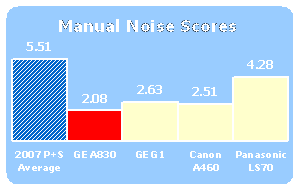
Noise – Auto ISO*(0.94)*
We also evaluate the noise levels of cameras set to Auto ISO. Under bright studio lights, the A830 fired at ISO 100, with 2 percent of the image lost to noise. This is an unacceptably high amount of noise in such bright light, and results in a very poor auto noise score.

White Balance*(7.03) *
Accurate white balance is very important to proper color reproduction in photos. Poor white balance can result in color casts to photos -- sometimes obvious, sometimes subtle. If you’ve owned a camera before, you’ve probably noticed that some of your indoor photos looked extraordinarily yellow. This is a result of inaccurate white balance.
We test white balance by photographing the ColorChecker test chart under four different types of lighting: flash, fluorescent, outdoor cloudy, and tungsten. We test both the Auto white balance setting and the appropriate white balance presets, found in the Function menu.
Auto (8.65)
White balance accuracy using the Auto setting is mixed. Using the flash, white balance is extremely accurate, which is great because there is no flash preset. Under outdoor shade lighting the A830 is also fairly accurate, but under fluorescent and tungsten light the accuracy is very poor.
*Preset (5.41)
*Under outdoor shade light, the preset is as accurate as the Auto setting. However, under fluorescent and tungsten light the accuracy is very poor, though slightly better than the Auto setting. Overall, it makes more sense to keep the camera on the Auto setting, since worrying about setting the presets is not worth the tiny advantage it gives in only a couple lighting situations.

**Still Life Sequences
***Click to view the high-resolution image.*
**
Low Light ***(6.83)*
We’ve seen how the A830 performs under bright studio lighting, now let’s see how the image quality holds up when the lights are dimmed. To test low light performance, we photograph the ColorChecker test chart at 60, 30, 15, and 5 lux and examine the noise levels and color accuracy. 60 lux corresponds is about the amount of light needed to comfortably read a book, 30 lux approximates the light from a single 40 watt bulb, 15 lux is approximately how bright a room gets when illuminated by a television, and 5 lux is as dark as a room lit by a child’s night light. All shots were taken at ISO 1600.
As you can see in the images above, the A830 cannot properly expose at 5 lux, showing that the camera has clear limits. At 60, 30, and 15 lux the color accuracy was very poor, and noise levels quite high. Colors in low light are very oversaturated, and stray far from their ideal values.
We also test long exposure performance. The A830 has a Slow Shutter option at the bottom of the Photo menu. In low light shots in general, the camera had an extraordinarily tough time autofocusing. The A830 can only autofocus correctly about 40 percent of the time when using slow shutter speeds. The Slow Shutter option is a fun addition, but there is also no light meter available in it, so the user has no idea how well exposed the subject is going to be. In long exposures, color accuracy is poor and noise levels are high. There will be very few instances where the A830’s Slow Shutter option will be useful.


Dynamic Range*(4.12)*
Our dynamic range test evaluates the range of tonal values a camera can discern. Good dynamic range is very helpful for maintaining details in scenes with very bright and dark areas. For instance, a camera with good dynamic range will show detail in both the brightly illuminated side of the building as well as in the dark shadows. A camera with poor dynamic range will blow out the illuminated side and miss the details in the darker areas.
We test dynamic range by photographing a backlit Stouffer test chart, which consists of a row of rectangles, each a slightly different shade of gray. The rectangles range from bright white on one side to dark black on the other. The more rectangles the camera can discern, the better its dynamic range.

At low ISO sensitivities, the A830 has less dynamic range than other budget cameras. As you can see in the graph, dynamic range decreases from ISO 80 to 200, but then increases at ISO 400 and again at ISO 800. This is the result of the noise reduction, as we discussed in the noise section above. Dynamic range is limited by noise levels, and smoothing the noise can help dynamic range slightly, though not enough to make a visible difference. Even with the noise reduction boost, the A830 had one of the worst dynamic range scores so far this year.

Speed/Timing – All speed tests were conducted using a Kingston Ultimate 120X 2GB SD Card *
*Startup-Shot (6.0)
The A830 takes 4.0 seconds to startup and take its first shot. After pressing the shutter, there is an odd 1-second pause before the screen turns on. This startup time is very slow, and could be very frustrating if you are trying to capture an unexpected shot.
Shot-to-Shot (4.4)
Like other GE cameras, the Burst mode in the A830 is quite confusing. There is a Continuous Shot menu in the Photo menu, but there is also a Continuous Shot mode available by pressing the drive button three times. The camera can be set to take continuous shots by accessing the Continuous mode through the drive button, even when the Continuous Shot menu is set to Off. When set this way, the camera takes four shots, each 0.4 seconds apart, then waits 2.5 seconds and shoots photos continuously 1.1 seconds apart until the card is filled. With the Continuous Shot mode set to 5 Shot, the camera takes 5 shots in 3 seconds, and when set to 5 Last, it takes shots every 1.3 seconds, but only records the last 5. In 5 Last mode, the camera has problems recording all the photos and often says "PICTURE ERROR" for at least 1 photo in every 5-shot burst. Also, the camera can only shoot continuously in Full Quality mode, not Best Quality.
Shutter-Shot (8.8)
The A830 takes 0.1 seconds to fire a shot when the shutter is held halfway down and prefocused, and 1.25 seconds when not prefocused. Try to prefocus your shots if you are waiting for a perfect moment to come along.
Processing (2.4)
A photo taken at 8 megapixels, Best Quality, ISO 80, and 5.5 MB in size takes 3.8 seconds to process. This is quite slow compared to other compact digital cameras.
Video*(1.54)*
Bright Indoor Light – 3000 lux
We tested the color accuracy of the A830 in Video mode by recording video of our color charts under bright studio lights using Auto white balance. As you can see below, the color error and saturation are horrendous, but this is actually common for digital camera video under tungsten light using the Auto white balance setting. Noise, however, stayed nice and low.
Low Light – 30 lux
We dim the studio lights to test the video performance in low light. Here the A830’s color accuracy was more accurate, though still far from ideal. Noise levels were higher than in bright light, and noise is certainly visible in the footage.
Resolution
We shoot footage of our resolution test chart to test the sharpness of the video. The A830 recorded 190 lw/ph horizontally with 24.5 percent undersharpening, and 845 lw/ph vertically with 77.1 percent oversharpening. These sharpening levels are outrageous, and cause abundant image artifacting. White "ghosting" lines that shouldn’t even be there are clearly visible next to the dark edges on the resolution chart. These ridiculous low scores are also due in part to problems the camera has focusing while shooting video.
Outdoor Motion
We evaluate how cameras capture motion outdoors by bringing them down to the street to shoot footage of moving cars and pedestrians. This is where the problems with the A830’s video are most obvious. Motion is very jerky, there is abundant moiré, the exposure flashes and changes on a whim, highlights are blown out and smear across the frame, and the whole footage looks washed out, undersaturated, and very purple. Video footage with the A830 is altogether embarrassing, so don’t buy this camera expecting anything from the Video mode.

Components
Viewfinder*(0.0)
*The GE A830 does not have an optical viewfinder, and relies on its LCD screen for the view. This is common on point-and-shoot digital cameras. Those that do include the optical viewfinder are usually very inaccurate and only useful when the batteries are seriously depleted or in direct sunlight.
The view through the LCD screen is hampered by icons on the right side of the LCD screen. Focus, flash, battery power, memory options, number of pictures left, zoom graphic, image size, image quality, and mode all crowd the frame. These can’t be hidden because there is no way to change the display. Users only have the option to hide the histogram, which is done through the Setup menu.
LCD Screen*(6.0)
*

This GE digital camera has a 2.5-inch LCD screen that looks bigger than it actually is. The screen is framed in black and plastic covers the LCD and the frame together. When the camera is turned off and all is dark, it looks like the A830 has a 3-inch screen. Don’t be fooled.
The 2.5-inch screen has lackluster resolution of 153,600 pixels. The low-temperature polycrystalline silicon TFT color LCD doesn’t show a smooth enough view to accurately judge the focus. It can be seen when held out to the right and left, but not when held above or below eye-level.
There is a 10-level brightness adjustment that makes the screen easier to see in bright lighting. The adjustment can also help save battery power if dimmed in dark lighting. Outdoors at the normal brightness setting it is very difficult to see what’s framed on the screen. The image seems to wash out and lose all contrast.
Compared to other manufacturers’ budget models, the A830’s screen is average in size and resolution; it’s not the worst of the bunch and not the best either. The smoothness of the view isn’t very impressive and the LCD’s resolution isn’t that great. Add in the slow refresh rate of the LCD and most moving subjects will look like a blurry pile of pixels.
Flash*(4.75)
*

The GE A830’s flash unit is located almost in the center of the camera along the top edge. This is out of the way of wandering fingertips, so it probably won’t be blocked like most other compact cameras’ flashes. The downside is that the A830’s flash is still off-axis from the lens, resulting in spotty coverage and thick shadows along the side of subjects.
The camera’s reported flash range at ISO 400 is 0.98 to 11.15 feet when the lens is zoomed wide. When zoomed to full telephoto, the flash is effective to 9.84 feet. These specs aren’t very impressive, especially considering this is at ISO 400, which means the flash will be less effective at lower ISO settings.
The flash overpowers subjects within about 6 feet of the camera, causing glaring white foreheads and shiny chins in photos of people. Subjects beyond that may or may not be illuminated; the flash seems to fade out in the corners and along the bottom of the frame.
The camera’s Flash modes are accessed by pressing the left side of the multi-selector, and are: Auto, Red-eye Reduction, On, Off, Slow Synchro, and Red-eye Reduction + Slow Synchro.
It’s best to turn the flash off most of the time. It often makes photos look awful and adds a ridiculous amount of lag time to taking pictures. The flash is fine for taking a single picture, but it takes almost 10 seconds for the flash to reboot before its next shot.
Zoom Lens*(5.75)*

The GE A830 has a 3x optical zoom lens that extends from the body in two segments. It is composed of seven elements arranged in six groups. Two plastic sheaves cover the glass lens when the camera is turned off.
The 3x lens has a 6.1-18.3mm focal length – equivalent to 36-108mm in the 35mm format. This is the same lens found on the GE A730 and is slightly wider than the GE G1’s 3x, 38-114mm internal lens.
The A830’s zoom is controlled by a button on the upper right corner of the back. It is labeled with an engraved "W" (for wide) on the left and "T" (for telephoto) on the right. This button is too small. It could easily have been made larger, as there is extra space surrounding it. When tapped lightly, the control allows the user to stop at six different focal lengths. It can do this zooming in and out, although the lens huffs and puffs a little when zooming out, which can be a hassle to the user. Even more annoying is the noise the lens makes when it moves. The noise is worse when zooming out because of the jerky halting.
The camera is equipped with an electronic image stabilization system that functions only in the Stabilization mode or the Movie mode. There’s a hitch, though. The image stabilization only functions in the Movie mode if the frame rate is set to 15 frames per second (fps). The unavoidably choppy nature of the 15 fps frame rate cancels out any good the stabilization may have done and actually looks worse than the non-stabilized 30 fps videos.
The lens has a maximum f/2.8 aperture, which is about average for a compact digital camera. It allows plenty of light to come into the lens and hit the image sensor. When the lens is zoomed to Telephoto mode, the max aperture is f/4.8, which is also about average.
The GE A830 also has 4.5x digital zoom that can be turned on and off in the Setup menu. Digital zoom should generally be avoided as it impacts image quality. About 1.5x of digital zoom is functional while recording movies, but optical zoom isn’t available for movies.
GE skimped on this component. The noisy lens has a limited 3x power and shows some barrel distortion.
Design / Layout
Model Design / Appearance*(5.75)*
The GE A830 isn’t the sexiest camera this manufacturer makes; that designation is reserved for the skinny G1. The A830 is thicker and has an external lens. The design emulates compact digital cameras that are priced for a budget and therefore lack in the area of design. There are a few chrome highlights, but the camera is otherwise plain. We reviewed the white version, but the camera comes in several colors: red, white, blue, silver, and black. The color options help make the A830 look a little trendier.
The A830 is constructed of a thick plastic that feels as smooth as the candy shell on an M&M and as glossy as the surface of most microwaves. The smooth surface looks good, but makes handling difficult – especially after slathering on sunscreen at the beach.
Taking this camera to the beach is a gamble. It has two open ports that can be filled with sand if the wind blows. There is a plastic door over the battery and memory card compartment, but it’s very flimsy and doesn’t lock well.
Overall, the GE A830’s design is quite plain and its construction isn’t sturdy.
Size / Portability* (6.75)
*The A830 isn’t going to squeeze into most pants pockets very easily, but is still considered compact with measurements of 3.68 x 2.4 x 1.12 inches. It can fit into purses and bags, but its open ports and flimsy construction necessitate a case of some sort to protect it from sand and dust. Consumers looking for something a little more portable will likely pick up the skinnier 0.8-inch GE G1. The GE A830 weighs 4.21 ounces, not including the batteries and memory card, so it is fairly light. When the batteries are added, the right side of the camera is heavier than the left side, which throws the camera off-balance. This shouldn’t be a huge deal to most users, but could be troublesome on flimsy tripods.
Handling Ability*(5.0)
*The camera’s surface is glossy and slippery so it would be best handled with rubber gloves. Since that is unlikely, users should at least attach the included wrist strap to the right side and tether the camera to their wrists to keep it from slipping and landing on the ground.
The GE A830 has a rounded right side that supposedly makes handling more comfortable, but this only compounds the problem, as there is still nothing to hang onto. Users can shoot one-handed with this camera, although it has to be cradled by the palm because of its battery-laden right side. It is more stable and comfortable if held with both hands, with the left thumb supporting the bottom of the camera.
Control Button / Dial Positioning / Size*(6.5)*

The control buttons are generally quite small. While this is a common problem on compact digital cameras, there is actually unused real estate on the A830 for bigger buttons whereas most other cameras simply don’t have room for larger buttons. The zoom control on the back is a perfect example; it is about a half-inch wide and has a groove in the middle to distinguish the two sides. This rocker-type control is so small that it’s hard to distinguish much at all, even with the little groove. There are three other buttons on the back of the camera that are all properly labeled and spaced decently, but are still on the small side. The multi-selector is adequately sized but is constructed with an outer ring meant to navigate in all directions. Unfortunately, there are no arrows or grooves to distinguish the directions. There are icons in the place of arrows, but the absence of grooves makes it hard to navigate without having to look at the multi-selector every once in awhile to reposition the right thumb.
The controls on top of the camera are functionally sized. The shutter release button is large, domed, and framed by an outer mode dial ring. The edge of the dial has grooves that make it very easy to turn. From the top, the different positions on the large mode dial can be seen: Manual, Auto, Playback, Movie, Image Stabilization, Scene, Portrait, and Panorama. There is a tiny LED on the left side that indicates where the selected mode is.
For the most part, the GEA830’s controls are undersized. The controls’ design makes navigating menus and zooming tougher than they should be, but finding a mode and taking a picture are simple because of the adequately sized mode dial and shutter release controls.
Menu*(6.25)*
The GE A830’s menus appear on the 2.5-inch LCD screen with a slightly undersized font. There are a lot of options squeezed onto one screen. This problem is slightly remedied in the Function menu, which houses the more frequently used settings. The Function menu is accessed using the Func/OK button in the middle of the multi-selector, In the Function menu, the options appear horizontally across the bottom with their respective options along the left side of the screen with a live preview.
The standard menus are accessed through the menu button. After pressing the menu button, two tabs appear on the top of the screen: Photo and Setup. The following is the Photo menu.
The Setup menu is below.
Though navigating the menu system isn’t as convenient as it could have been, the menu layout is intuitive. The GE A830 has a slick multi-selector that doesn’t have any grooves in it, so fingers feel only a smooth surface and can’t accurately distinguish direction by touch. Users will have to peek and make sure their fingers are where they want them before scrolling through the menus and their options.
Ease of Use*(6.0)
*For the most part, the GE A830 has the same layout and setup as other digital cameras, and is fairly intuitive. The large mode dial makes it easy to find exposure modes and the shutter release button in the middle of the mode dial is properly placed. The camera does have a few quirks that hinder ease of use: no Burst mode icon on the bottom of the multi-selector where it should be, the slippery and boxy camera body, and the half-finished owner’s manual that doesn’t explain much of anything. Besides these issues, the A830 is easy to navigate and shoot.
Modes
Auto Mode*(7.0)*
The red camera icon on the mode dial represents Auto mode. Auto mode limits the Function menu’s options to image size and quality and drops only three options from the standard menu. The face detection system is functional, along with all the features on the multi-selector. There is also a so-called "Manual" mode on the mode dial, but it would be more accurately called a Program mode. Its main attraction is the manual control of white balance, ISO, Color mode, long shutter speed, and Autofocus mode.
The A830’s Auto mode does as it should -- automates just about everything. The few manual controls it does have return to default status when the camera is turned on.
Movie Mode*(3.0) *

The GE A830 has the ability to record videos like most other compact digital cameras. The MPEG-4 videos can be recorded at a decent television-quality 640 x 480-pixel resolution or a more e-mail-friendly 320 x 240 pixels. Both resolution sizes can be recorded at 30 or 15 fps frame rates.
The A830 has a digital image stabilization system meant to compensate for shaky hands. Like the GE G1, though, there is a major flaw in the system. The image stabilization only works if the frame rate is set to 15 fps; it doesn’t function at all at the much smoother 30 fps. This is awful. Users have to choose between smooth 30 fps video or supposedly stabilized video at 15 fps. Even with the stabilization, the 15 fps movies don’t look that great. They are still too choppy to enjoy.
When movies are recorded to a memory card, clips of up to 30 minutes can be captured at a time. Time is limited on the 26 MB of internal memory, though. Not that anyone would want to use it for movies, anyway. According to the owner’s manual, videos recorded to internal memory are subject to degradation. This seemed to be true. When the videos were played back they stuttered and paused about every two seconds.
In strong lighting, the camera has problems properly exposing video. There are lots of purple streaks that extend vertically along light-colored subjects. We shot a video of a child swimming in a pool on a sunny day. The sun was in his face and a purple stripe the width of his pale face followed him around the frame. Most of the videos we took outdoors were overexposed and several had these odd purple phenomena.
To make matters worse, the audio recorded with the movies is absolutely atrocious. It sounds like there is a steady brook flowing in the background of every video. GE’s specs claim it has G.711 monaural audio. Playing the foul audio back in the camera is quite a task, as well. Users have to reset the volume for each movie played back by pushing up on the multi-selector. There are only three volume levels and none play very loudly.
This is one of the worst Movie modes we’ve seen on a digital camera. Even for a compact digital camera, it’s bad. The resolution is okay, but the frame rate and digital image stabilization system don’t really work together well. The internal memory destroys what little is left of the video’s quality, and movies recorded to internal memory or cards are cursed with horrible audio.
Drive / Burst Mode*(5.5)*
Don’t get your hopes up for this Burst mode. It’s nearly impossible to get it to function, for one. There is a set of options in the Photo menu – 5 Shots, 5 Shots Last, and Time-Lapse. Even after these are selected, the Burst mode doesn’t work. Users must select the desired Burst mode in this menu and then push the bottom of the multi-selector until a Burst mode graphic appears on the LCD screen. The two-step process is inconvenient and the location of the Burst mode is nearly a mystery because there is no burst icon on the bottom of the multi-selector; it only has an icon for the self-timer.
The camera’s specs claim a 2.1 fps Burst mode, but it doesn’t snap anywhere close to that. It takes more than a second for each shot. This slow pace stops after five shots. The camera’s best compression disappears in the Burst mode, too; the top resolution users can access is the 8-megapixel fine JPEG compression size. Don’t expect sharp images when using the Burst mode.
The time lapse setting is interesting. This is a feature that is making more frequent appearances on recent digital cameras. The GE A830’s Time Lapse mode can take a picture every 30 seconds or 1, 5, or 10 minutes. Some cameras allow the user to set the total number of images to be taken but the A830 does not have that control. It takes pictures until the memory card is full or until the batteries die – which won’t take long.
There are two self-timer settings found by pushing the bottom of the multi-selector. The 2 and 10-second self-timers send out a flurry of orange flashes before taking the picture.
Playback Mode*(7.0)
*The only green icon on the mode dial is the Playback mode, so it’s easy to find and access. Returning to shooting afterwards isn’t as flawless, though; users have to rotate the dial instead of just touching the shutter release button like on some digital cameras.
Scrolling through pictures can be done one by one with the left and right sides of the multi-selector. Pushing the top and bottom portions of the multi-selector jumps through 10 images at a time forward (top) or back (bottom). Pushing the left side of the zoom control shows 4, 9, or 16 images on the screen at a time. Pushing the right side magnifies the image up to 8x.
Images can have up to 60 seconds of audio attached to them by pushing the shutter release button down. The audio isn’t great, but it’s enough to pick up the user’s voice for a little explanation of what’s going on in the picture.
Most of the Playback mode’s features are outlined in the menu.
Users can protect images to prevent them from getting accidentally deleted. Print orders can be made with the DPOF option. Users can opt to display an "info box," which shows a histogram, aperture, shutter speed, exposure compensation, mode, and image size, although this takes up about half the LCD screen and makes it hard to see the actual picture.
There are a few editing features such as trimming, resizing, and rotating. Pictures that have been edited can be saved as separate files so users don’t have to trash the original file. Red-eye removal is available, although it didn’t work on an image I took. Only one eye was red, and it wasn’t fixed by the removal feature.
The slide shows are basic but will suffice for most users. Cameras at this budget price range don’t come with musical slide shows or fancy effects.
Movies can be played back with audio, although the volume has to be turned up with the top of the multi-selector at the beginning of each movie. There are only three volume levels and none are very loud, but the recorded audio is so terrible it would almost be embarrassing to play it back, anyway. Videos can be played back normally or in slow motion, although the speed of the slow motion cannot be adjusted. Videos have some editing available, too; the beginning or end can be cut and the rest of the file saved separately.
Overall, the GE A830’s Playback mode is what is expected from a budget point-and-shoot digital camera. It provides several viewing options and a handful of editing options.
Custom Image Presets*(7.25)*
The GE A830 has two Scene modes located directly on the mode dial, while the rest are found in the Function menu when the dial is turned to the "SCN" position. The shaky hand icon on the dial accesses digital image stabilization, which compensates for hand movement by increasing the ISO sensitivity and thereby shutter speed. This mode, however, also increases noise. The other mode on the dial is Portrait, perhaps the most commonly used preset mode. It optimizes the aperture, metering, and flash for pictures of people but doesn’t automatically turn on the face detection like we thought it would. Users still have to push the designated button to turn on that function.

The following Scene modes are located in the Function menu when the mode dial is set to the scene position: Sport, Children, Indoor, Leaf, Snow, Sunset, Fireworks, Glass, Museum, Landscape, Night Landscape, and Night Portrait. The A830 displays a small icon and a text description of each Scene mode. For example, the Sport mode shows a graphic of a runner and the text: "For fast-moving subjects. Bring lively pictures back to life." The meaning of that last phrase isn’t exactly clear, but you get the point.
Control Options
Manual Control Options
The GE A830 has a few manual controls, but its top level of control is more of a Program mode than a truly Manual mode (despite the "M" label on the mode dial). The next few sections outline those few manual controls.
**Focus
***Autofocus (7.0)
*The GE A830 has a nine-point autofocus system that has Single and Multi modes. The Single mode focuses only on the center and the Multi uses nine points around the frame; the camera automatically chooses which point of the nine to use, although it often chooses the center point anyway.
The A830’s 3x optical zoom lens can focus from 1.96 feet to infinity when zoomed out and as close as 11.81 feet when zoomed in. The camera can focus closer when Macro mode is enabled; this is done by pushing the right side of the multi-selector. In macro, the camera can focus as close as 1.97 inches zoomed wide and 15.75 inches when zoomed in.
There is a Continuous autofocus mode, but it can only be accessed in Movie mode. This mode works well at keeping subjects focused no matter where they move within the frame. It works quietly too, which can’t be said of all cameras’ Continuous autofocus modes.
There is an autofocus assist lamp on the front of the camera; it can be turned on and off in the Photo menu. It emits a bright orange light when activated. Its placement on the camera is curious. Most cameras place this lamp around the upper portion of the lens, but the GE A830 puts the lamp to the lower left of the lens. This is troublesome when the lens is zoomed in and the camera is trying to focus in low light; the light only hits the bottom part of the frame instead of shooting to the center.
Many digital cameras are offering face detection technology this year, although GE’s models are among some of the least expensive to include the trendy feature. The face detection autofocus system recognizes faces and automatically adjusts the exposure and focus on them. GE’s face detection is activated via the designated button on the back of the camera labeled with a face in a frame.
Users must push this button before every picture they want to take with face detection activated. The button turns on the system to take a picture and then automatically shuts off after the picture is taken. So if you are taking two pictures of people in a row, you will have to push the button twice. That’s inconvenient, especially when trying to capture quick candid photos.
Another issue with the face detection is the scary smiley face graphic that appears and blinks on the LCD screen until a face is recognized. If you are scared of clowns, this feature will frighten you for sure.
According to the owner’s manual, faces should be fairly large on the LCD screen for the camera to recognize them. Indeed, they need to be large and still – which isn’t always possible. The GE A830’s face detection takes longer to recognize faces than it should. It certainly takes longer than most cameras’ systems. The A830 can only recognize one face at a time but can still track it well if it moves. Most other systems can detect eight to 10 faces at a time.
Overall, the GE A830’s autofocus system is a bit slow but still functions fine. The face recognition system isn’t as advanced as most others, but this camera is less expensive than most of those cameras.
Manual Focus (0.0)
The GE A830 does not have manual focus. Most point-and-shoot cameras are now leaving this feature out because many consumers don’t want to mess with it.
ISO*(7.75)
*The GE A830 has an ISO range up to 1600, which was amazing just a few years ago but is now commonplace. The options available are 80, 100, 200, 400, 800, and 1600. There is an automatic ISO setting but no high ISO auto like many other digital cameras on the market.

White Balance*(7.0)*
White balance is found in the Function menu. It has a live view when users scroll through the options so they can immediately see the effect changes will have on the photo. The white balance options are Auto, Daylight, Cloudy, Incandescent, Fluorescent, Fluorescent CWF, and Manual. The Manual mode is easy to set; users need only to frame something white in the middle and push the menu button. There are on-screen directions that lead users through the process.

Exposure*(7.25)
*Exposure compensation is accessed by pushing the top portion of the multi-selector. This reveals the +/- 2 EV range available in one-third steps. When this is adjusted, the view on the screen brightens and darkens accordingly. A histogram can be turned on and off in the Photo menu to monitor the exposure. It shows up as a clear background with a pale yellow histogram, which is hard to see in strong lighting.
Metering*(7.0)
*The GE A830 has three metering modes available in the Manual mode’s Function menu. Metering options include Ai AE (Artificial Intelligence Auto Exposure), Center-weighted Average, and Spot. The Ai AE mode is the default evaluative mode that meters from points around the frame. The Center-Weighted option uses the central third of the image. The Spot metering uses the central tenth of the image, which is still a fairly large spot when compared to other digital cameras.
Shutter Speed*(2.0)*
The GE A830 is mainly an automatic digital camera with its typical 4 to 1/2000 of a second shutter speed range. The camera does throw in some manual control over longer exposures with the slow shutter option in the "Manual" mode’s Photo menu. Using this option, shutter speeds can be manually chosen from 2 to 30 seconds. Some other automatic compact digital cameras allow this type of pseudo-manual control, but most only slow down to 15 seconds.
Aperture*(0.0)
*The 3x optical zoom lens on the GE A830 has a maximum aperture of f/2.8 when zoomed wide. Zoomed in, the aperture shrinks to f/4.8, which is common for compact digital cameras’ lenses. The smallest aperture available appears to be f/8.1, also typical for point-and-shoots. The aperture is set automatically by the camera; there is no manual aperture control available.
Image Parameters
Picture Quality / Size Options*(7.5)
*The GE A830 has the same 1/2.5-inch CCD image sensor as the other A-series camera, the A730. The A830 has more resolution crammed onto it though, with 8.3 total megapixels and 8 effective megapixels, as opposed to the A730’s 7 effective megapixels.
In the Function menu, users can choose from a variety of sizes and compressions. The camera defaults the JPEG compression to Fine, which isn’t as fine as it should be on the Best, Fine, and Normal scale. The 8-megapixel Fine compression can save 12 pictures to the internal memory. The best compression saves only six, so it’s twice as detailed and sharp. The image sizes include 8M (3264 x 2448), 7M (3:2-3264 x 2176), 6M (16:9-3072 x 1728), 5M (2560 x 1920), 3M (2048 x 1536), 2M (1600 x 1200), 1M (1024 x 768), and 0.3M (640 x 480). This is a good range that is suitable for everyone, whether they are blogging, e-mailing, or printing photos. To see just how effective and detailed the A830’s 8-megapixel resolution is, check out the Testing/Performance section of this review. The A830 has trimming and resizing options in the Playback menu that allow users to shrink images to a computer-screen-sized 1024 x 768 and an e-mail-friendly 640 x 480 pixels.
Picture Effects Mode*(6.5)*
There are a few basic Color modes available in the Manual recording mode. They are located in the Function menu and include Off, Black & White, Sepia, and Vivid. There is a live view when scrolling through the options. Black & White looks just as it should. The Sepia looks a bit reddish and the Vivid really pumps up colors. This selection isn’t very impressive, but consumers paying less than $200 for a digital camera probably won’t get a ton of extras like this anyway.

Connectivity / Extras
Connectivity
*Software (7.5)
*The A830 comes with a generically labeled GE Digital Camera Software CD. It is the same software that comes with other GE-branded digital cameras, so it includes ArcSoft PhotoImpression, Adobe Acrobat Reader, and QuickTime. PhotoImpression is the main organizational and editing software. It has a functional layout with organizational and browsing features listed down the left side. Users can choose to view pictures by folder, calendar, or search. Along the top of the window are options to get photos, edit, play a slide show, create a project, e-mail, print, and archive pictures.
Pictures can be viewed using the whole frame or movies can be used with the included QuickTime software. No movie editing is available, though. There are lots of choices for pictures. There is an "easy fix wizard" that walks users through simple tasks such as brightening an image. There are also traditional photo editing tools to straighten subjects, eliminate red-eye, crop, blur, and enhance colors and other parameters like brightness, contrast, saturation, hue, and sharpness.
The Creativity icon at the top of the window links to other ArcSoft programs that stitch together larger panoramas or make adjustments to edits made in the camera. There is also a program that prints scrapbook pages and can add frames, text, and clip art.
The included software is above average for what is offered by most camera manufacturers. There are lots of editing options and they are easy to access and understand. My only complaint is that the ArcSoft programs seem to take over my computer when installed. My computer ran a little slower when the programs were opened and all my photo defaults were reset to access GE programs for editing and browsing. There is a way to customize installation so that it doesn’t mess with current computer settings, but it isn’t easy.
Jacks, ports, plugs (2.0)

There is a reason that more and more weatherproof digital cameras are coming out on the market. Consumers are taking their digital cameras mountain biking, climbing, swimming, boating, and other adventures. Even less adventurous outings pose some danger to the average digital camera: playgroups, school functions, dances, clubs, etc. The GE A830 seems a step behind in terms of its construction. Its plastic body has two open ports on the left side. This leaves the camera’s insides exposed to sand, dust, water, and just about anything else – thus dramatically increasing the camera’s chances of becoming damaged.
The AV/USB port is at the top and the DC-in port sits just below it. The camera comes with USB 2.0 and AV-out cables, but the DC-in power adapter cable is not included. The AV function can be set to NTSC or PAL in the Setup menu. The USB mode must also be adjusted in the Setup menu to PC, PC (PTP), or Printer depending on what the camera is being connected to.
Direct Print Options (6.0)
The GE A830 can print images to PictBridge-compatible printers via the USB cable. Its DPOF version 1.1 allows users to scroll through images and select ones for printing and then select 0 to 9 images to be printed. This information is stored in a print order that can then be reset if needed. This is done through the Playback menu’s DPOF option.
Battery (2.0)

The GE A830 comes with two AA alkaline batteries that don’t last long. The published specs claim a 100-shot lifetime, but ours only made it to 71 before dying. Those specs are by CIPA standards, though our pictures were taken between sessions of viewing menus and playing with features. The battery life is terrible, but to its credit the AA batteries are more convenient to find on vacation than a specialized lithium-ion battery.
The batteries fit into a flimsy door at the bottom that looks and feels like it could snap off at any moment and will probably be the first thing to break on this camera.
This camera has an open DC-in port that accepts a 3.3-volt power adaptor, but that is an optional purchase from GE.
Memory (3.75)
With 26 MB of internal memory, this digital camera is above average in this area. It can hold six pictures at the best 8-megapixel image quality. Users beware, though --- the user manual warns that movies recorded to the internal memory are subject to degradation. This is quite true. Videos on the internal memory have trouble playing back, and the video stutters and pauses about every two seconds in Playback mode. The GE A830 accepts SD and SDHC media up to 4 GB in the same compartment where the batteries fit.
In the Setup menu, users can format images and transfer them from the internal memory to the memory card.
**Other features ***(5.0) *
Voice Memo – In Playback mode, users can add up to 60 seconds of audio to each image by pushing the shutter release button while viewing the image. The WAVE-formatted monaural audio isn’t crystal clear, but it sounds okay when the photographer is speaking right next to the microphone. This feature is helpful for users who want a few notes about pictures.
Panorama Stitching – The GE A830 has a Panorama mode located directly on the mode dial. While many compact digital cameras have Panorama modes, not many cameras stitch the pictures together in the camera. The A830 helps users line up three images by showing a translucent sliver of the previously taken image on one edge. Once three pictures are taken, the camera takes a second or two to stitch the pictures together into a single 3696 x 998-pixel image.
Overall Impressions
Value*(1.75)*
The GE A830 can currently be found online for less than $150. The A830’s assets include 8 megapixels, a 3x lens, and a 2.5-inch LCD screen. The body isn’t very durable and its components are low quality. Even though the GE A830 is inexpensive, there are other digital cameras that offer better quality components and features for about the same price.
**Comparisons
**GE A730 – The A730 is almost exactly the same camera but with 7 megapixels instead of 8. Both cameras have the same 3x optical zoom lens and 2.5-inch LCD screen with lackluster 153,600-pixel resolution. Both have automated exposure modes, a smattering of manual controls, and interesting features like face detection, time lapse photography, and in-camera panorama stitching. Both models are powered by two AA batteries and will need a fresh set of batteries frequently. The GE A730 costs a little less and likely performs just as well minus a few pixels. It can be found for less than $100.
Canon PowerShot A560 – This digital camera has a similarly chunky body, although it adds a slight hand grip to make it a little more comfortable to hold. The A560 has a little less resolution at 7.1 megapixels, but a little more zoom at 4x. Viewing options include an optical viewfinder and a 2.5-inch LCD screen with even less resolution than the GE at 115,000 pixels. The Canon A560 has about the same level of manual control with its 80-1600 ISO range, white balance options, and Program and Scene automated exposure modes. The Movie mode has the same 640 x 480, 30 fps resolution. Both cameras have red-eye correction and sound memo features. The Canon PowerShot A560 runs on two AA batteries; alkaline batteries get 140 shots. It can be found for less than $150 and offers better quality components and features – although it does not have spiffy face detection.
Fujifilm FinePix F480 – This compact digital camera has 8.2 megapixels and lots of cool features. It retails for $179, but is worth it. It has a wider 4x optical zoom lens that reaches 28 to 112mm. It has a 2.7-inch LCD screen with clear resolution of 230,000 pixels. It has similar automated exposure modes and a decent list of manual controls, although its ISO only reaches 800 at full resolution. The Fuji A480 accepts xD-Picture, SD, and SDHC media, making it a good camera for people that already own those memory cards. One problem with the F480 is its Movie mode, which shoots 320 x 240-pixel video, half the resolution of the GE A830. The higher quality components make the FinePix F480 worth a look though.
Olympus FE-250 – This 8-megapixel digital camera has a higher retail price of $299 and sells for about $230 online. It has mainly automated modes including 14 Scene modes. There is a Shooting Guide mode that explains features and gives step-by-step instructions to take better pictures for beginning photographers. Both cameras have 2.5-inch LCD screens, but the FE-250 has 230,000 pixels of resolution. Both cameras also have 3x optical zoom lenses and digital image stabilization. The Olympus is skinnier at 3.7 x 2.2 x 0.8 inches and places its mode dial on the back of the camera body instead of the top. It has a few interesting features like My Favorites to mark great pictures in the Playback mode and a 64 to10,000 ISO range (yes, 10,000). The Olympus FE-250 has a Panorama mode that can take more than three pictures at a time, but they have to be stitched together in the software. The Panorama mode also requires an Olympus-branded xD-Picture card be used. This digital camera runs on a 300-shot lithium-ion battery and comes with a charger, so users can save some money by not having to buy new AA batteries.
Sony Cyber-shot DSC-S700 – This digital camera has a much sturdier metal camera body. It has less resolution at 7.2 megapixels but a similar 3x optical zoom lens and automated exposure modes. The Movie mode has less resolution at 320 x 240 pixels but the same smooth frame rate of 30 fps – as long as a Memory Stick Duo Pro card is used. The LCD screen measures 2.4 inches but the resolution is worse at 115,000 pixels. The ISO range is a bit shorter at 100-1,000, and the internal memory is slightly less at 24 MB. The Sony S700 runs on two AA batteries and an alkaline set gets only 100 shots, like the GE A830. The Sony Cyber-shot S700 takes a few shortcuts but costs less at $149.
Who It’s For
Point-and-Shooters – This camera is tailored for these users with its simple mode dial. Too bad its pictures aren’t very good.
*Budget Consumers *– This camera is not very expensive, but is it worth it? Not to me.
Gadget Freaks – Sure, it has face detection. Gadget freaks might be attracted to this camera so they can have a refrigerator, air conditioner, dishwasher, lamp, and camera all with the same brand name on it.
*Manual Control Freaks *– There is some manual control, but not enough to please these folks.
Pros/ Serious Hobbyists – This camera will probably be the butt of their jokes.
Conclusion
Conclusion
The 8-megapixel GE A830 is made up of really low-quality components and paired with a camera body that looks more like a refrigerator or microwave than a camera. The 3x optical zoom lens is noisy, the 2.5-inch LCD screen doesn’t have very good resolution and its view looks choppy. The flash gives an unflattering, spotty light. The camera has possibly the worst Movie mode ever seen on a digital camera; it rivals those on cell phones with its awful audio, overexposure, and strange purple-streaked phenomena. The GE A830 isn’t made for consumers who want good video from a digital camera nor is it made for those who want a sturdy weatherproof body. Its open ports will let in all kinds of moisture and dust, potentially ruining the camera. It doesn’t have many manual controls to attract serious photographers, and it doesn’t even take good pictures, so it isn’t for point-and-shooters who just want a good picture to come out of the camera. Who’s left? No one.
Sample Photos
**Sample Photos
***Click on the thumbnails to view the high-resolution images.*
Photo Gallery
Specs / Ratings
Specs Table
{{manufacturer_specs_table}}{{raw_scores_table}}
Meet the tester

Emily Raymond
Editor
Emily Raymond is a valued contributor to the Reviewed.com family of sites.
Checking our work.
Our team is here for one purpose: to help you buy the best stuff and love what you own. Our writers, editors, and lab technicians obsess over the products we cover to make sure you're confident and satisfied. Have a different opinion about something we recommend? Email us and we'll compare notes.
Shoot us an email