Physical Tour
The most significant feature on the left side of the XSi is the cover for the memory card slot. The XSi uses SD and SDHC memory cards, a change from the CompactFlash cards used by older Rebels. Above this is the other lanyard loop for the strap.
The cover for the memory card slot snaps tightly into place; although it is not waterproof, it should protect the memory card and the sensitive internals of the camera from dust and occasional splashes of water.

*The SDHC card slot is under a small panel on the left side of the XSi
-
**Right Side **(6.75)
The right side of the XSi is home to a number of ports under a rubber cover: the video output (which supports composite video only; there is no support for HDTVs), the remote control socket, and the USB port, which is a small Mini-B type. The XSi comes with cables for the video output and the USB socket. The remote control is an optional extra.
On the left side you can also see the strap lanyard and a couple of controls on the lens: the AF mode switch at the top and the image stabilizer control below. Eagle-eyed readers will have also spotted the flash control button at the top of the camera body and the unlabeled depth of field preview button on the bottom.

*On the right side of the XSi are the USB and video output ports
under the small rubber panel
-
**
Top**(7.0)
The top of the XSi is fundamentally unchanged from its predecessor, with the controls grouped on the right. These include (from the top right side of our photo) the shutter, main dial, ISO button, mode dial (with the power switch outside that), and two zoom buttons on the back of the body that double as the AF point selection control (you hold the button in and rotate the main dial to select) and the exposure lock button.
In the middle of the camera is the flash hot shoe. This is a standard ISO 518-style socket, so it should work with most external flash devices. However, some of the more advanced features (such as the high speed synch) are only available with Canon’s own Speedlite II range of flash guns.

*On the top of the XSi are the controls and the flash hot shoe
*
**
Bottom** (5.75)
There are two significant features on the bottom of the XSi: the tripod socket and the battery cover. The tripod socket is centrally located on the film plane and in the center of the lens: a bonus for those who shoot panoramas, as an off-center tripod socket can cause parallax errors. The battery cover is plastic, but it firmly locks into place and is flat against the base of the camera, so it shouldn’t be accidentally opened or get caught on anything. The battery cover can be removed to connect the accessory vertical grip.
Pushing the catch opens the battery cover, revealing the battery below. The battery is held in place by a small plastic catch, so it won’t fall out if you are trying to change batteries with the camera on a tripod. The LP-6 battery holds 1080mAh of charge, but the shape of the battery has changed from the XTi - older batteries are not compatible, which means you can’t use the batteries from your older XTi or earlier Digital Rebel as spares.

*The bottom of the XSi only has two significant features;
the tripod socket and the battery port cover
Testing/Performance
Overall, the Canon Digital Rebel XSi has excellent image quality, with accurate color, low noise, and plenty of detail. The images also hold up well in low light.
Color (11.11)
Color is one of the most important aspects of the performance of a digital camera - how good is the camera at capturing and reproducing the colors we see in the real world? We test this by taking photos of a Gretag Macbeth color chart in precisely controlled lighting conditions, then running an image analysis program called Imatest that takes the captured photo and compares it with the original. Because the original is a known quantity (the charts are manufactured to have precisely the same colors on them), Imatest can work out exactly how accurately the camera captures these colors. It then produces a chart that shows the captured image (in the outer rectangle), the luminance corrected color (in the inner square), and the original (in the small rectangle on the right).

*The outer squares are the color captured by the XSi,
the inner small rectangle the original color
*
As you can see, the colors for the Canon XSi are fairly accurate; there are only minor differences between the original color and the captured one. This is better shown by the following chart, which Imatest also produces. In this chart, the captured colors are indicated by the circles, and the originals by the squares. The longer the line between the two, the more the captured color differs from the original.

*The shorter the lines, the more accurate the captured color. *
Again, this shows how good the color on the XSi is; the lines are short. The only exception is a couple of the subtle green colors and some of the blues, which are very slightly off. But generally speaking, the color captured by the XSi is extremely good. It's definitely superior to the Nikon D60, which acheived a score of 5.09 and has much less accurate color.
One thing to note; we got the best color accuracy using the XSi's Faithful Picture mode, which (as the name suggests) is designed for color accuracy. The XSi offers several different color modes, including Standard, Faithful, and a Neutral color mode.

Resolution (12.1)
Resolution is another important aspect of the performance of a camera - great color won't help in your family photos if the camera captures such poor levels of detail that you can't tell Uncle Bob from Auntie Doris. We test the resolution of the camera by taking photos of a standard resolution test chart under tightly controlled lighting conditions, then running the resulting images through Imatest to analyze how much detail the camera captures.
Imatest produces a result from this in line widths per picture height (lw/ph), which indicates how many horizontal and vertical alternating black and white lines the camera can capture before the image turns into gray mush. This is a great indicator of how much detail the camera can capture; the higher this measure, the more fine detail will be represented in the final image.

*The resolution chart we use for camera testing.
The highest result we got for the Digital Rebel XSi was 1957 lw/ph horizontally and 1779 vertical, with 11.7 percent undersharpening. This is an excellent score; it is greatly improved from the XTi and is nearly as good as the much more expensive Nikon D300 (which managed 2031 horizontally and 1762 vertically). It's also about equal with the similarly-priced Nikon D60, which managed 1937 lw/ph horizontally. Using the XSi's kit lens, we found the best resolution is achieved with the camera in the middle of the zoom range (about 32mm) and in the middle of the aperture range (about f9). Using the lens at either end of the zoom or aperture range did make a significant difference; the resolution dropped off significantly at the wide and telephoto end of the range, and a similar drop-off happened with the aperture either wide open or stopped right down. This is not unusual with the cheap lenses we see in kits, and is one good reason to upgrade to a better lens if possible; the camera can capture a lot more resolution than the lens it comes with is capable of producing.
The XSi captures a great level of detail and compares well with other SLRs in this test. It is somewhat let down by the lens, though; the cheap kit lens limits the level of detail that can be captured.

Noise (8.43)
Manual ISO(10.16)
Noise is the bane of the digital photographer's life; it's the stuff that sneaks into images and adds patches of blotchy color or a speckled appearance, especially when you bump up the ISO to increase the camera's sensitivity. It's an inevitable fact of the photographer's life, but camera manufacturers try and minimize it in various ways. The Canon XSi does a decent job of keeping the noise down, but there is definitely noticeable noise in the images it captures. It also does a worse job at keeping the noise down than the similarly-priced Nikon D60.
We test the noise in the images captured by the camera by photographing a color chart and analyzing the captured image in our Imatest analysis program. We run the same test at all ISO settings the camera supports; our score is based on both how much noise there is and how much the noise increases as the ISO is bumped up. Our tests produce the graph below; the noise as a percentage of the image is on the X axis, and the ISO is on the Y axis.

This graph shows that the noise in the images increases as the ISO increases. This is no surprise, but what is a bit of surprise is that the noise climbs quite quickly, and that at the ISO 1600 setting, the noise is just less than 2 percent, which is a lot. The high ISO noise reduction feature does make a big difference here, though: that's shown by the pink line on the graph, and it reduces the amount of detected noise across the board.
However, the noises are significantly more noisy than we've seen in other cameras. The Nikon D60, for example, had much less noise in images; we found around 1.35 percent noise in images taken at ISO1600, and 1.14 percent in images with Nikon's noise reduction enabled. That's a significant difference that underlines that the XSi is noisier than the D60. However, it is worth remembering that the XSi's noise levels aren't a huge problem, as all cameras have made huge advances in reducing noise over the past few years. It's also worth remembering that the noise is about the same as we found in the previous Rebel (the XTi) despite the increasing resolution (12 megapixels on the XSi, up from 10 on the XTi). Increasing the resolution makes the image sensor more prone to picking up noise, but Canon seems to have done a decent job minimizing this.
Auto Noise (6.71)
We also test the amount of noise found in the images when using the auto ISO setting. In our studio lighting setup, the XSi picked an ISO level of 200, and the captured images had only moderate amounts of noise in them.

White Balance (7.82)
You might assume that the color of objects is the same no matter what the lighting is, but that's not the case; it depends on the color of the light that is illuminating the object. Your eye compensates for this, but the camera has to try and judge the color of the light, then work out how this affects the color of the objects in the photo. This is called white balance, and we do in-depth testing of how well cameras judge the light and adapt to it. Generally, we found the XSi does a very decent job judging the light; in most lighting situations, the automatic white balance setting is accurate. However, we did find the automatic setting is a bit off with some light sources, particularly incandescent/tungsten light sources, such as studio lights. With this light source, the preset option produces better results. This means if you are using the Canon XSi with tungsten lighting, you may be better off using the preset rather than the automatic white balance setting. But the converse is true with fluorescent light; in this case the automatic setting produces better results in our tests.
Auto (8.5)
For our first test, we set the camera to auto white balance and illuminate our color test chart with different light sources, then run the results through Imatest to see how close the camera gets to making the white parts of the chart appear as pure white. The results are shown in the images below, but remember that these are exaggerated results to show the difference; you would not expect real images to look this bad.
As you can see, the auto setting does a decent job with most of the light sources; the flash and shaded daylight results are nearly spot-on. But the tungsten image is very inaccurate; there is a serious color cast to the white parts of the chart, and the grays are almost purple.
Preset (7.13)
In our second white balance test, we illuminate the color chart with the same light sources, but then use the appropriate white balance presets. Again, the results are exaggerated to show the error; you would not expect to see this much of a white balance error and color cast in a real photo.
Still Life
To further test the Canon XSi, we took a variety of photos of a happily married couple and a still life scene at every ISO setting the camera supports. To view the original, full resolution version of any file, click on the image. However, remember that these files are very large (some are more than 4MB), so they may take a long time to download.
Low Light (8.97)
Most photos aren't taken in great lighting; if you take photos indoors or at night, you have to make the most of the available light. That's why we test the performance of the camera in low light, looking at how well the camera adapts both as the amount of light falls off, and as exposure time of the camera is increased.
We found that the XSi performs well in both of these tests; the amount of noise in the images remains low and the exposure is accurate, both with the lower light levels and the longer exposures. This means you can shoot in both low light situations and with long exposures without the images you capture turning into a grainy, grungy mess. The amount of noise does increase as the light level falls off and the exposure time increases, but less than it does with many other cameras we've tested.
Our first low light test involves taking pictures with the camera set at ISO 1600, but with different amounts of light, ranging from 60 lux (about the same as a well lit indoor room) right down to 5 lux (about the same amount of light you'd get from a single candle in a dark room).
As you can see from the images above, the XSi does a decent job capturing the images in these tough lighting situations; even in the 5 lux test, the colors are accurate, there is not too much noise in the image, and it is correctly exposed. Although there is a noticeable difference between the different light levels, it is significantly less than we see on many other cameras, especially point and shoot models like the Canon Powershot SD1100 IS. This is one reason to choose an SLR over a point and shoot; the extra processing these cameras can do on images means they get better results in tough shooting situations. The XSi has about the same performance in this test as the Nikon D60; both are able to make good use of the available light and take decent pictures in low light situations.
Our other low light test involves setting the camera ISO setting to 400, then testing a range of shutter speeds from 1 second up to 30 seconds. Again, the Digital Rebel XSi does well here; even with the longest tested exposure of 30 seconds, the images have good color, exposure, and relatively low levels of noise. You can see how much noise we found in the images in the graph below; the amount of noise is pretty much uniformly low across the exposure range.

We also tested how the long exposure noise reduction setting affects the noise level of the captured images. This is shown by the pink line in the graph above, and you can see this helped reduce the amount of noise in the images by a significant amount. However, there is a price to pay for this; the camera takes another exposure after the main one is complete with the shutter closed, then removes the noise present in this second exposure from the main image. This means the exposure time is effectively doubled; if you are using a 30-second exposure, you have to wait another 30 seconds after the shutter closes before you see the final image.

Dynamic Range (10.83)
In this test, we examine the dynamic range of the camera. What this means is how much shadow detail a camera can capture; the bigger the range, the wider the range of shades from pure white to darkest black a camera can capture, and the better an image will look. We test the dynamic range at a selection of ISO settings, because the dynamic range often degrades as the ISO increases.
The XSi did well on this test; not only does it have a wide dynamic range at low ISO settings, but the dynamic range doesn't fall off as quickly as the ISO increased as on other cameras. In fact, the dynamic range seems to be somewhat improved over the older XTi, and is on a par with the significantly more expensive Canon 40D.

As the graph shows, the dynamic range of the XSi does fall off as the ISO increases, but at a slower rate than many other cameras. In particular, it keeps a wider range at higher ISO settings than the Nikon D60, so images taken at these higher settings will have more shadow detail.

Speed/Timing – All speed tests are conducted using a 4GB Sandisk SDHC memory card, with the camera shooting large, superfine JPEGs. This combination means the memory card should not be a limiting factor; the speed at which the camera can capture and process images should be the only thing holding it back.
Startup to First Shot (7.2)
We measured the average time to turn the camera on and take a photo at 0.98 seconds, which is pretty quick. Some other SLRs are quicker (such as the Nikon D300, which starts up in 0.3 seconds), but it is significantly quicker than most point and shoots, which usually take two or three seconds at best. Being able to turn the camera on and take a photo in less than a second means you are less likely to miss a shot. However, remember that this time does not include the time to remove the lens cap, so don't forget to take that off before you start shooting.
Shot-to-Shot (3.3)
In this test of how quickly the XSi can shoot image after image, we found that the XSi lives up to Canon's promise; shooting large JPEG files at the maximum image quality, we measured the average gap between frames at 0.3 seconds. That works out to around 3.3 frames per second (fps); just a whisker below Canon's specified speed of 3.5 fps. We were also able to keep shooting at this speed for 53 images, which should be enough for pretty much any sort of shooting situation.
One thing to note here: if the high ISO speed noise reduction is enabled, the shooting speed is greatly reduced if you are at an ISO setting of 400 or above. So, remember to keep that turned off if you are looking to get the maximum shooting speed in a dimly-lit room.
Shutter-Shot (10.0)
Canon claims to have improved the delay between you pressing the shutter and the image being captured, and again we found in our tests that this is true; we measured the average delay between the shutter press and the image being captured at less than 0.2 seconds. This means there is no real perceptible delay, so you should be able to capture all but the fastest moving objects by quickly jabbing at the shutter.
Processing (3.83)
The XSi is a little slow at displaying images, though; we measured the time between pressing the shutter and the image appearing on the screen at 2.2 seconds. This is a bit slower than many other SLRs, and could be a problem if you are the sort of person who likes to shoot, check the image, and then shoot again. Fortunately, the live view means this sort of shooter can get an on-screen preview before the image is captured, so it is not a huge problem.
Components
Viewfinder (6.5)
The viewfinder of the XSi is rather small and provides 95-percent coverage of the captured image. That’s adequate for most users, but it does mean there is a small strip around the edge of the image that is captured, but doesn’t appear in the viewfinder. We also found the viewfinder is a little uncomfortable to use while wearing glasses; you have to put your eye close to the viewfinder, which can lead to smudges on the glasses from the rubber cup around it. This can be removed, but you still have to move the eye around a bit to view the full image; other SLRs (such as the Nikon D300) have larger, more comfortable viewfinders.
One interesting thing to note is the eye detector below the viewfinder; this turns the LCD screen off when it detects your face looming near it to use the viewfinder. This is good, as otherwise the bright LCD screen can be blinding.

*Just below the viewfinder of the XSi is the eye detector,
which turns off the LCD screen when you put the camera
up to the eye
LCD Screen (6.5)
The LCD screen is one of the big improvements of the XSi: it’s a big, bright 3-inch screen with 230,000 pixels that is much bigger than the 1.8-inch screen of the previous Rebel (the XTi). While this is bigger than the 2.5-inch LCD screen on the Nikon D60, it has the same number of pixels, and both screens are equally bright. So, while the XSi has the bigger screen, the images aren’t any sharper.
But a big improvement over the XTi is the way the screen presents shooting data; the bigger screen means shooting data is easier to see, and the XSi uses every inch of this, showing the shutter speed, aperture, exposure compensation, ISO setting, white balance setting, program mode, drive mode, picture mode, metering, autofocus mode, battery, image quality and size, and the number of shots remaining. That’s the same amount of info as the XTi screen, but it’s a lot easier to see and understand. In Scene modes, the settings that can’t be changed are grayed out. Four different sets of screen colors are available; black text on gray, white text on black, white text on blue, and dark brown text on a cream background.

*When shooting, the LCD screen shows a lot of information
about the camera settings
*
Live View
The XSi is the first Digital Rebel to include a live view feature; previous models did not provide a preview of the subject on the LCD screen. The XSi follows the industry trend of adding live view to SLRs as a way of making the camera easier to use for those familiar with point and shoot cameras. But it feels like an afterthought. For one thing, it's disabled by default: you have to go into a custom setting to enable it. And when you do enable it, it is awkward to use and is only suitable for shooting when on a tripod.
This is because of the way it works; like all SLRs, the XSi uses a mirror to direct the image into the viewfinder. The live view mode works by flipping up this mirror, then using the image sensor to capture a preview and displaying this on the LCD screen. But the camera can't meter the scene in the live view mode as the metering mechanism is next to the viewfinder. So, this means that when you take the picture, the mirror has to drop down, the camera measures the exposure for the scene and then the mirror flips back up to take the photo. The entire process takes between half a second and a second, so it really isn't suitable for shooting anything other than stationary objects. The live view mode also disables the auto focus by default; Canon's manual recommends that you use manual focus instead. The XSi does provide a neat magnified view of the scene at 5x or 10x magnification by pressing the magnify button, but it's no substitute for the real auto focus. You can partially re-enable the auto focus through another custom function setting, but it's nowhere near as good as the normal auto focus shooting mode; with the live view AF mode enabled, you have to hold down the exposure lock button to focus.
Basically, the live view mode feels like an afterthought that's been bolted onto the camera, not built in as a fundamental feature. It might be useful if you do a lot of studio or tripod shots, but it's completely useless for hand-held and candid shots.
UPDATE: Since this review was published, it has come to our attention that the Rebel XSi does, in fact, have an auto focus in Live View mode, although Canon says that 'focusing manually is recommended for precise focusing'. It can be enabled from the Custom Function menu, and uses contrast detection on the image sensor to focus. However, it is significantly slower and less accurate than the normal method described above, which uses the dedicated focusing sensor.
Flash (6.25)
The pop-up flash is a small unit, but it seems to have a decent amount of power; Canon claims that it has a guide number of 43 feet. That’s perhaps a bit ambitious, but we found that it could illuminate out to about 15 feet at wide angle and about 13 feet at telephoto. The lighting was also fairly even, although there was some definite fall-off at the corners, as you can see in this sample image of a shot taken of a blank wall from a distance of about 6 feet in total darkness at the widest angle setting of the kit lens.

*The pattern of the built-in flash is a little uneven, especially at
the wider end of the zoom range
*
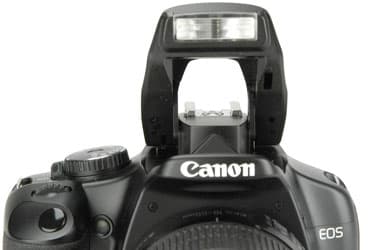
*The pop-up flash on the XSi raises up a couple of inches
above the camera body
*
Lens Mount (8.5)
Like all Canon digital SLRs, the XSi uses the standard EF lens mount, which means it's compatible with a wide range of Canon and other manufacturer's lenses. It can also be used with some older EF mount lenses with a 1.6x mutiplier to the focal length. While this is a plus for telephoto lenses, it is a minus for wide angle lenses, which aren’t as wide.
The kit lens that comes with the XSi is an EF-S 18-55mm zoom, with an aperture range of f/3.5 to f/22 at the wide end of the zoom range and f/5.6 to f/36 at the telephoto end. That's the same as the kit lens for previous Rebels, but the XSi lens adds optical image stabilization to the mix; an element within the lens moves under the camera's control to compensate for camera shake.
This lens is adequate for basic shooting, but not much else; we noticed a lot of barrel distortion and some color fringing at the wide angle setting. And while the focal range of 18 to 55 mm is a good range, the aperture isn’t so good; the widest setting of f/5.6 at the telephoto end would mean you’ll need to use a very long shutter speed in low light, so we recommend you spend the extra on a better lens, especially if you are shooting in low light. Fortunately, as this is an SLR, you can easily swap the lens out, and there are plenty to choose from.
The lens is also a little awkward to use; the manual focus ring is at the front end rotates several elements of the lens. This feels loosely connected to the rest of the lens; you can move it up and down, which changes the framing and could throw parts of the image out of focus. If you are using the lens in manual focus mode, make sure you aren't inadvertently applying pressure here, as the framing of the image will change when you let go of the manual focus ring.

*The lens mount on the XSi is a standard Canon EF-S
mount that is compatiable with a wide range of lenses
*
Design / Layout
Model Design / Appearance(6.0)
The Digital Rebel XSi has the same slightly cluttered, busy look as the XTi; the controls on the top and back mean the XSi doesn't have the clean, uncluttered look of some of Canon's higher-end cameras, and it looks somewhat lumpy and misshapen next to the Nikon D60. The body is plastic, and feels like it could easily pick up scratches and scrapes. Even more disconcerting, something inside the camera body rattles about when you shake it, which doesn't seem like a good thing to us, and raises concerns about how long the camera might last. Of course, you wouldn't expect a lower-end SLR like this to stand up to rough treatment; if you're planning to climb Everest, get a more robust camera like the Nikon D300.

*The XSi is available in both black (shown above) and gray
*
One thing that does seem to have improved is the seal of the body; we were able to push pieces of paper into the gaps on previous Digital Rebels, which would indicate that dust or moisture could get into the camera body (see the Digital Rebel XTi review for an example). We weren't able to do this with the XSi, so the body seems to be better sealed. However, this is not a camera that's going to stand up to rough treatment.
Size / Portability (7.75)
The XSi measures 5.1 inches wide by 3.8 inches tall. With no lens on, the body is about 2.4 inches deep, and the 18-55m kit lens makes for a total depth of about 5 inches with the lens cap in place. This means that, like all SLRs, it's way too big to fit into a pocket or small bag; you'll really need to carry this one around your neck or in a dedicated camera bag. But the XSi is on the small side for an SLR; only the new Olympus E-420 is significantly smaller. And, at just over 18 ounces, the XSi shouldn't drag you down too much in the standard configuration. Of course, that could all change when you add a flash and a couple of lenses, but the XSi itself is pretty small and portable for an SLR. It is slightly larger and heavier than the Nikon D60, though.

The Sony Alpha A200 (left), the *Digital Rebel XSi (middle)**
and the Nikon D60 (right)
*
Handling Ability (5.5)
The Digital Rebel XSi has a small body that fits comfortably into the hand for the most part; the thin hand grip means you can keep a tight hold on it with just one hand, and the thumb of the right hand naturally falls onto a textured panel on the back of the camera. The left hand fits comfortably around the lens for two-handed shooting. Those with larger hands might find it a bit awkward, though; the thin grip for the right hand doesn't leave a lot of room for longer fingers to wrap around.
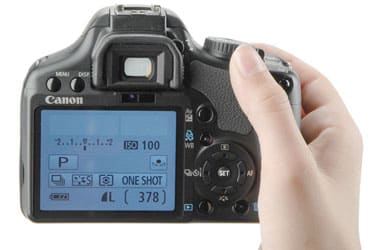
The XSi fits well into the hand
*
**Control Button / Dial Positioning / Size *(7.0)
The XSi falls somewhere in the middle of the range when it comes to the complexity of the controls: there are fewer buttons than a pro SLR like the D300, but there are many more than you would see on a point-and-shoot. And many of the buttons have more than one function, which can add to the confusion.
The four-way control dial on the back is the best example of this. When in the menu mode (accessed from the menu button above the screen), this works as a standard directional control; the four-way buttons move around the menu, and the set button in the middle selects the option. When you aren't in the menu, the buttons have completely different functions; the top one controls metering, the left one sets the autofocus, the right one controls the drive mode, and the bottom one sets the picture style. The set button in the middle activates the live view. While most of these functions are labeled (with the notable exception of the live view), it's still a lot to take in, and requires some hunting around.
The controls aren't always intuitive; if you press the white balance button (which also doubles as the print button in Playback mode), the white balance modes appear in two rows of four. However, you can't scroll up and down on this list; only the left and right buttons work.
The mode dial is also a little stiff; it is extremely difficult to rotate with the index finger when using the camera one-handed. It also only turns about 275 degrees; if you are in Manual or aperture depth of field mode and want to switch to one of the Scene modes on the other end of the dial's motion, you have to rotate it all the way around. Other mode dials (such as the Nikon D60) rotate both ways through the full 360 degrees, making it easier to switch modes.

The controls around the shutter are well placed
*
*Menu** (7.0)
The on-screen menus of the XSi are fairly standard Canon fare; a tabbed interface across the top of the screen divides the choices into a number of different areas, and the directional controls allow you to move between tabs and up and down on the menu list. This list of choices doesn't scroll; all of the options are presented on a single screen. When shooting in the Manual, Aperture, Shutter, and Program modes, there are seven tabs, but the full Auto and Scene modes only offer four. We've detailed the menu choices below.

In addition, the XSi offers the folllowing custom fuctions, which provides deeper access to the features of the camera.

****Whew. That's a lot of menu options.
Ease of Use (5.25)
The Digital Rebel XSi, like most Canon SLRs, is easy to use when it comes to menus. The tabbed approach means there aren't huge long screens of options to scroll through, and the way the camera hides many of the options in the Auto and Scene modes makes it easier to use for point-and-shoot users. But the placement choice of some options just seems odd; why did Canon put the option to shoot images without a memory card right at the top, but leave options that are much more likely to be frequently used (like the noise reduction settings) in a much deeper menu? To access the noise reduction settings for the XSi, you have to scroll to the third settings screen, select custom functions, scroll to the appropriate custom function, then select the setting. Many users like to try and shoot with noise reduction on and then off to get the best image quality, but that's an incredibly cumbersome process with the XSi. *
*

*The My Menu option allows you to create
a customizable menu for quicker access
This is partly ameliorated by the inclusion of the My Menu option, which allows you to pick the most commonly-used options to appear on a single menu. You can choose any of the menu options in any of the main menus, but this only works in the Program, Shutter, Aperture, and Manual modes; the customizable My Menu option does not appear in full Auto mode or in the Scene modes on the mode dial. You also cannot select options from the Custom Function menu, so you can't use it as a quick way to toggle settings like noise reduction.
Modes
Auto Mode (6.0)
The full Auto mode of the XSi does exactly what it says; turns the digital SLR into a point-and-shoot. All the settings are automatically controlled by the camera, including ISO, Metering mode, Focus mode, etc. The only setting the user can control is the Shooting mode, which provides options for single shot, self timer/remote control, and self timer/continuous.
Movie Mode (0.0)
The XSi does not have a Movie mode. Few SLRs do, so this is not surprising.
Drive / Burst Mode (7.75)
There are five Drive mode options on the XSi; Single, Continuous, Self Timer/Remote, Self Timer (with the choice of 2 or 10 seconds delay) and Self Timer Continuous. The latter is interesting; it allows you to take between 2 and 10 shots after a 10-second time delay, so you can take a series of family photos with a single press of the shutter, then pick the one with the minimum number of family members blinking or picking their nose to send out as the Christmas card. The Continuous shooting mode shoots at around 3.5 fps; a slight improvement over the 2.7 fps we saw with the XTi. However, there is no variable speed mode option here; the XSi either shoots at the full 3.5 fps or in Single Frame mode. Some more sophisticated cameras (such as the Nikon D300) provide multiple options for shooting speed.
**Playback Mode **(6.0)
Pressing the play button on the bottom back of the XSi body puts you into the Playback mode, where the XSi offers the usual selection of options; you can move between images with the four-way control, and images can be deleted with the trash button (below the four-way control). Pressing the display button cycles through the display modes; the full image, full image with the number of photos, brightness histogram and file information, or brightness and color histogram. The zoom-in button (on the top right of the camera back) allows you to zoom up to 10x, while the zoom-out button allows you to view either four- or nine-image thumbnails.

*The Playback mode has three different displays,
including this one that shows histogram information
*
The auto play option in the Playback menu allows you to create a slide show of captured images, where the images are played back for four seconds each. There are no options for transitions between images or background music. But that's no great loss; those things are better added on a PC if you really want them.
Custom Image Presets (4.48)
The XSi has six Scene modes available on the mode dial, which is unusual for an SLR. Most SLRs either don't offer Scene modes (on the basis that the users will know the appropriate settings) or throw them into an on-screen menu. That the XSi has the Scene modes available on the dial shows how much SLRs have come into the mainstream, and makes it more appealing for users upgrading from a point-and-shoot. The Scene modes on offer are as follows.
Although the XSi offers significantly fewer scene modes than many cameras, it offers enough to cover most common shooting situations, and putting them on the mode dial makes them easy to use.
Control Options
Manual Control Options
As befits an SLR, the XSi offers full manual control, where the user can step in and make the decisions about how to capture the image. It also offers a good selection of semi-manual modes, where the user can set specific settings, and the camera decides the others.
*

**Focus*
Auto Focus (5.75)
The autofocus of the XSi is above average; it has no problem finding the right spot in all but the darkest rooms. It is a 9-point system; one in the center and 9 in a diamond shape around the center. In really dark rooms, the AF assist beam can be enabled, or the camera can use a pre-flash to assist in finding the focus. But while the autofocus usually found the right spot, it wasn't especially fast, often taking nearly a second of zipping to and fro to find the right spot. Part of this may be the cheap kit lens; other Canon lenses (especially those that use the USM ultrasonic motors) are quicker to focus, but the kit lens is slow and makes a rather annoying buzzing noise while searching. It wouldn't be much good for shooting wildlife; all but the most photographed or sedentary beasts would take off as soon as the lens started grinding its way into focus.
*

The XSi offers three autofocus modes
*
Manual Focus (5.5)
The XSi offers a decent manual focus option; you flick the switch on the side of the lens to the MF setting, and the front of the lens rotates to focus. It is rather loose when it rotates, and as we mentioned before, the whole front of the lens can move up and down a little, which can change the framing of the photo. There is no way to check the focus in Manual mode, but the live view does allow you to zoom in either 5x or 10x to check focus; a useful tool as it's often difficult to tell focus on the screen otherwise.
ISO (7.0)
The XSi offers a decent ISO range of 100 to 1600, as well as the auto setting. That's a pretty typical range, but it would be nice to have a few more points on the way; you only get five choices (100, 200, 400, 800, and 1600), while other cameras offer points in between. But the XSi offers a decent ISO range that should satisfy most users.
**

**
White Balance (6.75)
White balance is again fairly standard; you get the choice of auto, five presets (Daylight, Shade, Cloudy, Tungsten, White Fluorescent, and Flash), and a custom mode. That covers most of the bases, but some cameras offer more presets; the Nikon D60, for instance, offers five different fluoresecent presets. To use the custom option, you have to take a photo of a white object, then go into the menu and select Custom WB setting. That's a bit of a cumbersome process; other cameras allow you to evaluate white balance directly.

Exposure (8.50)
Four manual exposure modes are on offer on the XSi: Manual, Shutter Priority, Aperture Priority, and Aperture Depth of Field. The latter mode sets the aperture to try and get as many of the focus points in focus as possible; a useful mode if you are trying to get objects in both the foreground and distance in focus.
The XSi only has one control wheel, which means you can only control one setting at a time. This is fine for Aperture and Shutter Prioirty mode; the control dial alters the relevant setting and the camera calculates the other one. But it's a bit of a pain in the full Manual mode: by default, the control dial changes the shutter speed, and you have to hold down the exposure compensation button on the back of the camera to change the aperture. Some other cameras offer two control wheels, which make changing aperture and shutter speed quicker. This is a minor but annoying limitation that may prove to be an issue for fans of manual control.
Metering (7.5)
The XSi has four Metering modes: Evaluative, Partial, Spot, and Center-Weighted Average. This is a definite improvement fom the XSi, which lacked Spot metering. And the addition of a partial mode is also interesting; this is like Spot, but with a bigger spot that covers about a third of the frame. This could be useful if you are doing close-up portraits in a darkened room; having a slightly larger area to meter is more likely to produce accurate results.

Shutter Speed (9.00)
The XSi has an excellent shutter speed range, from 1/4000 up to 30 seconds. There is also a bulb setting that holds the shutter open for as long as the shutter button is depressed, which is likely to please astronomical photographers and others who hang around in dark places. For the built-in flash, the default sync speed is the standard 1/60, but this can be set to 1/200 through a custom function in Aperture Priority mode. This would be useful if you're trying to capture fast-moving subjects with the flash.
Aperture
Aperture can be set in 1/3- or 1/2-stop steps, depending what the connected lens supports. There is also a depth of field preview button just below the lens that provides a preview of the focus range of the set aperture; a useful tool if you are trying to work out what will and won't be in focus.
Image Parameters
Picture Quality / Size Options (8.50)
The XSi provides eight options for setting the combined image size and quality, detailed below:
For each of the image quality modes above, the XSi also provides an estimate of the number of files that should fit on the inserted card. For a 2GB SD card, the estimate is 355 in the large high-quality mode and 109 in RAW mode.
Picture Effects Mode (1.0)
There are no specific tools for editing images after they are taken on the camera, except for the ability to rotate. If you are printing to a PictBridge printer, you do get some limited options for cropping and changing colors, but this is done by the printer, not the camera. Frankly, most users won't miss things like on-camera cropping and being able to add fancy borders; these things are best done using an image editing program on a computer.
Connectivity / Extras
Connectivity
Software (6.0)
Version 17.1 of Canon's EOS Digital Solutions Disk is included with the XSi. This includes software for both Windows and Mac computers, including the ImageBrowser photo management software, PhotoStitch (which combines photos into panoramic shots), and the photo editor program Digital Photo Professional 3.3. This is a decent selection of software that provides the basic functions most users will need, but none of the individual packages are outstanding. Serious photographers will be better served with a more powerful image editing tool, such as Photoshop.

Jacks, ports, plugs (4.0)
The XSi has a fairly minimal selection of ports and sockets; on the left side of the camera are the video output, the remote control socket, and the USB port. The video output supports only composite video, which provides a rather low-quality image. This won't make your images look great if you plug it into a fancy new HDTV, especially compared to some more expensive cameras (like the Nikon D300) that offer digital high definition video outputs.
Direct Print Options (5.0)
Again, the usual selection of options are supported here: the XSi can create DPOF print orders on the memory card, as well as connecting to PictBridge printers through the USB connection. When directly connected to a printer, you can also edit the image by trimming, adding red-eye correction, or altering colors. Images can also be printed out as black and white prints. Index prints can also be easily created.
Battery (7.0)
The XSi uses a 7.4V, 1080 mAh lithium ion battery, which had an excellent battery life in our tests. One important thing to note here; the design and connections on the battery have changed from previous models, so batteries purchased for the XTi or other Digital Rebels will not be compatible. This is something of a kick in the face for die-hard Canon fans; previous Rebels had maintained compatiability with the batteries from older models.
Memory (4.0)
Another change is the shift from the CompactFlash memory cards used on previous models to the SD cards now supported by the XSi. Both the older SD card and newer and faster SDHC card format are supported. This format change is both a good and a bad thing; on the upside, SD and SDHC cards are smaller than their CompactFlash cousins, and the capacities they offer are comparable. But the downside is that if you've invested a lot in buying a big pile of CompactFlash cards, you'll have to buy a new set of memory cards. However, the price of the two types of cards is not much different these days; you can buy a 2GB SD Card for less than $20, and the capacity of the newer, faster SDHC cards is now up to 32GB and climbing. You'll pay a lot for the high capacity cards at the moment (16GB models are priced at around $120), but the price is falling.

*The XSi is the first Digital Rebel to use SD/SDHC
cards instead of CompactFlash cards*
**Other features **(2.0)
Dust Reduction – The XSi uses an ultrasonic dust reduction system that shakes the dust from the lens, as well as a redesigned adhesive dust trap inside the camera it claims helps to trap dust and stop it from getting back onto the sensor. If some dust does get stuck on the sensor the XSi also has a dust delete data feature, where the camera makes note of where dust is on the sensor and stores data with the image that can be used by the ImageBrowser software to try and remove the dust. This will not, however, work with other photo editing packages such as Photoshop.
Overall Impressions
Value (6.5)
At around $830 for the kit with lens (or about $780 for the body only), the XSi is not the cheapest digital SLR out there. The Sony Alpha A200 (which we haven't tested yet) is cheaper, at around $600, and the Nikon D60 is similarly priced. So the XSi is not a unique deal; it's just another entry in an increasingly crowded part of the market. But the XSi does provide decent value for money; it has more resolution than the A200 and produces overall better quality images than the Nikon D60. So, although it is not the cheapest SLR on the market, it provides decent value for money for those who don't mind spending a bit more than the minimum.
Comparisons
*

Nikon D60* – The D60 and the XSi exist in pretty much the same spot in the market, and have a similar range of features: they cost about the same, shoot at the same resolution, and offer a similar approach to providing a step-up for point-and-shoot users. The Canon had a slight edge on image quality; images captured by the XSi have better color and resolution than the Nikon, but the D60 has lower noise in images. At the end of the day, the decider between the two may be the lenses; if you already have a big pile of Canon lenses, the XSi would be a good pick, while Nikon devotees will be able to keep their existing Nikon lenses with the D60.
[

](https://reviewed.usatoday.com/cameras/content/Canon-EOS-Digital-Rebel-XTi-Digital-Camera-Review.htm)https://reviewed.usatoday.com/cameras/content/Canon-EOS-Digital-Rebel-XTi-Digital-Camera-Review.htm">Canon XTi - Although the XSi is replacing it, the XTi still seems to be available at many stores for a decent price; around $600 for the camera and kit lens. But it might be a false economy; as well as having better resolution, the XSi has better image quality and adds a number of useful features, such as live view and optical image stabilization on the kit lens.
[

](https://reviewed.usatoday.com/cameras/content/Nikon-D300-Digital-Camera-Review-17713.htm)https://reviewed.usatoday.com/cameras/content/Canon-EOS-Digital-Rebel-XTi-Digital-Camera-Review.htm">Canon XTi – It is perhaps a bit unfair to compare the XSi with a camera that's twice as expensive, but it does outline what you get when you pay more for a professional camera. The $1,700 D300 is just better all around; it shoots faster, has better color and lower noise than the XSi, and has a lot more controls for the serious shooter, including dual control dials that make shooting in fully Manual mode very easy. But it's also much larger, much heavier, and much more likely to scare the heck out of a novice user with the sheer number of dials and buttons on the case.
[

](https://reviewed.usatoday.com/cameras/content/Canon-EOS-40D-Digital-Camera-Review-16721.htm)https://reviewed.usatoday.com/cameras/content/Canon-EOS-Digital-Rebel-XTi-Digital-Camera-Review.htm">Canon XTi - The $900 40D is a step up from the XSi, and it's aimed at a different type of user; the semi-pro shooter who takes the process of shooting their photos seriously. It shoots at a lower resolution than the XSi, but it's a much more robust camera that will stand up to rougher treatment. The XSi has inherited a number of features from its more straight-laced cousin, though; the focusing system is the same, and the image quality isn't much different.
**Who It’s For
***Point-and-Shooters* – Those who are graduating from a point-and-shoot camera to an SLR will feel at home with the XSi: you can put it into Auto mode and use it as a point-and-shoot, or use one of the Manual modes and take control of the photo taking process.
Budget Consumers – The XSi is not the cheapest SLR out there, so those who want to save money may want to look elsewhere, such as the Sony Alpha A200. But the XSi does provide a good value for the money.
Gadget Freaks – Those who like their cameras shiny and button-covered may be disappointed by the XSi. The design is generally understated. However, the 3-inch LCD screen does boast some of the gadget sex appeal alpha gadget freaks crave.
Manual Control Freaks – The XSi has a decent selection of manual controls, but using some of them is a bit awkward. Those who are serious about their manual controls will prefer the dual control dial approach of more professional cameras, such as the Nikon D300.
Pros/ Serious Hobbyists – In a pinch, a pro might settle for the XSi as a cheap back-up SLR; it has decent performance, most of the controls they need, and can use the same lenses as their more expensive Canon cameras. But it's not aimed at them, and a pro or serious shooter will sneer at fully automatic modes, snort in disgust at the light touch manual focus, and laugh at the live view.
Conclusion
Conclusion

The XSi is more of an evolution than a revolution; the new features it adds over previous Digital Rebels are useful (and generally well executed), but none of them add that much to the experience of using the camera. The live view makes point-and-shooters feel more at home, but focusing in that mode is a pain, as the camera has to flip the mirror back up to meter. The increase in resolution is also nice, but 10 to 12 megapixels is not a huge leap. And the optical image stabilization on the kit lens is definitely a good addition, but there are plenty of other SLRs that offer similar features. So, nothing in the XSi screams out for XTi users to upgrade.
But little changes aren't a problem if the original package was good, and the XTi was a great camera. So the XSi is a great camera as well; it is easy to use and shoots great photos. It may not be a mold-breaking revolution, but it's a good upgrade to the XTi and a great camera in its own right.
**
**
Sample Photos
**Sample Photos
Click on any of the images below to view the full-sized original image. However, please note that some of the images are extremely large (up to several MB) and could take a long time to download. **
**
**
**You can browse photos taken with the Canon XSi on the following photo hosting sites:
****[

](http://search.fotki.com/?q=MODEL)[
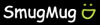
](http://www.smugmug.com/search/index.mg?searchWords=MODEL&searchType=global&x=0&y=0)
**
Specs / Ratings
Specs Table
{{manufacturer_specs_table}}{{raw_scores_table}}
Meet the tester
Richard Baguley is a veteran writer who has written about technology ranging from Alphabet to Zip file utilities. He has contributed to pretty much every major tech publication, including Amiga Format Magazine, PC World, Wired, CNET, Toms Guide, Forbes, and many others. He lives in the Boston metro area with his wife, dog, and an indeterminate number of cats.
Checking our work.
Our team is here for one purpose: to help you buy the best stuff and love what you own. Our writers, editors, and lab technicians obsess over the products we cover to make sure you're confident and satisfied. Have a different opinion about something we recommend? Email us and we'll compare notes.
Shoot us an email
