Android Just Got Serious About Smartphone Photography
Lollipop gives Android shooters a tasty treat—RAW image capture.
 Credit:
Credit:
Recommendations are independently chosen by Reviewed's editors. Purchases made through the links below may earn us and our publishing partners a commission.
The iPhone is routinely cited as the smartphone with the best camera, but lately it's come under serious threat from Android and Windows Phone devices. In fact, our own lab testing has concluded that an Android phone, the Sony Xperia Z3, currently has the best camera on the market.
But that's not the only reason Android is gaining ground when it comes to "smartphonetography." As image quality from these pocketable cameras continues to improve, experienced photographers will demand better editing tools. And with Android 5.0 Lollipop, Google has given Android photography an even bigger edge over the iPhone—RAW support.
If you don't know JPEG from RAW, here's the lowdown: RAW photos capture the pure data coming from each individual pixel, while JPEGs compress that data (essentially averaging it) to create smaller, more easily shareable files. The upshot is that RAW files can be manipulated far more aggressively in your editing program of choice.
(For a more in-depth look at the differences between RAW images and JPEG images, check out this guide from Luminous Landscape.)
We decided to put this new functionality to the test, but as it turns out, that's easier said than done. While Lollipop brings RAW support at the API level, allowing you to capture Adobe DNG RAW files, the capability is yet to be added to the Google Camera app.

L Camera supports shooting in RAW on Android 5.0 Lollipop phones.
We found an experimental app called L Camera that let us take RAW pictures, but that only uncovered another issue. Much like iOS, Android cannot display RAW images in the standard photo gallery app. To "develop" these shots, you need to download a RAW-capable editor app (like Adobe Photoshop Express) or transfer them to your PC.
Regardless, RAW support is still a big step toward a brighter mobile photography future. And API-level support means it's only a matter of time before we see a new wave of RAW-centric Android photography apps.
One can only hope Apple takes note of these developments. iOS 8 comes with far more granular editing features than previous versions, allowing you to tweak settings like Exposure and Shadows. Still, the lack of RAW support is a bit of a disappointment.
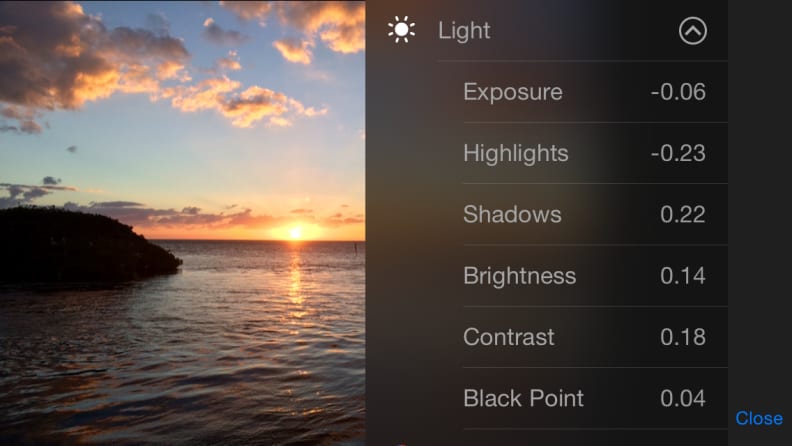
iOS 8 offers granular editing tools, but still lacks the ability to capture RAW images.

