Testing / Performance
We tested all three modes by photographing an industry standard color chart manufactured by GretagMacbeth. The chart shows 24 colors. The chart below has been modified by Imatest imaging software to show the original colors of the chart in the inner vertical rectangle of each tile. The outer edge of each tile shows the color produced by the Sony T30. The inner square is the ideal color, corrected for luminance.
Looking at the color chart, there don’t seem to be any major problems. Just to be sure, we output a graph from Imatest that shows the Sony T30’s colors as circles and the ideal colors as squares. The degree of error of each color is represented by the line attaching the two shapes.
Once again, there aren’t any major problems with the color. The most errant color is red #15, which is the most commonly exaggerated color in digital cameras. This is because cameras like to liven up flesh tones just a touch. The Sony Cyber-shot DSC-T30 over-saturated colors in its Normal mode by only 1.1 percent, and came out with a mean color error of 6.2. Its automatic and incandescent white balance settings performed well, which is fortunate because the overall white balance selection is very limited. For its stellar performance, the T30 received a 9.36 overall color score. This is right up with Sony T1’s 9.76 score and better than the Sony T5’s 8.73.
**Still Life Scene
**Below is a shot of our static scene, recorded with the Sony Cyber-shot DSC-T30.
[
Click on the image above to view a full resolution version. ](https://reviewed.usatoday.com/cameras/viewer.php?picture=SonyT30-StillLife-LG.jpg)
**Resolution ***(4.12)*
The T30 carries 7.2 effective megapixels on its 1/2.5-inch Super HAD CCD. To see just how effective its image sensor is, we captured several exposures of a well-lit industry standard resolution chart. We used various apertures and focal lengths and report the sharpest shot attained. We uploaded the pictures into Imatest imaging software, which determined that the sharpest picture is the one shown below. It was taken at a 17.7mm focal length and f/4.3 aperture.
[
Click on the image above to view the full resolution chart](https://reviewed.usatoday.com/cameras/viewer.php?picture=SonyT30-ResCH-LG.jpg )
To quantify what that picture means, the software program output the T30’s sharpness results in terms of line widths per picture height (lw/ph). This is a measurement of how many alternating black and white lines of equal thickness could fit across the frame. Horizontally, it was determined that the Sony T30 could fit 1755 lw/ph across the frame; it did this using 17.5 percent in-camera over-sharpening. Vertically, the camera resolved 1875 lw/ph with 16.5 percent over-sharpening. Most of the shots taken used from 10-18 percent over-sharpening in both axes of the frame.
For the sake of comparison, the 7.1-megapixel Canon PowerShot A620 read 1708 lw/ph horizontally and 1787 lw/ph vertically. Thus, the Sony Cyber-shot T30 performed right up there with the Canon. The T30’s resolution is impressive when coupled with the camera’s ultra-slim size.
Noise – Auto ISO* (3.08)
*The T30 may have turned in strong color scores, but its metering system didn’t perform very well when it came to automatically choosing an ISO sensitivity. Our studio was brightly lit and the T30 still produced the amount of noise that was found around the manual ISO 250 setting. This is a disappointing step down from the old T5’s strong showing and 7.6 overall score. The Cyber-shot T30 received an overall automatic ISO noise score of 3.08.
Noise – Manual ISO* (9.34)
*The T30 is among a batch of recent Sony digital cameras that include wider ISO ranges. Indeed, this Cyber-shot offers manual settings from 80 to 1000. We tested the noise levels in optimal lighting at each setting and show them in the chart below. The ISO settings are on the horizontal axis and the noise levels on the vertical axis.
There is a steep rise from ISO 80 to 200, a plateau to ISO 800, then a tiny jump to ISO 1000. Overall, the T30 kept pictures clean and noise to a minimum. It received a 9.34 overall manual ISO noise score, which is far better than previous T-series models and better than most ultra-slim and compact digital cameras too.
**Low Light ***(6.0)*
The camera is designed to be at the ready for pictures at a brightly lit baseball game or a dim candlelit dinner. We tested the T30’s limits by photographing the color chart at diminishing light levels of 60, 30, 15, and 5 lux. The first test at 60 lux is similar to photographing a subject in a living room lit by two soft lamps. The 30 lux test has about the light of a 40-watt bulb. The last two tests are quite dark, but help determine if the Super HAD image sensor has any major issues with shooting in low light.
All of the images are a bit under-exposed, but none of them are completely black like what some ultra-slim cameras produce. To photograph these images, the camera used shutter speeds as slow as 2 seconds. The higher ISO sensitivities were used too. Below is a chart showing how the camera’s noise levels responded to longer shutter speeds. The exposure time is shown on the horizontal axis and the noise level on the vertical axis.
The higher ISO ratings performed much better in terms of noise while in perfect studio lighting. In the low light, the noise levels increased dramatically. Overall, the Sony T30 isn’t a stellar performer in low light, although it remains competitive among pocket-sized models.
**Speed / Timing
***Start-up to First Shot (8.49)
*The Sony Cyber-shot DSC-T30 took 1.51 seconds to turn on and take its first shot. This isn’t a bad time for a digital camera, but certainly isn’t lightning fast like DSLRs.
*Shot to Shot (9.06)
*The burst mode on the T30 was disappointing to say the least. It took about one frame per second – a frame every 0.92 seconds to be exact. It shot 5 frames at this rate, and then took almost 20 seconds to write them to the Sony Memory Stick Pro Duo card. When the burst mode was disabled, the T30 took twice as long between pictures. In the end, this camera is not made for sports photography.
*Shutter to Shot (8.66)
*Taking 0.17 seconds from the time the shutter release button was pushed until the picture was taken, the T30 ranks above average among its ultra-slim compatriots.
Physical Tour
Front* (8.0)
*The front of the Sony Cyber-shot DSC-T30 has a sliding door about 3 inches across and an inch-and-a-half tall. The door rests toward the top-right of the front, but users slide it straight downward to expose the lens and turn the camera on. When the door is closed, there is a thin chrome band along the bottom that looks like it runs across the entire length of the camera. The chrome band has a Cyber-shot logo at the left of the door, and the portion that continues to the left of the door protrudes and doubles as a finger grip and wrist strap eyelet. On the right half of the door is a Sony logo. When the door slides down, a cluster of components can be seen. The Carl Zeiss Vario-Tessar 3x optical zoom lens is labeled just so and sits in the top right corner of the front. On its right curved edge are its specs: "3.5-4.3/ 6.33-19.0." To the left of the lens and almost centered on the camera is the built-in flash. Below the oval-shaped flash is an auto focus assist illuminator. Overall, the sliding door and interesting finger grip give the T30 a sophisticated look and functional design.
Back* (8.25)
*The back of the digital camera has a dark backdrop and a shiny glass-like coating on it. The edges of the coating are beveled and unfortunately, the material scratches much too easily. An enormous 3-inch LCD screen sits on the left; above it is a Sony logo on the left and the mode switch on the right. The mode switch changes from the central recording mode to the playback mode on the left and the movie mode on the right. The Sony logo and the switch are located on an edge that is sloped backward, halfway between the back and the top of the camera. To the right of the LCD screen are several chrome controls. The zoom toggle is in the top right corner. Just below the center is the round multi-selector, with hard-to-see icons engraved into it. The top of the control changes the flash mode, the right side activates the macro mode, the bottom turns on the self-timer, and the left side is the "back" function. There is a central selection button that is not labeled. Arrows mark the four directions just outside the control. Above the multi-selector are two small round buttons: Menu is on the left and the Display button on the right. Below the multi-selector are two more buttons, identical in size and shape: Image Size/Delete is on the left and the Slide Show button is on the right. Overall, the back of the camera is easy on the eyes with its big screen, but its controls are a bit small.
Left Side* (8.0)
*The left side has a single chrome band down its center. It is purely for decoration.
Right Side* (8.0)
*The left side has a door that consumes almost the whole side. The door slides downward and springs out to reveal the battery and memory card compartments.
Top* (7.75)
*The left side of the camera is littered with labels: "7.2 megapixels, Super SteadyShot, DSC-T30, Sony." On the right side is the large and round shutter release button. Also on its right side is a skinny rectangular button that activates the Super SteadyShot system. On the left side is a button that is symmetrical; it has an LED and is the Power button. To the left of the power button is the built-in microphone. Below it, on a sloped edge, is the mode switch.
Bottom* (6.5)
*On the bottom of the camera is a multi-terminal at the left, the built-in speaker just left of center, a quarter-inch tripod socket just right of center, and various legal information and numbers scattered throughout.

Components
Viewfinder* (0.0)
*The enormous LCD monitor makes it impossible to squeeze an optical viewfinder on the camera, so the LCD doubles as the viewfinder and playback display. This double duty is nothing to lament though. The view is accurate and very large because of the screen’s 3-inch diagonal width. The resolution is great, and users can brighten the LCD’s backlight when shooting outdoors. It is still hard to see; no manufacturer has mastered screen visibility in direct sunlight yet. The display info on the screen can be changed with the designated button, but there is no option to have a completely blank screen. The preview is always marred by one thing or another. Still, the info is helpful. An extremely precise battery indicator appears along with the number of images left on the memory card, setting like ISO and white balance, and focusing brackets. There is also a small histogram that appears so users can judge the exposure. Besides the presence of info (which isn’t entirely bothersome, but some people just want to see the image rather than icons and such over it), the other downfall of the screen’s live preview is the slow refresh rate. Moving subjects are blurred easily. Still, the size and resolution of the live preview is impressive.
**

LCD Screen*** (9.0)
*The Clear Photo LCD Plus screen measures 3 inches diagonally and has 230,000 pixels of resolution on it. The view is fabulous. There is a backlight function that can be activated within the setup menu. Some compact models offer a sliding scale, but this is either Bright or Normal. Still, the Sony T30’s LCD brightens up and the contrast is enhanced too. The difference is best seen in normal lighting – where users probably wouldn’t need it. Its purpose is to brighten up in daylight though; while it does make it a little easier to see outside, it is still difficult to view. The LCD can be viewed from above the head or below and from side to side with its wide view. The Sony Cyber-shot DSC-T30 is equipped with an anti-glare coating that seems to take over the entire back panel of the camera. The glass scratches easily though, so users will need to be careful not to sit on it when it’s stuffed in a back pocket.
Flash* (5.5)
*The built-in flash is placed near the top edge just left of the lens, when viewing from the front. The lens is almost centered on the camera; the flash is definitely off-axis from the lens. Despite its awkward placement, the flash doesn’t look as far off-center in pictures. There is a little bit of vignetting, but it remains fairly even. Some of the pictures had harsh highlights and shadows, but the T30’s flash has options to fix that: +, Normal, and – flash levels can be found in the recording menu. In the setup menu, the red-eye reduction mode can be turned on and off; this just adds a pre-flash to warn the eyes of the incoming real flash. The flash’s modes can be found at the top of the multi-selector. Auto, On, Off, and Slow Synchro are available. The flash is effective from 4 inches to 11 ft 2 inches when using the automatic ISO setting. At the top ISO of 1000, the camera is much more sensitive so it captures the flash’s effects as far as 19 ft 8 inches. Overall, the Sony Cyber-shot DSC-T30’s flash is functional, adjustable, and does its job well, although since it’s a small light source, it does cast hard shadows.
**

Zoom Lens*** (8.0)
*This digital camera comes with a Carl Zeiss Vario-Tessar 3x optical zoom lens and a complementary Super SteadyShot image stabilization system. The lens is made of 11 elements in 9 groups including 3 aspheric elements and 1 prism. Its focal range runs from 6.33-19mm, equivalent to 38-114mm. The maximum aperture stops at f/3.5, and it can go as small as f/10. The T30’s zoom toggle is one of the most sensitive controls we’ve seen – and that’s not a bad thing at all. Most compact digital cameras with 3x lenses have a control that allows users to stop at about 6 focal lengths within the zoom range. The Sony Cyber-shot DSC-T30, though, allows users a little more flexibility because it stops at about 20 focal lengths within the same 3x range. The control allows plenty of freedom in that way, but it also moves through the zoom range slower than other models; it takes a long second or two to zoom all the way through.
The zoom toggle is located on the back of the camera where the thumb rests at the top right, while the zoom lens itself sits on the top right of the front. Unfortunately, the lens is placed where the left fingers may block the view. The tiny lens remains flush with the camera body, and a sliding door snaps upward to cover it when the power is off. The small lens shows some barrel distortion, highly noticeable in the magnifying glass mode. The T30 has an extended optical zoom feature called Smart Zoom that works when the camera isn’t set to its top resolution. There is 3.6x zoom available at the 5-megapixel size, 4.5x at 3 megapixels, and 14x at the smallest VGA size. There is also 2x digital zoom, but unlike the Smart Zoom feature it degrades picture quality.
To the right of the shutter release button is Sony’s Super SteadyShot image stabilization system. The optical stabilization can be turned on and off with the designated button, but its settings can be tweaked in the setup menu. Users can activate it only while recording or can set it to run continuously. Its blur reduction and stabilization effects are most evident in the movie mode, where the optical zoom can actively move in and out while recording videos. The stabilization system works well, and nicely complements the 3x optical zoom lens.
Design / Layout
Model Design / Appearance* (8.5)
*The Sony T30 is meant to be slim and sleek so as to appeal to a stylish and moderately sophisticated audience. The digital camera comes in black and silver housings; both have chrome accents and matte textures that look and feel good. The metal surfaces make the camera feel sturdy, but the large glass screen on the back is vulnerable to scratches and cracks. There is a sliding lens door that not only protects the lens when closed, but provides a finger grip when opened. This functional and stylish design is found throughout the T30, emphasizing its slim components and a strong image stabilization system.
Size / Portability* (8.0)
*The Sony Cyber-shot DSC-T30 isn’t as slim as some of the Casio cameras, but still measures up at 3.75 x 2.25 x 0.9 inches. The thickness of the T30 varies too; its front panel curves outward just slightly. The curve allows the slim camera to slide easily into just about any pocket – even those tight leather pants. It weighs 6 oz fully loaded, so users would definitely be able to feel it if it slipped out of a pocket. This Cyber-shot has an eyelet on the front of the camera that also doubles as a finger grip. The eyelet and the included wrist strap, along with its slim size, make the Sony T30 very portable.
Handling Ability* (6.75)
*The Sony Cyber-shot DSC-T30 handles better than most ultra-compact digital cameras. It is rectangular, but includes more features to enhance handling. The curvaceous front panel makes a nice cradle for fingers to wrap around it. The eyelet near the bottom protrudes just enough for the right ring finger to firmly grip the camera. Near the top, there is an indent where the sliding door retracts; that indent is perfect for the other right fingers. The texture of the metal feels good to the touch and is neither too slick nor too rough to touch. The only handling problem with the Sony T30 is the lens placement: the left fingers easily wander in the view of the lens.
**

Control Button / Dial Positioning / Size*** (6.0)
*The T30 has fairly traditional controls. There are no rotary dials or joysticks or anything abnormal. Everything is very straightforward, organized, and well-labeled. There is a round multi-selector on the back, along with four small buttons that surround it on the top and bottom. The buttons are under-sized, but they are spaced far enough apart that pushing one won’t accidentally push another at the same time. The zoom toggle is located in the top right corner of the back; it is sensitive enough to frame subjects exactly as they should be. Overall, the controls aren’t anything out of the ordinary, but their simplicity is refreshing.
**Menu ***(6.5)
*The Cyber-shot T30 has menus traditional to other Sony digital cameras. The recording menu appears at the bottom of the LCD screen over the live preview. There is a gray bar along the bottom with all the icons of the choices. Just above the gray horizontal bar is a smaller black bar above it with the text of the highlighted icon. Below is the camera’s main recording menu, as it appears in the Program mode.
There is a designated menu button on the back of the camera, which is a welcome feature. The inclusion of the modes within the menu rather than on a mode dial or elsewhere may not be appreciated by some users; still, this decision was likely made because of the camera’s compact nature. When the Menu button is pushed in the playback mode, the following appears. The playback menu is much shorter, especially when compared to the setup menu. The setup menu’s look is completely different. The live preview disappears and a black background appears instead. The menu is organized into five categories, with icons on the left side. The options appear on the right as text. The setup menu is below.

The setup menu is extremely long, but looks much more manageable when grouped with four or five options per section. The playback menu is nice because it always allows users to cancel a function and go back to the menu rather than canceling and having to reopen the menu for something else. The recording menu does nicely with its large live previews and text/icon combos. Overall, the T30’s menus are easy to understand and navigate.
Ease of Use* (7.5)
*The aforementioned menu system is quite easy, but some point-and-shooters get nervous about menus. Those consumers may not like the idea of entering the menu to switch the mode. There aren’t a vast number of modes on the Sony T30, and the ones that are there are mainly automatic. This Cyber-shot is very easy to use with its straightforward controls, simple menus, and even a function guide. The function guide isn’t extensive, but it does tell users how many prints can be made and how many pictures remain on the card for each image size.
Modes
Auto Mode* (7.0)
*The Auto mode limits access to most features in the recording menu, but does allow users to activate the burst and multi-burst modes. All of the on-camera buttons are fully functional too: flash, macro, exposure compensation, and image size are selectable. The easy Auto mode is found with the other recording modes in the menu.
Movie Mode* (6.5)
*The camera’s movie mode is more easily found with the mode switch above the LCD screen. The switch moves from playback on the left side to still image recording in the middle to video capture on the right side. The movie mode can record 640 x 480 pixels at 16.6 or 30 fps, while the video mail option records 160 x 112 pixels at 8.3 fps. The top resolution’s 30 fps rate only works when the camera is fitted with a Sony Memory Stick Pro Duo card, so a fast frame rate is not possible with the internal memory. This is an unfortunate fact of all Sony digital cameras: they require more Sony-branded stuff to get full functionality. The fast frame rate looks great though, and the audio capture sounds great. Movie recording is only limited by the card’s capacity, and the T30 has been tested with Pro Duo media up to 2 GB.
The T30 has Sony’s Super SteadyShot image stabilization system, which goes well with the movie mode because the 3x optical zoom lens is functional while recording. The zoom stayed quiet, and the stabilization system kept the picture looking stable. The system can be turned on and off with a designated button atop the camera, and it can be set to work continuously or to only activate when recording via the setup menu. The image stabilization system makes movies noticeably less bumpy.
There are plenty of recording options available when shooting video. The color mode can be switched to black & white or sepia. The exposure compensation, focus, metering mode, and white balance host full functionality too. These are relatively extensive options compared to other cameras’ movie modes. Most only allow for users to change the resolution and frame rate. When movies are played back, they can be stopped, played, rewound, fast-forwarded, and divided into two files.
Overall, the Sony T30’s movie mode performed well with its proper exposure, manual controls, image stabilization, and functional optical zoom.
Drive / Burst Mode* (4.5)
*There is a burst mode on this digital camera, but it’s disappointingly slow. It takes 5 frames at about a frame per second, and then it takes almost 10 seconds to write the information to the memory card. Yikes. There is a multi-burst option that shoots at much faster intervals of 1/30, 1/15, or 1/7.5th of a second, but its 16 tiny images stitch together into a single frame that makes it look like an action patchwork quilt. The resolution of each of the 16 shots is good enough to view individually on the LCD screen or a normal television screen, but isn’t good enough for a print larger than a credit card. The burst and multi-burst modes are available from the Auto mode, but the exposure bracketing is only accessible from the Program setting. The bracketing mode snaps three consecutive shots, with different exposure value intervals (see Exposure section). Of note is the self-timer on the T30, which allows the photographer to jump in the shot with its 2 and 10-second delay options.
Playback Mode* (7.0)
*The playback mode has fairly basic features, with the exception of its slide shows. Reviewing photos is enjoyable on the enormous 3-inch LCD screen. Pictures can be viewed one at a time with various amounts of file info. The display button above the multi-selector can be pushed to show simple shooting info, full info including shutter speed and aperture and histogram, and a blank screen. Individual pictures can be magnified with the ‘T’ portion of the zoom toggle. The ‘W’ side of the toggle activates the index viewing mode that shows 9 thumbnails per screen. A scrollbar appears on the left to show how many more pages of thumbnails there are to scroll through.
In the playback menu, users can organize pictures into folders. Users can also protect, rotate, and trim pictures. Movies can be divided into two separate files. Print orders can be created and

changed from the menu as well. There are no fancy options to fix red-eye or lighting, but there is a fancy slide show mode activated either through the menu or with the on-camera slide show button.
The slide show’s settings can be changed within the playback menu. Users can select all pictures or a folder of pictures, put the show on a loop or not, and use the following transitions: Simple, Nostalgic, Stylish, Active, and Normal. The Normal mode disables the music altogether, while the other four transition effects allow access to the background music. The Simple transition is the traditional fade. The Nostalgic turns all the pictures to black and white images. The Stylish setting uses random transitions, while the Active setting zooms and slides and otherwise moves pictures similar to the Pictmotion mode on the Nikon Coolpix S5 and S6 cameras.
The Sony T30 comes loaded with four soundtracks, which are generically named. Music 1 has a country feel to it with twangy guitars; it sounds like something that would be played at a dentist office. Music 2 has piano and synthesized strings that have the new age style of Enya. Music 3 is much more intense; it’s techno that would be played at a kickboxing gym. Music 4 has more techno beats, but isn’t as intense as the previous track. If users want to add their own flare, they can with the included Picture Package Music Transfer software. Users can add up to 4 tracks of up to 180 seconds each.
Custom Image Presets* (7.0)
*This digital camera doesn’t have a huge number of scene modes, but it seems to cover the basics nonetheless: Beach, Snow, Fireworks, High Sensitivity, High Speed Shutter, Landscape, Soft Snap (Portrait), Twilight, and Twilight Portrait. All of these are available from the recording menu and when scrolled through, there is a live view. The High Sensitivity mode is fairly versatile and allows users to snap shots in low light without activating the flash. It does this with ISO sensitivities up to 1000. The Sony T30 doesn’t have modes for online auctions or snapping pictures of food, but it does have basic modes with vague names and broad uses.
Control Options
**Manual Control Options
**The Sony T30 has some manual controls, but not over shutter speed or aperture. Users can manually adjust the exposure compensation, white balance, auto focus and metering modes, and ISO sensitivity. This camera is designed for point-and-shooters, but its $499 price tag is quite high considering it doesn’t have true manual control over exposure.
**Focus
***
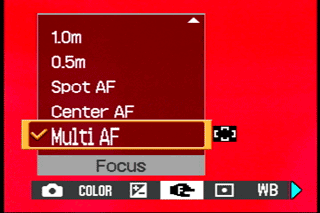
Auto Focus (6.5)
*The Sony Cyber-shot DSC-T30 has a 5-area auto focus system that shows superimposed green brackets where it focuses on the LCD screen. The focus system works fairly well for being an ultra-slim model; the T30 turned in a few blurry action shots but still did better than the average pocket cam. Normally, the camera can focus from 19.7 inches. The Sony T30 can be set to macro or magnifying glass modes. The macro mode focuses from 3.1 inches and the magnifying glass mode can focus as close as 0.4 inches. If the subject didn’t have much contrast – like taking a close-up shot of denim material – the camera would breathe in and out and would have some trouble. The auto focus system has its flaws, but works decently well for a compact point-and-shoot.
*Manual Focus (2.5)
*There is a pseudo-manual focus feature on the T30. It allows users to set the distance from the camera that should be in focus: the options are 0.5m, 1.0m, 3.0m, and 7.0m. There is also an Infinity focus option for landscapes.
Exposure* (7.5)
*The shutter speed and aperture cannot be manually set on the Sony Cyber-shot T30, but the exposure compensation can be adjusted on a +/- 2 scale with 1/3 increments. If users are having trouble finding the proper exposure – like when viewing the LCD in daylight – then they can view a live histogram by pushing the display button on the back of the camera. The histogram can appear in the playback mode too. For users who still aren’t certain how the exposure should be set, they can experiment with the exposure bracketing mode. This takes three pictures in a quick burst, each picture a selectable 0.3, 0.7 or 1 exposure value from each other. The exposure bracketing is only available from the Program mode though.
Metering* (6.5)
*The Sony Cyber-shot T30 has typical metering modes: Multi, Center, and Spot. The atypical function of the metering system is that it is manually selectable in the movie mode in addition to the still imaging mode. With that in mind, it is still probably better to stick with the camera’s default of Multi in most situations. A movie shot with the Spot option can have very interesting, but not desirable, lighting results if the spot is not always on the same subject.
ISO* (7.75)
*Sony included a good number of ISO choices. More and more manufacturers are doing this as consumers call for better imaging capabilities in low light. Thus, the T30 has automatic, 80, 100, 200, 400, 800, and 1000 sensitivity settings. Sony aims to keep noise to a minimum even with its higher ISOs with its Clear RAW technology. To see how well the technology did its job, check out the noise sections under the Testing tab. Sony also included a High Sensitivity scene mode that uses up to ISO 1000 to capture sleeping babies and naturally lit candlelight dinners without ruining the mood with flash. The High Sensitivity mode along with the manual ISO options, are located in the recording menu; there are live views when scrolling through the ISO options and the mode selections.
White Balance*(5.5) *
The white balance options are also located in the recording menu and have a live preview when scrolled through. Unfortunately, there just aren’t that many choices. Auto, Daylight, Cloudy, Fluorescent, Incandescent, and Flash are all that’s there. There is no Shade preset. There is only one fluorescent setting, while there are thousands of different fluorescent bulbs that emit different hues of light. Most sadly, there is no custom setting so users will have to rely on the good graces of the camera’s white balance system. To see how it does, check out the Color testing section.
Shutter Speed* (0.0)
*The Sony Cyber-shot DSC-T30 has a limited shutter speed range of 1-1/1000th of a second that cannot be manually set. One second is just not enough for shooting nighttime cityscapes and shooting stars.
Aperture*(0.0)
*The aperture opens as wide as f/3.5, but that isn’t very wide when compared with other compact models that open up to f/2.8. In wide, the Sony T30 opens from f/3.5-8. When zoomed in, the aperture opens f/4.3-10. The aperture is not manually selectable, but users can view it after the fact in the playback mode. The shutter speed and aperture are shown along with other file information when the display button is pushed several times.
Image Parameters
Picture Quality / Size Options* (7.0)
*The T30 saves photographs as JPEG files in Fine and Standard compressions. There are 7M, 5M, 3M, 2M, and VGA image sizes, along with 3:2 and 16:9 image sizes available too. There is a function guide within the camera that can be turned on or off in the setup menu. When on, the screen displays how many large pictures can be printed and how many shots are left on the card with each image size. For example, the top resolution’s function guide reads: "7M: Up to A3/11x17" print Appx. Image Capacity 2 pics." In the playback mode, images can be resized to any of the above 4:3-formatted sizes; the 16:9 and 3:2 options are not available.
Picture Effects Mode* (6.5)
*The Sony Cyber-shot DSC-T30 has plenty of picture effects in the recording menu, especially in the program mode when the most options are available. There are several color modes: Standard, Monochrome, Sepia, Natural, and Vivid. The first is the default, the monochrome is Sony’s title for "black & white" and the sepia is a rustic brown. The Natural mode is unnaturally under-saturated and the Vivid exaggerates colors. In the movie mode, only the monochrome and sepia options are available. In the program mode, there are contrast and sharpness options in the recording menu. Each picture effect has +, Normal, and – choices. Overall, the T30 has a decent amount of in-camera effects so pictures can be tweaked before they’re ever taken.
Connectivity / Extras
**
Connectivity
***Software (4.5)
*The T30 comes packaged with Picture Package for Sony v. 1.6 for Windows and Pixela ImageMixer VCD2 for Macintosh. It also comes with a Cyber-shot Life tutorial for Windows, a USB driver, and a software program to download music onto the camera for the slide shows. The Cyber-shot Viewer is Sony’s simplistic browsing program. It lets users look at thumbnails, adjusting the size or adding file info to the right of them. The one-touch buttons across the top of the screen allow users to rotate, print, import, edit, email, or view slide shows.

The software’s editing features aren’t very elaborate. Users can fix red-eye automatically or manually, toy with dynamic range in the Brightness Correction function, adjust saturation or sharpness, trim the picture, or even use the Automatic Correction function. Movies can be viewed in the software, but cannot be edited.

The Picture Package program that changes the music on the camera is very easy to use. It has a simple interface with text directions and simple buttons for deleting a track and changing a track. The program also remembers all its old tunes, so users can restore the default soundtracks if desired. Each track can be up to 180 seconds long.

Overall, the packages software with the Sony T30 is very simplistic. If users simply want to download and organize photos, as well as change music on the camera, this package will work just fine. Users who want to edit photos may want another editing program though.
*Jacks, ports, plugs (6.0)
*

The T30 has a single multi-connector at the bottom of the camera that hooks up to an included tri-function cable. One end of the cable has a jack that connects to the T30. The other end has several tentacles with various jacks on them: A/V-out, DC-in, and USB. The A/V-out can be selected to output in NTSC or PAL standards. The DC-in requires a separate cable to hook up to this cable to function. The cable is equipped for USB 2.0 high-speed transfer of picture and video files.
*Direct Print Options (4.5)
*The aforementioned cable connects the T30 to a PictBridge compatible printer. To streamline the process, Sony included a DPOF option in its playback menu that selects the image currently being viewed and adds it to the print order. The print order can be managed from the Print option in the same menu. All pictures can be selected, or users can select only the images marked DPOF. Users can also scroll through thumbnails and select which photos to print. Some cameras let the photographer choose the quantity of prints from each picture, but the Sony T30 doesn’t have an interface to specify that.
*Battery (6.0)
*The T30 comes with a skinny NP-FR1 InfoLithium rechargeable battery that gets about 420 shots per charge. This is quite impressive. Also impressive is the battery indicator on the camera: there is a typical icon that shows full or half-full, but there is also a more accurate reading that lets users know exactly how many minutes of shooting time remain. For instance: "224 minutes." The T30 comes with a wall-mount charger for its battery.
*Memory (6.0)
*With an impressive amount of internal memory, the Sony Cyber-shot T30 can stock a few photos when a card is full or forgotten. The camera’s 58 MB of internal memory can hold 16 pictures at the highest and finest resolution. To record movies with a decent frame rate though, consumers will need to purchase the optional Memory Stick Pro Duo card. The T30 also accepts Memory Stick Duo cards, but the Pro Duo version is necessary to achieve the 30 fps rate. The T30 has been tested to accept cards up to 2 GB, but the camera does not support the Access Control security function.
Other features* (2.5)
Underwater Housing –* The optional MPK-THC Cyber-shot Marine Pack can be purchased for $199 if users are taking the T30 diving. This underwater housing is the same one that fits the Sony T9 and can safely take the cameras to depths of 132 ft.
Overall Impressions
Value* (6.0)
*Sony is banking on the fact that consumers will pay for a portable point-and-shoot. Sure, it’s stylish and sexy. But $499? That’s outright expensive! The tiny camera has good looks and decent imaging capabilities, but for the price consumers can get a lot more control and still keep a slim profile and sophisticated sheen. Keep reading for more point-and-shoot choices for less cash.
**Comparisons
***[

Sony Cyber-shot DSC-T9 –](https://reviewed.usatoday.com/cameras/specs/Sony/Cyber-shot%20DSC-T9.htm)* The T9 has the same body design with the sexy sheen and the sliding lens cover. It has the same recording modes and options, with the exception of the manual ISO range. While the T30 goes to ISO 1000, the T9 only goes as far as ISO 640. Both cameras have 58 MB of internal memory, a Carl Zeiss 3x optical zoom lens, image stabilization, and a slide show mode that plays music in the background. There are three major differences and a handful of minor changes. The major differences between the two are the resolution, LCD screen, and battery performance. The Sony T9 has 6 megapixels instead of 7.2 and has a 2.5-inch screen rather than a 3-inch display (although both have the same screen resolution of 230,000 pixels). The other change is the battery power: they run on different batteries and the T30’s is much more efficient. It gets 420 shots per charge, while the Sony T9 only gets 240 shots per charge. The minor differences include the smaller ISO range and the flash coverage only extending to about 9 ft. Another big difference: the Sony Cyber-shot DSC-T9’s price tag of $399.
*

Casio Exilim EX-Z70 –* This slim digital camera was announced in August 2006 and has similar specifications, but for half the price. At $249, the Casio Z70 has 7.2 megapixels and a vast number of scene modes. Included in its selection is the heavily marketed eBay mode, along with anti-shake DSP, and high sensitivity modes. The latter two modes use ISO 800, although the manual range is limited to 50-400. The 3.75 x 2.39 x 0.78-inch body has a 2.5-inch LCD screen on the back; its resolution isn’t nearly as good as the Sony T30’s as it only has 115,000 pixels. Also skimpy is the Casio’s internal memory of only 8.3 MB, enough to save a single full-resolution picture. On its front, the Casio Exilim EX-Z70 has a 3x optical zoom telescoping lens. The camera body comes in black and silver aluminum, and the battery is disappointing when compared with the Sony T30’s. The battery on the Casio Z70 gets 200 shots per charge. Still, the Casio offers a lot more scene modes and the same amount of resolution for a much, , much smaller price.
*[

Kodak EasyShare V603 –](https://reviewed.usatoday.com/cameras/content/Kodak-EasyShare-V603-First-Impressions-Review-.htm)* Part of Kodak’s pocket series of cameras is the V603, which has 6.1 megapixels and a short and stout frame. The body measures 3.6 x 2.0 x 0.9 inches and comes in red and black colors. This camera’s 3x lens extends from the body and uses a digital image stabilization system rather than an optical one, like the Sony T30’s. The Kodak V603 has 22 scene modes and a movie mode that shoots 30 fps without requiring any special media. Consumers will want to look for an optional SD card, however, as the V603 has 32 MB of internal memory. Still, the camera’s movie mode performs similarly. The optical zoom is available while recording, and users can split the clips into two files in the playback mode. Also in the playback mode is an interesting editing feature called Kodak Perfect Touch technology. This fixes the exposure and removes red-eye automatically. Pictures are viewed on the 2.5-inch LCD screen that has 230,000 pixels. The Kodak V603 has its shortcomings – its ISO range extends only from 80-400 at full resolution, its white balance options are even more sparse, and its flash reaches 8.5 ft at best – but the slim pocket camera sells for $299.
*[

Nikon Coolpix S5 –](https://reviewed.usatoday.com/cameras/content/Nikon-Coolpix-S5---Digital-Camera-Review.htm)*The 6.1-megapixel Nikon has a 0.8-inch thick metal body that is shaped like a wave, but doesn’t have any distinctive finger grips like the Sony T30. The Coolpix also has a 3x optical zoom lens that remains within the camera at all times. Next to the tiny lens is a tiny flash, which covers only up to 8.5 ft and produces unevenly lit shots and lots of red eyes. The Nikon S5 does have a one-touch portrait button that alleviates some of the problem: it has face-priority auto focus, red-eye reduction, and lighting compensation technology. This digital camera has 15 scene modes and similar manual controls: exposure compensation, white balance presets, and manual ISO options. This model only offers ISO 50-400 though. The Coolpix S5 has a 2.5-inch LCD screen with 230,000 pixels. The Nikon S5 has a movie mode that disables the optical zoom, but records television-quality video at 30 fps. The camera also uses an electronic vibration reduction system that isn’t quite as effective as Sony’s image stabilization but is still better than nothing. The S5 has a Pictmotion (by muvee mode) that has a similar concept as Sony’s slide show mode. The Pictmotion mode uses different transitions that zoom and fade and slide and such, and pairs it with 5 different soundtracks. There are five preloaded tracks on the camera that are all classical tunes remixed into techno. The music can also be customized with the included PictureProject software. The biggest difference between the two slide show modes is that Nikon’s saves the slide show as its own large file, while Sony doesn’t save the show at all. To save the Pictmotion show, users need a SD card because the 21 MB of internal memory on the S5 isn’t enough to support the function. The Nikon Coolpix S5 retails for $349 and also has an optional underwater housing.
*[

Olympus Stylus 720 SW –](https://reviewed.usatoday.com/cameras/content/Olympus-Stylus-720SW-Digital-Camera-Review-.htm)* This digital camera can be dropped from 5 ft or dunked into 10 ft of water and can still take pictures. The 7.1-megapixel Stylus 720 SW has 23 scene modes including 3 underwater modes. It has a built-in help guide that walks beginners through the basics of photography in real time. The 0.8-inch thin sturdy metal body has a 3x lens and a 2.5-inch LCD screen with 115,000 pixels. The camera has a movie mode that only records 15 fps – and no special memory card will make it any better. The Olympus Stylus 720 SW accepts xD-Picture cards, and has 19.1 MB of internal memory. The camera has manual ISO options from 64-1600, and a vast amount of in-camera editing features in the playback mode. Brightness, saturation, and red-eye reduction are some of the more normal features. Users can select from more than a dozen frames and labels (Happy Birthday, Thank You, etc.) to make cards and print them directly from the camera. The Olympus Stylus 720 SW also has background music with its slide show, but it isn’t as cool as the Sony or Nikon shows. The Olympus 720 SW has about two bars of elevator music that repeat over and over and over again while more traditional fades and wipes change the photo every few seconds. The waterproof, shockproof Olympus Stylus 720 SW retails for $399.
**Who It’s For
***Point-and-Shooters –* The Sony T30 is designed to fit in a pocket, snap shots without much fuss over manual controls, and wow audiences with its 3-inch LCD and fancy musical slide shows. This is a point-and-shooter’s dream.
*Budget Consumers – *It may be the point-and-shooter’s dream, but it’s the budget consumer’s nightmare. These consumers will want this camera, but the $499 price tag will just be too much.
Gadget Freaks – These consumers will enjoy downloading different soundtracks to the Sony T30 but may be bored by the rest of the camera’s capabilities.
*Manual Control Freaks – *This is not a camera designed for this audience. There is no manual control over shutter speed and aperture, and Sony skimped on the white balance options too.
Pros / Serious Hobbyists – The Sony Cyber-shot DSC-T30 is definitely not made for professional or even serious photographers.
Conclusion
**Conclusion
**The 7.2-megapixel Sony Cyber-shot DSC-T30 offers consumers a lot of style, some imaging capabilities, and little overall value. The camera is nicely packaged in a metal body that is skinny enough to slide into a pocket, but also has a few features that make it easier to handle than most ultra-compact digital cameras. The Sony T30 has some positive points to its components too: the image stabilization is effective in keeping shakes out of the 3x optical zoom, the 3-inch LCD screen is large and has good resolution, and the ISO extends to a sensitive 1000 rating for low light shots. There are drawbacks too: the burst mode is slow, the LCD is fragile, and the movie mode requires a separate Memory Stick Pro Duo card to function at full speed. The pictures from the Sony T30 look good and the movies garnered from the Pro card look good, but the quality still doesn’t justify the enormous price tag. At $499, the Sony Cyber-shot DSC-T30 is the most expensive ultra-slim digital camera on the market.
Specs / Ratings
**Spec Table
**{{manufacturer_specs_table}}{{raw_scores_table}}
Meet the tester

Emily Raymond
Editor
Emily Raymond is a valued contributor to the Reviewed.com family of sites.
Checking our work.
Our team is here for one purpose: to help you buy the best stuff and love what you own. Our writers, editors, and lab technicians obsess over the products we cover to make sure you're confident and satisfied. Have a different opinion about something we recommend? Email us and we'll compare notes.
Shoot us an email