Testing / Performance

The below graph is a chart of the color performance of the Panasonic Lumix DMC-LC70. The circles represent the colors produced by the camera, and the squares represent the ideal colors. The greater the distance between each circle and square, the greater the error. If a circle is closer to the center of the chart than its corresponding square, the color is under-saturated. If it is closer to the outside of the chart than its corresponding square, then the color is over-saturated.
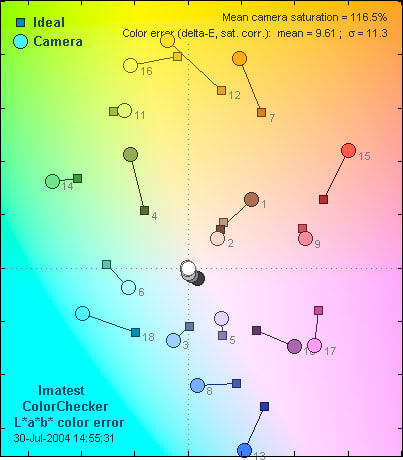
Still Life Scene
[

Click on the above image to see a full resolution version (CAUTION: The linked to image is very large)](https://reviewed.usatoday.com/cameras/viewer.php?picture=Lumix-DMC-LC70-StillLifeFUL.jpg)
Resolution / Sharpness*(3.41)*
The resolution of the Panasonic Lumix DMC-LC70 is tested using images of an ISO resolution chart and Imatest Imaging Software. After taking multiple shots (to minimize the possibility of testing error) we import the images into Imatest to determine a real resolution number. This number factors in image processing, camera electronics, and optics to give a score that is an accurate representation of the camera’s capabilities.
The numbers provided by many manufacturers are often erroneous and embellish the digital camera’s capabilities. An astonishingly low amount of digital cameras match the manufacture’s proclaimed megapixel count. A well performing camera will produce 70-80% of the manufacturer’s megapixel count and anything around 90% is excellent. The Panasonic Lumix DMC-LC70 produced images that contained 3.41 actual megapixels of resolution.This is 86% of the manufacturer’s claim and should be read as a remarkable score.By contrast, many cameras do not exceed 60% of the suggested resolution, accentuating the Panasonic Lumix DMC-LC70’s performance and reaffirming the camera's imaging potential.
Noise - Auto ISO*(6.67)*
The Panasonic Lumix DMC-LC70 gave a pretty standard performance in the noise level division. The automatic ISO function does not require the user to stop and change the settings, but offers the same range as manual ISO. Your Panasonic Lumix DMC-LC70 will do well in outdoor or well lit situations with relatively little noise. The rock bottom setting of 50 ISO is really impressive for a camera of this stature. I’m impressed with Panasonic. Typical of every digital camera, the noise level increases at higher ISO settings, creating images with a slight overlay of monochromatic gain.
Noise**- Manual ISO***(7.07)*
We test the noise produced by the camera at each setting (when several ISO settings are available) using Imatest Imaging Software. The graph below shows our results for each ISO setting. The horizontal X-axis gives the ISO ratings while the vertical Y-axis gives the noise reading.

As you can see on the graph above, the Panasonic Lumix DMC-LC70 retains a low level of noise when a lower ISO setting is used, but results in more noise as the ISO ratings are raised. Our regression analysis contains noise values and ISO settings to give an overall noise value.
Speed / Timing****
The Panasonic DMC-LC70 has a rather large span of time between all three of our tested speed parameters. Digital cameras will always have a bit of lag time between these points; however, the amount of time consumed by the LC70 is fairly preposterous.
*
Startup / First shot (5.57)
*The time in lapsed between turning on the camera and taking the first shot is approximately 4.43 seconds.
Shot to shot*(3.54)*
The Panasonic Lumix DMC-LC70 took 6.46 seconds in between shots, which is one of the worst times I've ever seen. The only way to overcome this limiting and oftentimes aggravating time delay is to engage the mega burst option; however, there is a limit to the number of photos that can be captured before the user will have to re-engage this feature.
Shutter to shot*(1.0)*
The shutter lag on this digital camera is one of the reasons digital cameras are getting such a bad rap these days. Taking 4.53 seconds to take a shot after the shutter button is pressed is just too long, and prevents the user from being able to capture the moments happening in front of them.
Physical Tour
**

Front ***(7.5)*
The front of the Panasonic Lumix DMC-LC70 features a Leica DC Vario-Elmarit Lens located in the left portion of the camera body. Recessed and enabled with an automatic Lens Cover, the Lens is capable of 3x optical zoom, and 3x digital zoom potentiality. Located centrally above the lens barrel of the camera is the optical viewfinder, which is located to the left of the built-in flash. Beneath the flash is the Self-timer indicator for timer-based shots. The right side of the camera body features a built out section from the body, to be used as a grip for the camera during shots. There is no material difference between the camera body and the grip however, which makes holding during sweaty or other wet conditions problematic. During usage I was forced to constantly re-adjust my grip in an attempt to hold the camera comfortably for extended periods of time.
**

Back ***(7.5)*
The back of the Panasonic Lumix DMC-LC70 is mostly designed around the 1.5" LCD screen located on the left side of the camera body. The display is a 114,000 pixel unit, with an approximate field of view accuracy rating of nearly 100%. Above the LCD screen, the user will find the centrally located optical viewfinder. To the right of the viewfinder is the power light indicator and the status indicator for the unit. Beneath the LCD screen and running from left to right are: the Delete/Focus button, the Display button, and the Menu button. To the right of these features is the standard four-way keypad, above which is the Mode Dial which encircles the single/burst settings button. Once again, the viewfinder is flush with the LCD screen, making it the perfect place for me to wipe the daily buildup of my pores, an aggravating and constantly disgusting aspect to these cameras.
**

Left Side***(8.0)*
The left side of the Panasonic Lumix DMC-LC70 has two covers located towards the back of the camera body. The top cover is a port cover, under which are housed the DC in and the Digital / A/V out sockets. Beneath this cleverly and well designed port cover is the camera's SD/MMC memory card slot, which is accessed by pulling the cover towards the back of the camera body, opening the cover to access the slot beneath.
**Right Side ***(7.0)*
The right side of the Panasonic Lumix DMC-LC70 has a strap eyelet for optional strap capabilities, if so desired.
**Top ***(8.0)*
The top of the Panasonic Lumix DMC-LC70 features a shutter button located towards the front right corner of the camera’s body. The zoom toggle sits on a ring surrounding the shutter button, and allows for variance in telephoto and wide angle shots. To the left and back of the shutter button is the off/on switch for the camera. Further to the left, and a mere notch in the top of the camera body, the user will find the in-camera microphone.
Components
Viewfinder*(4.5)*
The viewfinder is located above the LCD screen, and it is a real image optical viewfinder. With the small viewfinder Panasonic effectively made this feature an anachronistic accessory, like stylized bumps that look cool. The small overall size make it purposeless, especially when you have such long luscious eyelashes like mine. Either way, optical viewfinders only give 75-90% viewing accuracy, leaving much of what is actually being photographed a mystery for a later date.
LCD Screen*(6.0)*
The LCD screen is a 1.5-inch (114,000 pixel) display with an approximate field of vision of 100%. Other LCD screens within the same price range tend to be about the same size, although many have moved into the 1.8-inch size range, although the difference isn’t remarkable or memorable.
Flash*(6.0)*
The flash for the Panasonic Lumix DMC-LC70 is a built-in feature, and it is controlled through the right portion of the four-way keypad. The following options are available for the flash: Auto, Auto/Red Eye Reduction, Slow Sync./Red Eye Reduction, Forced On/Off. 0.98-15.75 feet for Wide/ISO Auto settings, and 1.64-9.19 feet for Telephoto/ISO Auto settings, are the flash ranges available for the Panasonic Lumix DMC-LC70.
**Zoom Lens ***(6.0)*
The Panasonic LC70 is equipped with a 3x optical zoom (pretty standard for most point-and-shoot cameras), and the Leica DC lens has a 1/2.5", 4.2 total MP, 4.0 effective MP CCD, making it a formidable opponent within this price category in regards to image quality.
Design / Layout
Model Design / Appearance*(7.0)*
The overall model design and appearance for the Panasonic Lumix DMC-LC70 emphasizes the small square quality that the body of the camera exudes. With an all silver body, it has a conscientiously considered layout without excessive or vulgar graphics. The cut away around the mode dial enables simplified and gracious use, and the viewfinder doesn’t obstruct the LCD screen at all, a great feature for this camera. The ports are neatly hidden, and the slight variance in color and material makes them easy to find, without forcing the user to struggle.
**Size / Portability ***(7.5)*
The Panasonic Lumix DMC-LC70 weighs 5.76 ounces, and measures 2.57 in. in height, 3.44 inches wide, and 1.39 inches in depth, for a total cubic volume of 12.29 inches. The Panasonic Lumix DMC-LC70 uses two double AA batteries for power. It fits into my large hand easily, although it is thicker than a lot of models from front to back, making its body a bit bulky to perhaps comfortably fit into one’s pocket during travel. However, its length is neatly condensed and comfortable, if the user doesn’t mind merely holding it in their hand.
**Handling Ability ***(6.5)*
The handling on the Panasonic Lumix DMC-LC70 is for the most part strong. I never felt that any of the features would break off in my clumsy fingers, or that I wouldn’t be able to use a certain button due to its small size or fragility. However, since the length of the camera body is slightly condensed, it forces my hands up and onto the camera body, placing my hands and fingers on the lens and all over the back of the camera. Also, the grip was such that it was in fact without grip, leaving a slick surface to immediately become slippery in most conditions, and making for worrisome shooting.
Control Button / Dial Positioning / Size*(7.0)*
The positioning of controls on the body of the Panasonic Lumix DMC-LC70 is for the most part logical and standard, without much deviation from most other similarly priced models. However, the odd microphone placement reminds me immediately that although some models may claim to be hybrid cameras, this does not necessarily mean any sort of quality audio recordings will be attained. If you must use a camera like this for video, do yourself a favor and buy a separate audio setup for it. A microphone positioned on the top of a camera body is going to give the user terrible quality because touching it and obstructing the audio will be a constant risk. Otherwise, the Mode dial cutaway is a great feature, allowing my large hand to comfortably spin the dial.
Menu*(7.0)*
The menu for the Panasonic DMC-LC70 is primarily a straightforward affair accessed through the Menu button on the back of the camera. It is possible to scroll down via the four-way controller, and although the settings may be easy to get to, that does not mean that engaging them in interactive usage will be. Many of the manual controls are only accessible by navigating through the Menu, a problem perhaps if speed and efficiency are essential in the capturing of images.
Ease of Use*(7.0)*
The camera is a basic model overall, allowing the user to be able to work their way into understanding the workings of a digital still camera. The Panasonic Lumix DMC-LC70 has the ability to progress slightly from the basics, making it a good starter camera for someone worrying about being overwhelmed by add-ons or technology. However, eventually the lack of control may become flummoxing.
Modes
Auto Mode*(7.0)*
To engage Automatic mode on the Panasonic Lumix DMC-LC70 the user must merely turn the Mode Dial located on the back of the unit to the red camera symbol. When the shutter is partially depressed, auto mode will control the following items: focus, exposure, white balance, shutter speed, and ISO sensitivity. The changes made towards these features can be viewed through the LCD screen, although the final changes aren’t actually initiated until the shutter has been fully depressed. These features all work without too much lag time, although the user should know that in certain extreme lighting changes, it may take the camera a bit longer to adjust to image quality differences between shots.
Movie Mode*(5.5)*
The movie mode on the Panasonic Lumix DMC-LC70 is accessed by turning the mode dial to the film symbol. To engage the Movie option, press the shutter button down. To stop recording a movie, press the shutter again, and the recording will cease. To view in Playback mode, merely enter the Review option, and press the down arrow on the four-way keypad. Sound and image can both be captured, though the microphone is monaural, and while the review option is active the sound cannot be played back while in-camera viewing is engaged. Also, there is only one format size available for movie capture at 320 x 240. This is pretty poor compared to some of the other digital cameras on the market that offer multiple format sizes at much better quality.
**Drive / Burst Mode ***(7.5)*
There are multiple drive mode options available for the Panasonic DMC-LC70: Megaburst Imaging with high speed 3.3 fps (frames per second), Low speed 2 fps, with a maximum of 3 frames in Fine Mode, and 5 frames in Standard Mode.
Playback Mode*(7.0)*
Playback mode is entered on the Panasonic Lumix DMC-LC70 by pressing the down portion of the four-way keypad. Once in the Review menu, pressing left and right on the keypad will allow you to scroll through the images in regular format, in chronological order. To delete photos in playback, the user must press the Trash/Focus button. It is possible to alter exposure of a previously taken shot by engaging the up button on the four-way keypad and selecting right/left the appropriate change (a cool feature not offered in too many digital point-and-shoot cameras). Using the Zoom toggle within a picture allows the user to enlarge and narrow in on certain sections of the picture, all controlled with the four-way keypad.
Custom Image Presets*(7.0)*
The Custom program modes for the Panasonic Lumix DMC-LC70 are preset modes created by the manufacturer in an effort to approximate certain distinct shooting situations, and to alleviate consternation on the part of the user in attempting to manually adjust their camera. The Normal Pic setting is self-explanatory, used in regular shooting situations with subject matter and lighting being consistent. The Economy setting doesn’t necessarily pertain to the actual picture to be captured, but instead controls merely the time until the LCD will automatically turn off when the camera is not in use. The Macro setting (a tulip symbol) is used when the subject matter is in close range, and can focus on objects up to 0.33 cm from the lens of the camera. Portrait mode (a profile symbol) is engaged when the user wishes the subject to visually separate from the rest of the background, causing the back to blur, and the contrast on the subject to become heightened. Landscape Mode (a mountain range symbol) should be used when shooting a large subject plane, with a fair distance being placed between camera and object. Night Mode should be used when low or no light situations are encountered. Night Portrait is used when the subject has the possibility of becoming overexposed in an attempt on the camera's part to compensate for a dark setting; this is best used in murky bars, or on moonlit walks on the beach. Moving Image is just that, and is represented by a filmstrip on the dial of the camera, used when capturing video images. Simple mode, represented by an inane heart, is meant to be used by those users who want no control or thought put into the image they are about to shoot; it's great for those who never read manuals, and it shows. Playback mode is engaged when review of images is desired, most directly used when viewing video, but stills can be viewed in this mode as well.
Control Options
Manual Controls
For the Panasonic Lumix DMC-LC70, the manual control mode for the camera is accessed when in a variety of settings, with specific settings unavailable when in certain modes. Below are listed possible manual controls for the camera, as well as the specific times and parameters in which they can be feasibly engaged for use.
**
Focus
**Auto Focus*(8.0)*
Auto Focus is the only focusing system offered on the Panasonic Lumix DMC-LC70; however, the user can change the focal point by focusing the focal frame on the image they wish to focus and depressing the shutter button partially. Also, this camera has the ability to Prefocus; by entering the menu and highlighting the Auto Focus Trigger option, the user has the opportunity to capture an image in focus, normally moving, prior to their arrival within the frame. After turning this feature on, the user must point the focus frame on the area in which the object will exist. The focus square will be lit green on the LCD screen when the subject is in focus, and when the shutter is depressed partially the insignia for Prefocus will disappear, and the Shutter/Aperture values will be displayed. By pressing the shutter completely the user will have finished executing a successful Prefocus shot on the Panasonic Lumix DMC-LC70.
Manual Focus*(0.0)
*The Panasonic Lumix DMC-LC70 does not offer any manual focusing options. It is disappointing that the user is not given this option.
Metering*(6.0)*
The Panasonic Lumix DMC-LC70 uses what they call an Intelligent Multiple metering system. The only other metering setting available on the Panasonic Lumix DMC-LC70 is the Spot Mode option found in the Menu under Spot Mode. The user can choose to engage this feature if he or she wishes the camera to choose an exposure and focus on a smaller area than the image size in its totality. However, this mode cannot be used during Playback, Favorites, or Movie Modes. With only this metering option available, the user will inevitably find the lack of alternative metering control to be a bit below par.
Exposure*(7.0)*
The exposure for the Panasonic Lumix DMC-LC70 is controlled through the upper section of the four-way keypad, and allows the user to select from -2 to +2, with increments of 1/3. This is pretty standard across the board with cameras of this caliber.
White Balance*(7.0)*
The white balance for the Panasonic Lumix DMC-LC70 is controlled via the menu as well, and can be found under the highlighted, WB White Balance subsection. Once highlighted, the user can choose between Auto, Daylight, Cloudy, Halogen, and White Set. These settings cannot be accessed when the camera is placed in Favorites or Playback modes. White Set functions as the LC70’s manual white balance control. The presence of a manual white balance option instead of a bunch of (often useless) preset options is a nice feature on this digital camera.
**ISO ***(7.0)*
ISO alterations are made when the camera user is attempting to control the amount of sensitivity the camera has towards light. When in a brightly lit situation, a lower ISO will be used; when in a low light situation, a higher ISO will be used. Manual ISO settings are accessible through the main menu located on the LCD screen of the Panasonic Lumix DMC-LC70. The ISO settings cannot be accessed while the camera is in Playback, Favorites, and Movie mode. Once the ISO sensitivity has been highlighted and approved, the user can choose between Auto, 50, 100, 200, and 400. To exit this feature, merely choose the appropriate setting using the right and left buttons on the four-way keypad, and hit the Menu button.
Shutter Speed*(0.0)*
The shutter speeds for the Panasonic Lumix DMC-LC70 are all automatic, although they can range from 8 seconds to 1/2000 second. This a standard and sufficient range for a digital camera in this category, but I am very disappointed to see that you cannot control it manually.
Aperture*(0.0)*
The aperture settings for the Panasonic Lumix DMC-LC70 range from f/2.8-f/4.9 with two steps in wide angle, f/2.8 / f/8.0. There is no manual control option available on this camera, which is not too surprising seeing as how this camera is not primarily intended to be an overtly manually controlled camera. This said, I am still baffled as to why Panasonic doesn't even give the user the option.
Image Parameters
**Picture Quality / Size Options ***(6.0)*
The Picture Quality settings for the Panasonic Lumix DMC-LC70 are located in the LCD screen Menu, are located under the heading of Quality, and are vaguely represented by a set of two symbols, leaving the chooser to decide between six squares and three squares as appropriate setting options. The six squares we are told represent fine quality, which is low compression, and the three squares stand for standard quality or higher compression. These settings are accessible at all times except when in Playback, Favorites, and Movie modes. The Panasonic Lumix DMC-LC70 offers pretty standard image size options: 640 x 480 pixels, 1280 x 960 pixels, 1600 x 1200 pixels, and 2304 x 1728 pixels.
Picture Effects Options *(7.5)*
The Panasonic Lumix DMC-LC70 refers to its in-menu settings for Picture Effect as Col. Effect, and is the third from the bottom in the menu options. Once highlighted, the user can choose to scroll back and forth using the right/left buttons to decide between, Off, Cool, Warm, and Black and White. Beneath this option is the Picture Adjustment option, which allows for decisions to be made between natural, standard, and vivid settings. These options are pretty good for a camera of this size, giving the user a variety of options and adjustments to fiddle with. This series of settings is available in all modes except for Playback, Favorites, and Movie.
Connectivity / Extras
Connectivity
Software*(6.5)*
The Panasonic Lumix DMC-LC70 comes with the ArcSoft software for Macintosh and Windows platforms for editing images. This software allows for editing of images, rearrangement, and printing options to both Macintosh and PC users.
Jacks, ports, plugs*(6.5)*
The Panasonic Lumix DMC-LC70 is equipped on the left side with a Digital / A/V out port and a DC in port for auxiliary power. Located beneath these two ports is the SD/MMC memory card slot. The Digital / A/V out allows the user to connect either to a video port on their computer if possible, or to attach to a TV monitor for video playback. The SD/MMC memory card slot retains the memory cards for the camera, recording both still images and short movie clips.
Direct Print Options*(6.0)*
The Panasonic Lumix DMC-LC70 offers standard direct print (DPOF) options. This option is available in the Menu within Playback mode.
Memory (5.5)
Memory for the Panasonic Lumix DMC-LC70 is a SD/MMC card, and has variable still sizes and movie lengths based upon the size of card chosen by the user. The card slot is built into the camera body on the left side, underneath a port cover. Just to warn to you: the SD card is very tiny, so don't take your eyes off of it; it may tend to disappear more quickly than other formats. A 16MB memory card comes with the Panasonic Lumix DMC-LC70 upon purchase, hardly enough to last you until you get home. The standard procedure, for insufficient bundles of this nature, is to buy a bigger card along with your digital camera purchase.
Other Features*(5.0)*
The Panasonic Lumix DMC-LC70, like the DMC-LC50 is a stripped down basic hybrid camera, with the major features being the ability to capture video and audio onto the SD/MMC memory card. Otherwise, this camera is not overwhelmed with extra features to confuse the user.
Overall Impressions
Value*(6.5)*
The Panasonic Lumix DMC-LC70 is built to be a basic hybrid camera, intended to appeal to the budget consumer. Although some of the buttons and the LCD screen are a bit awkward for larger hands, and the amount of control available is a bit limiting, many consumers are looking for cameras to do most of the work for them, making this a feasible choice. If you don't care about audio and don't mind slightly smaller image sizes, buy the LC50 Lumix. It's approximately fifty dollars less, making it a good choice if these parameters are not an issue.
Comparisons
*Panasonic DMC-LC43-- *Listed with an MSRP US $369.95, the Panasonic DMC-LC43 is one price step above the LC70, and has a 4.0 1/2.5-inch CCD with a 3x optical zoom. It has a 1.5-inch LCD and the grip on the right side is actually just that, unlike the one on the LC70 or LC50, which is just a built out area from the camera body. It's a bit more sleek, has a darker gray finish, and has a more slender composition. It's a more travel friendly option for the consumer looking to be able to freely move about. It comes equipped with ArcSoft software for editing purposes, and has a built-in microphone for video/audio capturing capabilities.
*Panasonic DMC-LC50-- *The Panasonic DMC-LC50 Lumix has an MSRP of US $249.99, and is one step under the LC70 in the Lumix series of digital cameras. Without the audio features, and smaller image size as starting points, this camera is still highly similar to the LC70. The camera bodies are identical in design, with the same controls being used for both models. Its 3.3 MP total CCD is a bit smaller; however, the zoom is still 3x, and with a few less controls available, this model should still be considered if the hybrid aspect of a camera isn’t your first priority.
*Canon PowerShot S410-- *The Canon PowerShot S410 is a digital camera equipped with a 4.1, 1.8-inch CCD, and an optical zoom of 3x. This camera is smoothly built, easy to move about with, and is capable of comfortably fitting in your pocket. It is a lightweight camera that uses a CompactFlash memory card, and can record audio and video simultaneously. Its small sleek size makes this camera a much better choice for the consumer worried about having to lug a camera wherever they go. The Canon PowerShot S410 measures 3.4 x 2.2 x 1.1 inches, and weighs approximately 6.5 ounces, with a total cubic volume of 8.228 inches. The Canon PowerShot has an MSRP of US $399.99.
*Pentax Optio S4i-- *The Pentax Optio S4i is another 4 MP CCD camera, similarly comparable in price to the LC70. It is equipped with both a memory card slot and the ability to shoot directly to an internal memory hard drive. It has an optical zoom of 3x, like the LC70; however, and oddly enough, it captures video to an AVI format, rather than MPEG. It does boast an LCD screen measuring 1.8 inches, and still manages to be smaller and lighter than the LC70, a bonus for those users who want a camera that’ll move with them. The battery is recharged by placing it on a base until the next use, a feature the manufacturer touts, but one which I have always, in the end, found to be aggravating and counterproductive. The Pentax Optio sells for US $349.95 and is 2.0 x 3.3 x 0.8 inches, with a cubic volume of 5.28 inches and a total weight of 3.7 ounces.
Who It’s For
Point-and-Shooters - A good purchase for the point and shooter looking for a low cost camera with the ability to shoot short movies with audio, as well as digital still images.
Budget Consumers - Lower priced and with somewhat limited manual controls, this camera would be a good purchase overall. However, if a user doesn't mind slightly compromised image size and audio, the consumer may wish to look at the Panasonic DMC-LC50 Lumix model for US $50.00 less.
Gadget Freaks - This camera is basic. It doesn't have intricate systems or the ability for add-ons, and while it looks good, it isn't necessarily a camera which will keep you occupied for long.
*Manual Control Freaks *- The manual controls exist, and are functional, even if primarily onscreen. If the ability to choose between point-and-shoot and manual is wanted, and at a low price, this camera could be feasible.
Pros/Serious Hobbyists - I'm unsure why any pro would use the LC70. Although low in price, it's a stripped down camera made specifically with the intent to point-and-shoot.
Conclusion
**Conclusion
**With an MSRP of US $299.95, a 3x optical zoom, and 4.0 total MP CCD, the Panasonic Lumix DMC-LC70 has a comfortable weight and easy transportability. It is a basic camera with few added features, and is mostly intended for those users who don't want the manual controls to confuse them but do want the simplicity of a basic 35mm point-and-shoot camera in the guise of a digital still camera. And while video and audio can be feasibly captured onto memory cards, the placement of the microphone, and the camera’s overall small size, led my fingers to constantly corrupt sound and images with their wandering misdeeds. It is sleek and smooth, at times too much so, and I had a fairly hard time gripping the camera when I was sweating when testing the camera outside in the sun. If the consumer isn’t necessarily sold on the importance of audio on their digital camera, it may be a wise choice to look at the LC50 for slightly less. Both models are choices best suited for first time, no hassle point-and-shoot enthusiasts. White Balance, Exposure, Metering, and ISO are all manual features available if the user does wish to engage in some manual control.
Specs
Specs Table
{{manufacturer_specs_table}}{{raw_scores_table}}
Meet the tester

James Murray
Editor
James Murray is a valued contributor to the Reviewed.com family of sites.
Checking our work.
Our team is here for one purpose: to help you buy the best stuff and love what you own. Our writers, editors, and lab technicians obsess over the products we cover to make sure you're confident and satisfied. Have a different opinion about something we recommend? Email us and we'll compare notes.
Shoot us an email