Physical Layout
**

Front**
The Z700 has a brushed aluminum camera body, light silver in color. The EasyShare Z700 is not made to be a compact in-the-pocket model. The Kodak EasyShare Z700 has a large right-hand grip with a rubber padding to hold fingers in place. The circular lens extends out from the camera body in two segments. Around the lens rim are the words, "Kodak Retinar Aspheric All Glass Lens 35mm-175mm (Equivalent) AF 5x Optical." The center of the lens has a rectangular window into the actual glass portion of the lens. Above the lens is the viewfinder and the flash, which are on a single panel that sticks out a bit farther than the rest of the body. The rectangular flash is on the left side of the panel. The slightly rectangular optical viewfinder is on the right side, directly above the lens.**
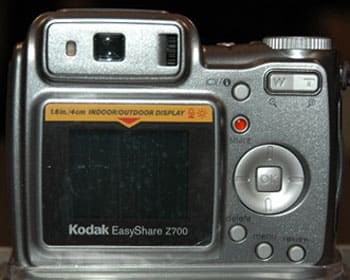
Back**
As with most digital cameras, the back of the Kodak EasyShare Z700 is dominated by the LCD screen. The left side of the camera has a 1.6-inch LCD screen surrounded by a thick black border with the words "Kodak EasyShare Z700" printed on it. The LCD screen, although larger than the rest of the controls on the back, still strains the eyes. Above the screen is a tiny square optical viewfinder with an LED light on the side. On the right is a diopter adjustment for the viewfinder. Unfortunately, the Z700 viewfinder differs greatly from the EasyShare Z740 and the previous DX-line with large, cushy eyepieces for the user to compose the scene.
To the right of the LCD screen are all of the camera’s controls. Directly to the right of the screen is the Info/LCD View button. To its right, in the top right corner, is the zoom toggle with a "W" on the left and the "T" on the right.
Left Side
The left side of the Kodak EasyShare Z700 has the words "4.0 Megapixels" on the rectangular body and "5x Optical Zoom" on the lens protrusion. On the bottom right of the side is an uncovered jack for a DC in cable. I am never a fan of leaving a jack open for awaiting dust particles. Shame on Kodak for leaving the cover out of this design.
Right Side
The right side has a rubber grip that wraps around to the front of the camera. It also has a hinged door with a USB symbol and the words "AV OUT," which clearly indicates what is inside. Above the door is a large polished loop for the wrist strap to be threaded through.
Top
The left side of the top has "Kodak" branded across a raised section, where the flash and viewfinder hide below. On the top of the right-hand grip is the polished shutter release button. In the bottom right corner is the Mode Dial, with the following options: Off, Auto, Scene, Sports, Landscape, Close-up, PAS, Movie, and Favorites. Between the dial and the large left hump are two buttons: the burst mode on top and the flash modes on bottom.

Components
**

Viewfinder**
The Z700 has a small and poorly placed real image optical viewfinder. It is almost flush with the camera body, making it uncomfortable to look through for both the eye and the nose. It is an option if battery power is excessively low, however, it is not recommended for framing shots. Its field of view is not the same as the picture captured within the lens, especially if the user is zooming in with the 5x optical capabilities. The viewfinder is perhaps the greatest design variance from the Z740 and is appears particularly weak when contrasted. For those viewfinder enthusiasts, there is no choice but to upgrade to the EasyShare Z740.
**

LCD Screen**
The Kodak EasyShare Z700 has a 1.6-inch screen, which is smaller than it looks. It is framed in black, making the screen look larger until it is powered up. The color LCD has a scant 72,000 pixels.
**

Flash**
The EasyShare Z700 has a built-in flash atop the camera. It sits next to the viewfinder above the lens. The flash can reach from 2-12.5 feet and has the following modes: Auto, Red-Eye Reduction, Fill, and Off.
**

Zoom Lens**
The Kodak Retinar 5x optical zoom lens is constructed from all glass, aspherical elements and contains a metal rim and casing. The lens extends from 5.8-29.2mm, which is equivalent to a 35-175mm lens in 35mm format. The 4x digital zoom provides additional muscle to the lens, but using the digital zoom will pixilate the image, so perhaps it’s more of a steroid effect. The 5x optical zoom lens has a built-in lens barrier that snaps open when powered up. The lens on the EasyShare Z700 is longer than most in this price range, a nice inclusion and strong marketing emphasis of the Z700. Also, the lens barrier is a great feature for those who misplace lens caps easily.
Design / Layout
**
**
Model Design / Appearance
The design of the Kodak Z700 is bulky, and a bit awkward-looking. There is a large right-hand grip and a protruding lens on the front. While the camera’s color and front are attractive, its poor rear design is disappointing. The camera’s small viewfinder does not -protrude at all (unlike the Z740), so when I squished my eye against the viewfinder to see through the tiny hole, I left an unflattering nose print both on the LCD screen and on half of the camera. With all of the protrusions on the bulky front face, I expected the rear to have similar dimensions. However, it is quite flat.
Size / Portability
Without batteries, the EasyShare Z700 weighs 7.7 ounces. The two AA batteries it takes to power the camera add less than an ounce. The camera measures 3.8 x 2.85 x 2.2 inches (23.83-inch3) at its widest points. Its large right-hand grip and protruding lens and flash make it bulky and a bit clumsy to carry. The Z700 won’t be able to fit into a pocket; It will probably need its own camera bag. While it is not big enough to be uncomfortable hanging around the neck (bear in mind it only comes with a wrist strap and doesn’t have the needed loops for a neck strap), it is bulky enough to become annoying at a party or amusement park.
Handling Ability
The camera approaches an SLR shape with its larger right-hand grip and bulky flash atop the body, but the Z700 is much smaller than most digital SLRs. It is still a little bulky and requires two hands to shoot. This camera is designed for quick shooting changes, but not for long shooting sessions. The awkward bulk

will cause some stress on weak wrists during extended shooting.
Control Button / Dial Positioning / Size
The EasyShare Z700 has good-sized control buttons on the back and top of the camera. All of the buttons stick out from the body slightly and are appropriately spaced from one another. All of the controls are practically positioned. The shutter release button is on the corner of the right-hand grip, where it should be. The mode dial is on the top, so the thumb can easily change settings without moving the camera from shooting position.
Ease of Use
The EasyShare Z700 is fairly easy to use. My only complaints are the physical characteristics that make the camera difficult to look through: the tiny viewfinder and meager 1.6-inch LCD screen. However, as far as the layout and control buttons go, the Z700 is a breeze to use. Kodak works hard to successfully dominate the Ease of Use category. The company is especially known for its Share button, which enables one-touch printing and e-mailing. Navigating through the menus is intuitive and easy to use with the buttons provided. The Playback mode has an automatic picture rotation feature and fast scroll capabilities to further enhance usability.
Modes
Movie Mode
There is a Movie Mode on the EasyShare Z700. It can shoot in 640 x 480 at 13 frames per second or 320 x 240 at 20 frames per second. The camera can also record audio on the MPEG-4 file format. While this is not incredibly fast, as long as rapid movements are not recorded, the included mode should suffice.
Drive / Burst Mode
There is a fairly impressive burst mode on the Kodak Z700. It can shoot 3 frames per second with a maximum of six shots in any resolution. After six shots, the camera takes a breather to write the images on the memory card. This is notable, considering that most digital cameras in this price range can hardly shoot 2 frames per second.
Playback Mode
Automatic picture rotation is just one user-friendly feature of the Playback mode on the Kodak Z700. Images can be magnified up to 8x when viewed individually. The pictures can also be viewed in thumbnails and slide shows. A Fast Scroll option lets users quickly flip through files. There are also options to protect, label, store, and copy. Users can designate certain photographs as their favorites, so they’re easy to find later. The Share button allows easy access to the printing and e-mailing options.
Custom Image Presets
Multiple scene modes are synonymous with the term "user-friendly" when it comes to point-and-shoot digital camera configuration. The Kodak EasyShare Z700 earns the title of user-friendly itself with a whopping 17 preset modes: Children, Party, Beach, Flower, Fireworks, Snow, Backlight, Close-up, Night Portrait, Landscape, Night Landscape, Manner, Museum, Text, Document, Self-Portrait, and Sport. These modes definitely cover most lighting situations and scenarios that photographers will encounter.
Control Options
Focus
Auto
The auto focus of the Kodak EasyShare Z700 operates through the lens and is effective as close as 2 feet in normal mode and 2 inches in macro mode. Its closest focus is 33 feet in Landscape mode. The user can select whether the auto focus should be continuous or activated by depressing the shutter release button. Two auto focus modes are also available: Multi-Zone and Center Spot.
Metering
Exposure metering is configured through the lens with the following options available: Multi-pattern, Center-weighted and Center-spot.
Exposure
The following exposure modes are available on the Mode Dial: Auto, Scene, Sport, Landscape, Close-up, and PAS. The "PAS" option is actually three settings grouped into one spot on the dial: Program Auto, Aperture-Priority, and Shutter-Priority. There is an exposure compensation function, adjustable from -2 to +2 in 0.5 increments.
White Balance
This EasyShare model has a slightly disappointing white balance selection. Auto, Daylight, Tungsten, and Fluorescent are its only offerings, leaving the user without a Manual white balance setting to work with.
ISO
The Kodak EasyShare Z700 can be adjusted manually or left to the camera’s automatic selection. In the automatic mode, the ISO range is a bit short and restrictive at 80-160. When manually adjusted, the user can choose between 80, 100, 200, and 400.
Shutter Speed
The Kodak EasyShare Z700 can shoot from 8-1/1600th of a second in its automatic modes. In the PAS modes, the shutter speed can be adjusted in the same range.
Aperture
The Retinar 5x optical zoom lens on the Z700 has apertures of f/2.9-f/5.8 in its widest setting and f/2.9-f/8.8 in the telephoto setting. These are adjusted automatically unless the user enters the PAS modes.
Image Parameters
Resolution
The Z700 has a 4.23-megapixel Kodak Color Science Chip that uses 4 megapixels to take photographs. With that amount of resolution, users can make up to 20 x 30-inch prints.
Picture Quality / Size Options
The following image size options are available on the Z700: 2304 x 1728 (4 MP), 2304 x 1536 (3.5 MP), 2048 x 1536 (3.1 MP), 1656 x 1242 (2.1 MP), and 1200 x 900 (1.1 MB). These JPEG files can be selected as Best, Better, or Good within the camera’s menus. The 3.5 MB option is formatted to a 3:2 ratio so that it does not distort or crop when making 4 x 6 prints.
Picture Effects Mode
As is common with the EasyShare series, this model has three color modes: Color, Sepia, and Black & White.
Connectivity / Extras
Connectivity
Software
This camera comes with Kodak EasyShare software and is compatible with both Windows and Mac.
Jacks, Ports, Plugs
The Z700 has an open jack for a DC in cable. There is no cover to this feature, which is a bit disturbing. There are also jacks for AV out and USB cables. These are beneath a hinged door and are nice features to have, considering the camera also has an optional printer dock with USB capabilities. The Z700 is compatible with the EasyShare Camera Dock Series 3, which makes its debut in May 2005 for $59. The camera sits in the printer like a cradle and doesn’t require any cables in between.
Direct Print Options
The Z700 is compatible with both ImageLink and PictBridge systems. The Share button makes transferring photos to a computer or printer simple. It is made even easier with the optional EasyShare Camera Dock Series 3, which can create a borderless 4 x 6-inch print in 90 seconds.
Memory
The Kodak EasyShare Z700 has a slot for a MMC or SD memory card. It also has 16 MB of internal memory to supplement this. While the 16 MB cannot stand alone, it is a nice feature to have in case a card is not available.
Other Features
Self-timer– The self-timer can be activated to take a shot in 2 or 10 seconds.
**
ImageLink compatibility– The Z700 is one of the first products to be ImageLink compatible. Several companies have agreed to make digital cameras, accessories, and printers with this system to streamline home printing. The following companies are involved in the agreement: Kodak, Konica Minolta, Nikon, Olympus, Pentax, Ricoh, and Sanyo.
Overall Impressions
**
**
Value
Kodak has initially tagged the Z700 at $399 and is set for shipping in February, 2005. Along with the inclusion of the ImageLink-compliant EasyShare Printer Dock Series 3, the Z700 contains a great combination of features at a reasonable price. The 4.23-megapixel CCD, 5x optical zoom, 16 MB of internal memory, and direct print compatibility make the Kodak EasyShare Z700 a competitive choice in the sub-$400 (USD) range.
Conclusion
**Conclusion
**With its 5x optical zoom and 4 megapixels, the Kodak EasyShare Z700 has some great features for its $399 price tag. The camera is compatible with both PictBridge and ImageLink printing systems, and its trademark Share button further streamlines the process. 17 scene modes allow point-and-shoot users to quickly and easily set the Z700 for any lighting situation, and 16 MB of internal memory comes in handy. This camera approaches the shape of an SLR, but is not as big. It does have a strange shape with its 3.8 x 2.85 x 2.2-inch measurements. The drawbacks to the Z700 are its tiny optical viewfinder, tiny 1.6-inch LCD screen, and its limited white balance options. However, sacrificing a little white balance for a little more optical zoom just might be a worthy trade-off for the right user.
Specs
**Specs Table
**{{manufacturer_specs_table}}{{raw_scores_table}}
Meet the tester

Emily Raymond
Editor
Emily Raymond is a valued contributor to the Reviewed.com family of sites.
Checking our work.
Our team is here for one purpose: to help you buy the best stuff and love what you own. Our writers, editors, and lab technicians obsess over the products we cover to make sure you're confident and satisfied. Have a different opinion about something we recommend? Email us and we'll compare notes.
Shoot us an email