Testing / Performance
The chart below was output by Imatest, with the original color in the inner vertical rectangle of each tile and the camera’s reproduction of that same color on the outer portion of each square. The inner square shows the corrected ideal, adjusted for luminance.
The colors of the 24 tiles of the original GretagMacbeth chart are shown below in the squares; these are the ideal colors that digital cameras should produce. The circles in the graph show the Kodak EasyShare V570’s actual reproduction of each color. The line connecting these shapes ideally shouldn’t exist, as it represents the degree of error.
The Kodak EasyShare V570 earned a 6.31 overall color score, which is decent but not as impressive as the scores from some of its EasyShare counterparts. The camera over-saturated by 19.2 percent in the tungsten white balance mode and 24.8 percent in the automatic white balance mode. The mean color error (using the tungsten white balance) was 10.3, which isn’t very good but still lower than the 13.5 error that the auto white balance mode generated.
**Still Life **
Below is a shot of our still life scene, captured with the Kodak EasyShare V570.
[
Click on the image above to view a full resolution version (CAUTION: the linked file is very large)](https://reviewed.usatoday.com/cameras/viewer.php?picture=V570-StillLife-LG.jpg)
Resolution / Sharpness* (1.78)
*The Kodak EasyShare V570 has not one, but two image sensors. If the old adage of "the more, the better" is true, the V570 should perform very well on the resolution test. The dual-CCD digital camera has 5 effective megapixels from its total of 5.36. Each CCD measures a standard 1/2.5 inches. To see just how sensitive these CCDs are, we shot several images of an industry standard 12233 resolution chart. After varying the camera settings, we uploaded the files into Imatest and determined the best results the camera was capable of producing. The image below shows the best results from the V570.
[
Click on the res chart above to view the full size version](https://reviewed.usatoday.com/cameras/viewer.php?picture=V570-ResCH-LG.jpg )
These results were garnered from a shot that used an f/4.3 aperture and a 19.2mm focal length. Imatest yielded the resolution results in terms of line widths per picture height (lw/ph). Traditional analog cameras are tested in terms of line pairs per picture height (lp/ph), but that measurement assumes a constant width of line, which is not compatible with the varying sizes of different digital imaging sensors. Therefore, we report the result in line pairs, which can be applicable regardless of sensor size.
This dual lens digital camera has a sensor behind each lens. The sensor behind the top 3x optical zoom lens read 1157 lw/ph horizontally in the frame and 830.1 lw/ph vertically. There was 4.8 percent over-sharpening horizontally and 17.4 percent under-sharpening vertically. The bottom ultra wide lens resolved 1131 lw/ph horizontally and 1098 lw/ph vertically. The V570 imposes in-camera sharpening much stronger in the vertical direction, but neither of the two lenses is impressively sharp.
Noise – Auto ISO* (4.2)
*The Kodak EasyShare V570 is designed for consumers who want automatic features, so its automatic ISO should work well – in theory. The V570’s automatic ISO ranges from 64-160, so noise should remain fairly low although capturing photos using the Auto ISO setting in low light conditions could be next to impossible. Unfortunately, the visible noise in the recorded frame was nearly parallel to the noise garnered in our manual ISO test at ISO 160. Therefore, given the abundance of controlled light under which the camera was tested, the V570 either metered incorrectly or erred on the side of caution and gave focus the priority by ensuring the fastest shutter speed was used. Either way, the Kodak V570 received a 4.2 overall automatic ISO noise score, which is decent but not spectacular.
Noise – Manual ISO* (6.29)
*The manual ISO range is somewhat longer at 64-400 with an 800 setting only available in the tiny 1.8 megapixel image size. We tested the noise levels at the ISO 64, 100, 200, and 400 settings and depict it on the chart below. The horizontal axis shows the ISO settings and the V570’s produced noise sits on the vertical axis.
The noise at the lowest ISO setting was more than average compared to ISO 64 settings on other point-and-shoot cameras, but the noise rose at a consistent level. The V570 returned an overall manual ISO noise score of 6.29, which is much better than most point-and-shoot models.
Low Light Performance* (4.0)
*The Kodak EasyShare V570 doesn’t have high ISO settings (except at reduced resolution) or manual control of shutter speed and aperture, so its potential performance in low light is questionable. To test our speculations, we exposed the V570 to four diminishing light levels of 60, 30, 15, and 5 lux using the camera’s night scene mode. Users often shoot at 60 lux, which is a fairly common light level at a restaurant or club. 30 lux is the light emitted from a single 40-watt bulb. 15 and 5 lux are quite dark, but help us determine the limitations of the image sensors.
In the night scene mode, the shutter seemed to open and stay open for two seconds only. The result is terrible colors that take on an orange hue and an overall dark look. Much of this color error is attributed to the lack of a custom white balance setting. The V570’s Auto and Tungsten white balance settings had difficulty calibrating the camera to our photographic tungsten lamps.
Illumination in the sequence remains fairly constant until 15 lux, where it takes a dive into the darkness. The images are somewhat noisy in the night scene mode, but not nearly as much as when shot in the auto mode. The auto mode left images underexposed and unusable, so we reported the night scene mode results instead. The downfall: the white balance cannot be adjusted in the night scene mode. In low light, expect discolored and heavily saturated tones.
**Speed / Timing
***Start-up to First Shot (8.31)
*Many compact point-and-shoots take about 2 seconds to start up, so the Kodak EasyShare V570’s 1.69-second start-up time is relatively impressive for its styling.
*Shot to Shot (9.24)
*When the continuous shooting mode is selected, the V570 can take 4 frames at an average pace of 0.46 seconds. This is decent, but the time it took to write those images to the memory was awful. It took a full 14 seconds to write the images to the card. The camera can take another shot after 7 seconds while it’s still writing, but this only lengthens the amount of waiting time until those pictures are written.
*Shutter to Shot (7.4)
*When the shutter release button is pushed halfway and the focus is already locked, it takes the Kodak V570 0.08 seconds to grab a shot. The auto focus system makes the process take a bit longer. It takes the camera about 0.8 seconds to take a picture when not already in focus.
Physical Tour
Front*(8.0)*
The front face of the camera is flat and black with a silver and blue highlight on the left side and the Kodak logo on the right side. Next to the slightly raised highlight are the words, "Dual Lens." Exactly in the center of the V570 is the lens system. When the camera is turned off, there is a metal plate that reads "5x" in very large type and around it are the words, "Dual Optical Ultra Wide." A touch of the power button moves this plate within the camera to the right to reveal the two lenses. The top lens is equivalent to 39-117mm in 35mm format. The bottom lens is the ultra wide 23mm glass. Both lenses remain within the camera body even when fully zoomed. To the left of the lenses but still within the circular centerpiece are two features: a microphone consisting of three holes sits directly to the left of the 3x optical zoom lens. An LED that serves triple duty for the self-timer, AF assist lamp, and video indicator sits to the top left of the ultra wide lens. On the left side of these and around the circular edge of the centerpiece is the Schneider-Kreuznach C-Variogon logo. In the top right corner of the front face is a skinny rectangular flash.
**

**
**Back ***(7.75)*
Similar to other Kodak V-series digital cameras, the V570 has a central LCD screen and control buttons on both sides of it. The screen and buttons are set on a silver metal plate which sits atop the black metal plating of the camera body. To the left of the 2.5-inch LCD screen, the silver plating has tiny dots on it similar to those on a golf ball (except smaller). In the top left corner, 16 of these dots are punched through the metal and are actually holes. These form the built-in speaker. To the bottom left of the set of holes is a small LED that lights up when the camera is reading and writing to the memory card. There are five skinny rectangular buttons directly below the microphone. All of the buttons are the same size, shape, and silver color. From the top, they are Flash, Delete, Menu, Review, and Share. The Share button is distinguished from the others with its red center – similar to a raspberry jelly-filled donut. To the right of the LCD screen is the camera’s make and model: "Kodak EasyShare V570." This is printed vertically along the side of the LCD. In the top right corner of the back is the zoom toggle, which is perfectly circular but slopes downward on its central horizontal axis. The top is embossed with a ‘T’ for ‘telephoto’ and the bottom with a ‘W’ for ‘wide.’ Directly below this is a slightly larger circular navigation control. The joystick in the center of the circle can be pressed inward or toward the outer edges of the circle in every direction to scroll and make selections. Overall, the back looks very neat and organized.
Left Side* (7.5)*
The left side of the Kodak EasyShare V570 is completely featureless. It simply has a silver band running down the center of the two black metal plates.
**Right Side ***(7.5)*
The right side has an open power adaptor port at its bottom; this is similar to the other V-series digital cameras. Kodak made a little improvement on this model though. The memory card slot, which is located just above the adaptor port, is covered up with a silver plate. This tiny plate is held on by a malleable piece of rubber and is somewhat difficult to pry open. Nevertheless, it is a welcome addition.
Top*(8.0)*
The top has a silver band that runs horizontally across it that connects the black metal plates. Across this band are five buttons. The left four buttons are small and circular. The left three buttons have LEDs on them and are the mode buttons: Favorites, Movie, and Auto/Scene. The other circular button to the right of these is the power button. To the right of this and spaced farther away is the oval-shaped shutter release button.
**Bottom ***(8.0)*
The left side of the bottom of the Kodak EasyShare V570 has a battery door that opens easily – but not too easily – with its hinge toward the center. To the right of the battery door is the fourth-inch standard tripod socket, which is slightly to the left of the central lens system. Below the socket and slightly to the right is the jack that connects to the Kodak EasyShare Photo Frame Dock 2. To the right of this is a lot of information that most photographers will never look at such as Eastman Kodak Company’s address and the camera’s serial number.
Components
Viewfinder*(0.0)*
The Kodak V-series line has an on-off relationship with the optical viewfinder. The V530 did not have one, but the V550 did include it. The Kodak EasyShare V570 does not have an optical viewfinder, but relies on the large 2.5-inch LCD screen instead. The screen has 230,000 pixels of resolution which provides a nice smooth view combined with its 24-frame-per-second rate and an accurate 100 percent field of view. With a view like this, users won’t miss the optical viewfinder at all. The screen provides way more information than a compact optical viewfinder too. Users can tell what shooting mode they are in, what lens setting is being used, the image size, how many pictures can still be taken, the exposure compensation, battery power, and how well-exposed the picture is with the live histogram. All of the information can be revealed or hidden by pushing the navigation joystick upwards.
**LCD Screen ***(8.5)*
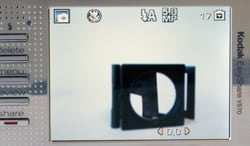
The back of the Kodak EasyShare V570 places the perfectly sized 2.5-inch LCD screen in its center and surrounds it with control buttons. Most compact models place the LCD on the left side, but the V570 chose to distinguish itself. The layout looks organized and simple, but keeps both hands busy pressing buttons. The LCD screen itself is gorgeous. It has a wide 170-degree viewing angle and doesn’t solarize much. When the screen is tilted vertically, the view isn’t nearly as good as when it is tilted horizontally – the screen solarizes more easily vertically. Still, the 230,000-pixel screen provides a beautiful view that is far above many of its competitors. The Kodak V570’s LCD screen is the same size and resolution as the V550 and comes with many of the same features. Within the setup menu, users can choose to dim the screen when not in use after 10, 20, or 30 seconds. If this feature is not desired, it can be turned off. There is not a brightness adjustment for this LCD, but the Kodak EasyShare V570’s LCD is still easy to view in most lighting situations.
Flash*(5.75)*
Tiny digital cameras are notorious for having horribly weak flash units. The Kodak EasyShare V-series has flashes typical flashes of its slim genre. While the previous two V-series cameras couldn’t light subjects more than 8 or 9 feet away, the V570 makes a slight improvement. When the camera is set to ISO 200, the flash can reach from 2.6-10.2 ft in the ultra wide 23mm mode. The flash’s reach is shortened when any zoom is used. The 39mm setting on the lens allows the flash to reach from 2-7.2 ft and the 117mm telephoto end has an even shorter 2-6.6 ft range. The flash range on the V570 is weak, but the flash still lights subjects evenly and doesn’t blow out any particular spot. The Kodak V570 has only four flash modes: Auto, Off, Fill, and Digital Red-eye Reduction. Within the setup menu, users can choose to activate a red-eye reduction pre-flash or they can turn it off and allow the camera to try to eliminate it on its own. I tried both and still ended up with the occasional red eyes, but it seemed to have some effect. One of the biggest problems of this flash is its placement. Its position in the top right corner of the camera makes it easy for the left hand’s fingers to wander in its way. Overall, the flash on the Kodak V570 is a bit weak – like other slim models – but can be effective as long as users remember to keep their subjects within range of the flash.
**Lenses ***(8.5)*
The Kodak EasyShare V570 has the world’s first dual lens system. The Kodak Retina technology uses two lenses: one ultra wide lens and one 3x optical zoom lens. Both lenses are Schneider-Kreuznach C-Variogon branded. The tiny lenses combine for a total of 5x optical zooming power. The lenses are encased beneath a sturdy metal cover that automatically snaps open and closed when the V570 is powered on and off. The top lens is a 3x optical zoom lens that extends from 39-117mm and has maximum apertures of f/3.9 in wide and f/4.4 in telephoto. The bottom lens is a fixed 23mm ultra wide lens with an f/2.8 aperture. This lens has a natural fish-eye effect that can be subdued with the distortion correction option in the setup menu. When the two lenses combine to form the Kodak Retina technology, they offer 5x of zoom power. So why didn’t Kodak just tack on a single 5x optical zoom lens onto the V570’s body? It couldn’t fit a non-extending lens of that size in the 0.8-inch thick camera. By using two smaller lenses, the V570 can retain its slim profile and have 5x optical zoom. Each lens on the EasyShare V570 has its own imaging sensor, but the one on top will be used the most because it is used any time that the digital camera is zoomed in at all.
Speaking of zoom, if users lightly tap on the zoom toggle, they will see a yellow and red bar along the left side of the LCD screen that indicates the use of the ultra wide lens, the 3x optical zoom, and the 4x digital zoom. Between each of the three portions on the zooming bar, users must push the zoom toggle down – it cannot be continuously pushed to access the whole range. The ultra wide lens is quite sensitive and has about seven stops in its range. The 39-117mm range is much less sensitive and really only has five stops in it. The digital zoom range has about 20 stops but its picture quality is so terrible that it should never be used. Overall, the Kodak Retina dual lens technology is very innovative and allows this slim camera to have more zoom in a non-extending lens than any other comparable slim digital camera.
Design / Layout
**Model Design / Appearance ***(8.5)*
The Kodak EasyShare V570 is skinny, rectangular, and very horizontal. Its overall shape is rectangular and its buttons mimic its skinny shape. The body is constructed from black metal and the back has a silver metal plate on it where the control buttons and LCD are housed. The

buttons are on both sides of the LCD screen on the back of the camera and give it an overall eye-pleasing and organized look. The Kodak EasyShare V570 is designed to be sleek and portable with its non-extending lenses and sturdy lens cover. The camera is completely flat, but its silver highlights and dual lenses add interest to the plainly shaped body. The flat camera body makes this Kodak EasyShare fit right into the slim V-series line of digital cameras.
**Size / Portability ***(7.5)*
Kodak is so set upon making the V570 portable that it came up with its Retina dual lens technology so that it could have 5x optical zoom in a 0.8-inch thick body. This slim camera is flat enough to slide into a pocket, but may be a little too long for some people’s preferences. The EasyShare V570 measures 4 x 2 x 0.8 inches and weighs 4.5 ounces without its battery (which is quite light anyway). This is slightly thinner than the other V-series models but definitely more horizontal. The V570 comes with a tiny wrist strap that attaches to the eyelet on the right side of the camera. Overall, the Kodak EasyShare V570 is long and skinny and very portable.
**Handling Ability ***(5.5)*
The Kodak EasyShare V530 is composed of completely smooth surfaces except for the slightly dotted surface on the left side of the LCD screen. The camera is flat except for a silver and blue highlight that protrudes ever so slightly where the right hand grips the camera. This is the only feature that aids in gripping the camera. There are no slopes or divots or rubber surfaces or anything. The Kodak V570 was not built for long photo shoots. It was built, however, to look sleek for those few moments it is pulled out of a pocket for a quick picture.
**Control Button / Dial Positioning / Size ***(5.0)*
While many point-and-shoot digital cameras have the LCD screen on the left side of the back and the control buttons crammed to the right, the Kodak EasyShare V series departs from such

tradition. Instead, these cameras center the LCD screen on the back and surround it with control buttons. The Kodak EasyShare V570 falls right in line with five neatly organized buttons on the left side of the LCD and the zoom toggle and navigational joystick to the right of the LCD. This setup keeps both hands quite busy. Putting buttons on the left side of the screen isn’t an ergonomically practical decision. The left hand is a little cramped and when the buttons are pressed, there is nothing to support the camera on the bottom. The right hand is kept busy between the zoom toggle, navigational joystick, and shutter release button. All of the buttons on the V570 are properly sized and spaced, but the strange positioning doesn’t make for the soundest gripping stance. The zoom toggle is very small and could be problematic for users with larger digits. The navigational joystick is easy to push around, but its edge is quite sharp and will irritate sensitive thumbs beyond 30 seconds of continuous use. The joystick can be pushed in every direction for navigation and pushed inward to make selections. This setup is a problem because there isn’t much difference between an inward push and a push to the left or right. The Kodak V570 has a few dedicated buttons for the flash mode, menu, review mode, share mode, and deletion. The buttons on the V570 all look nicely organized but are more about form than function.
**Menu ***(8.0)*
The Kodak EasyShare V570 has a dedicated Menu button to the left of the LCD screen. It looks exactly the same as the other buttons on that side, so users have to look around for a few moments to find the Menu button in the center. The menu that appears depends on the mode that the camera is in. The still shooting mode brings up the following options: Self-Timer, Burst, Picture Size, White Balance, ISO Speed, Color Mode, Sharpness, Exposure Metering, AF Control (Still), Focus Zone, Long Time Exposure, Set Album (Still), Image Storage, and Setup Menu. The features’ titles appear at the top of the screen while the features’ selected options appear in the list that users scroll through. The menu is imposed over a live view, but that doesn’t mean the options grant access to truly live views. For instance, when users scroll through the white balance options the fluorescent view looks just the same as the daylight view – until a selection is made. To the left of the list of items are icons to represent each feature. Most of these icons are difficult to understand and therefore quite useless; it would be better to look at the feature title at the top of the screen. The menu font is nicely sized and easy to read, but scrolling through menu options can be tough with the multi-selector. The control consists of a joystick that can be pushed sideways and inward. Scrolling through items is usually not a problem, but if users try to move too fast they will probably end up somewhere they don’t want to be.
The Setup menu is quite lengthy, which is too bad as there is no way to bypass options with pages or anything. Here’s the list of options: Return, Camera Sounds, Sound Volume, Digital Zoom, LCD Dimmer, Auto Power Off, Date & Time, Video Out, Photo Frame, Distortion Compensation, Orientation Sensor, Red Eye Preflash, Date Stamp, Video Date Display, Blur Warning, Language, Format, and About. The ordering of the menu items is a bit baffling. The lens distortion compensation, red eye pre-flash, and other menu items that directly affect the quality of a picture should be placed higher on the list so they are a bit easier to find.
The Playback menu can be found by pushing the Review button followed by the Menu button. Its options are View by, Album, Crop, Slide Show, Multi-up, Copy, Protect, Image Storage, and Setup Menu. An Edit Video option appears in place of the Crop option when a movie clip is being reviewed. Overall, the menus are decent but could be improved with a better multi-selector.
**Ease of Use ***(8.0)*
Since the target audience of the Kodak EasyShare V570 is stylish point-and-shooters, this camera should be easy to use. Nevertheless, it has its pros and cons like the other V-series cameras. The pros: a designated Share button makes printing easy, an included Photo Frame Dock allows the camera to easily connect and transfer pictures, the menu options are nicely sized with an easy to read font, and the body is slim and easily portable. The cons: no ergonomic features to make handling easier, the joystick on the multi-selector doesn’t always scroll the way the user prefers, and buttons on both sides of the LCD screen keep both hands busy at all times (which doesn’t allow proper support of the camera either). Overall, the V570 has the same challenges that its V-series siblings have and many of the same challenges that slim models run into, but it is still easy to figure out so users can grab the shot.
Modes
**Auto Mode ***(7.0)*
When the Kodak V570 is turned on, the default Auto mode is the first to appear on the screen. Ironically, it is the most manual mode on the camera. It allows users to access the most complete shooting menu complete with white balance and ISO options and such. The auto mode certainly makes the Kodak EasyShare V570 a point-and-shoot model and is very easy to use. I tried it out with static and moving subjects and it seemed to work quite well. It did produce some blurry shots in low light, but I didn’t get out a tripod or anything for those shots. If I had, the pictures would likely look much better. Still, the Kodak EasyShare V570’s auto mode works well.
**Movie Mode ***(7.5)*
The movie mode is very easy to access as it has its own designated button atop the camera. The movie mode on the Kodak EasyShare V570 is almost identical to the ones on the V550 and V530. It can shoot video at 640 x 480 or 320 x 240 pixels, both at a 30 frame-per-second rate. Video clips can be recorded continuously to the capacity of the memory card or up to 80 minutes, whichever comes first. In the movie mode, users can control the auto focus between single and continuous options. Both options work well and follow subjects quite well. There is a digital image stabilization feature that can be turned on or off as well. This works better than I’d anticipated; it keeps movies from suffering from hand-shake. Like the other Kodak V models, the V570 can use its optical zoom while recording in movie mode. Users can shoot in the ultra wide angle or use the 3x optical zoom, but cannot combine the two. While recording, there is a big jump between the ultra wide view and the widest 39mm setting, where there is much less frame coverage. The zoom makes a little noise, but not as much as the zoom on some other slim models.
The Kodak EasyShare V570 records audio simultaneously, but the audio is only decent if the source of the sound is within 10 feet or so. Once recorded, users can pull still images from any frame and even split the video into two clips. This is nice if users are trying to get a recording of their new baby smiling and have to record for four minutes before getting the two-second smile. They can split the movie and delete the dead air. This is a new feature to the Kodak EasyShare V-series line. Other options in the movie mode include a length restriction option that lets users record continuously or for 5, 10, or 30 seconds. Motion prints can be made as well; the camera can make index prints with 4, 9, or 16 frames to a page. The MPEG-4 movie clips can play on a television via the included Kodak EasyShare Photo Frame Dock 2 or they can be played on a computer with QuickTime (this is included on the Kodak EasyShare Software if users don’t already have it). The older V530’s movie mode had a green light that showed on the front of the camera to indicate recording. This light unfortunately showed up on close subjects. Kodak improved on that mistake by incorporating a softer orange light that does not reflect on subject’s faces. Overall, the movie mode takes great video and its playback options are very thorough.
**Drive / Burst Mode ***(6.5)*
The Kodak EasyShare V570 doesn’t have as fast of a burst mode as its V-series counterparts, but it still shoots at a respectable 2.3 frame-per-second rate. The Kodak V570 doesn’t have much endurance as it only takes four shots during each burst, but it is ready to go in a few short seconds to take its next burst of shots. To get the fast rate, users must activate the burst mode within the shooting menu. This EasyShare has a 10-second self-timer as well; it can be found as the first item in the shooting menu. The camera beeps and lights up the orange LED on the front to indicate when the shot will be taken.
**Playback Mode ***(7.75)*
The playback mode is one of Kodak’s best features; it is, after all, an EasyShare. The V570 displays photos and videos with the touch of the Review button. Images can be viewed individually, where they can be magnified up to 8x or they can be viewed in the multi-up mode. When in this mode, users can scroll slowly or quickly through the files. Because Kodak prides itself as the leader in sharing photos, it includes a slide show option that lets users loop the show, add transitions (Block, Vertical Blind, Center to L/R, Left to Right, Right to Left, Center to T/B, Top to Bottom, and Bottom to Top), and choose an interval of 1-60 seconds. There are a few editing options available in the playback mode: cropping is available for pictures and slicing is available for movie clips. Users can also protect and delete (this has its own designated on-camera button) pictures. Images can be sorted into on-camera albums (birthday, wedding, and holiday albums are on the camera, but more can be added with the Kodak EasyShare Software) or marked as Favorites. The specially marked photos and videos can be accessed easily with the Favorites button atop the V570. This mode allows users to quickly and easily access and play slide shows – or just scroll through those favorite pictures. The pictures saved in albums can be accessed by the ‘view by’ option, which lets users view by date or album. When the Share button is pushed, the following menu options appear: Print, Email, Favorite, Print All, or Cancel Prints. Playing back pictures is even easier on the eyes with the automatic picture rotation function that can be turned on and off within the setup menu. Overall, the playback mode is very thorough and lives up to the Kodak EasyShare name.
**Custom Image Presets ***(8.25)*
The Kodak EasyShare V570 has a long list of scene modes that is available with two pushes of the Auto/Scene mode button atop the camera. Portrait, Panorama Stitch, Sport, Landscape, Close-up, Night Portrait, Night Landscape, Snow, Beach, Text, Fireworks, Flower, Manner/Museum, Self-Portrait, Party, Children, Backlight, Panning Shot, Candlelight, Sunset, and Custom modes are available. All of the modes are the same as the ones on the V550 and V530 except the Panorama Stitch mode. This recent addition to the V-series can shoot from left to right or vice versa. It lets users take three shots and then automatically stitches them together within the camera into a 180-degree shot (most models that offer the panorama feature only stitch the pictures together with software, so this is a nice feature). To aid in lining the pictures up, the LCD displays a tiny portion of the last shot on either the right or left side of the screen. The other scene modes are quite self-explanatory, but the camera does provide little blurbs about them. For instance, the Text scene reads, "Use for photos of documents. Steady camera for best results. UW lens is disabled." The explanations are great because they not only tell what the modes should be used for, but what the user should do and what the camera will do as well. The selection of scene modes is thorough; it covers the basics like Portrait and the somewhat obscure Panning Shot and Manner/Museum modes. The scene modes are easy to access and easy to use – just as they should be.
Control Options
**Manual Control Options **
Don’t expect much in the way of manual control from the Kodak EasyShare V570. It just isn’t designed for users who will want to tweak every possible image parameter. This camera is made for users who just want a good picture and don’t want to bother with the shutter speed and aperture to get it. Still, the V570 lets users manually select a few features like ISO, white balance, and AF mode.
**Focus
***Auto Focus (7.0)*
The Kodak EasyShare V570 uses a through-the-lens system that can be activated continuously or with a single touch of the shutter release button. This is selectable in the shooting menu, as is the AF mode: multi-zone and center-zone options are available. This digital camera can focus as close as 2 inches in the macro mode, 2 feet in the standard wide mode, 2.6 feet in the ultra wide setting, and 32.8 feet in the landscape mode. The landscape and macro modes can be accessed by pushing the multi-selector downward. The auto focus system worked quite well in both the still and video modes; it quickly focused and stayed focused.
Manual Focus** ***(0.0)*
This option is not available on the Kodak EasyShare V570.
**Metering ***(7.0)*
The Kodak V570 uses an automatic through-the-lens system that has three selectable metering modes. Multi-pattern, Center-weight, and Center-spot are available within the recording menu. With backlit subjects, the Multi-pattern worked decently and the Center-weight hardly worked at all. The Center-spot mode produced the best results by far. This mode places a small circle in the center of the LCD screen so users know exactly what the camera is metering. This luxury isn’t available in the other modes.
**Exposure ***(6.5)*
The Kodak EasyShare V570 doesn’t have a high-end list of exposure modes. It has an automatic mode, 21 scene modes, and a movie mode that all record images. While manual exposure adjustments like shutter speed and aperture cannot be made, users can tweak the exposure compensation from +2 to -2 in 1/3 increments. The exposure compensation is perhaps the easiest feature to access. The exposure value appears at the bottom of the screen with arrows pointing right and left next to it. As users toggle the multi-selector to the right or left, the camera gives a live view of the exposure. To further aid photographers, the Kodak V570 displays live histograms when the multi-selector is pushed upward. These histograms can also be viewed in the playback mode.
**White Balance ***(4.0)*
The other V-series cameras have a short list of white balance presets and the EasyShare V570 follows right in line. The only available options are Auto, Daylight, Tungsten, Fluorescent, and Open Shade. This tiny list not only fails to include a manual option, but also omits a flash preset as well. Its options are extremely basic. Its automatic white balance option seems to work very well in a variety of lighting situations, but it is still disappointing that more options aren’t available.
**ISO ***(7.0)*
The Kodak V570 has a slightly different ISO range than the other V-series digital cameras. While the others have a low ISO of 80, the V570 dips to 64. Its automatic ISO range goes from 64-160. The manual offerings are 64, 100, 200, and 400. These numbers are quite common for compact digital cameras. The Kodak EasyShare V570 does have a little bonus. It offers an ISO 800 setting, but only in the 1.8 megapixel picture size. Because it can only be used in the smallest image size, it is almost unusable, but is still notable. This little catch can be found on the other Kodak V-series cameras as well.
**Shutter Speed ***(1.0)*
The Kodak V570 has a shutter speed range from 8 seconds to the odd 1/1448th of a second. This is a decent range for a compact camera, although some models shoot as fast as 1/2000th of a second. Most of the V570’s range is automatic, but the longer exposures are manually selectable. This is perfect for ensuring great night shots – granted there is a tripod or other stable surface around. Within the recording menu, users can choose from the following shutter speeds: 0.5, 0.7, 1, 1.5, 2, 3, 4, 6, and 8 seconds. This selection probably sounds quite similar to the Kodak EasyShare V550 and V530; the options are the same.
**Aperture ***(0.0)*
With two lenses, the Kodak EasyShare V570 has quite a few maximum apertures. The ultra wide 23mm lens has a maximum aperture of f/2.8. The 3x optical zoom lens has much more disappointing figures. Its maximum aperture is f/3.9 at its widest and f/4.4 at its most telephoto setting. The 3x optical zoom lens only has a two-step aperture so those two options are all users will get. Many compact cameras are now offering f/2.8, which is fantastic. However, few lose so much at the most telephoto setting. F/4.4 is quite a small opening for a 117mm focal length.
Image Parameters
**Picture Quality / Size Options ***(6.5)*
The Kodak EasyShare V570 offers five image sizes, none of which are designed for emailing. The top 5 megapixel size measures 2569 x 1929 pixels. The other options include 4.4 (2576 x 1716), 4 (2304 x 1728), 3.1 (2048 x 1536), and 1.8 megapixel (1552 x 1164) image sizes. All of these are 4:3 formatted except for the 4.4 megapixel size that is 3:2 formatted for optimal 4 x 6-inch prints. Kodak claims that this digital camera can produce 20 x 30-inch prints, but that is almost certainly going to look pixilated. An 8 x 10-inch print would look much better and keep the image looking high quality. Some compact models offer compression options for the JPEG files, but the V570 does not.
**Picture Effects Mode ***(6.0)*
If rustic or embellished photos are desired, users can select an appropriate color mode in the recording menu. The options include Black & White, High Color, Natural Color, Low Color, and Sepia. When these are scrolled through, there is no live view. Users must select the color mode to see what its results will be. The Black & White looked a little washed out and the Sepia looked just right. The High Color mode over-saturated images a bit and brought out such lovely features as zits and lipstick. The Low Color mode would be great for shooting a cemetary or equally dreary setting with its under-saturated tones. The Kodak EasyShare V570 has a Sharpness menu option in the recording menu that can be set to over or under-sharpen. Its default is Normal, of course. Kodak digital cameras already over-sharpen quite a bit, so be gentle when using this feature.
Connectivity / Extras
**Connectivity
***Software (7.0)
*Kodak EasyShare Software comes included with the camera, and can also be downloaded on the Kodak web site.
Jacks, Ports, Plugs (6.5)
The earlier Kodak V-series cameras had open ports suitable for gum and dust storage. The V570 took one step in the right direction by placing a cover over the SD/MMC card slot. The power adaptor port is still open to the elements. This digital camera cannot be directly connected to a television or computer; users must attach the V570 to the included Kodak EasyShare Photo Frame Dock 2 (via the jack on the bottom of the camera). The dock has a single port for A/V out and USB 2.0 cables. The dock also has a battery charging indicator, a transfer button, and a slide show button.
*Direct Print Options (8.0)
*Like other Kodak EasyShare digital cameras, the V570 can print directly to PictBridge or ImageLink enabled printers. It can only do so with the help of the included Kodak EasyShare Photo Frame Dock 2 though. The camera does not have a USB port on its body, but connects to the dock that has a USB port. The dock has a transfer button for easy printing. This button can transfer single pictures or entire orders that have been made with the Share button. The Kodak EasyShare V570 is compatible with the Kodak EasyShare Printer Dock Series 3 and comes with a custom cradle so it will fit into it.
Battery (5.5)
The Kodak EasyShare V570 comes with a rechargeable lithium-ion battery that charges within the camera body when it is attached to the included Photo Frame Dock 2. The dock has a battery power indicator that lets users know when it is empty, half-full, and fully charged. The KLIC-7001 battery lasts for quite awhile, so users shouldn’t be scrambling for batteries every 20 minutes. The camera shows a battery power indicator on the LCD screen when the battery is half-full and continues to show the icon until it runs out.
*Memory (5.0)
*The Kodak EasyShare V570 has a slot on its right side for SD or MMC cards. There is also 32 MB of internal memory, 28 of which are used for image storage. Most of the memory is used for storing the Favorites pictures. 28 MB is not enough to really take advantage of such a cool camera, so plan on purchasing a memory card. The Kodak V570 can only hold 17 full resolution images in its internal memory.
**Other Features ***(2.0)*
Sound Themes – Each Kodak V-series camera has its own unique set of sound themes. The Kodak V570 has the traditional default beeps and shutter sounds, but also adds intriguing Jazz Lounge and Secret Agent themes. The volume can be set to normal, high, or low.
Overall Impressions
**Value ***(7.0)*
The Kodak EasyShare V570 is priced to sell at a retail price of $399 when it hits the market later in January. This is pricier than most 5 megapixel digital cameras, but consumers must remember that they’re paying for the world’s first dual lens camera. The scientists who developed Kodak’s Retina technology still need to be paid and Kodak is paying for two lenses on each camera, so the price for the dual lens system will be a bit higher than more traditional models. The $399 tag is not completely overpriced for a slim and stylish digital camera in the trendy market. For a 5 megapixel model that has 5x optical zoom and a very wide angle as well, the Kodak EasyShare V570 is reasonable. Still, if consumers are on a budget and don’t need the cool lens system, they may want to consider the V570’s elder V-series siblings that offer similar modes, resolution, and functionality at a cheaper price.
**Comparisons **
Kodak EasyShare V550 – This digital camera has a lot in common with the V570. It has 5 megapixels and a 2.5-inch LCD screen with 230,000 pixels. The V550 was the flagship of the Kodak V-series until the V570 came along. The V550 has a slightly thicker 0.9-inch body, but it isn’t as horizontal as it only measures 3.7 inches long. The V550 has only one zoom lens, of course. Its 3x optical zoom lens certainly doesn’t have the wide angle that the V570 can capture. Still, the body is sleek and stylish – and even comes in two colors (Midnight Black or Silver Essence). Its burst mode is much faster at 3 frames-per-second. The Kodak V550 has an optical viewfinder, but it is almost useless next to the smooth LCD monitor. Both cameras share similar exposure modes, but the V550 does not have the Panorama Stitch mode. Many of the control options are the same. The white balance options are the same and the flash modes are the same. The biggest difference is that the Kodak V550’s lowest ISO is 80 instead of the Kodak V570’s 64 – but that’s not such a big difference. Both cameras come with the Kodak EasyShare Photo Frame Dock 2. The V550 retailed for $399 when introduced in April 2005 but was reduced to $349 in November. For fifty bucks less, users can get many of the same modes and features but will have to sacrifice the non-extending dual lens system with the ultra wide angle.
Casio Exilim EX-Z57 – This digital camera has taller, more traditional measurements of 3.5 x 2.3 x 0.9 inches. The Z57 has 5 megapixels, but can’t match the V570’s zoom. The Casio model only has a 3x optical zoom lens that protrudes from the camera body. The body has a larger 2.7-inch LCD screen, but its resolution doesn’t even come close with only 115,200 pixels. Both the Z57 and the Kodak V570 have plenty of scene modes (the Casio has 23 and the Kodak has 21) and both cameras have a Favorites mode that plays slide shows easily. Both models also have features that allow photos to be viewed according to the date they were taken. The Casio Z57 doesn’t benefit from the Kodak’s Color Science Chip. Unfortunately, this model has poor color reproduction and lots of noise in the images. The Z57 takes 3.66 seconds to start up and the Kodak takes much less time than that. Without a burst mode, this Exilim takes more than two seconds between each shot. Its movie mode isn’t up to par either. Its top resolution is 320 x 240 pixels and it shoots at a slow 15 frame-per-second rate. The Casio Z57 retails for $349.
Fujifilm FinePix Z1 – Also in the slim digital camera market is the Fujifilm FinePix Z1, a 5 megapixel model that is slightly taller but overall a lot smaller than the Kodak V570. With its 3.5 x 2.2 x 0.7-inch measurements, the FinePix has a non-extending 3x optical zoom lens in a sturdy metal body. This camera has the same 2.5-inch sized screen, but the view isn’t nearly as good with its 115,000 pixels. This model is aimed for point-and-shooters, but it doesn’t have nearly the number of scene modes as the Kodak V570. The Fujifilm Z1 only has five scene modes, an automatic mode, and a movie mode. The scene modes include a Natural Light mode that utilizes the camera’s ISO 800 setting and disables the flash. The V570 has an ISO 800 setting, but it is only available in the smallest image size. The movie mode shoots at the same resolutions and frame rates, but the Z1 cannot zoom while recording. The Z1’s pictures aren’t very good because colors look terrible and noisy unless the ISO is manually adjusted. The Fujifilm FinePix Z1 can be found for a cheap $250 online.
Nikon Coolpix S1 – This digital camera doesn’t have the zoom offered by the Kodak, but includes a non-extending 3x zoom lens in a slim camera body nonetheless. The 3.5 x 2.3 x 0.8-inch body is not as long, but just as thick and slightly taller. The S1 has a large 2.5-inch LCD screen with 110,000 pixels – much less than the Kodak V570. The Nikon has a much more traditional layout with the screen on the left side and the controls on the right side of the screen. Both the Kodak and Nikon are designed with the point-and-shooter in mind. The Nikon Coolpix S1 has 16 scene modes, an automatic mode, and a movie mode. Its movie mode isn’t nearly as good as the Kodak’s. It records 640 x 480 clips, but only at 15 frames per second. The Kodak may have its impressive dual lens technology, but the Nikon has its own technology suite including face-priority auto focus, in-camera red-eye fix, and D-Lighting compensation. The Kodak V570 has 32 MB of internal memory, but the Nikon S1 has only 12 MB of internal memory. The Nikon camera comes with a CoolStation camera dock that works just like Kodak’s Photo Frame Dock 2. The Nikon Coolpix S1 retails for $329, but once again users will have to forego the dual lens technology that grants 5x of zoom power.
Sony Cyber-shot DSC-T5 – The Kodak looks short and fat next to the 3.7 x 2.4 x 0.8-inch Sony T5. This digital camera has a non-extending lens with a very sturdy cover, but the single lens only has 3x of zoom power. This model has an automatic mode, 10 scene modes, and a movie mode. The movie mode records at 640 x 480 and 320 x 240 pixels, but its frame rate depends largely on the memory card used. If it is a MemoryStick, the movie mode can record 16 frames per second. If it is a more expensive MemoryStick Pro, users can shoot a full 30 frames per second. The Sony T5 has some common ground with the Kodak V570. It has a 2.5-inch LCD screen with 230,000 pixels. Both cameras have 32 MB of internal memory and nice long-lasting batteries. The Sony T5 has a burst mode that takes a shot every 0.7 seconds, so the Kodak V570’s 2.3 fps looks rather nice. The Sony Cyber-shot DSC-T5 retails for $349.
**Who It’s For **
Point-and-Shooters – This segment of consumers won’t care too much about having a camera that is the world’s first with a dual lens system. However, they will benefit from having 5x optical zoom on this compact model. There aren’t many manual controls and the controls that are included are easy to use, so point-and-shooters should be able to enjoy the Kodak V570.
*Budget Consumers – *At $399, the V570 is a bit pricey for a 5 megapixel digital camera these days. Still, this is a dual lens digital camera – the first in the world – and consumers will have to pay for the newly developed technology. Budget consumers may be more inclined to look at the slightly older Kodak V550 and V530 cameras that have experienced price reductions in the past few months.
Gadget Freaks – These consumers will be thrilled at the prospect of owning a camera that uses two lenses to take one picture. The innovative Kodak Retina technology is quite interesting and will enthrall gadget freaks.
Manual Control Freaks – The Kodak EasyShare V570 has some manual control, but not enough to please the freaks. There is a short list of white balance presets but no manual white balance mode. There are five manual ISO options, but the ISO 800 setting can only be used in the tiny 1.8 megapixel image size. The V570 just wasn’t designed for the manual control freak in mind.
Pros / Serious Hobbyists – Having two lenses that equate to 5x optical zoom is probably still not enough to attract the professionals or even serious hobbyists. These consumers will want more manual control in a more traditional camera body. The Kodak EasyShare V570 just doesn’t have what it takes for these people.
Conclusion
**Conclusion
**The Kodak EasyShare V570 was designed to be stylish and sleek, but was also designed to survive in a purse or pocket. The metal construction on this 5 megapixel digital camera makes it durable and its metal lens cover protects the lenses better than most. The V570 is the world’s first digital camera with two lenses on the body. The Kodak Retina dual lens technology was developed to give users of skinny cameras a lot more zoom than can normally fit in non-extending lenses. Indeed, the EasyShare V570 uses a 23mm wide lens and a 39-117mm zoom lens to give point-and-shooters a combined 5x of zoom power. Users can tweak the zoom in the movie mode as well as the still recording modes – which all happen to be very automatic. There are 21 scene modes that will please everyone from the genealogist (Text mode) to the museum curator (Museum/Manner) to the high schooler (Portrait and Self-Portrait) to the NASCAR fan (Panning Shot). There is also a very cool Panorama mode that automatically stitches three pictures together within the camera. Most models that include a panorama mode don’t stitch the pictures together until they are loaded into editing software.
The Kodak EasyShare V570 has some quirks: there is no USB port directly on the camera, so users have to transfer pictures with the included Kodak EasyShare Photo Frame Dock 2. The camera also has an inadequate multi-selector and a poorly positioned built-in flash. Nevertheless, the stylish V570 looks great and takes great pictures without much fuss. The dual lens Kodak EasyShare V570 will retail for $399 when it hits store shelves in late January 2006.
Specs / Ratings
Specs / Ratings
{{manufacturer_specs_table}}{{raw_scores_table}}
Photo Gallery
Meet the tester

Emily Raymond
Editor
Emily Raymond is a valued contributor to the Reviewed.com family of sites.
Checking our work.
Our team is here for one purpose: to help you buy the best stuff and love what you own. Our writers, editors, and lab technicians obsess over the products we cover to make sure you're confident and satisfied. Have a different opinion about something we recommend? Email us and we'll compare notes.
Shoot us an email