Physical Tour

Front
The front of the S2000HD only has a few features. The left side juts out to facilitate your grip. In the valley between this grip and the lens, towards the top, is the auto focus assist lamp. In this picture you can also see some of the controls lining the top, including the shutter button and control dial.

The S2000HD goes for the traditional SLR aesthetic.
Back
There's nothing particularly shocking about the back of the S2000HD. The bottom left is where the 2.7-inch LCD hangs its hat, the electronic viewfinder lives just upstairs, and the display switch button neighbors them both. There's an indicator lamp that shows focus, memory write and flash charging status.
Off to the right you'll find the control panel, which consists of a playback button, the F-Mode button (brings up a menu with ISO, quality settings and color filters), 4-way controller, display button, and a '+/-' button that controls exposure compensation.
Up on the 4-way controller brings up the delete controls, left is macro mode, right is flash controls, and down is instant zoom. The center button is the MENU/OK control.

The back of the S2000HD is proportioned like a point-and-shoot,
in that the screen takes up more than half of the available area.
Sides*
*The left side reminds you of the camera's impressive zoom range. You can also see the profile of the flash, below and the button to make it pop up. The series of eight dots is a speaker, and the panel behind it covers the connection ports.

The zoom lens isn't 15x wider than anything else, but it
does start at a relatively wide 27.6mm angle.**

*With the help of a Fujifilm rep and a book on the FinePix series,
we determined the bottom square will not flip or slide open,
regardless of how much it looks like it should.
*
The top offers a bird's-eye view of the flash in its closed position. You can also make out the mode dial beside the flash, the shutter button sitting within the zoom toggle at the front, a power switch, and two shortcut buttons: the top one turns on face detection mode, and the second activates continuous shooting mode. The on/off switch is a bit misleading, since it looks like the left position is on and moving it to the right would turn it off; you actually move it to the right and hold it there for a second to toggle the power on or off.

*The S2000HD offers a variety of buttons and dials without looking cluttered. *
The bottom of the grip is largely dedicated to the battery cover. The very center of the bottom has a plastic tripod socket, which is less durable than a metal socket.

*The battery cavity under this cover holds 4 AA batteries. *
Components
Viewfinder
The Fujifilm FinePix S2000HD viewfinder is electronic. The EVF/LCD button at right switches the view between the viewfinder and the LCD below. The viewfinder is a 200,000-pixel LCD that displays approximately 97% of the capture area while shooting, and 100% during playback. There is no diopter adjustment to accommodate eyeglass wearers.

The electronic viewfinder shows slightly less than
the full photo area while shooting.
LCD Screen
The S2000HD's screen is 2.7 inches, contains about 230,000 dots, and refreshes at a rate of 60fps. These stats make it an average screen. As you can see in the picture below, the screen is a bit noisy, even though the photo was taken in reasonably bright light. Of course, we were looking at a trade show model, and Fujifilm could fix this problem before the final camera ships.
Pressing the DISP button overlays framing grids (a nine-rectangle grid or an HD frame for shooting in widescreen mode) while shooting. An additional press brings up a display of the three most recent photos taken on the left side of the screen, so you can compare them live with the shot you're currently framing.

Live View was particularly noisy in the Photokina sample; hopefully this
will be fixed before the camera's release.
**Flash
The S2000HD has a pop-out flash, activated by a nearby button. An elevated flash has the benefit of reducing red-eye; the further away from the lens the flash is, the less chance you'll see red-eye in your photos.
**

If the flash were located closer to the flash, odds are everyone in your
photos would have eyes like the dreaded Vampyroteuthis infernalis.
Lens Mount
The S2000HD's most notable feature is its 15x optical zoom. The aperture ranges from f/3.5 at the widest-angle setting or f/5.4 for maximum telephoto. The focal length is equivalent to a 27.6mm - 414mm lens on a 35mm camera.
Surprisingly, this is as far as the lens protruded to achieve it's 15x zoom.

With 15x zoom, we were expecting the lens to be able to tap
people on the shoulder from across the room.
Connections
There are two ports on the S2000HD: a mini HDMI and a proprietary A/V-out/USB port.

The port cover pivots away to
make cable connections easy.
Battery
The battery cavity is located on the bottom of the camera, underneath a sprint-loaded cover. The camera takes four AAs.

AA batteries are easy to find wherever you travels take you.**Memory**
The S2000HD accepts SD and SDHC cards. Additionally, the camera has 55MB of internal memory. While this on-board memory isn't particularly expansive, it is a nice touch.

The SD card door springs open wide to allow fast access.
******Other Features**
*Auto red-eye removal *– True to its name, if the camera is able to detect red-eye in your subjects, it'll automatically remove it.
Zoom bracketing**– The zoom bracketing feature lets you set up a series of different zoom intervals, to be shot automatically, in sequence. Using this tool, one press of the shutter button lets you take a close-up, mid-range, and tele shot.
Natural light and flash - This mode, available through the mode dial, takes two shots in quick sequence, one with flash and one without. This is very useful when you're not sure whether there's enough natural light to capture a shot.
Design / Layout
Model Design / Appearance
The Fujifilm FinePix S2000HD has the classic SLR design, scaled down a bit. with no particular flourishes that make it stand out from the crowd. Controls are laid out in an intuitive way and within easy reach.
Size and Handling
At 4.4 x 3.1 x 3.0 inches (110.0 x 78.9 x 75.7 mm) and 13 ounces (386 g) without batteries or memory card, the S2000HD is a notably compact camera when you consider its big, booming zoom. Compared to other point-and-shoots, however, it's nowhere near as pocket friendly.
On a more minor handling note, the grip features a shallow trough for your middle finger, enhancing your grip potential slightly.
*

-
While it's large compared to most point-and-shoots, an SLR
with 15x zoom would dwarf the S2000HD.
Menu
The menu system on the S2000D is a bit thin. Hitting the Menu button brings up a context-specific list of options, depending on which mode you're in. There aren't any tabs or other organizational structure to break down the settings list into more palatable chunks. If you want something towards the middle of a list, you'll have to pound on the 4-way controller over and over.
*
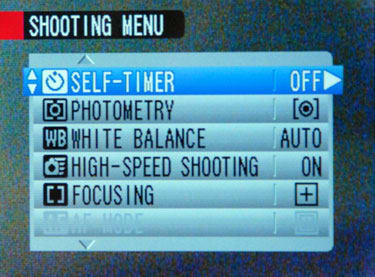
Ease of Use
The physical controls are intuitive and easy to access, though the menu system layout is sub-par. On balance, we think point-and-shooters will be able to start taking photos in auto mode without much trouble, and can pick up more sophisticated features as desired.
Modes
Auto Mode**
The S2000HD does feature an easy Auto Mode, which can be easily accessed with the control dial.
Movie Mode
As the camera name might have tipped you off, movie mode can capture HD video at 1,280 x 720 resolution (the lower of two HD resolution standards), for a maximum clip length of 15 minutes. It can also capture at 640 x 480 and 320 x 240 pixels. Videos are filmed with monaural sound, and can reap the benefits of electronic image stabilization while shooting.
Drive / Burst Mode**
According to Fujifilm, he S2000HD can capture full-resolution stills at 1.1 frames per second. In High Speed mode, pictures are captured at 7 frames per second, but at a reduced 5-megapixel resolution. Still not High Speed enough for you? Try ULTRA High Speed mode to get 13.5 fps at 3 megapixels. Of course, we won't know if the camera truly delivers this performance level until we get a final unit into our testing labs.
Playback Mode
The playback mode offers a few interesting features. Face detection can identify your subjects' eyes and automatically remove any redness. There's a slide show feature, micro thumbnail, multi-frame playback, and histogram view. Micro thumbnail view will display a 10 x 10 grid of tiny thumbnails for you to peruse. You can also sort photos by the date they were taken.
Custom Image Presets
There are thirteen available scene modes, including portrait, landscape, sport, night, fireworks, sunset, snow, beach, museum, party, flower, text, and auction.
Auction mode lets you take multiple pictures and collage them together in one of four preset arrangements for online posting.
*

*
Control Options
Manual Control Options
The Fujifilm FinePix S2000HD has a handful of manual options.You can focus manually by using the left and right 4-way controller keys. Program auto exposure mode handles shutter and aperture settings while allowing the user to manage other camera controls. There's also a shutter-priority mode, where the user sets the shutter speed and the camera sets the aperture value, but oddly no aperture-priority mode. There is also a full manual mode, allowing users to set both aperture and shutter speed.
The Custom setting on the mode dial allows users to recall their own combination of settings in Program, Shutter-Priority or Manual modes.
Focus
Auto Focus
There are three types of auto focus available: area, multi, and center. There is also an option to enable auto focus in continuous shooting mode. The auto focus assist illuminator on the front of the camera lights up when shooting in low-light conditions.
ISO
Available full-resolution ISO settings range from ISO 100 - 1600. Additional settings of 3200 and 6400 are available if you drop the resolution down to 5 megapixels. Of course, without lab testing, we don't know how noisy images will look at these extended ISOs.
White Balance
If the S2000HD's automatic mode isn't fulfilling all your white balance wishes and dreams, you can either choose from a preset (fine, shade, daylight fluorescent, warm white fluorescent, cool white fluorescent, incandescent light) or create a custom white balance setting all your own.
Metering
The S2000HD features three metering modes:
multi, which relies automatic scene recognition to set exposure
spot, which meters only the very center of the frame
average, which reads 256 on-screen zones and attempts to find a setting to encompass the entire area**
**
Shutter Speed
Shutter speeds range from 1/1000 second to 4 seconds.
Aperture
At the lens' widest-angle setting, the aperture ranges from f/3.5 to f/7.0. When you crank the telephoto to its full 15x extension, the aperture range runs from f/5.4 to f/10.8
**Image Stabilization
**The S2000HD uses sensor-shift image stabilization, a lifesaver when trying to shoot handheld with a big telephoto zoom.
**Picture Quality / Size Options
The best quality you'll get out of your S2000HD is 3,648 x 2,736 resolution, or 10-megapixel resolution. If you'd prefer something a bit smaller, there are quite a few options available. You can shoot in 3648 x 2432 if you prefer a 3:2 format. If you like the 16:9 widescreen format there are two options: 3648 x 2056 and 1920 x 1080. Other sizes include 2592 x 1944, 2048 x 1536, 1600 x 1200, and 640 x 480, convenient for emailing or web posting.
**
Conclusion
Picture Effects Mode
Other than the automatic red-eye fix tool, there are no picture effect modes to speak of.
** Conclusion**

At $300, the Fujifilm FinePix S2000HD is essentially a scaled-down version of the Olympus SP-565 UZ. The menu system isn't as well organized, the zoom isn't as powerful, the screen is much noisier, and it doesn't provide nearly the same breadth of features (the Olympus goes so far as to tutor you on how to use it). Of course, the Olympus SP-565 UZ and its multitude of slightly superior features costs $100 more, which is a considerable sum for some buyers.
Specs / Ratings
**Specs Table
**{{manufacturer_specs_table}}{{raw_scores_table}}
Meet the tester
Mark Brezinski works on the Home Team, reviewing refrigerators, minifridges, dishwashers, washing machines, dryers, air conditioners, air purifiers, and fans.
Checking our work.
Our team is here for one purpose: to help you buy the best stuff and love what you own. Our writers, editors, and lab technicians obsess over the products we cover to make sure you're confident and satisfied. Have a different opinion about something we recommend? Email us and we'll compare notes.
Shoot us an email
